Bioshock Infinite
We used the Bioshock Infinite demanding ‘Ultra’ setting and a 1920×1080 resolution to push today’s gaming hardware. Our data was recorded using a section of the game, not the built-in benchmark.
Metro: Last Light
We used a 1920×1080 resolution and the Metro: Last Light built-in benchmark set to ‘High’ quality to offer an intense challenge for the gaming hardware while also making playable frame rates a possibility.
Tomb Raider
We used a 1920×1080 resolution and the Tomb Raider built-in benchmark set to ‘Ultimate’ quality.
Gaming performance on the Sabertooth X99 is far from limiting at a 1920×1080 resolution. A set of game updates sees the most recent boards to visit our test system – the Sabertooth X99 and ASRock's Fatal1ty X99 Professional – duelling it out for top spot.
Both boards are evenly matched in Bioshock Infinite, however Asus' contender nips ahead by a fraction of frame in Tomb Raider, while ASRock's gaming-orientated competitor pushes out an extra frame in Metro: Last Light.
Put simply, Asus' TUF Sabertooth X99 motherboard has no problems showing competitive gaming performance, despite its reliability-orientated design.
 KitGuru KitGuru.net – Tech News | Hardware News | Hardware Reviews | IOS | Mobile | Gaming | Graphics Cards
KitGuru KitGuru.net – Tech News | Hardware News | Hardware Reviews | IOS | Mobile | Gaming | Graphics Cards



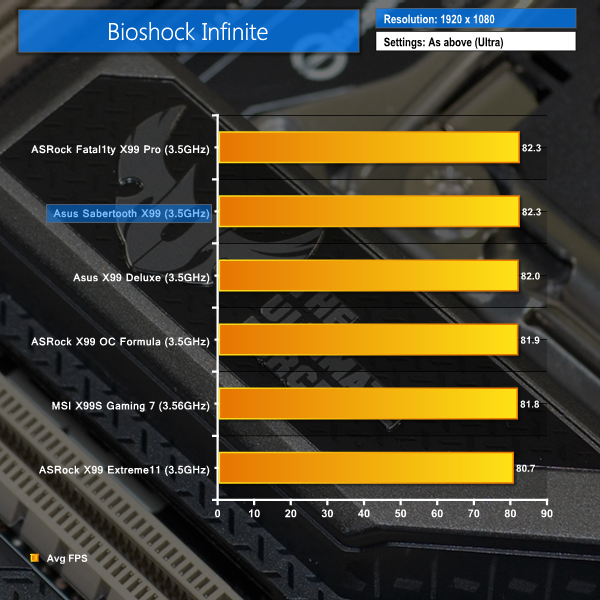

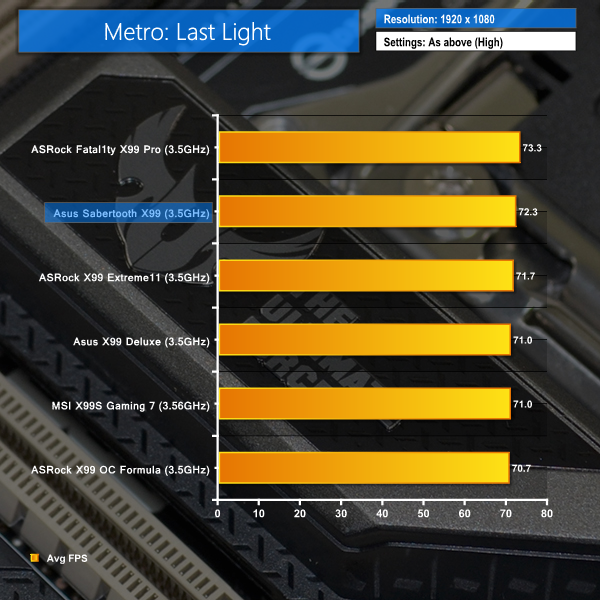
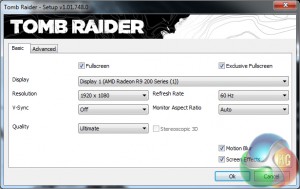

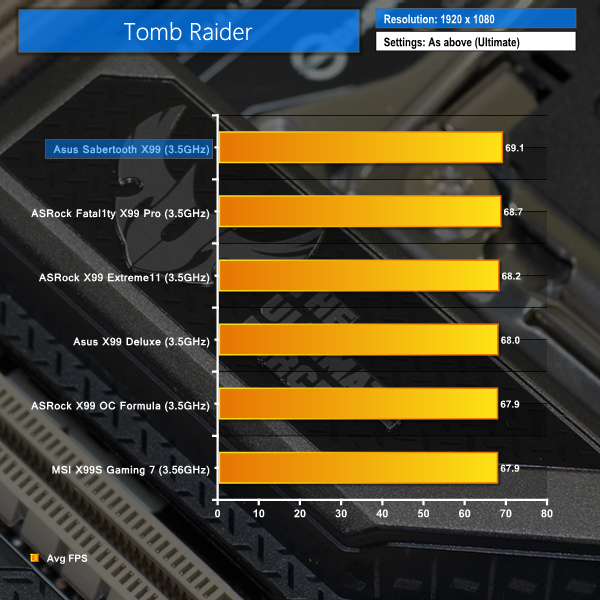

So I noticed you compared a synchronous buck driver IC to a standalone dual-MOSFET. Is there a reason for this? The Sync buck has built-in MOSFETs, but the dual FET IC would have to be driven by a separate driver. With the exception of space savings, a separate FET is sometimes preferred to increase efficiency, current handling capability, or (and probably most importantly) to allow thermal management of the FET which is the power handling part of the driver circuit. Pulling the MOSFET out of the IC allows you to have a smaller IC that needs little or no heat-sinking area on the PCB allowing just the FET to be heat-sank. In this instance, I’m not sure why ASUS has been given flack for this decision, and it seems more like the people who will be “disappointed” by this are people who do not know what they’re talking about.
I really like the look of this board… I just don’t see anywhere that details how much it’s going to cost! I recently bought the ROG Rampage X97 but I don’t see me getting 4 graphics cards on the go, so the less PCI-E slots would be better. The X99 chipset also seems to perform better than the X97 from the reviews I’ve read.
Hi Bobaganoosh,
Earlier in the review it is also pointed out that (cooled) IR3535 drivers are found on the rear of the board. The conclusion references the dual-MOSFET + separate driver solution as opposed to the well-respected IR3550 dual-MOSFET + driver co-packed solution.
The comparison stems from the use of IR3550 packages on some of Asus’ other motherboards, which are highly respected, especially in regard to their peak efficiency. I do not think that “Asus has been given flack” in the writing for the decision – I outlined that some people who have high regard for the IR3550 packages seen on Asus’ other X99 boards may be disappointed. That is not to say they necessarily have reason to be disappointed from a performance perspective – the dual-MOSFET + separate driver solution may have its own benefits in regards to cost or thermal performance, for example.
My aim with the power delivery components discussion is to deliver the information that allows users to make their own choice on whether or not the components suit what they individually desire.
Luke
Hi iiMStevo,
Pricing is outlined on the final page – the board is available for pre-order at £299.99 and will be available from April.
Luke
Fair enough, sir. I’m sorry I misunderstood your intentions. Other than that bit, I found it a very informative article.
That’s why i Love ASUS TUF Series 😀 My RIG’s build on that series ONLY.
now I Have PhenomII x6 1100BE (Cooled by Nepton 280L v2) on Sabertooth 990FX and its Masterpiece Also 😉 + 5 Years Warranty.
And, When are Hot Days i have temps (MOBO) around 38-46 deg. cels. (26 deg. ambient) CPU on 4.2GHz 232FSB, 2.8GHz NB + 2.55GHz HT + 1866 CL9 1.58v RAM from 1600CL8 1.5v (Corsair Vengence Black AMD)
So its Cool MOBO. But those X99 and new i7 Extreme x8 are Heat Devils 400Wtp !!!! My GOD its 50W on Core ! (OC) Hmm my Phenom (OC) has Only 19W on Core ! 1.54v (4.23GHz 43 deg. cels.) So i prefer x6 or x8 FX on my RIG. Less Heat.
Thanks for the feedback. I appreciate that the conclusion can be a little confusing on times (it’s hard to cram large amounts of information into a summarizing section), but I always try to ensure that the points I mention are fully examined elsewhere in the review.
Luke
No, your phenom definitely has less heat, but i guarantee you an AMD FX will NOT. The FX CPU’s are heat burning monsters!! And your mistaken about the tdp of the intels, the I7 5960X 8 core is only a tdp of 140w, not 400w, now once it’s overclocked you can hit up in the 300s sure, but that’s not the standard operating tdp. Compare that to the AMD FX-9590 “8 core” (psst, it’s actually 4 cores, they just seperate each core into 2 and let it share cache then say it has “8”), which has a tdp of 300 frickin watts already out of the box, hell even the FX-8300/8320 etc.. have a tdp of 250 watts, that’s nearly TWICE as high as the intel, then once you take the FX-8350/9370/9590 etc.. and overclock them you’re pushing 450 watts, whereas even an older I7 like my I7 4820K or even quite a few I5’s like the I5 4690K can walk all over even the FX-9590 in performance without even overclocking. As for performance, the FX processors are about equal to the most powerful Intel I3 overall. Then there’s the fact that the I7 is still cooler, and even if it wasn’t it’s twice as powerful as the most powerful AMD FX in the world. LUCKILY though, AMD realized how stupid their ancient 32nm architecture and splitting cores in half idea was and they’re FINALLY making new cpu’s after nearly 4 years, called “Zen”, so hopefully these will actually be anywhere near the power of intel ones, and cause intel to get off their asses and make some even better things, because they haven’t needed to make each new gen of CPU’s much better than the last since AMD hasn’t done anything for 4 years.
You mean Z97? Or X79? If you mean X79 i assume you have the Rampage IV Black? There is no rampage on the Z97, but there is the ROG Maximus VII Formula one that has the armor like this, it’s just not a rampage board. If you do mean the Rampage IV Black Edition then actually you won’t get an upgrade on much of anything unless you go for the X99 Rampage V Extreme, because the Rampage IV Black Edition is nothing like any other X79 board. It’s basically like asus made a new chipset called X89, it has a bunch of new features no other X79 has, 64GB RAM capacity, a bunch of Sata 6.0gb/s ports (10 of them iirc), ability to turn pci slots on or off if you don’t need them, faster USB performance, etc.. not to mention you have cheaper RAM; the same 16gb kit that cost me $250 to get in DDR3 for the Rampage IV Black X79 cost me $400 for the X99. So the only boards that would be much of an upgrade from this is the Rampage V Extreme, although you do still get some nice features with the Sabertooth X99 here, USB 3.1, the armor, M.2 support, DDR4 RAM etc.. although i don’t believe it has the “OC Socket” that helps overclocking like the X99 Deluxe and Rampage V Extreme has.