ASUS TUF 990FX UEFI
Firstly, we are pleased to report that our generic wireless mouse worked correctly in the Sabertooth 990FX R3.0 UEFI. Some mice can be troubling with UEFI support, so when a generic wireless unit functions correctly in the interface, that is usually a good sign for overall mouse support.
The ASUS UEFI is well laid-out and easy to navigate. The interface opens in the EZ Mode by default, which allows users to select several operations relating to basic system functionality. Hitting F7 takes a user into the Advanced mode.
AI Tweaker provides plenty of overclocking-related options through its own page and its various subsections. Memory dividers up to DDR3-2400MHz can be selected, which is a high frequency for a motherboard on this AMD platform. Five load-line calibration options are present and the CPU and NB voltages can be set in offset and manual operating modes. I like that ASUS uses a colour system to indicate the sensibility of the selected voltage level. For example, 1.45V is highlighted yellow for the CPU as this level is moderately high.
The RGB LEDs can be enabled or disabled during sleep and shut down states. USB 3.1 and M.2 operation can also be managed in the UEFI.
ASUS' fan and monitoring section is strong. The TUF motherboard supports PWM and DC fan control and ships with three pre-set fan profiles in addition to the option for manual tuning. ASUS' manual fan curve tuning is conducted in a numerical fashion, which isn't as intuitive as a graphical approach (as is present in the OS software). The CPU fan cannot be set to operate at 0%, which is disappointing and removes a level of user control.
Up to eight settings profiles can be saved and renamed.
UEFI Summary:
The TUF motherboard's UEFI is easy to use, has plenty of functionality, and provides strong control for frequency tweaking. The fan control functionality is strong but a graphical interface would be better. Support for memory dividers up to 2400MHz is another clear strength. I would have liked to see better explanation of the load-line calibration settings by using a visual graph to show voltage adjustment as a curve.
Software
Thermal Radar 2 is the system management software for ASUS' TUF Sabertooth 990FX R3.0 motherboard. This is basically the same as AI Suite found on non-TUF solutions.
An element of CPU and DRAM power control is allocated inside the software utility. While this is a reasonable inclusion, we highly doubt that overclockers will use it in favour of the bulletproof UEFI approach.
ASUS' Thermal Tuning function can be used to automatically optimise the running characteristics of system fans. No less than 10 temperature sensors are spread across the motherboard, with their data feeding back in the Thermal Radar 2 software tool. This is great to see as widespread thermal measurement has long been one of the strengths for TUF motherboards.
Individual fan speed curves can be set for each of the fan headers. There are four preset modes to choose from or manual tuning can be applied. ASUS gives each of these graphs a name for them to be more easily tied to the fan that they are designed for. Multiple profiles can be saved and loaded, allowing you to select a set of curves for gaming, daily tasks, and overnight silence, for example.
Aside from the ten thermal probes, further monitoring readouts are displayed across the bottom of the page. These include frequency, voltage, and fan speed measurements that all adjust in real-time.
USB 3.1 Boost can be used to speed up transfer rates on relevant external drives. We tested this with a pair of SSDs in RAID 0 connected to USB 3.1 Gen 2 ports and found that enabling USB 3.1 Boost delivered a strong increase to performance.
USB BIOS Flashback is a straightforward way for updating the BIOS. This is another worthwhile inclusion as performing a BIOS update is a daunting task for some users (granted not those in this board's target audience).
The AURA RGB LED tool provided for ASUS' TUF motherboard is clearly more basic than the version found with newer Z270 and AM4 motherboards. With that said, I also found the circle and slider colour control easier to use than the updated version, so that's a positive for the TUF offering. Multiple modes can be selected, including one that changes the lighting colour with respect to CPU temperature.
Only the PCIe slot latches feature LED control through AURA. There is no 4-pin RGB header on this motherboard, so no ability to control external lighting.
 KitGuru KitGuru.net – Tech News | Hardware News | Hardware Reviews | IOS | Mobile | Gaming | Graphics Cards
KitGuru KitGuru.net – Tech News | Hardware News | Hardware Reviews | IOS | Mobile | Gaming | Graphics Cards



















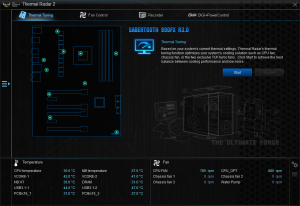
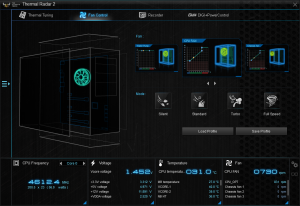




Didn’t the unique selling point for the Sabretooth used to be that full body armour? I passed on my Z97 Sabretooth and [email protected] since launch and its still going strong. Definitely TUF.
Many people want to have a good earnings at home, but they don’t know how to exactly do that on the Internet. There are a many ways to earn big amount of money, but whenever people try that they get trapped in a scam, Therefore I am sharing with you a genuine and guaranteed way for free to earn huge amount of money at home.I am making atleast $10000 each month since a whole year.Its an on line work and also very simple to do, Even a little boy or girl can do this job and make online money. If you want a happy and rich life then you need to copy and paste this site in web browser and then follow instructions to get started today and earn Thousands On the internet……….. http://adultadda.net/2Y0
Many people wish to have a good income at their, but they don’t know how to exactly do that on the Internet. There are a many ways to earn big amount of money, but whenever people try that they get trapped in a scam, And so Now I am sharing with you a genuine and guaranteed way for free to earn huge amount of money at home.I am earning atleast $10000 on a monthly basis since a whole year.Its an on-line job and hassle-free to do, Even a little boy or girl can do this job and make money. If you want a happy and rich life then you need to copy and paste this web site in web browser and then follow instructions to get started right now and earn Thousands Using the internet……….. http://ouourl.com/4rfp