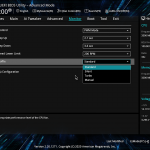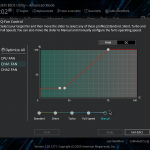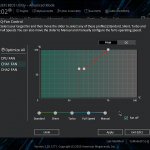The ASUS TUF Gaming B550M-Plus (Wi-Fi) features a primarily black and grey colour scheme with the usual hints of yellow we see from the TUF range.
Arguably the most notable feature on the motherboard is the pair of sizable VRM heatsinks. Unfortunately, there is no rear IO cover on top of these heatsinks. That is a small area where ASUS has clearly dropped the quality level in order to hit a price target.
Looking at the rear of the 4-layer PCB, there is no logic or power delivery hardware of note.
The bottom corner does, however, house a group of RGB LEDs that provide the under-glow lighting via ASUS AURA software. Check out the video on our YouTube channel to see the RGB LED lighting in action.
Mounted next to the 24-pin connector is a single outwards-facing 5Gbps USB 3.0 header. There is no internal USB Type-C header, even in 5Gbps form. While this is somewhat common for B550 mATX motherboards, it is still disappointing for a product at this price point. The MSI B550 MAG Mortar WiFi competitor offers this feature and it sits at a cheaper price point.
ASUS does not equip the B550M-Plus (Wi-Fi) with a 2-digit debug LED, or voltage check points, or onboard buttons. This is completely understandable for the price point. You do, however, get four debug LEDs for Boot, VGA, CPU, DRAM. These are useful inclusions for troubleshooting efforts.
A single 8-pin CPU power connector is nestled in the top corner. This is a good location for easy cable management. Plus, a single 8-pin is fine for this calibre of AM4 motherboard from a power delivery standpoint.
We also see a couple of fan headers near the top edge – both 4-pin version and both allocated for CPU control. There is no AIO pump header nearby, though, and that makes cable connection a little awkward.
The single RGB header is a 12V 4-pin variant, with the board’s other two headers residing on the bottom edge.
Four SATA ports are equipped, all of which are fed by the B550 chipset without any bandwidth sharing. Four ports are probably fine for this type of motherboard, given its market segment. However, competitors from ASRock and MSI do offer a couple extra connectors.
All SATA ports are outwards facing, which is generally fine for accessibility but not ideal for cable management. The outwards facing ports are likely to be subject to blocking from a large graphics card but luckily it did not affect us too much due to using a right-angled SATA cable.
Dual M.2 slots are deployed on the TUF Gaming B550M-Plus (Wi-Fi). The top slot is limited to 80mm drives and the bottom can take 110mm long SSDs.
In relation to bandwidth, the top SSD connector runs at up to Gen 4 x4 bandwidth with lanes from a Ryzen CPU. The bottom slot runs at up to Gen 3 x4 bandwidth using a connection to the B550 chipset. There is no bandwidth sharing, so both M.2 connections can be used at any time. They can also be used with SATA SSDs, if desired.
Only the bottom slot has a heatsink to cool a mounted SSD. The top is completely uncooled.
Initially, I thought that this was a silly design move. However, ASUS’ decision is proven to be smart when factoring in the truth that currently available Gen 4 SSDs ship with functional heatsinks of their own. This reserves the cooled M.2 slot for older PCIe Gen 3 SSDs that are more commonly delivered without sizable heatsinks, such as the popular Samsung EVO NVMe drives.
It would have been better to have both slots cooled, but if only one heatsink can be included, ASUS made the correct decision in our opinion. The caveat is that an SSD installed in the top slot will use its own heatsink and this may cause a clash with the system aesthetics. That’s less of an issue for Corsair’s attractive MP600 than it is for the Aorus Gen 4 SSD.
The main full-length slot is structurally reinforced, and this is the graphics card slot that runs with PCIe Gen 4 x16 lanes direct from the CPU. The uppermost slot is a PCIe Gen 3 x1 connection fed by the B550 chipset and intended for devices such as sounds cards. The bottom slot is full length physically but runs at Gen 3 x4 bandwidth from the chipset.
Four PCIe lanes are shared between the top and bottom Gen 3 slots fed by the B550 chipset. This allows them to operate as x0/x4 or x1/x2. We would imagine that the x0/x4 approach will more useful for many buyers.
ASUS’ slot layout is not ideal, but the decisions are perhaps a necessary evil. A 2.5- or 3-slot graphics card will render the bottom full-length PCIe slot useless as it cannot be accessed. This leaves only an x1 connection for expansion, but we would argue that an x1 slot is less useful than the full-length x4.
The alternative approach is to use the uppermost zone for the main graphics card x16 slot. This would leave the bottom full-length slot accessible for high bandwidth add in cards. However, it also presents significant risk of interference between a sizable air CPU cooler and a graphics card backplate.
Which approach is best will undoubtedly depend on your individual preference. ASUS’ design gives far more CPU cooler flexibility at the cost of the bottom full-length connection when used with the more common 2.5- or 3-slot graphics cards.
Two USB 2.0 headers is ideal for use with smart AIO and RGB kits. ASUS also deploys two RGB headers on the bottom edge, one of which is 3-pin addressable and the other is 4-pin 12V. The front IO header is more central than usual, which is not ideal for cable management but is not a particularly big deal.
ASUS positions the clear CMOS jumper above the SATA ports in a location that is certainly liable to getting blocked by a graphics card cooler. This is not a smart location at all, but you could wire up your reset button to the clear CMOS header instead, as some of our audience have pointed out on previous reviews.
ASUS’ audio system is handled by a Realtek ALC S1200A audio codec. Shielding and PCB segregation are used to minimise EMI, while ELNA capacitors provide additional audio signal quality.
Four total 4-pin fan headers are mounted on the TUF Gaming B550M-Plus (Wi-Fi) motherboard. Two are allocated CPU header duties and two are deployed as chassis fans. Three of the headers are within reach of the CPU socket.
This is probably just about enough fan headers for a micro-ATX motherboard, but it is certainly cutting it fine especially for a more costly ‘TUF’ branded product. I would have liked to see at least one more header for something like an AIO pump connection.
ASUS’ fan control capabilities within the UEFI are very good.
You get curve control via three temperature points, though the minimum fan speed level that can be set is 20%. You can also apply a Fan Off setting when using DC control, thus allowing the fan to spin down, provided the specific model is able to do so correctly.
Hysteresis control is handled via the Step Up and Step Down time delay commands. A fan speed low warning can be set, and this could be useful in warning of fan failures. There are a few usable preset modes included but a manually tuned curve will undoubtedly be the best option.
A chassis fan header can have multiple temperature sources (CPU or MB) which is good for control granularity. It would have been good to have VRM temperature as a sensor source for the fan control.
Aside from manual control, you can also do auto fan tuning if you like and if you give the motherboard time to understand the fan dynamics. ASUS’ implementation is a good fan control system overall, but not quite to the level of Gigabyte Smart Fan 5 thanks to that solution typically providing more sensor data. ASUS’ design is, however, better than ASRock’s competition and is certainly comparable against MSI’s solution.
Ample USB ports are deployed on the rear IO. You get two USB 2.0 Type-A connectors plus a PS/2 port for peripherals. Four 5Gbps USB 3.0 Type-A ports are provided for slightly higher bandwidth devices. And ASUS includes a pair of 10Gbps USB 3.2 Gen 2 ports fed by the B550 chipset. One of these is in Type-C form and the other is Type-A.
One of the USB Type-A ports is allocated for BIOS Flashback duties, and this is useful for consumers who may buy this motherboard with a newer processor than it was originally designed for.
WiFi comes from an Intel 802.11AX controller and also provides Bluetooth connectivity. 2.5GbE is good to see and is handled by a Realtek RTL8125B chipset. ASUS also deploys a smart pair of video output ports; Displayport 1.2 and HDMI 2.1 are both good for 4K60 from an integrated GPU.
You get the usual set of audio connections; there is no audio Type-C port like we saw on some B550 ROG boards. I have No real criticisms for the rear IO, other than lack of an IO shroud or integrated IO cover deterring from the premium feel. The port selection itself is very well balanced.
Ten total power stages are used for the CPU and SoC in an 8+2 DrMOS design. The PWM controller is a Digi+ ASP1106G operating in 4+2 phase mode without phase doublers for the CPU VCore power stages. The CPU VRM is a teamed 4-phase design that uses eight stages of current output capacity.
Eight CPU power stages are driven by four PWM control phases. The CPU hardware used is Vishay SiC639 50A power stages. These are good quality power stages for this calibre of motherboard as we have often seen them deployed on higher-end B550 and X570 board. Up to 400A theoretical current output capacity is solid for this calibre of mATX motherboard, even if four control phases is slightly limited.
Two more Vishay SiC639 50A power stages are reserved for the SoC. This is perfectly capable and overkill for the SoC power delivery. Spacing between the power stages and inductors and their neighbours should help cooling by not locally saturating the PCB with heat. This is a small touch but a smart one. ASUS uses 5K-rated MIL capacitors which are high quality components.
Overall, this is a good power delivery solution overall and is certainly good enough for a sub-£200 mATX B550 motherboard.
Two sizable VRM heatsinks cover the MOSFETs and make contact with the inductors via thermal pad. ASUS does not use a particularly efficient heatsink design but thermal mass from the blocks of metal is good and this should be sufficient for cooling the power stages. The bigger heatsink mounted on the left side handles cooling for a larger number of power stages, which is a smart move by ASUS.
Not too tall and with minimal interference headaches, the VRM heatsinks look fit for purpose when combined with the solid power delivery hardware. The top heatsink does line up near the top edge of the motherboard though, so it is worth being careful with roof chassis fan or AIO cooler interference.
A small block of metal is used as the passive chipset heatsink. As B550 does not put out considerable heat, this will be fine for cooling the chipset adequately.
 KitGuru KitGuru.net – Tech News | Hardware News | Hardware Reviews | IOS | Mobile | Gaming | Graphics Cards
KitGuru KitGuru.net – Tech News | Hardware News | Hardware Reviews | IOS | Mobile | Gaming | Graphics Cards