Since the introduction of the LGA 1155 Sandy Bridge processors, Intel has steadily been relocating many of a system's features onto the CPU itself, and away from the motherboard or chipset.
Haswell is just the latest architecture to see many of the critical system operations handled by the processor. As such, benchmarking a motherboard becomes more of a test to certify that the part operates correctly and meets the anticipated performance levels.
We will be outlining the Asus Sabertooth Z97 Mark 1 motherboard's performance with the Core i7 4770K CPU at its stock frequency (3.9GHz due to forced turbo). Overclocked performance will be outlined later in the review.
Performance of the Asus Sabertooth Z97 Mark 1 motherboard will be compared to that of two other Z97 parts. All motherboards are partnered with identical hardware and software, so the results are directly comparable.
A pop-up window in the Sabertooth's UEFI prompts users to apply multi-core turbo (MCT) when XMP is enabled. We agreed to enabling MCT, forcing our 4770K CPU to a constant 3.9GHz. This will be displayed as the ‘stock’ setting in the charts.
CPU-Z reports Asus as using the common core voltage setting of 1.20V for the 3.9GHz 4770K frequency.
Note: Shortly before this review went to publication, we worked with engineers for one of the motherboard vendors and discovered that the latest version of CPU-Z currently has issues reading real-time voltages with the Intel processor’s default power saving modes enabled. As such, we would recommend using the motherboard’s specific software. We will update our testing and monitoring procedures accordingly in future reviews.
Although the Z97 chipset does not natively support the SATA Express interface, the Asus Sabertooth Z97 Mark 1 motherboard provides a 10Gbps connection by re-routing PCIe lanes from the chipset. We use an engineering sample of the Asus Hyper Express SSD to test the SATA Express connector's speed.
Z97 Motherboard Test System:
- Processor: Intel Core i7 4770K Retail (3.9GHz forced turbo).
- Memory: 16GB (2x 8GB) Corsair Vengeance Pro 2400MHz CL10.
- Graphics Card: Asus R9 280X Matrix Platinum 3GB.
- System Drive: 240GB SanDisk Extreme II SSD.
- CPU Cooler: Corsair H100i.
- Case: NZXT Phantom 630.
- Power Supply: Seasonic Platinum 1000W.
- Operating System: Windows 7 Professional with SP1 64-bit.
Compared Z97 Motherboards:
- Gigabyte Z97X-UD5H-BK Black Edition (BIOS F1).
- MSI Z97 Gaming 5 (BIOS v1.1B1).
Software:
- Asus Sabertooth Z97 Mark 1 BIOS v0602 (latest).
- Catalyst 14.4 VGA drivers.
- Intel 10.0 chipset drivers.
Tests:
- 3DMark 1.1.0 – Fire Strike (System)
- SiSoft Sandra 2014 SP2 – Processor arithmetic, memory bandwidth (System)
- Cinebench R15 – All-core CPU benchmark (CPU)
- WinRAR 5.01 – Built-in benchmark (CPU)
- HandBrake 0.9.9 – Convert 4.36GB 720P MKV to MP4 (CPU)
- ATTO – SATA 6Gbps, USB 3.0, SATA Express transfer rates (Motherboard)
- RightMark Audio Analyzer – General audio performance test (Motherboard)
- Bioshock Infinite – 1920 x 1080, ultra quality (Gaming)
- Metro: Last Light – 1920 x 1080, high quality (Gaming)
- Tomb Raider – 1920 x 1080, ultimate quality (Gaming)
 KitGuru KitGuru.net – Tech News | Hardware News | Hardware Reviews | IOS | Mobile | Gaming | Graphics Cards
KitGuru KitGuru.net – Tech News | Hardware News | Hardware Reviews | IOS | Mobile | Gaming | Graphics Cards



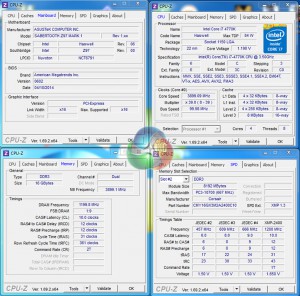


Luke, brilliant review and so much detail, took me 30 minutes reading it this morning. I love Kitguru’s motherboard (and GPU) reviews! This is top of my shortlist when the new K series come out.
What is going on? Why is everyone copying the ASUS red and black board designs? Nice to see ASUS (who started it all) using different colours.
Sabretooth are my favourite boards. always have been. ill be getting this one soon
I think thermal armor is a gimmick in regards to temperatures, but I like the dust protection and protection over the capacitors. I can be rough on the boards when installing them. Nice looking board – interested in SATA express too, as I have a lot of large files I move around often
based on your reviews I included the sabertooth mark 1 in my new build, also your reviews let me decide my gpu, gigabyte GTX770OC, psu seasonic X-Series 650W KM3 gold and now my ram, G.Skill ARES 16 g kit. Cheers for taking the stress out of my build
May I turn-off the small fans? Or just remove them? It is
going to have some significant impact in the performance or will the MB get
overheated?
Thanks!