The ASUS ROG STRIX Z270F Gaming motherboard uses an understated black and grey colour scheme throughout the board. ASUS relies upon the RGB LED location to add flare to the board.
ASUS' SafeSlot PCIe slots are clearly visible on the primary full-length PCIe connectors. The slots are physically larger and feature reinforcement to improve their rigidity in x, y, and z axes. This helps to reduce the likelihood of GPU sag or physical connector breakages during system moves.
RGB lighting is located on the rear IO cover and can be adjusted to a user's preference through the OS software tool. There are also the pair of 4-pin RGB strip headers that worked well during testing.
I am disappointed by the level of RGB lighting provided on the Z270F Gaming. ASUS is clearly trying to segregate its product line based on the amount of onboard RGB lighting (amongst other features) but the Z270F Gaming is very minimalist.
MSI's similarly-priced Z270 Gaming Pro Carbon has a far superior onboard RGB LED design and the same can be said for Gigabyte's Aorus Z270X Gaming K5.
ASUS quotes support for 3866MHz DDR4 by means of overclocking. The single-latch DIMMs make memory module installation a simpler process. Memory is powered using a single-phase design which realistically should be fine for operating at sensible everyday memory speeds (not using extreme LN2 overclocking of memory).
One of the board's two 4-pin (+12V, G, R, B) headers is situated above the DIMM slots in a position that is ideal for powering lighting kits mounted in the roof of a chassis.
Removing the rear IO cover and well-designed MOSFET heatsinks allows the VRM system to be observed.
ASUS uses a ten-phase design to feed the LGA 1151 CPU and its accompanying iGPU (eight for the CPU and two for the iGPU). Management of the power delivery system is the task of ASUS' Digi+ EPU ASP1400BT PWM controller which operates the eight CPU phases using four control channels.
Ten pairs of ON-Semi NTMFS4C09N and NTMFS4C06B MOSFETs are found on the front side of the PCB, with an additional two of the 4C06B MOSFETs found on the rear side. The ten chokes are marked as ‘MIL1R2‘.
ASUS' dedicated Pro-Clock BCLK generator controls the CPU frequency.
All six SATA 6Gbps ports are mounted in a right-angled orientation and receive their lanes from the Z270 chipset.
SATA ports 5 and 6 are disabled when the upper M.2 PCIe slot is in use. SATA port 1 is shared with the lane routed through to the lower M.2 connector and will be disabled if an M.2 SATA device is installed there.
No SATA Express is not a big deal but it does limit the potential for front panel 10Gbps USB 3.1 Gen 2 boxes. There's no U.2 either though it is available via an M.2-to-U.2 adapter if you are willing to accept poorer cable management due to the trailing wire.
Both M.2 slots support 32Gbps PCIe 3.0 x4 NVMe SSDs, though only the lower slot can handle M.2 SATA devices. 80mm-long SSDs can go in the top slot whereas the bottom is able to take 110mm-long devices.
The two M.2 slots can be used simultaneously to house a pair of PCIe SSDs and RAID them together. No provision is given to cooling of M.2 SSDs, as we saw with MSI's M.2 Shield on its competing offering.
Two thick PCIe x16 slots that ASUS calls SafeSlot are fed by Gen 3 lanes directly from the CPU. A single GPU can run at PCIe 3.0 x16 bandwidth in the top slot or two cards can run at x8/x8 making 2-card SLI and high-bandwidth CrossFire supported. That lowest PCIe 3.0 x16 slot uses four lanes from the chipset and is therefore available to add a third card in CrossFire (but not SLI due to the x8 requirement) or house a PCIe SSD, for example.
Slot spacing is smart – two dual-slot GPUs can be installed with a cooling gap between them as well as a high-bandwidth PCIe device in the lowest slot. Triple-slot cards in CrossFire or SLI are also supported. Four PCIe 3.0 x1 slots are able to house peripheral devices and get their lanes directly from the Z270 chipset.
There's no bandwidth sharing between the chipset-fed PCIe ports which is good for users who want to go heavy on expansion cards without losing connections for other interfaces.
The front panel 5Gbps USB 3.0 header is found along the board's bottom edge in a location less preferable than the typical near-SATA placement. Three USB 2.0 headers are available, one of which doubles up as the ROG_EXT connection.
An additional 4-pin RGB header is mounted on the bottom edge of the motherboard and is positioned ideally for powering floor-mounted LED lighting kits inside one's chassis. A header for an external fan hub (purchased separately) is situated just below the lower M.2 slot.
ASUS' SupremeFX audio system is based around the Realtek ALC1220 codec which, according to ASUS, is tweaked slightly by using a power regulator and rebranded as the S1220A HD codec.
Alongside the shielded codec are two amplifiers – a Texas Instruments OPA1688 and a Realtek R4580i. Nichicon audio capacitors also support the overall solution.
The rear IO is notably scarce on USB Type-A ports, with only five available including the Gen 2 connection. Plug in a keyboard, mouse, headset, games controller adapter, and printer and you are out of ports on the rear panel. Two more Type-A connections wouldn't have been difficult to add.
10Gbps USB 3.1 Gen 2 is provided in Type-A and Type-C form thanks to the ASM2142 chipset and ASM1543 Type-C logic. Intel's I219V NIC is used alongside ASUS' own GameFirst IV network management software. There's a branded LANGuard chip near the rear-mounted RJ45 port.
Single-link DVI-D is good for 1920×1200 at 60Hz, while the HDMI 1.4b port can do up to 4K but only at 24Hz. If you want a full 4K60 output, the DisplayPort 1.2 connector makes that possible. No clear CMOS button is found on the rear IO panel.
ASUS' sharp, angled heatsink designs create an attractive appearance that reflects LED lighting well. There's ROG branding on the PCH heatsink and STRIX branding on the VRM block.
Two mounting points for 3D printed accessories are found on opposite sides of the board – one near the 24-pin connector and another above the onboard audio hardware.
These mounts can be used to house personalised accessories such as a nameplate or anything else that a user designs to be compatible with the mounting holes.
Six 4-pin fan headers are smartly distributed around the motherboard. Each of the 4-pin fan headers is able to operate in both DC and PWM control mode allowing for greater customisation of fan speed curves no matter which type of model is attached. This is ideal for users who are trying to create a quiet system that also has strong cooling potential when it is required.
Headers below the left-hand VRM heatsink are specifically marked for high-current fan (H_AMP) and liquid cooling pump duties. Management of the fans and monitoring is handled by the Nuvoton NCT6793D chipset.
 KitGuru KitGuru.net – Tech News | Hardware News | Hardware Reviews | IOS | Mobile | Gaming | Graphics Cards
KitGuru KitGuru.net – Tech News | Hardware News | Hardware Reviews | IOS | Mobile | Gaming | Graphics Cards


















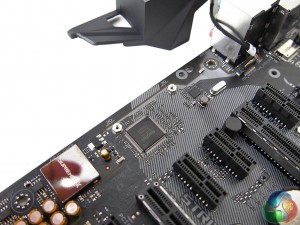



Look through following report to discover how a single parent was able to make $89,844/year in her extra time on her laptop or computer without selling anything>>>INTERNET84.WEEBLY.COM
“Minimal onboard RGB LED lighting.”
Actually this is a good thing to most people out there that care about a strong and stable board and do not care about pretty little lights..Thank you for another great review another job well done.
It’s a negative to people who want RGB lighting. A lot or a little RGB lighting doesn’t really change the quality of the motherboard and its stability (something would have to go very wrong in the design and manufacturing process for that to happen).
Most modern boards with RGB lighting have an option to turn off the LEDs if a user desires. Granted that may seem wasteful but it gives a pair of options – good RGB lighting for users who want that and no lighting for users who prefer that. If somebody doesn’t want RGB lighting then the minimal onboard lighting of the Z270F Gaming won’t concern them.