ATTO Disk Benchmark
The ATTO disk benchmark is a Windows-based utility for testing storage performance of any storage drive or controller. We use the default benchmark setup.
M.2 PCIe Performance
For M.2 testing we use a Toshiba OCZ RD400 256GB M.2 PCIe NVMe SSD.
M.2 transfer rates are strong and should not bottleneck a PCIe 3.0 x4 SSD such as our Toshiba OCZ RD400. ASUS does not give any provision for M.2 SSD cooling and this will cause issues during heavy sustained write operations on SSDs susceptible to thermal throttling, such as Samsung's 950 Pro.
USB 3.1 Performance
We test USB 3.1 performance using a pair of Corsair Force LE 120GB SSDs in RAID 0 connected to an Icy Box RD2253-U31 2-bay USB 3.1 enclosure powered by an ASMedia ASM1352R controller.
10Gbps USB 3.1 Gen 2 performance is strong. The ASUS board pushed past 1GBps read and write using our RAID 0 SSD test solution.
SATA 6Gbps Performance
For SATA 6Gbps testing we use a SK Hynix SE3010 960GB SSD.
SATA performance from the Z270-powered ports is without issue.
Audio
Rightmark Audio Analyser is a freeware benchmarking utility designed to objectively test the performance characteristics of audio solutions. We setup a line-in line-out loop and execute the record/playback test before generating the results report you see below. A sampling mode of 24-bit, 192 kHz was tested.
Audio performance from ASUS' SupremeFX solution is very good.
 KitGuru KitGuru.net – Tech News | Hardware News | Hardware Reviews | IOS | Mobile | Gaming | Graphics Cards
KitGuru KitGuru.net – Tech News | Hardware News | Hardware Reviews | IOS | Mobile | Gaming | Graphics Cards


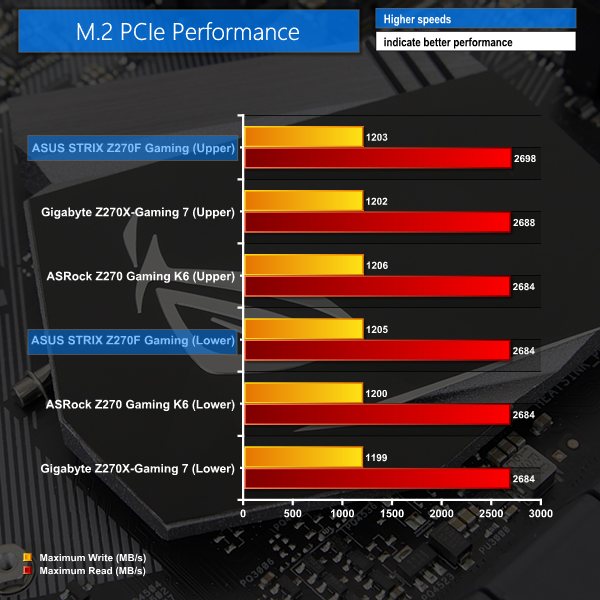
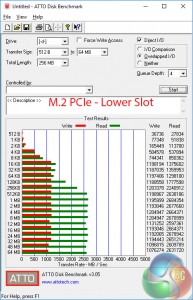
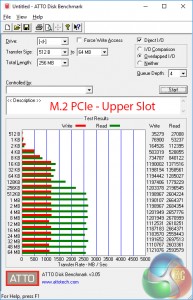
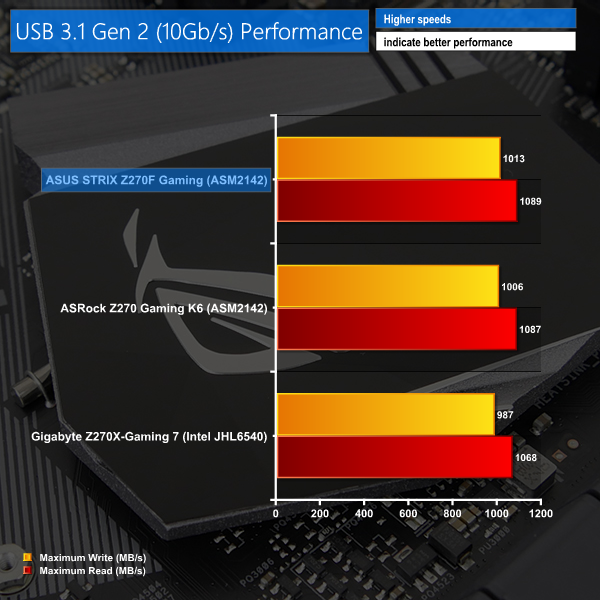
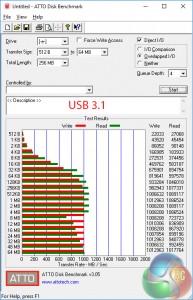
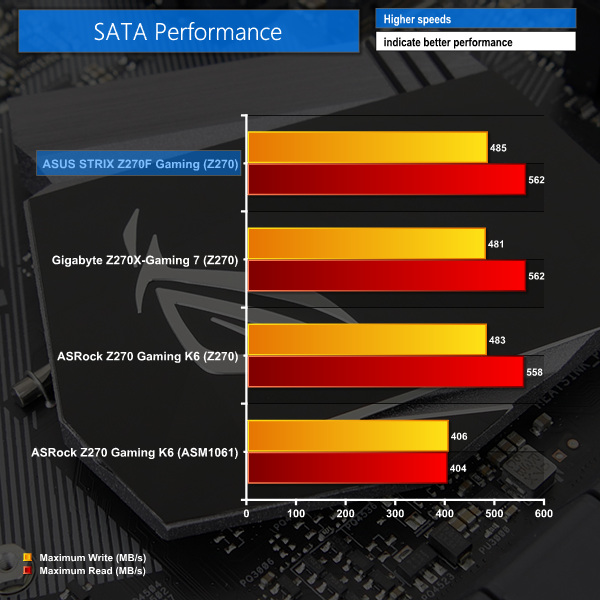
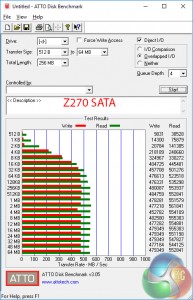
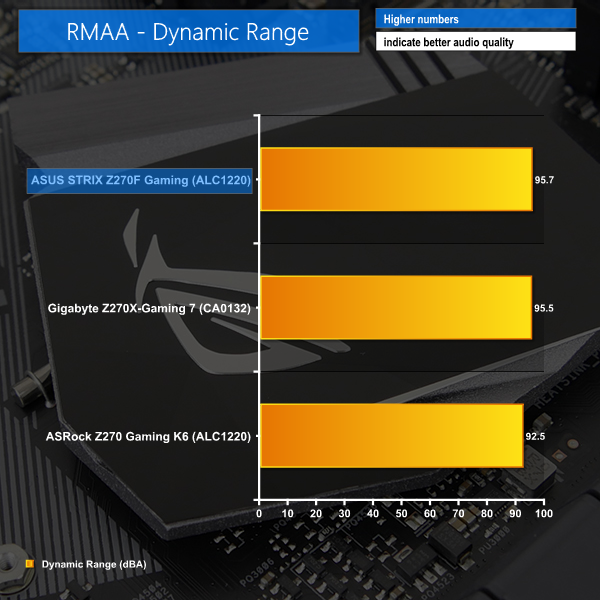
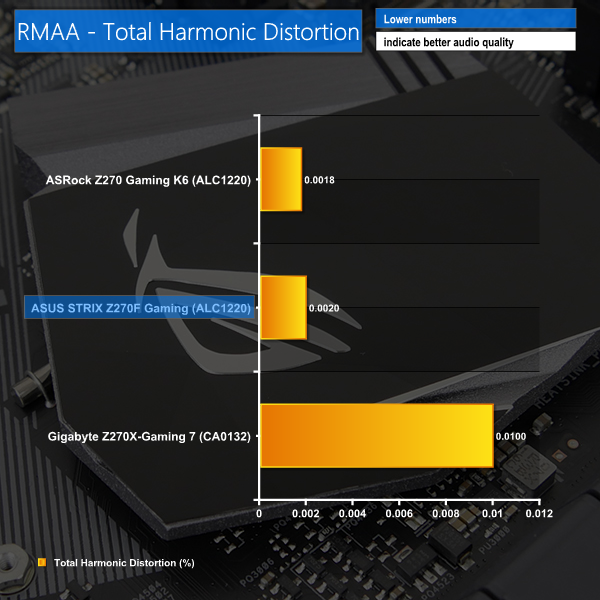

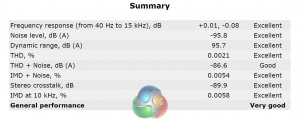

Look through following report to discover how a single parent was able to make $89,844/year in her extra time on her laptop or computer without selling anything>>>INTERNET84.WEEBLY.COM
“Minimal onboard RGB LED lighting.”
Actually this is a good thing to most people out there that care about a strong and stable board and do not care about pretty little lights..Thank you for another great review another job well done.
It’s a negative to people who want RGB lighting. A lot or a little RGB lighting doesn’t really change the quality of the motherboard and its stability (something would have to go very wrong in the design and manufacturing process for that to happen).
Most modern boards with RGB lighting have an option to turn off the LEDs if a user desires. Granted that may seem wasteful but it gives a pair of options – good RGB lighting for users who want that and no lighting for users who prefer that. If somebody doesn’t want RGB lighting then the minimal onboard lighting of the Z270F Gaming won’t concern them.