ATTO Disk Benchmark
The ATTO disk benchmark is a Windows-based utility for testing storage performance of any storage drive or controller. We use the default benchmark setup.
M.2 PCIe Performance
For M.2 testing we use a Samsung 960 Pro 512GB M.2 PCIe NVMe SSD.
ASUS' innovative M.2 SSD cooling solution beneath the chipset heatsink provides excellent load temperature numbers with a Samsung 960 Pro. The SSD stayed below 50°C – well away from a thermal throttling point – during the ATTO benchmark.
ASUS' secondary, vertical M.2 mount also does well at allowing the SSD to dispose of its heat. However, this location sees our 960 Pro running almost 10°C hotter than the chipset location.
USB 3.0 5Gbps & USB 3.1 Gen 2 10Gbps Performance
We test USB 3.0 5Gbps and USB 3.1 Gen 2 10Gbps performance using a pair of Corsair Force LE 120GB SSDs in RAID 0 connected to an Icy Box RD2253-U31 2-bay USB 3.1 enclosure powered by an ASMedia ASM1352R controller.
USB performance from the ASUS board is superb. The ASM3142-fed USB 3.1 Gen 2 ports deliver over 1000MBps while the X299-based USB 3.0 ports hit their limit.
SATA 6Gbps Performance
For SATA 6Gbps testing we use a SK Hynix SE3010 960GB SSD.
SATA 6Gbps performance is as it should be.
WiFi Performance
For Wireless-AC testing we manually transfer a large video file between the test system and our GbE UnRaid server (with a SSD cache drive).
The WiFi-AC solution hit around 55MBps in our testing at a distance of around 10 feet in a signal-cluttered environment. This is a strong score for daily transfers but is still a fair way off wired GbE performance of around 112MBps.
Audio
Rightmark Audio Analyser is a freeware benchmarking utility designed to objectively test the performance characteristics of audio solutions. We setup a line-in line-out loop and execute the record/playback test before generating the results report you see below. A sampling mode of 24-bit, 192 kHz was tested.
RMAA rates the board's general audio performance as ‘Very Good‘. This rating is perhaps a little harsh given that most of the scoring groups were given ‘Excellent‘ ratings.
 KitGuru KitGuru.net – Tech News | Hardware News | Hardware Reviews | IOS | Mobile | Gaming | Graphics Cards
KitGuru KitGuru.net – Tech News | Hardware News | Hardware Reviews | IOS | Mobile | Gaming | Graphics Cards


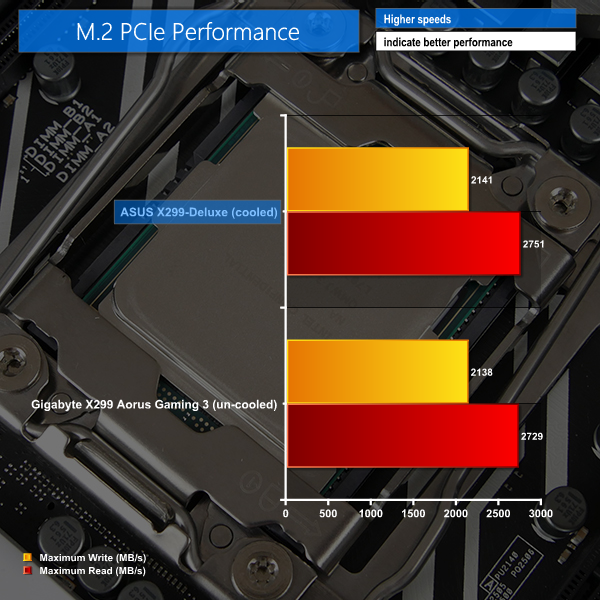
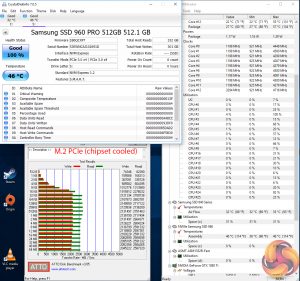
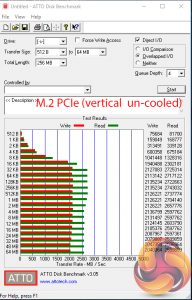

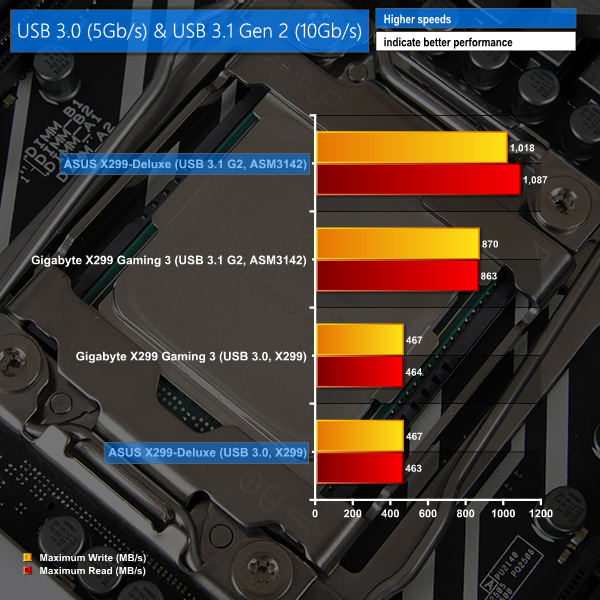
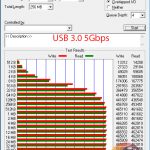
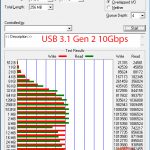
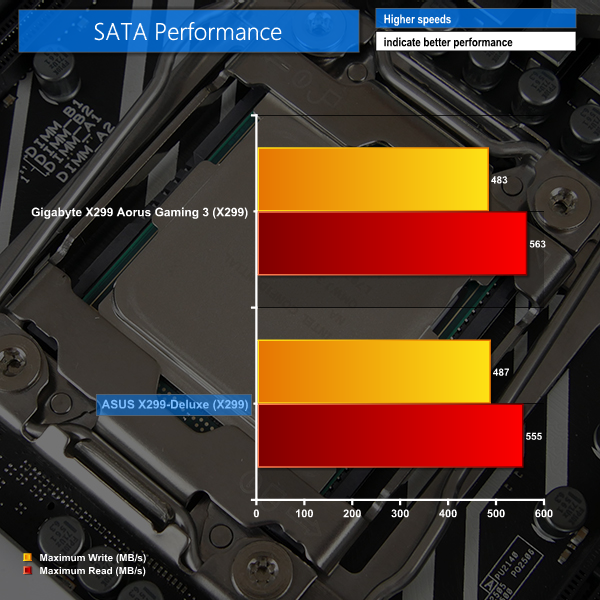
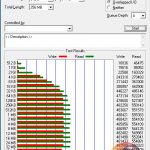
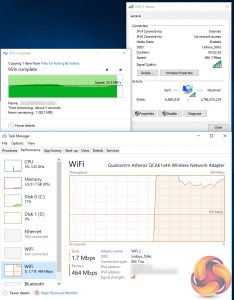
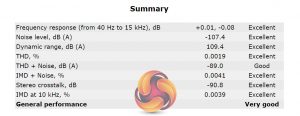

Awesome review…..but my heart leapt when I saw the Air 540, I still mourn the day I sold it, I can still see it leaving my street in the back of the guys car. Goodbye little ‘Sugercube’ I still miss you.
PCIE slot placement has always been a thing for ASUS or at least on every board I’ve ever owned, I remember not being able to SLI because a gpu fouled all of the headers on the bottom of the mobo a few years back. Did you try the 5 way optimisation ; ) I’m just curious knowing how generous it can be with voltages, you will get some customers who click it and just trust it knows what its doing.
“Positioned close to the 24-pin is one of the board’s two M.2 connectors. This PCIe 3.0 x4-only slot is mounted to allow for vertical orientation of an installed M.2 device. A support bracket and screws are included. Vertical mounting is good for putting the device in a direct airflow path, while also minimising the footprint taken up on the board PCB”. – Yup and is all the worst way to put one and will get snapped by any wandering hands of if some one mounts a DVD rom’s that are to log for the slot (yes ppl still use DVD roms).