3DMark
We used 3DMark‘s ‘Fire Strike Ultra’ benchmark which is designed to be used on high-resolution gaming PCs.
Grand Theft Auto V
We apply very near maximum settings in Grand Theft Auto V and a 1920×1080 resolution to push today’s hardware. Our data was recorded using the built-in benchmark.
Middle Earth: Shadow of Mordor
We used a 1920×1080 resolution and the Middle Earth: Shadow of Mordor built-in benchmark set to ‘Ultra’ quality.
Given its Republic of Gamers branding, frame rates are an important delivery point for Asus' Maximus VIII Impact, and the mITX board delivers.
The 3DMark Physics score is respectable and very good numbers are put up in GTA V and Shadow of Mordor. If you want a mini-ITX motherboard that doesn't limit your gaming performance, Asus' Maximus VIII Impact proves itself as a competitive solution.
 KitGuru KitGuru.net – Tech News | Hardware News | Hardware Reviews | IOS | Mobile | Gaming | Graphics Cards
KitGuru KitGuru.net – Tech News | Hardware News | Hardware Reviews | IOS | Mobile | Gaming | Graphics Cards


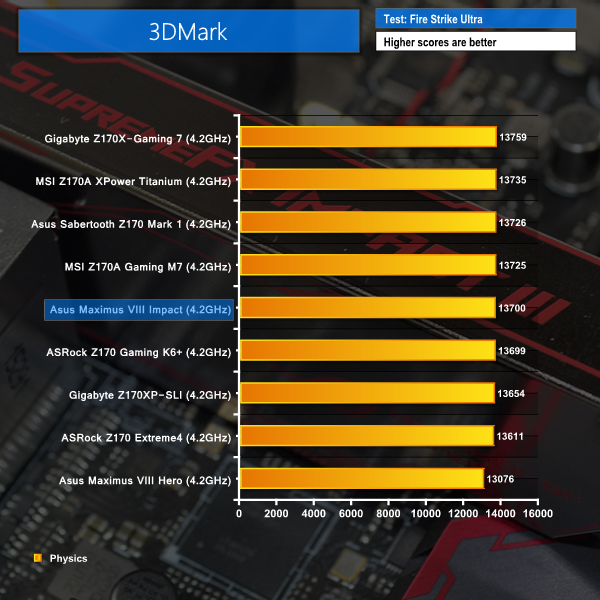




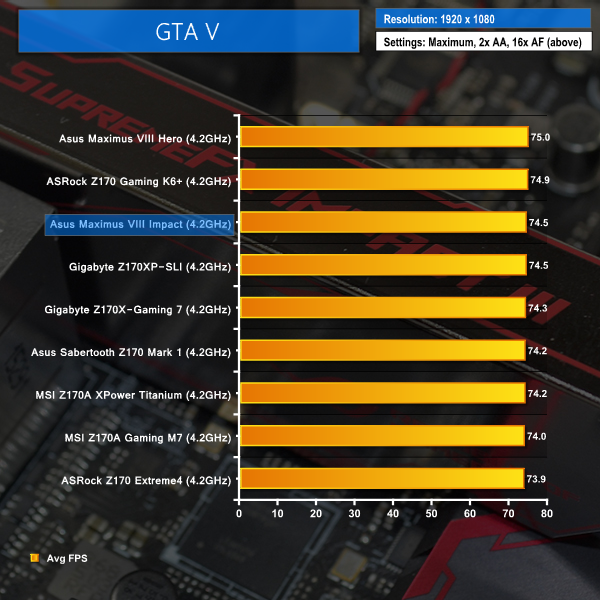

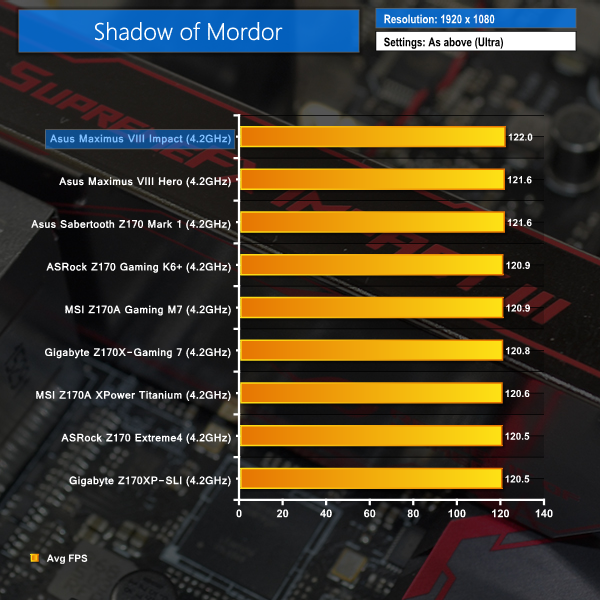

Looks like a great ITX board but no m.2 = no purchase from me 🙁
No M.2 = no purchase.
I have the z170i Pro Gaming, which has a lot of these features (but has M.2 NVMe), minus the additional soundcard and VRM cooling (but still has decent of both) and can go as high as 4GHz on the RAM (though my BIOs shows 4.133Mhz). Same Software, same Wifi… about £50 cheaper.
That said, I’m in the process of returning it to Scan as the WiFi died on me. Let me just say that Scan have a horrendous returns policy. No advanced return. Offered to just buy a new board and they refund me when they received mine… they said ok, but were only willing to refund £125 (the price I paid). It’s now £133 + £12 postage on their website, so I’d be out of pocket. So, I have to wait 5-7 days to return. Moral of the story – buy from Amazon (sold and fufilled by) Free next day delivery for Prime and they ship a replace before you return.
EDIT:
Those VRMs would interfere with most cooling in ITX cases too. At least in my Corsair Obsidian 250D, which is a squeeze with my H100i GTX as it is.
there are u2 to m2 converters… and as someone who has the Intel 750 SSD, this board was exactly what i needed.
A few days ago new McLaren F1 subsequent after earning 18,512$,,,this was my previous month’s paycheck ,and-a little over, 17k$ Last month ..3-5 h/r of work a day ..with extra open doors & weekly paychecks.. it’s realy the easiest work I have ever Do. I Joined This 7 months ago and now making over 87$, p/h.Learn More right Here
as…..
➤➤
➤➤➤ http://GlobalSuperEmploymentVacanciesReportsNet/GetPaid/98$hourly…❦.❦.❦.❦.❦.❦.❦.❦.❦.❦.❦.❦.❦.❦.❦.❦.❦.❦.❦.❦.❦.❦.❦.❦.❦.❦.❦.❦.❦.❦.❦.❦.❦.❦.❦.❦.❦.❦
Do you have a link for U.2 to M.2 adapters? I have seen M.2 to U.2 but have yet to come across the other way around.
Indeed USB 2.0 devices will work fine in USB 3.0 ports, however the lack of an internal header could be a problem to somebody who has a mini-ITX chassis with front panel USB ports, in addition to something like a card reader. There’s not enough internal USB (including 2.0, which is small and easy to fit on the PCB) connectivity in that case.
Yes, there are quite a few enthusiast mini-ITX cases (Corsair 250D, Phanteks Enthoo ITX, etc.) that will take four SATA devices or more. And that’s without just placing 2.5″ SSDs in some free space, without an actual drive mount (which is quite common and perfectly fine). Some people will want more than 4 SATA devices, especially with the lack of M.2, so it would have been better to include another two SATA ports (especially because the Z170 chipset has plenty of spare lanes). If 4 SATA ports is fine for somebody’s needs, then great – that point is not an issue at all.
Which CPU cooler are you using? The NH-D14 fit fine in our testing. Make sure to send some pics to our Facebook page when you’ve completed the build :)!
i dont understand why so many insist on a PS/2 keyboard/mouse connector. This is a High end board. Thus majority will have New-ish USB keyboard mouses? why waste the space. Get real Kitguru. Your spending a solid Few hundred on a Motherboard, your going to have a decent mouse/keyboard combo too.
If the U.2 port is positioned under the board like my Z170i Pro Gaming then an adapter might be an issue…
Showing my ignorance, though, as I’m unfamiliar with U.2. The bus link is the same PCI-E x4, though, so I don’t see the advantage on this board. Surely a topside M.2 with a U.2 adapter would be the best case scenario?
I wouldn’t say the Z170 has spare lanes. SLI/XFire is more limited than the 2011-3 X99 boards due to less lanes on the CPU
When I say Z170, it refers specifically to the chipset, not the LGA 1151 CPU or the platform as a whole. The CPU’s lanes are generally reserved for the wider PCIe links (x4, x8, x16) for graphics and other expansion cards, however that’s not really important with this board as all 16 lanes get delivered straight to the one full-length PCIe slot.
The Z170 chipset has spare lanes available for use, compared to what has been deployed on this motherboard. The Z170 chipset itself actually supports up to 26 IO lanes, however there are some limitations as to how many of these can be deployed as PCIe, USB, and SATA 6Gbps.
I think youre right, I cant find a link, must have been thinking of M.2 to U.2, once there is a market for it im sure adapters will exist though.
Like a said, for my use case all of the above are non issues.
I am going to be putting a build together in the RVZ02 and trying either the Scythe BIG Shuriken 2 Rev. B or the Zalman low profile. Not sure yet, Im overseas and the mobo is stuck in customs.
yeah max lanes for m.2 is the same as u.2, but if im not mistaken some of the boards that have m.2 and more additional connectivity options share some of the lanes? Like depending on your configuration and what you are using, your m.2 is limited?
if the u.2 was am m.2 instead, would one of the converter cards fit in there?
Yeah, sure, but X99 boards can support x16, x16 and x8 configurations on PCI-E with some spare for I/O… Just saying the z170 is lacking in the PCIE lanes department
Using this board in a HTPC build with a ML07 case and a gtx 1060sc gpu Ive run into an issue with the sound card connector for the front panel jacks,,it appears most low profile coolers end up right up against the sound card, leaving no room to connect the HD audio cable for the front jacks, if there was a cable that would allow the sound card to be mounted off the board somewhere it would help but I havent found a cable yet that would allow one to mount it elsewhere much like the included fan header card. As it stands now I will just cover the male connectors with insulating tape to keep them from contacting the cooler fins on my Geminii M4 cooler and forego using the front jacks until i get a different cooler or find a jumper cable that allows moving the sound card to a better mounting position in the silverstone case.