The Maximus VII Hero is also supplied in bold red packaging. Specifications and features are highlighted on the rear of the box.
In the form of documentation and paperwork, the Hero ships with an identical package to the Ranger. The comical ‘do not disturb' door hanger seems to have gained popularity amongst gamers.
With its higher market position (and additional SATA ports), Asus strengthens the Hero's accessory bundle. Six SATA cables, a black SLI bridge, Q-connectors, and the rear IO shield are supplied.
Just like the Ranger variant, Asus outfits its Maximus VII Hero with a striking red and black colour scheme. And when static colours simply aren’t enough, Asus deploys a set of red LEDs in the Hero’s chipset heatsink to give the board additional ‘bling’ points when housed inside a well-lit system.
As is to be expected of a board in this price range, a matte black PCB is used to maintain an attractive appearance under all lighting conditions.
Commonplace for Z-chipset motherboards, up to 32GB of DDR3 memory can be accepted in the four single-latch DIMM slots. Asus outlines supported memory speeds of up to 3200MHz although the real-world maximum is largely related to a CPU’s IMC.
As with the Ranger, onboard power, reset, MemOK, and KeyBot buttons are utilised on the Maximus VII Hero. I personally find onboard buttons useful when testing a motherboard outside of a chassis environment. While this is an irregular occurrence for most gamers, an onboard power button does make on-the-table troubleshooting a more straightforward procedure.
One of the major upgrades for the Hero over the Ranger is its power delivery system. While both boards use eight physical phases to feed an LGA 1150 CPU, the Hero does so with individual drivers for each power channel. Put simply, all eight power phases are individually driven rather than sharing operations with a partner phase.
Similar Extreme Engine Digi+ III electronic components form the Hero’s power delivery system. All of the benefits, including Gamer's Guardian, outlined for the Ranger are applicable to the Hero. The latter builds on the Ranger's NexFET MOSFETs and 10K black metallic caps by upgrading to 60A ferrite-based chokes.
Two fan headers positioned along the board's upper edge are convenient for users of dual-fan CPU coolers.
Asus places the Maximus VII Hero’s 8-pin power connector in the typical location that is optimised for routing a cable up behind the motherboard tray.
Expansion options for the Maximus VII Hero are identical to those for the Ranger. SLI is still limited to a pair of cards due to the minimum requirement of an x8 link. This is an inherent limitation of the Z97 chipset and LGA 1150 CPU’s sixteen PCIe 3.0 lanes. Costly PLX switches that permit for three- and four-card SLI are reserved for flagship-calibre boards.
As is the case with Asus’ Maximus VII Ranger, the Hero’s 10Gbps M.2 slot is only compatible with PCIe-based M.2 SSDs. I see this as a sensible design choice for a gaming-calibre desktop motherboard. Opting for the space-saving benefits of SATA-fed M.2 SSD is not required in a desktop environment.
All three of the PCIe 2.0 x1 slots are open-ended, allowing them to house higher-bandwidth devices if necessary.
All six of the red SATA 6Gbps ports operate natively from the Z97 chipset. Another of the upgrades for the Hero is its inclusion of an additional pair of SATA 6Gbps ports fed by an ASMedia ASM1061 chipset.
Gamers opting for the higher-priced Hero may indeed require more than six SATA ports which is why Asus covers them with the third party chipset.
The Hero's SupremeFX audio system is, on paper, identical to that of the Ranger. A Realtek ALC1150 codec forms the base for the system and is aided by ELNA capacitors, Asus' Sonic SenseAmp, and discrete PCB pathways.
Rear IO connectivity is also identical to that found on the Ranger. Users wondering why Intel's I218-V NIC was chosen over Killer's E2200 competitor are reminded that Asus provides its own network-controlling software – GameFirst III.
Software control is arguably the primary reason that vendors opt for Killer's products, but Asus doesn't have that concern.
Asus smartly distributes the Hero six 4-pin fan headers, keeping five within reach of the CPU socket.
A heatpipe joins the VRM heatsinks to form a single unit, while the discrete chipset heatsink is also used to house eye-catching red LEDs. The red lighting theme also extends to Asus' SupremeFX audio system.
 KitGuru KitGuru.net – Tech News | Hardware News | Hardware Reviews | IOS | Mobile | Gaming | Graphics Cards
KitGuru KitGuru.net – Tech News | Hardware News | Hardware Reviews | IOS | Mobile | Gaming | Graphics Cards




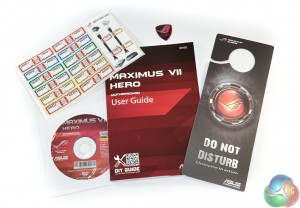













Asus VII Hero owner here with a 4690K running at 4.7Ghz with 1.25vlts or 4.8Ghz stable with 1.3vlts, maybe I could have got the same with a £30 cheaper Ranger board..maybe not but more than happy with my purchase and those LED lights do look cool..:)
Strong overclocking capacity for those who can make use of it, Well said and this is coming from a guy that lives for machine’s, guest I can thank you for those settings. I just order the ASUS Maximus VII Hero last night along with Corsair Vengeance Pro, Air Flow Pro, the Core i7 4790K and a few other gadgets for testing.
I would also like to point out that I found this website all because of HardOCP and started digging around the site and became a liker, although the layout can get a bit confusing at first, it got bookmark with the other 1000+ that’s in there.
Nevertheless nice, good and simple review keep up the good work Luke Hill.
PhoneyVirus
WordPress: https://phoneyvirus.wordpress.com/
Twitter: https://twitter.com/PhoneyVirus
does ASUS Maximus VII RANGER support 4k and hdmi?
yes support 4K HDMI