Asus ships the Maximus VII Ranger in bold red packaging that signifies an ROG product.
Information and an annotated image of the board can be found scattered about the box.
Four SATA cables, the rear IO shield, Asus' Q-connectors, and a black SLI bridge form the supplied bundle.
Paperwork is provided in the form of a comprehensive manual, a ‘do not disturb' door hanger, and stickers for cable management purposes. A case badge and drivers CD are also supplied.
In typical Republic of Gamers fashion, the Maximus VII Ranger sports a striking red and black colour scheme. A matte black PCB is used to good effect and gives the Maximus VII Ranger an eye-catching appearance under all light conditions (unlike ugly brown PCBs which look terrible under bright lights).
In a welcomed (in my opinion) change from previous iterations of ROG boards, Asus now makes an effort to ensure that the vast majority of components are either red or black. For example, the DIMM and expansion slot latches now match the underlying colour scheme, rather than sticking out with their white appearance.
Four single-latch DIMM slots provide capacity for up to 32GB of DDR3 memory, with maximum supported speeds lying above the 3200MHz region.
Also located in the region near to the DIMM slots are the onboard buttons. Power, reset, and MemOK buttons are located close to a diagnostic display.
Asus equips the Maximus VII Ranger with an eight phase power delivery system for the CPU. The electronic components form the Maximus VII Ranger's Gamer's Guardian system, which includes additional ESD protection, 10K black capacitors, and a stainless steel rear IO to protect against corrosion (in humid climates).
Although the Ranger features eight physical power delivery phases, a single controller provides operation to a set of two physical phases. This is a semi-controlled system, of sorts, although its impact on the overclocking capacity of air-cooled systems may be negligible.
Two fan headers are found along the M7R board’s upper edge. Users of CPU coolers with two fans will not have to worry about cables trailing across one’s system.
The 8-pin power connector is found in its usual location and is positioned far enough away from the VRM heatsink to minimise interference issues.
Gamers can populate the Maximus VII Ranger with up to three AMD graphics cards in a CrossFire configuration, albeit with the third card crippled in bandwidth. A maximum of two Nvidia cards can operate in SLI due to a minimum requirement of eight PCIe lanes.
Bandwidth allocation from an LGA 1150 CPU’s 16 PCIe 3.0 lanes is: x16/x0 or x8/x8. The lower full-length PCIe slot operates at PCIe 2.0 x4 bandwidth with its lanes originating from the Z97 chipset and being shared with other features.
The remaining expansion slots are populated by PCIe 2.0 x1 variants that are capable of housing sound cards and the likes. Using the black full-length PCIe slot will force a reduction in bandwidth to the PCIe 2.0 x1 and M.2 connectors.
Two PCIe 2.0 lanes for the 10Gbps M.2 connector operate directly from the Z97 chipset. Asus’ M.2 implementation is different to that of other vendors; the manufacturer decides to provide compatibility for PCIe-based M.2 devices only, not the SATA-based alternatives which are of questionable relevance to the desktop market. This allows all six SATA 6Gbps to remain operational alongside the M.2 slot, rather than two of the connectors being disabled.

Six SATA 6Gbps ports are likely to be an adequate number for the vast majority of gamers. Asus orientated the connectors in a right-angled direction to make cable management a simpler task.
The Ranger's SupremeFX audio system consists of a Realtek ALC1150 codec, ELNA capacitors, Sonic SenseAmp, and interference shielding. Sonic SenseAmp is designed to automatically detect the impedance level of one's headphones and then adjust the amp settings accordingly.
Sonic SoundStage is a button that can be used to adjust audio settings on a hardware level in real time.
Intel's I218-V controller is used to provide the Gigabit Ethernet connection. Asus also implements its LANGuard engineering to prevent electrical surges and GameFirst III network-controlling software.
Four chipset-fed USB 3.0 ports, two of the 2.0 generation, and a PS/2 port provide gamers with plenty of connectivity options. Video connections are provided in the form of DVI-D, VGA, and HDMI. A BIOS flashback button and optical audio connection are welcomed additions.
Distribution of the Ranger's five 4-pin fan headers is very good, with four positioned within reach of the CPU socket.
A set of large heatsinks is used to cool the VRM and chipset, as well as provide additional eye-candy via their black and red colouring.
 KitGuru KitGuru.net – Tech News | Hardware News | Hardware Reviews | IOS | Mobile | Gaming | Graphics Cards
KitGuru KitGuru.net – Tech News | Hardware News | Hardware Reviews | IOS | Mobile | Gaming | Graphics Cards





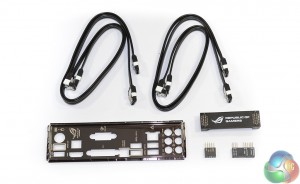
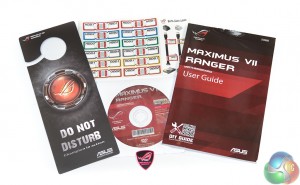










Asus VII Hero owner here with a 4690K running at 4.7Ghz with 1.25vlts or 4.8Ghz stable with 1.3vlts, maybe I could have got the same with a £30 cheaper Ranger board..maybe not but more than happy with my purchase and those LED lights do look cool..:)
Strong overclocking capacity for those who can make use of it, Well said and this is coming from a guy that lives for machine’s, guest I can thank you for those settings. I just order the ASUS Maximus VII Hero last night along with Corsair Vengeance Pro, Air Flow Pro, the Core i7 4790K and a few other gadgets for testing.
I would also like to point out that I found this website all because of HardOCP and started digging around the site and became a liker, although the layout can get a bit confusing at first, it got bookmark with the other 1000+ that’s in there.
Nevertheless nice, good and simple review keep up the good work Luke Hill.
PhoneyVirus
WordPress: https://phoneyvirus.wordpress.com/
Twitter: https://twitter.com/PhoneyVirus
does ASUS Maximus VII RANGER support 4k and hdmi?
yes support 4K HDMI