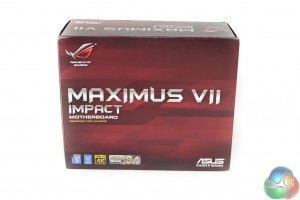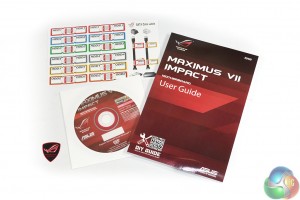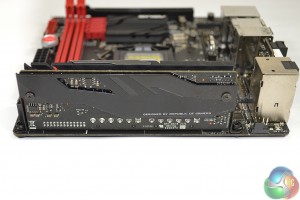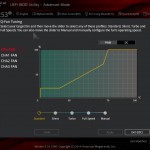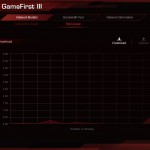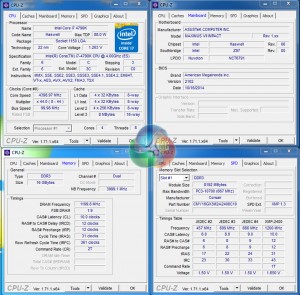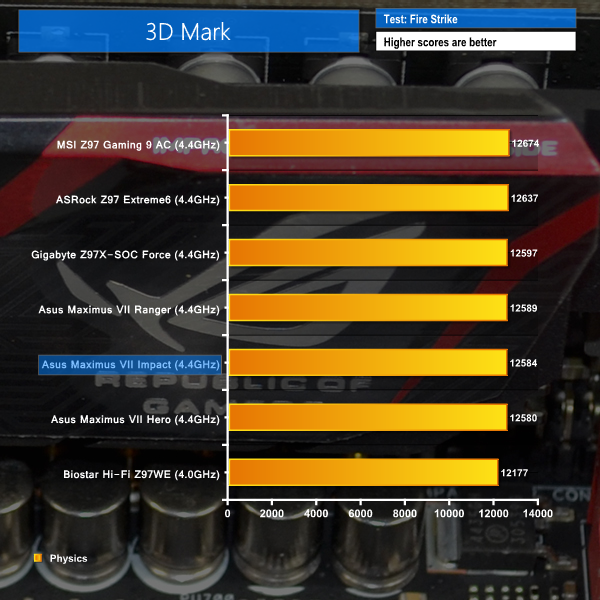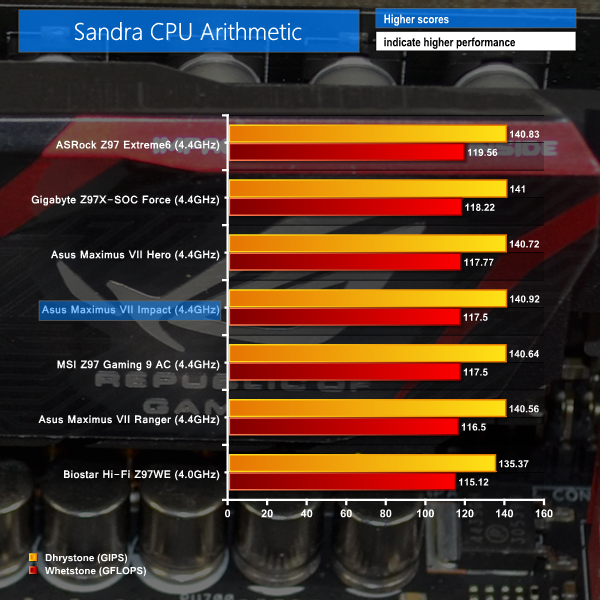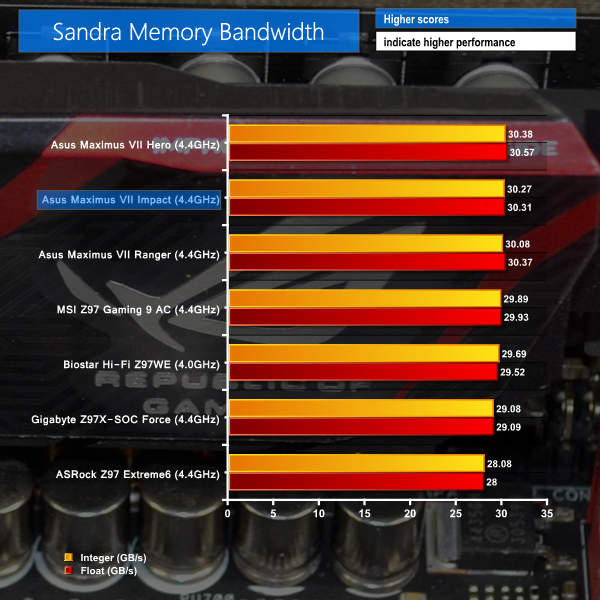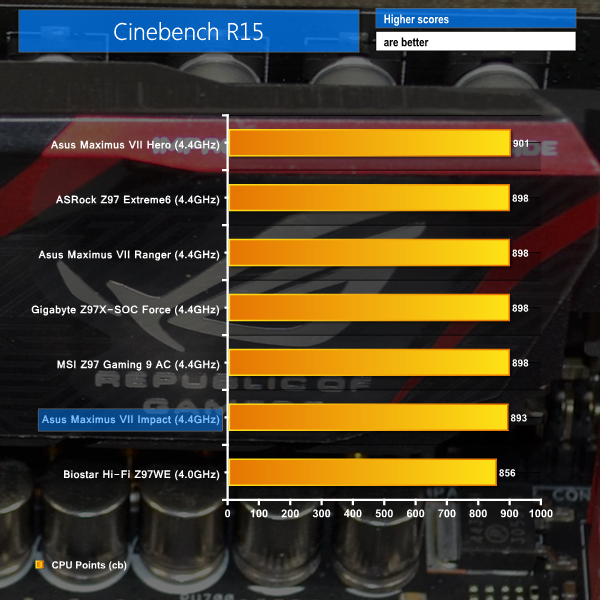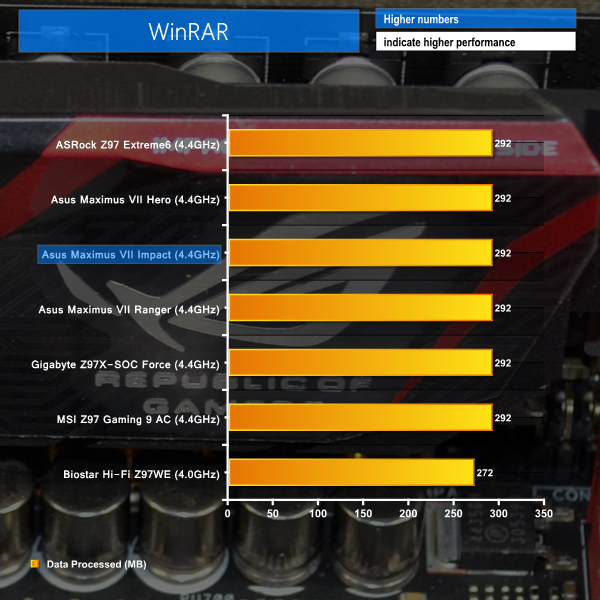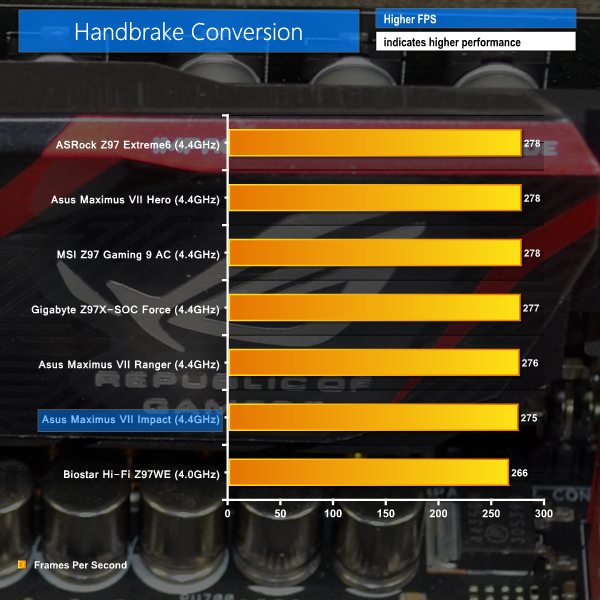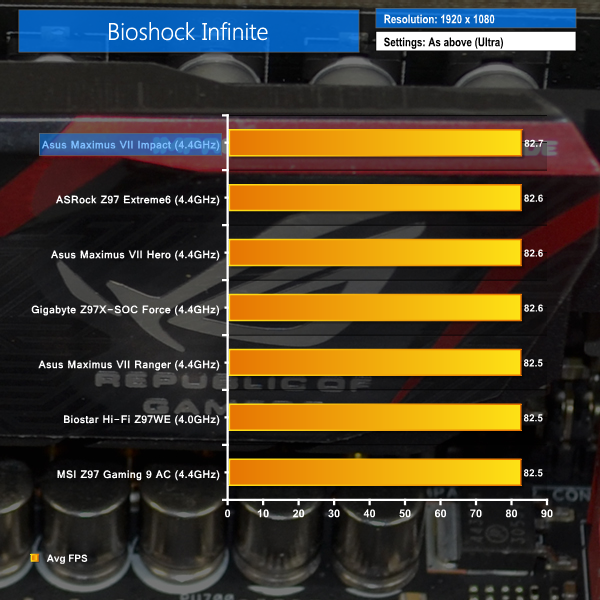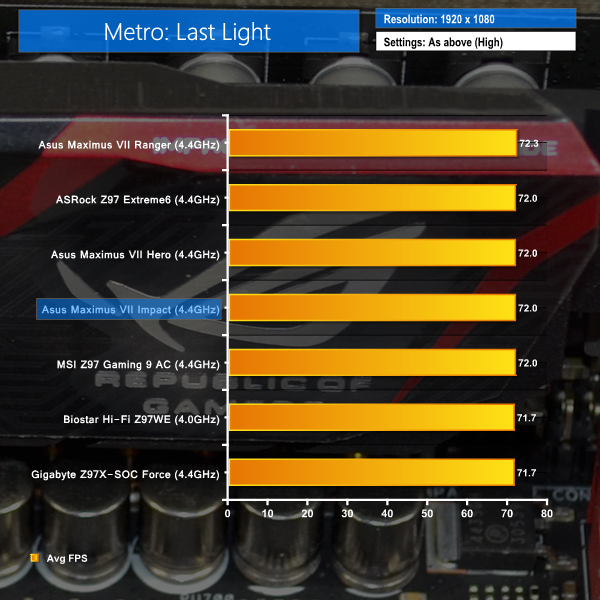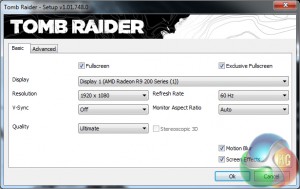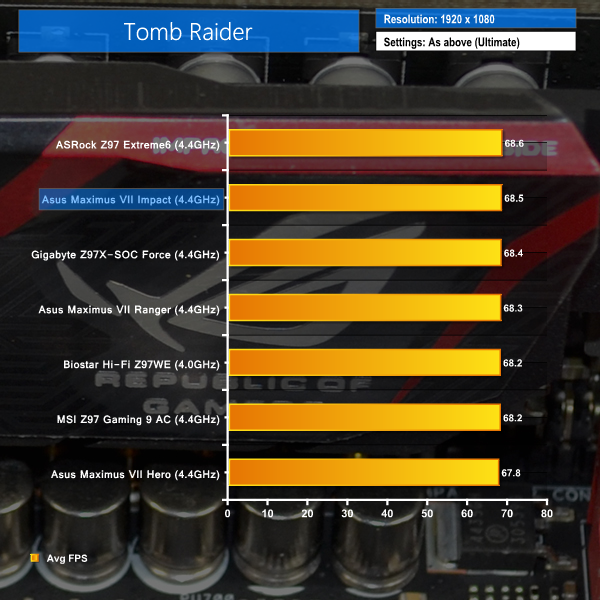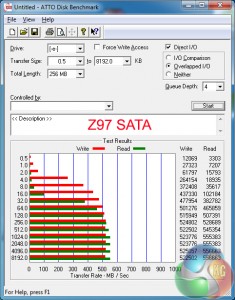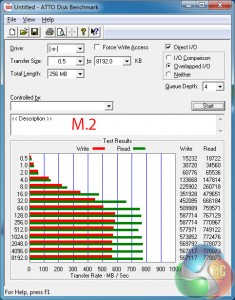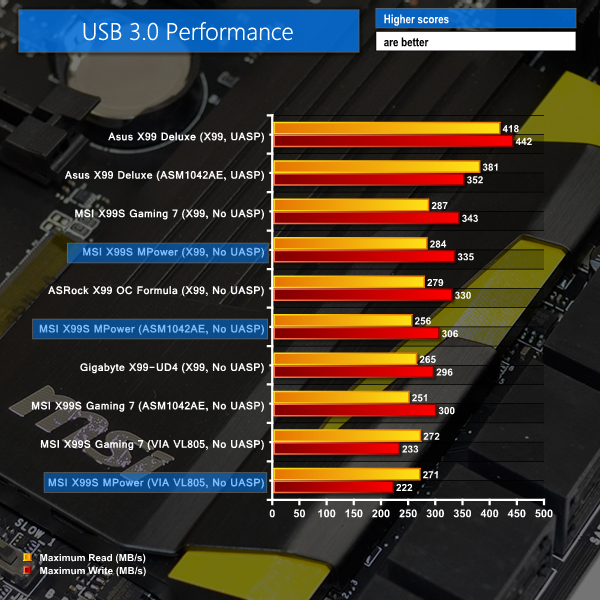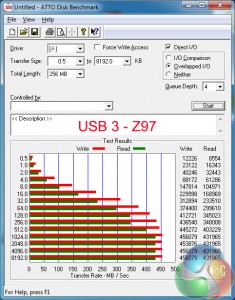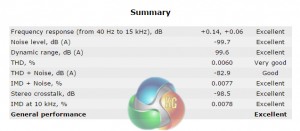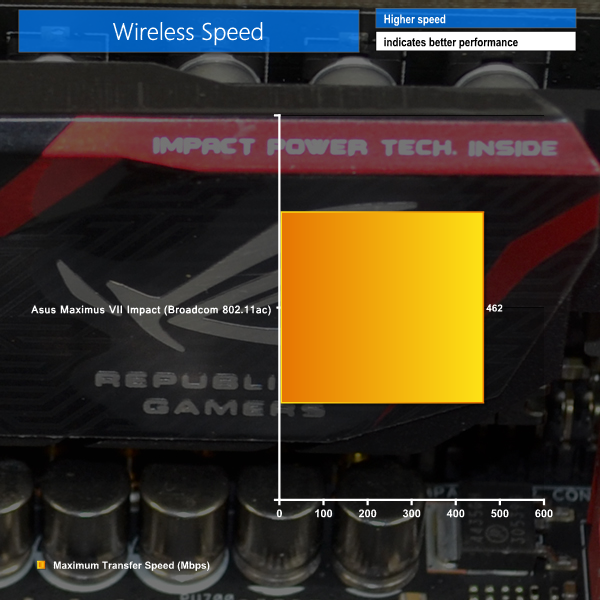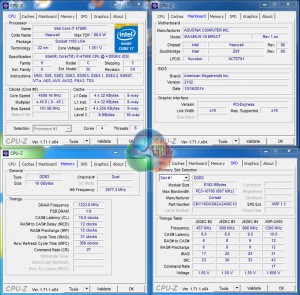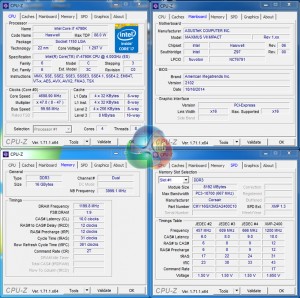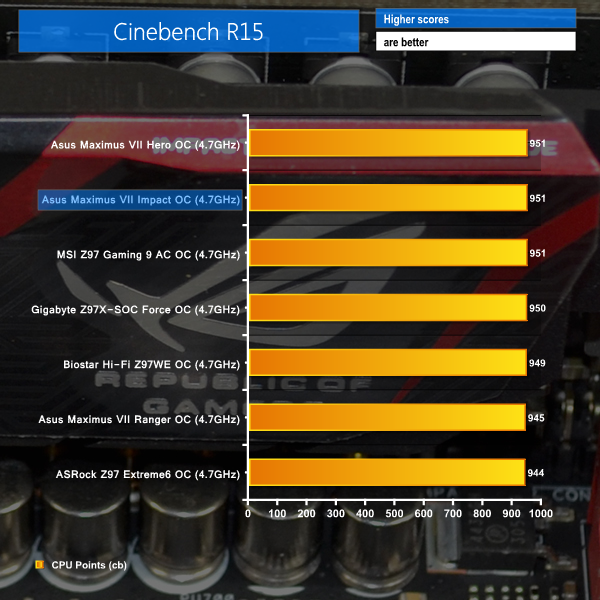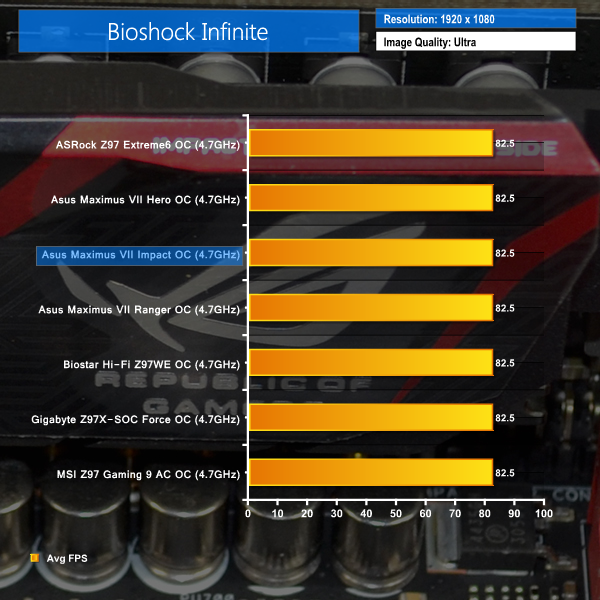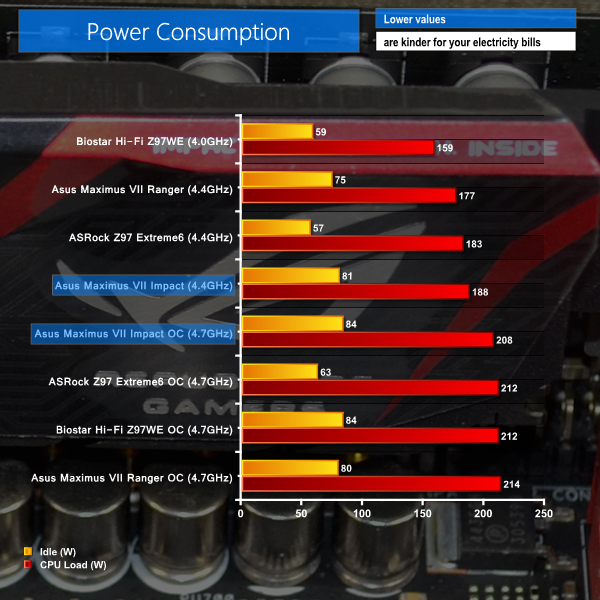In the computing world, bigger is usually better. But that doesn't stop us trying to squeeze the same performance out of something that is physically smaller in size. ‘Why?' you ask. Well, perhaps desk space is at a premium or maybe you simply never plan to use multiple graphics cards with a kilowatt power supply and an array of HDDs. If that's the case, there's a considerable space saving to be had by opting for a Mini-ITX system.
Targeting enthusiasts and gamers who want to get the best performance out of their small form-factor (SFF) system, can the Asus Republic of Gamers (ROG) Maximus VII Impact show us just how powerful a 17×17 cm motherboard can be?
Sporting the ROG red and black colour scheme, the Maximus VII Impact (M7I) doesn't let its mITX form factor stop it from catering for the overclocking crowd. Called Impact Power II, a separate daughter board houses an 8+2 phase power delivery system that gives the M7I strong overclocking potential.
Other key features include a 32Gbps PCIe 3.0 x4 M.2 connection, 802.11ac Wi-Fi, the innovative CoolHub fan hub, Impact Control II, and SupremeFX Impact II audio.
Can Asus' Maximus VII Impact prove itself as a no-compromise mITX solution suitable for gamers and enthusiasts?
Features:
- Intel® Z97 Express chipset with M.2 (PCI Express 3.0 x4) support
- Impact Power II – Hardcore power delivery with premium components
- Intel Ethernet + LANGuard + GameFirst III – Game networking taken to the next level
- SupremeFX Impact II + Sonic Radar II – New and improved audio that’s beyond compare
- mPCIe Combo IV and KeyBot – Fast Wi-Fi and M.2 connectivity, plus instant keyboard upgrade
- USB UEFI BIOS and Secure Erase – Award-winning simplicity and factory-fresh conditioning for superb performance
- ROG gives you more – A ready-made gamer's toolkit.
The Maximus VII Impact is shipped in typical ROG red packaging. Little more than the product name is outlined on the front side.
Moving around to the back, and opening the box flap, reveals information regarding the motherboard and its key features.
A healthy user manual is accompanied by a drivers CD and ROG case badge. Also included are Asus' convenient coloured cable labels.
Four SATA cables, a set of plastic spacers, and the padded rear IO shield form the core bundle.
Additional items include the M.2- and WiFi-hosting (and Bluetooth 4.0) mPCIe Combo IV card and its accompanying two-stream, dual band antenna. There are also the CoolHub and SupremeFX Impact II boards, as well as a front panel header extension cable.
The CoolHub board provides two additional 4-pin fan connectors in an easy-to-access location. This bolsters the total number of 4-pin fan headers to a total of four. Also mounted on the board is the LN2 mode jumper.
A Realtek ALC 1150 codec, ELNA capacitors, a dedicated amplifier, EMI shielding, and the front panel audio header are some of the features found on the SupremeFX Impact II audio board. Asus' Sonic series of audio-related enhancements are supported by means of software. While 8-channel audio is supported by the codec, only 3 physical connections are provided (and 2 on a chassis).
Standard M.2 drives (such as the popular Plextor M6e) from 42- to 110-mm in length can be installed in the mPCIe Combo IV add-on card. A four-lane PCIe 3.0 link direct from the CPU gives the M.2 connection up to 32Gbps of bandwidth to support future high-speed SSDs.
Fitting perfectly into the ROG series, Asus gives the Maximus VII Impact an appealing red and black colour scheme which is very well balanced.
Indicative of its mITX form factor, the PCB is crammed with components and clearance between the likes of DIMM slots and SATA connectors is tight. That is unlikely to cause inconvenience after the initial build phase, though.
On the topic of crammed PCBs, Asus decided that the 289 cm2 of surface area was simply not enough space to house all of the desired components. And that's why a total of five daughter boards are put to use.
Needless to say, space around the LGA 1150 CPU socket is tight. Tall memory modules and short down-draft CPU coolers are likely to interfere, but this board is as much designed for use with AIO watercooling units as it is low-profile heatsinks.
We had no clearance issues using a Noctua NH-D14 and Corsair's tall Vengeance Pro memory modules. Clearance under the heatsink was adequate for the VRM board and RAM heatspreaders. Taller modules, such as Kingston HyperX Predator sticks, simply aren't going to fit under large coolers.
Arguably the most predominant feature of the Maximus VII Impact is its Impact Power II VRM daughter board. This pre-fitted PCB provides the CPU with an eight-phase power delivery system and the memory with a further two power phases.
Electronic components found under the sizeable front-mounted heatsink include the highly-respected Texas Instruments NexFET MOSFETs and 60A BlackWing chokes. 10K-rated ‘Black' capacitors are dispersed around the partnering power delivery components.
One of Asus' proclaimed benefits of the segregated power delivery board is EMI reduction. Having the electronic components mounted to a separate PCB can, in theory, reduce the level of interference and power phase distortion between susceptible electronic components.
Up to 16GB of DDR3 memory can be installed in the Maximus VII Impact's two single-latched DIMM slots. Speeds of up to 3300MHz are claimed to be supported, but this will also rely on the performance of other hardware, such as the CPU's memory controller.
The shorter memory traces between the CPU socket and DIMM slots are touted as the reason for the Maximus Impact boards' excellent memory overclocking capacity. The Maximus VI Impact's ability to contest memory frequency world records was proof of the mITX board's overclocking capability.
I like the right-edge positioning of the 24-pin and 8-pin power connectors. This mounting location keeps them well away from the interference-ridden zone that is the CPU socket and its surroundings. Connecting and disconnecting power cables is an easy task, void of awkward angles and confined spaces.
Power and reset buttons are placed beneath the 24-pin connector on the board's right edge. For standard users, this positioning is smart because it keeps them away from the blockage created by a large graphics card. The same logic applies for the Z97-fed USB 3.0 header.
One negative of the onboard power button's positioning is its close proximity to the DIMM slots. When sub-zero cooling pots are strapped onto memory modules, the power and reset buttons are almost certain to freeze over, forcing overclockers to switch their power-up method. That's why Asus' front panel header extension cable is so convenient.
A single full-length PCIe 3.0 x16 slot gives users the capacity to install any graphics card that uses the interface. Asus deploys a smart latching mechanism that is still usable even with the clearance issues created by large CPU coolers (such as our tested Noctua D14).
When available, a full sixteen-lane connection from the CPU is fed to the PCIe slot. This will drop to a (still sufficient) eight-lane PCIe 3.0 link when a high-bandwidth M.2 device is installed.
All four of the outwards-facing SATA 6Gbps ports are provided by the Z97 chipset. A black, low profile heatsink acts as the cooling device for said chipset.
An array of headers is dotted about the board. Beneath the USB 3.0 header are the front panel connections.
Behind the pre-mounted Impact Control II board are TPM and Cool Hub fan board headers. Two iROG chipsets are situated close to the Nuvoton NCT6791D monitoring chip.
Left of the PCIe slot is the mPCIe Combo Card connection, with the SupremeFX Impact II audio board's header situated above it. In close proximity are a USB 2.0 header and the ROG connect port.
Just beneath the audio board header are eight of the ten Probelt voltage read points, with the other two sitting in the board's bottom-left corner. I am not a fan of the decided location, as accessing the points when a graphics card is installed will be a tricky procedure. A point on the board's right edge would have been preferable.
Four chipset-fed USB 3.0 ports and a further four USB 2.0 connections are found on the board's rear IO. A PS/2 keyboard/mouse port is provided for overclockers. Gigabit Ethernet is driven by an Intel I218-V chipset, with Asus' enhanced electronic circuitry and GameFirst III software support.
HDMI, DisplayPort, and optical audio connectors make use of the onboard audio and video capabilities.
The pre-mounted Impact Control II board consists of useful input devices that are situated in an interference-free area. Theclear CMOS and ROG connect buttons and two-digit debug LED will be of most use to overclockers. Also convenient for gamers is the easy access to KeyBot and SoundStage buttons.
Firstly, we are pleased to report that our NZXT Avatar S mouse worked to its usual standard in the Asus Z97 ROG UEFI. We’ve found our NZXT Avatar S to be the most troubling mouse with UEFI support, so its ability to function correctly in the interface is usually a good sign for overall mouse support.
The ROG UEFI used on Asus' Maximus VII motherboards is almost identical across the board (hence our previous screenshots are reused). There are some subtle differences in the UEFI specific to each board, based on the part's feature set.
Extreme Tweaker follows the standard layout that we have come to expect from recent Asus motherboards, and that’s a good thing. Easy access is provided to ratio, frequency, and voltage settings, allowing users to adjust their system parameters with minimal effort.
A large number of voltage settings can be adjusted to a user's preference. Asus displays voltage levels in a clear manner, which is particularly convenient for users who are still perfecting their overclocking skills.
A set of CPU- and memory-related overclocking presets is supplied. These presets are convenient for users looking to tweak their hardware in a similar way to the professionals.
Memory timings can be adjusted in their relevant section.
Additional power and voltage control settings can be utilised to maximise overclocking gains or tweak frequency operations.
The Tweakers' Paradise section is unique to Asus' ROG boards.
ROG effects can be switched off if preferred. The onboard LEDs may disturb those who leave their PC running overnight.
Asus provides plenty of monitoring readouts for board voltages and fan speeds. I like the inclusion of a VRM temperature reading.
Asus gives the Z97 ROG UEFI its usual level of flexibility regarding fan speed tweaking. The Q-Fan Tuning utility gives users a graphical display from which they can adjust speed against temperature settings.
Asus' usual set of tools is supplied in the ROG UEFI, as well as the convenient Secure Erase. Users can route through a drive to look for a BIOS update file and update to eight settings profiles can be saved.
Regularly accessed parameters can be added to the My Favorites page. The page can then be accessed with ease from all areas of the UEFI.
An automated speed boost can be applied to the CPU and memory after selecting a handful of settings through Asus' EZ Tuning Wizard.
The Z97 ROG UEFI follows Asus' tried-and-tested interface layout and styling, and that's a good thing. The interface is easy to navigate, plenty of options are provided, and the appearance is good to look at.
We have no complaints whatsoever regarding the Z97 iterations of the ROG boards' interface. Not even the comparatively low 1024×768 resolution can be registered as a negative because Asus manages to display a relevant amount of information on each frame without making the screen full of confusion.
Software
The included software is consistent across Asus' Z97 ROG series motherboards (and so are our screenshots and analysis). Some of the boards support additional software tools by virtue of their enhanced feature set.
Asus' AI Suite 3 software is very good. A strong array of voltage, frequency, and power settings can be adjusted via the software. Fan settings can also be tweaked.
Mem TweakIt allows memory timings to be viewed and adjusted.
Asus is the only one of the ‘big four' motherboard vendors to include a UASP-activating software tool for users who aren't running Windows 8. USB 3.0 Boost is a useful piece of software that can help users gain instant benefits when using high-speed USB 3.0 devices.
A sizable RAMDisk can be formed to provide users with ultra fast storage. This is particularly convenient for those who own large capacity memory kits and simply do not know what to do with it when gaming.
Sonic Radar II is the second iteration of Asus' overlay that shows where enemy interaction is originating in games. I have to admit that I am not a fan of the software (I prefer to play the ‘old-fashioned' way), although it can be helpful to novices who are trying not to get schooled when learning the ropes of a new shooter.
GameFirst III is Asus' network-controlling software that, in essence, is a competitor to Killer's Network Manager suite. The software allows Asus to opt for an Intel I218-V NIC without losing the software functionality that Killer's competing part offers.
KeyBot can be used to assign macros and shortcuts to a gaming keyboard. As Asus jokingly outlined at the company's press event, a one-touch solution for blanking the screen and muting the sound can be useful to gamers who are disturbed when undergoing their “me time”.
The Haswell micro-architecture in Devil's Canyon processors is just the latest Intel CPU architecture to see many of the critical system operations handled by the processor. As such, benchmarking a motherboard becomes more of a test to certify that the part operates correctly and meets the anticipated performance levels.
We will be outlining the Asus Maximus VII Impact motherboard's performance with the Core i7 4790K CPU at its stock frequency (4.4GHz due to forced turbo). Overclocked performance will be outlined later in the review.
By default, the Asus Maximus VII Impact motherboard applies multi-core turbo (MCT) and forces the 4790K to a constant 4.4GHz when XMP is enabled. This will be displayed as the ‘stock’ setting.
CPU-Z (using the latest version) reports a VCore delivery of around 1.26V when MCT was applied. This is slightly higher than the VCore level that we have seen other Z97 boards provide the 4790K.
Z97 Motherboard Test System:
- Processor: Intel Core i7 4790K ES (4.4GHz forced turbo).
- Memory: 16GB (2x 8GB) Corsair Vengeance Pro 2400MHz CL10.
- Graphics Card: Asus R9 280X Matrix Platinum 3GB.
- System Drive: 240GB SanDisk Extreme II SSD.
- CPU Cooler: Corsair H100i.
- Case: NZXT Phantom 630.
- Power Supply: Seasonic Platinum 1000W.
- Operating System: Windows 7 Professional with SP1 64-bit.
Compared Z97 Motherboards:
- ASRock Z97 Extreme6.
- Asus Maximus VII Hero.
- Asus Maximus VII Ranger.
- Biostar Hi-Fi Z97WE.
- Gigabyte Z97X-SOC Force.
- MSI Z97 Gaming 9 AC.
Software:
- Asus Maximus VII Impact BIOS v2102.
- Catalyst 14.4 VGA drivers.
- Intel 10.0 chipset drivers.
Tests:
- 3DMark 1.3.708 – Fire Strike (System)
- SiSoft Sandra 2014 SP2 – Processor arithmetic, memory bandwidth (System)
- Cinebench R15 – All-core CPU benchmark (CPU)
- WinRAR 5.10 – Built-in benchmark (CPU)
- HandBrake 0.9.9 – Convert 4.36GB 720P MKV to MP4 (CPU)
- ATTO – SATA 6Gbps, USB 3.0, M.2 transfer rates (Motherboard)
- RightMark Audio Analyzer – General audio performance test (Motherboard)
- Totusoft LAN Speed Test – WiFi speed test, 100MB file transfer to wired ‘server' computer (Motherboard)
- Bioshock Infinite – 1920 x 1080, ultra quality (Gaming)
- Metro: Last Light – 1920 x 1080, high quality (Gaming)
- Tomb Raider – 1920 x 1080, ultimate quality (Gaming)
3DMark
We used 3DMark‘s ‘Fire Strike’ benchmark which is designed to be used on gaming PCs. We opted for the Normal setting, NOT the Extreme mode.
The Maximus VII Impact does not shy away from competition against the ATX competitors. Solid performance keeps the mITX part competitive in the 3DMark Physics and Sandra processor arithmetic tests.
Asus' above-average memory bandwidth levels allow the M7I to sit near the top of our Sandra memory bandwidth chart.
Cinebench
We used the ‘CPU’ test built into Cinebench R15 .
WinRAR’s built in benchmark and hardware test can help us outline the performance differentials between each motherboard. We record the amount of data processed after a 30-second run.
We measured the average frame rate achieved for a task of converting a 4.36GB 720P H.264 movie (in the MKV container) to one in the MP4 container.
The CPU-related Cinebench and Handbrake tests force the Maximus VII Impact to start showing some strain when stressed. While the half-a-percent deficit (compared to most of the Z97 pack) in Cinebench and 1-3 frame slow-down in Handbrake are little to worry about, they are signs that some minor performance differences may be exhibited by the M7I.
On the greater scale of analysis, the possibility of minute performance penalties may be deemed a fair trade-off to consumers requesting a downsize.
Bioshock Infinite
We used the Bioshock Infinite demanding ‘Ultra’ setting and a 1920 x 1080 resolution to push today’s gaming hardware. Our data was recorded using a section of the game, not the built-in benchmark.
Metro: Last Light
We used a 1920 x 1080 resolution and the Metro: Last Light built-in benchmark set to ‘High’ quality to offer an intense challenge for the gaming hardware while also making playable frame rates a possibility.
Tomb Raider
We used a 1920 x 1080 resolution and the Tomb Raider built-in benchmark set to ‘Ultimate’ quality.
Asus' mITX solution shows strong gaming performance throughout our suite of tests. Top and near-top finishes are delivered in Bioshock Infinite and Tomb Raider, respectively. Metro: Last Light performance is also competitive with all other Z97 boards.
Positive gaming performance is one of the key points for the Maximus VII Impact. Buyers looking to use the board as the base of their SFF gaming system (did somebody say Steam Machine?) will be pleased to see the competitive frame rate numbers.
SATA
For SATA 6Gb/s testing we use a Kingston HyperX 3K (SandForce SF-2281) SSD.
SATA 6Gbps performance is as we would expect for a Z97-based motherboard; a modern SSD utilising the interface will run without a performance handicap.
M.2 connector
We use Plextor‘s ultra-fast M6e 256GB M.2 SSD to test the speed of a motherboard's M.2 connector. We reviewed the 512GB Plextor M6e (and its PCIe x2 adapter card) HERE. Unfortunately we do not have access to a PCIe 3.0-based SSD to fully test the M.2 connector’s performance limits.
Our Plextor M6e SSD simply isn't fast enough to push the M7I's 32Gbps M.2 connector to anywhere near its limit. The slot is capable of delivering a theoretical 4GBps transfer speed, making it ideal for future-proofing with the PCIe-fed M.2 SSDs of tomorrow.
USB 3.0
We tested USB 3.0 performance using the Kingston HyperX 3K SSD connected to a SATA 6Gb/s to USB 3.0 adapter powered by an ASMedia ASM1053 controller.
It is excellent to see Asus' continued provision of the company's USB 3.0 Boost software that enables UASP speeds for Windows 7 users.
With the protocol activated, Asus' boards (the Maximus VII Impact included) are able to markedly outperform their competitors when using the Windows 7 OS. This is ideal for users who regularly transfer large files, such as games.
Audio
We use RightMark Audio Analyzer (RMAA) to analyse the performance of the motherboard’s onboard audio solution. A sampling mode of 24-bit, 192 kHz was tested.
A Realtek ALC 1150 codec, ELNA capacitors, a dedicated amplifier, EMI shielding, and the front panel audio header are some of the features found on the SupremeFX Impact II audio board.
Audio hardware on the SupremeFX Impact II daughter board provides the M7I with ‘Excellent‘ general performance, according to RMAA. This is good for users who value the audio sections of their games, because an add-on sound card (which would not fit alongside a graphics card) is not a necessity.
Wireless
We use Totusoft’s LAN Speed Test software to measure the real-world throughput offer by the Maximus VII Impact motherboard's WiFi solution.
The test motherboard was located in close proximity to our Linksys EA6900 AC1900 802.11ac wireless router. We tested using the 5GHz frequency band and kept other network resources at a low usage level to ensure the transfer rates were not capped.
Testing the Maximus VII Impact's two-stream 802.11ac wireless connection over a short range shows impressive transfer rate numbers. Levels this high would translate into file copying speeds of around 80MBps, which is ideal if you transfer or (perhaps) stream large games over the network.
Automatic CPU Overclocking:
The simplicity of Asus' Easy Tuning wizard is very good. Pressing F11 and waiting a few moments is as much effort as it takes to register a 190MHz CPU frequency boost, as well as an increase in memory speed (this is particularly positive).
All voltage settings were left at ‘auto', allowing the motherboard to apply the levels it deemed fit.
Simplicity was great, but functionality was not completely positive. While the settings delivered by the M7I were perfectly stable with our test system, the core voltage was higher than I like to recommend for long-term usage, at around 1.35V.
This level may not damage a CPU over a reasonable lifetime, but it does force the use of a high-end CPU cooler with the hot-running Haswell Core i7.
Manual CPU Overclocking:
For the initial manual overclocking tests, we applied our typical range of CPU, cache, and input voltage levels. The Maximus VII Impact responded very badly to our settings, refusing to boot at more than 100MHz past the 4790K's 4.4GHz MCT frequency.
The solution was simple – let the motherboard be in control. We manually adjusted only the CPU VCore to a level of 1.30V and set the load-line calibration (LLC) to level 1. All other voltages were controlled by the motherboard (and monitored by us to ensure that reasonable levels were delivered).
A static multiplier of 47x was set to enable an all-core frequency of 4.7GHz.
The motherboard-set voltages for common overclocking parameters, such as cache and input, were a little lower than our usual manual settings. While this has its benefits in regards to heat output, we were careful to keep an eye out for any voltage-induced instability.
Our best overclocking result was our chip's frequency limit of 4.7GHz at 1.3V. The simplicity of Asus' UEFI, and its well-tuned automated voltage levels, make manual overclocking with the Maximus VII Impact a simple task.
The validation can be viewed here.
We will outline the performance increases that can be obtained from using the Asus Maximus VII Impact motherboard to overclock our system. Our overclocked processor frequency was 4.7GHz and memory speed was 2400MHz.
As a performance comparison, we have included the overclocked results from six other Z97 motherboards. The maximum overclocked configuration achieved with each board was a 4700MHz (47 x 100MHz) processor frequency and 2400MHz CL10 memory speed.
With the exception of a performance deficit in 3DMark's Physics test, the Maximus VII Impact responds well to a 300MHz boost in CPU frequency. The Cinebench and Bioshock Infinite results posted by the mITX board put it amongst the fastest cohort of Z97 parts.
We measured the power consumption with the system resting at the Windows 7 desktop, representing idle values.
The power consumption of our entire test system (at the wall) is measured while loading only the CPU using Prime95′s in-place large FFTs setting. The rest of the system’s components were operating in their idle states, hence the increased power consumption values (in comparison to the idle figures) are largely related to the load on the CPU and motherboard power delivery components.
Stock-clocked power consumption numbers are higher on the Maximus VII Impact than they are on competing Z97 boards. This is likely related to an efficiency reduction as power is delivered through the VRM daughter board. A slightly higher-than-average stock voltage is also to thank for the increased power consumption.
Thanks to its lower secondary voltage levels, as automatically set by the motherboard, overclocked power consumption numbers for the Maximus VII Impact are positive. While it is hard to directly compare power efficiency due to the M7I's differing voltage settings, it is a positive point that the system runs perfectly stable with lower secondary voltage levels.
If you are looking for a mini-ITX motherboard that allows you to downsize your enthusiast-grade gaming machine, without compromising its performance, Asus' Maximus VII Impact is the board to look for. The mITX ROG board offers an array of features that rivals many full-ATX motherboards and maintains the performance and overclocking capabilities of its bigger siblings.
Benchmark performance was, overall, positive. There were a few instances where the Maximus VII Impact struggled to maintain pace with the ATX pack, but those occurrences were counteracted by some of the highest performance levels in other tests.
Overclocking capacity was as good as we would expect from any Z97 motherboard. With the eight high-quality CPU power phases mounted on the Impact Power II daughter board, the Maximus VII Impact has no problem taking our 4790K to its frequency limit. Combined with the excellent UEFI, overclocking with the M7I was actually easier than our typical procedure.
And on the topic of UEFI, Asus' tried-and-tested interface is installed with the ROG theme. We have said it time and time again, but Asus still deserves credit for creating an easy-to-use interface that is well laid out and devoid of major bugs. The same feedback applies to Asus' OS-based software package.
As far as hardware goes, we can't see anything more than multi-GPU support missing (obviously) from the Maximus VII Impact that we would expect to find on a similarly-priced ATX part. There are a sufficient number of SATA and USB 3.0 ports for gamers. Two-stream, dual-band 802.11ac wireless connectivity will be a big positive for many. And one of the most critical features is support for upcoming, higher-speed M.2 devices through the PCIe 3.0 x4-fed 32Gbps connection.
Focusing on the overclocker side of the board, there is a fair amount to like. The Impact Control II board is a smart inclusion that keeps important buttons away from interference zones. The same can be said for the Cool Hub fan board. I like Asus' continued inclusion of Probelt voltage read points, although their positioning could be made far more convenient. The biggest downside is the inherent space limitation around the CPU socket, although this may be offset by the potential for greater memory overclocking capabilities.
Priced at £172.99 from OverclockersUK, the Maximus VII Impact is one of the highest-priced Z97 motherboards on the market, not to mention the most expensive mITX part. I do, however, feel that the sheer quantity of features make the part worth its elevated asking price. Of course, that's only true if your future upgrade plans include the use of high-speed WiFi and a faster-than-10Gbps M.2 SSD.
There's also the point to be made about conflicting target audiences. The debate has been going on for some time, but Asus' ROG series of products tend for gamers at the lower end and extreme overclockers or general enthusiasts at the higher end. The Maximus VII Impact finds itself catering to both markets, meaning that waste is likely to be created. Overclockers are unlikely to be interested in gaming features, and vice versa for gamers. That's something to bear in mind when considering the value of this £172.99 motherboard.
If you're looking to downsize your gaming or general enthusiast system to the mini-ITX form factor, Asus' Maximus VII Impact is the motherboard that can help you make the switch without sacrificing worthwhile features.
Discuss on our Facebook page, over HERE.
Pros:
- Particularly strong power delivery system with solid overclocking results.
- Good set of gaming features – enhanced audio, networking software, Sonic Radar II.
- Two-stream, dual-band 802.11ac wireless (and Bluetooth 4.0).
- PCIe 3.0 x4 32Gbps M.2 connector.
- Excellent UEFI.
- Sensible design with limited interference issues.
Cons:
- Costly, especially for mini-ITX.
- Some of the overclocking features may be wasted by gamers, and vice versa.
KitGuru says: If you want the best that the mini-ITX motherboard market has to offer, Asus' Maximus VII Impact is the part you should be looking at.
 KitGuru KitGuru.net – Tech News | Hardware News | Hardware Reviews | IOS | Mobile | Gaming | Graphics Cards
KitGuru KitGuru.net – Tech News | Hardware News | Hardware Reviews | IOS | Mobile | Gaming | Graphics Cards