Firstly, we are pleased to report that our Leetgion Hellion mouse worked to its usual standard in the Asus Maximus VI Extreme motherboard's UEFI BIOS. This is a positive point as we have experienced problems when using certain mice in the UEFI BIOS of other motherboards in the past.
The Extreme Tweaker section of the Maximus VI Extreme's UEFI BIOS is very similar to that of other Asus motherboards. Upon entering the Extreme Tweaker page, users are greeted by a well laid-out and easy to understand interface with plenty of tweaking options.
Plenty of CPU power and voltage adjustment settings can be accessed via their dedicated pages.
The main components that are connected to one's motherboard are outlined on the GPU.DIMM Post page of the Extreme Tweaker section.
The Maximus VI Extreme ships with five customised overclocking profiles, as well as three ‘CPU level up' speed boosts. The specific overclocking profiles feature heavily tweaked settings for the base clock, multipliers, voltages, and memory configuration. CPU level up provides a simple multiplier and VCore boost.
Asus equips the M6E with a maximum memory multiplier of 32x. Plenty of timings settings can be accessed and manipulated.
As we saw Gigabyte supply with its Z87-D3HP motherboard, Asus' Maximus VI Extreme features a list of pre-defined memory configurations for specific kits.
System information is outlined on the ‘Main' page of the UEFI BIOS.
Onboard controllers and other settings can be accessed through the Advanced subsection. A specific section can be used to set the PCI-E lane configuration which is good for ensuring that a single card receives full bandwidth.
The monitor section provides access to temperature, voltage, and fan control readings. The fan speed control featured on the Maximus VI Extreme motherboard is very similar to what we have seen on Asus motherboard in previous generations; certain modes (such as Turbo and Silent) can be applied, or somewhat confined parameters can be tweaked to change fan speed and the target CPU temperature.
Boot settings can be changed under the ‘Boot' section.
Asus provides some noteworthy tools with the Maximus VI Extreme motherboard. Perhaps the most useful of all is ROG SSD Secure Erase. It can be used to erase data from and reset the performance of a supported SSD by ‘cleaning' the NAND chips. This is a highly useful tool that can save many hours when trying to restore the performance of an SSD that doesn't have specific restoration software available.
Up to eight overclocking profiles can be saved to the M6E. These profiles can easily be transferred to and from the motherboard with a USB flash drive.
Quick access to settings can be accomplished by adding them to the favourites page. By default, the ‘My Favorites' page is opened upon entering the UEFI BIOS.
A note can be added to the BIOS profile which can be helpful when testing stable overclocks. A log outlines the previously modified parameters so that accidental settings aren't applied.
Upon hitting F10 to save the configuration and exit the BIOS, a window pops up displaying all of the settings that have been tweaked in this visit to the BIOS. This is a good feature that offers an extra line of protection in the case of an incorrect setting being applied.
Asus has implemented an excellent UEFI BIOS for the Maximus VI Extreme. It is attractive, easy to use, and features plenty of customisable options.
 KitGuru KitGuru.net – Tech News | Hardware News | Hardware Reviews | IOS | Mobile | Gaming | Graphics Cards
KitGuru KitGuru.net – Tech News | Hardware News | Hardware Reviews | IOS | Mobile | Gaming | Graphics Cards
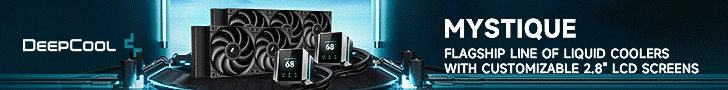




































Thats a hell of a board, but its way out of my price range and I dont need a lot of the extras – still I like to see all the engineering that goes into these high end boards from ASUS, gigabyte and MSI
Hey don’t knock the ROG boards, I have had one for years, they use high grade capacitors. its not ASUS fault that Haswell wont overclock for sh!t.
Well finally, a review of this board from the perspective of a person who would want a high end board rather than the viewpoint of a reviewer who thinks ‘everyone should just buy a £150 board cause this one is too expensive’.
If I want a GTX titan and not a GTX770 or a GTX780 ill have one thanks very much. I dont give a rats ass about value for money because im loaded. Same with this board, already have it and its much better than a mid range board. Why? because I need all the SATA ports, know the capacitors will last 3 years min at my 4.8ghz 4770k OC and it will handle my 3 way SLI setup without crapping out in a few months.
Great review there luke, glad you didnt spend 1 hour droning on about a £20 saving on one of MSI or Gigabytes mid range boards because ‘I dont need this product as haswell won’t oc much anyway’. As if this is the only reason to get a high end board.
Give me the facts, and ill make my own mind up – so thanks.
If given a chance to have that kind of motherboard I know Its beyond the expectations of the owner. I know its good and very awesome.