We will be outlining the ASRock X99 OC Formula motherboard's performance with the Core i7 5960X CPU at its stock frequency (3.5GHz due to forced turbo). Overclocked performance will be outlined later in the review.
By default, the ASRock X99 OC Formula motherboard does not apply multi-core turbo (MCT) when XMP is enabled. Manually applying MCT with XMP enabled, and Corsair's 127.3MHz BCLK used, lead us to a few unstable boots (possibly VCore-related). Given the choice between an all-core 3.5GHz frequency or an extra 133.3MHz of memory speed, we enabled MCT and manually set the memory frequency to 2666MHz. This will be displayed as the ‘stock’ setting.
The biggest reason for this incompatibility is the awkward 127.3MHz BCLK used by Corsair's 2800MHz modules. Memory issues are plaguing the entire X99 line-up, with the exception of Asus' boards which seem solid in our testing.
(Idle left, load right).
ASRock's implementation of the Nuvoton NCT6791D and NCT6683D-T chipsets report a real-time CPU core voltage but not in the ‘CPU VCore' section of software, annoyingly. The X99 OC Formula doesn't fix that issue; CPU-Z, HWMonitor, and ASRock's own Formula Drive monitoring software all delivered incorrect readings for our chip's VCore level. The latter does, however, feature a ‘CPU Core 3 Volt.' reading that accurately displays the voltage of an eight-core chip's third core, which can be assumed as the voltage for all cores.
While this is annoying, it is not a major concern as overclockers are more likely to rely on the board's built-in voltage reading points and a multimeter, as we did. We recorded idle voltages bouncing around the 0.2V-mark, but dropping as low as tens of millivolts, while load voltage sat around a level of 1.08V. ASRock's PWM controllers always prove successful in rapidly dropping voltages when the system is idling.
X99 Motherboard Test System:
- Processor: Intel Core i7 5960X ES (3.5GHz forced turbo).
- Memory: 16GB (4x 4GB) Corsair Vengeance LPX 2800MHz CL16 DDR4 @ 2666MHz 1.20V.
- Graphics Card: Asus R9 280X Matrix Platinum 3GB.
- System Drive: 500GB Samsung 840.
- CPU Cooler: Corsair H100i.
- Case: NZXT Phantom 630.
- Power Supply: Seasonic Platinum 1000W.
- Operating System: Windows 7 Professional with SP1 64-bit.
Compared X99 Motherboards:
- Asus X99 Deluxe (BIOS 0801) – with 16GB (4x4GB) G.Skill Ripjaws4 3000MHz 15-15-15-35 DDR4 @ 1.35V.
- MSI X99S Gaming 7 (BIOS V17.3B1) – with 3.56GHz CPU and 16GB (4x 4GB) Corsair Vengeance LPX 2800MHz CL16 DDR4 @ 2800MHz 1.20V.
With memory issues still plaguing many boards on the X99 chipset, we are still struggling for test system consistency from one review to another. MSI's board was happy to use 2800MHz memory and the higher MCT frequency its increased BCLK brought about. Asus' X99 Deluxe played along with 3GHz memory and the 3.5GHz MCT CPU frequency that the 125MHz base clock ties in with. Challenging, isn't it?
Software:
- ASRock X99 OC Formula BIOS v1.16 (latest at start of testing).
- Catalyst 14.4 VGA drivers.
Tests:
- 3DMark 1.3.708 – Fire Strike (System)
- SiSoft Sandra 2014 SP2 – Processor arithmetic, memory bandwidth (System)
- Cinebench R15 – All-core CPU benchmark (CPU)
- WinRAR 5.10 – Built-in benchmark (CPU)
- HandBrake 0.9.9 – Convert 4.36GB 720P MKV to MP4 (CPU)
- ATTO – SATA 6Gbps, USB 3.0, M.2 transfer rates (Motherboard)
- RightMark Audio Analyzer – General audio performance test (Motherboard)
- Bioshock Infinite – 1920 x 1080, ultra quality (Gaming)
- Metro: Last Light – 1920 x 1080, high quality (Gaming)
- Tomb Raider – 1920 x 1080, ultimate quality (Gaming)
 KitGuru KitGuru.net – Tech News | Hardware News | Hardware Reviews | IOS | Mobile | Gaming | Graphics Cards
KitGuru KitGuru.net – Tech News | Hardware News | Hardware Reviews | IOS | Mobile | Gaming | Graphics Cards


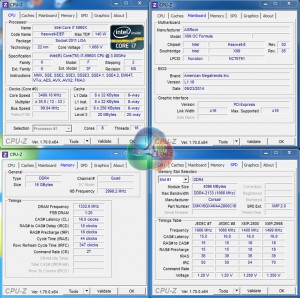


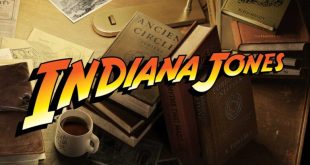
Hey Luke, what attracts me to this board are the 2 x M.2 slots. Unfortunately you cannot run them in hardware Raid 0, but I believe you can software raid them in Windows. The other thing is do you know if the 5 year warranty is available worldwide? Or just the US/Europe?