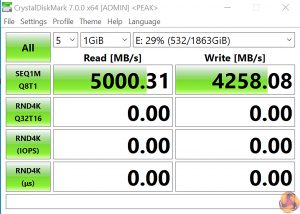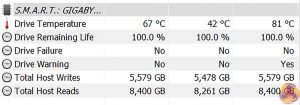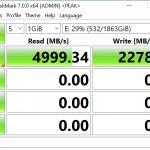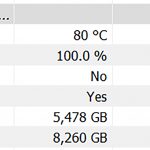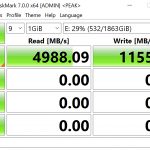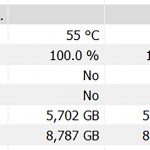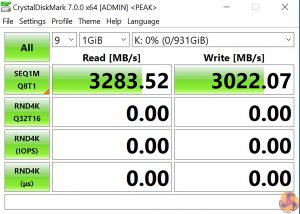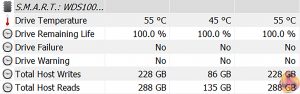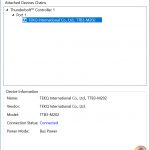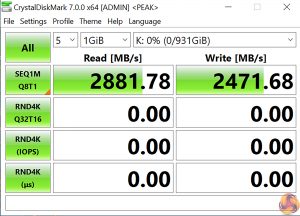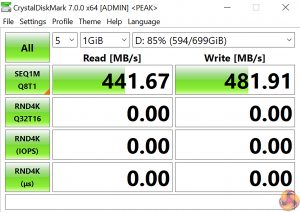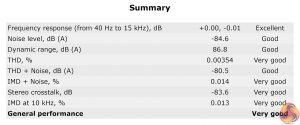M.2 PCIe Performance
We test M.2 PCIe performance using an Aorus PCIe Gen 4 2TB SSD. This SSD uses a Phison-based PCIe Gen 4 controller.
Our PCIe Gen 4 SSD hit its 5GBps levels in CrystalDiskMark but we had to remove the sizable heatsink to install it in the rear location.
This meant that even two back-to-back CrystalDiskMark benchmarking runs, or a single run with 9 read/write operations, would cause thermal throttling and a heavy drop-off in write performance.
This is clearly something that is going to be a problem to users with write-heavy tasks and that’s a key audience for this motherboard. Copying extremely large files from a Thunderbolt 3 SSD will likely result in overheating some naked M.2 SSDs, if the writes are fast enough and lengthy enough.
We switched to a WD_Black SN750 SSD equipped with its metal heatsink to see the improvement expected from using a drive with a moderately sized cooling mechanism.
This SSD and heatsink combo alleviated all of our cooling concerns and actually resulted in good performance even for sustained back-to-back read/write operations. Temperatures stayed at reasonable levels too.
The key caveat is that even this SSD is larger than the height of a chassis stand-off, so users will have to hope it sits in the case’s CPU cooler cut-out on the motherboard tray… or opt for a different drive.
Thunderbolt 3 Performance
We test Thunderbolt 3 performance using a PCIe NVMe SSD connected to a TekQ Thunderbolt 3 SSD enclosure.
For Thunderbolt 3, we installed the Intel driver from ASRock’s website and used our TEKQ-based SSD enclosure with absolute ease.
Thunderbolt 3 speeds were good during our testing – hitting just shy of 3GBps peak. This is significantly faster than 10Gbps USB 3.2 Gen 2 and provides strong high-speed external connectivity for users who need it.
SATA 6Gbps Performance
For SATA 6Gbps testing we use a Crucial MX300 750GB SSD.
SATA 6Gbps performance from our SSD was fine.
Audio
Rightmark Audio Analyser is a freeware benchmarking utility designed to objectively test the performance characteristics of audio solutions. We setup a line-in line-out loop and execute the record/playback test before generating the results report you see below. A sampling mode of 24-bit, 192 kHz was tested.
Audio is rated as ‘Very Good’ by Rightmark Audio Analyser, with frequency response being particularly high performance.
 KitGuru KitGuru.net – Tech News | Hardware News | Hardware Reviews | IOS | Mobile | Gaming | Graphics Cards
KitGuru KitGuru.net – Tech News | Hardware News | Hardware Reviews | IOS | Mobile | Gaming | Graphics Cards