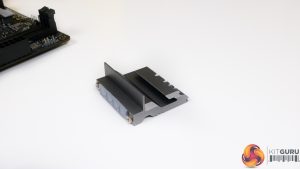The ASRock X570 Phantom Gaming-ITX/TB3 ships in a black and red box that highlights the ‘gaming’ theme for ASRock’s line-up.
ASRock ships a very basic bundle that consists of a case sticker, installation guides, two SATA cables, the WiFi antenna, and an M.2 screw. An extra couple of SATA cables would not have been too much to ask for on a motherboard at this cost.
The bulk of ASRock’s miniature and dark-black motherboard is covered by the sizable VRM heatsinks and rear IO cover. A large cover hides the rear IO ports and doubles as the primary VRM heatsink to add a uniform aesthetic appeal.
That main VRM heatsink is connected to the chipset heatsink and cooling fan via a single heatpipe. A secondary heatsink is mounted individually above the CPU socket. Its height is likely to cause interference issues with some CPU coolers.
A row of LEDs mounted directly on the underside of the PCB provides a subtle RGB glow to the bottom of the motherboard. Control is available via OS software or the UEFI for users who refuse to install the software in Windows.
Central to the PCB is the AM4 socket surrounded by the LGA 115X CPU cooler mounting holes.
My initial feelings towards this decision was that it is a smart move. However, further examination of the low-profile CPU cooler market highlights that support for the AM4 mount is now excellent. For example, the Noctua NH-L9a, Cryorig C7 Top Flow, and Alpenfohn Black Ridge all support AM4.
And if you want a larger top-down CPU cooler, the Noctua NH-L9x65, Scythe Big Shuriken 3, and be quiet! Dark Rock TF CPU coolers all highlight AM4 compatibility (not that they necessarily fit without interference).
Importantly, ASRock’s LGA 115X mounting holes mean that stock Wraith CPU coolers supplied with the Ryzen chips are not compatible. This is a significant oversight, especially when the Wraith Spire is a reasonable option with minimal interference headaches.
Of course, long-time SFF users who want to carry across their LGA 115X cooler to the new AMD platform will be pleased by ASRock’s Intel mounting locations. And there certainly is a better range of truly low-profile coolers that feature Intel mounting only (versus AMD mounting only), even if some of the options are niche.
But new buyers may be slightly disappointed that they cannot even install the bundled Wraith Stealth or Spire CPU coolers while waiting for their new Noctua or Cryorig unit to be delivered. Perhaps ASRock’s sizeable on-board heatsinks that will undoubtedly cause interference are to blame.
To ASRock’s credit, however, the motherboard product page highlights a reasonable list of options that are confirmed for compatibility.
Up to 64GB of DDR4 memory can be installed in the pair of DIMM slots. ASRock’s in-depth QVL highlights support for a few 4.2GHz kits from the likes of Corsair and G.SKILL but realistically you probably want to stick to 3600MHz options with tight timings.
ECC memory is also supported and ASRock highlights a few options from the likes of Kingston that are tested as compatible.
Given the obvious space constraints with a Mini-ITX motherboard, it would be reasonable to look for a set of memory that does not use needlessly oversized heatspreaders and RGB lighting strips. This will help to mitigate the risk of CPU cooler interference.
ASRock’s mounting locations for critical ports are what we would consider to be sensible for a Mini-ITX motherboard of this calibre.
A single 8-pin CPU power connector sits in the top-left location while the 24-pin is situated on the far-right edge. Of course, it is impossible to gauge whether this combination will work with all SFF cases given their varied internal layouts. But we personally have few complaints.
You get the front panel USB 3.0 header in an easy to reach spot but there’s no internal USB Type-C header which is disappointing. Just the single USB 2.0 internal header will also annoy users who have a ‘smart’ AIO cooler in addition to front panel ports.
Four right-angled SATA ports sit on the motherboard’s bottom-right edge. All these ports run from the X570 chipset and do not share bandwidth with other connections.
While their right-angled orientation is generally good for cable management, it does present a significant risk given the likelihood of interference inside a Mini-ITX chassis. Making two of the ports vertical facing would have been a smart move, in my opinion.
A total of three fan headers are mounted on the motherboard, all of which are within easy reach of the CPU socket. One of the headers is allocated CPU fan duties whilst the other two are chassis connections that can also drive AIO cooling pumps.
The two RGB headers – one of which is addressable – are mounted close to the edge of the motherboard to ease cable management.
A single, metal-plated PCIe Gen 4 x16 expansion slot is found on the Mini-ITX board. Clearly this is intended for a graphics card to be installed, so the proximity to the chipset heatsink and rear IO cover will need to be noted.
Graphics cards with sizable backplates may cause potential interference issues although it is unlikely to get to the point of complete blockage.
ASRock’s single M.2 connector is mounted on the rear of the motherboard directly behind the chipset silicon. Given that the PCIe Gen 4 x4 link connects directly to the X570 chipset, this positioning is perhaps ideal from a trace routing perspective.
Conversely, the heat output from X570 silicon seeping through the PCB towards the rear-mounted M.2 slot is not ideal. That point is especially valid when rear-mounted M.2 SSDs typically have no room whatsoever for drive heatsink housing and there’s no ASRock-designed cooling mechanism.
Write-heavy SSD usage is certainly a valid use case for those building a high-performance SFF workstation. It is also a use case that will highlight thermal inadequacies for ASRock’s un-cooled SSD mount. A drive with a moderately sized heatsink, such as the WD_Black, is going to be a smart option, provided it fits.
I am disappointed to see only one M.2 connector onboard when ASUS and Gigabyte competing solutions provide two. One M.2 slot is borderline sufficient in today’s market, especially for SFF usage where even 2.5” SATA SSDs and their associated cabling are difficult to deal with. Personally, I would be inclined to run a SATA SSD for my OS and the single M.2 SSD for my high-speed project drive. Gamers, however, will probably go for the opposite approach.
Perhaps the ability to run high-speed external storage via Thunderbolt 3 eases the blow of just the single high-speed M.2 connector. Realistically, however, there is plenty of PCIe connectivity on the X570 platform to equip both dual M.2 slots and Thunderbolt 3 whilst still having lanes spare.
Only four USB ports is certainly a slim number, especially when there’s room to include more. Thankfully, a USB hub is very cheap. Notable inclusions on the rear IO are HDMI 2.0 for APU users, the WiFi connections for the Intel AX200 WiFi 6 adapter, and of course the Thunderbolt 3 Type-C port.
Given the single I211AT-powered port, the lack of 2.5/5GbE at least is disappointing for a motherboard of this calibre and target audience.
A DisplayPort input allows video from a graphics card to be passed through to provide video output over the Thunderbolt 3 Type-C port.
Thunderbolt 3 is run via the Intel JHL7340 ‘Titan Ridge’ PCIe controller. This Type-C connector supports the 40Gbps Thunderbolt protocol as well as 10Gbps USB 3.2 Gen 2 and can deliver up to 15W of power.
Audio is handled by the popular Realtek ALC1220 codec. I am glad to see a rear-mounted clear CMOS button that allows users to reset issues without opening up their SFF build.
ASRock 10-stage power delivery system is managed by the Intersil ISL69147 PWM controller. This controller operates in 4+2 mode as the four CPU phases are doubled using ISL6617 phase doublers to power eight DrMOS power stages.
The power stages are Intersil ISL99227 units with 60A-rated capacity. Eight are designated for CPU-powering duties and these are mounted as six on the left side and two on the top. The remaining two phases and stages handle the SOC VRM.
ASRock’s deployment is high quality and smart from a layout perspective as only two of the eight CPU-focussed power stages reside beneath the small heatsink at the top. The other six sit below the bigger heatsink covering the rear IO area.
As far as heatsink design goes, ASRock’s deployment is just ‘OK’. None of the heatsinks are particularly well optimised by using fans and the top VRM block is particularly small, albeit an awkward shape for CPU cooler interference.
Thankfully, ASRock is deploying a highly efficient VRM so the bulky rear heatsink should provide ample cooling despite its lack of fins.
The chipset fan measures in at around 40mm. A heatpipe connects the chipset heatsink and the rear IO heatsink so this provides some degree of active cooling to the MOSFET cooling block.
 KitGuru KitGuru.net – Tech News | Hardware News | Hardware Reviews | IOS | Mobile | Gaming | Graphics Cards
KitGuru KitGuru.net – Tech News | Hardware News | Hardware Reviews | IOS | Mobile | Gaming | Graphics Cards