Automatic CPU Overclocking:
ASRock's four included CPU OC profiles are:
- 4.4GHz static, 4.2GHz cache, auto voltages and LLC (hit 1.28V Core voltage under load), disabled power savings, XMP enabled.
- 4.6GHz static, 4.2GHz cache, auto voltages and LLC (hit 1.28V Core voltage under load), disabled power savings, XMP enabled.
- 4.7GHz static, 4.0GHz cache, 1.36V Core Voltage and Level 1 LLC, disabled power savings, XMP enabled.
- 4.8GHz static, 4.0GHz cache, 1.39V Core Voltage and Level 1 LLC, disabled power savings, XMP enabled.
I think this is a decent set of overclocking profiles that should be achievable on a wide range of CPUs, even with mid range cooling hardware.
The profiles functioned correctly (ignoring the F-Stream frequency reading error) on our processor.
Manual CPU Overclocking:
To test the ASRock Fatal1ty Z170 Gaming K6+ motherboard’s CPU overclocking potential, we first increased the CPU VCore to 1.40V, and checked that the PCH voltage was running at 1.10V. We also enabled Level 1 load-line calibration in order to supply a constant voltage to the CPU. Power delivery settings were set to their maximum levels and the cache ratio was set to 45x.
This is a heavy stress test for the motherboard's power delivery stability and its overall overclocking capacity.
ASRock's Fatal1ty Z170 Gaming K6+ motherboard was able to run our CPU at 4.8GHz, which seems to be the chip's maximum frequency. The F-Stream software recorded a maximum load voltage of 1.408V being applied to the CPU; an 8mV overshoot from the 1.40V we set in the BIOS is a solid result.
 KitGuru KitGuru.net – Tech News | Hardware News | Hardware Reviews | IOS | Mobile | Gaming | Graphics Cards
KitGuru KitGuru.net – Tech News | Hardware News | Hardware Reviews | IOS | Mobile | Gaming | Graphics Cards



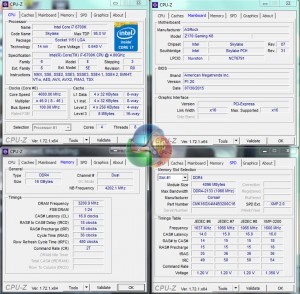
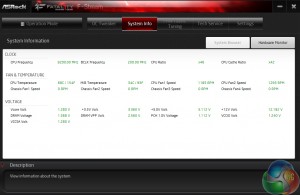



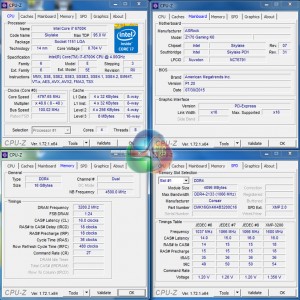
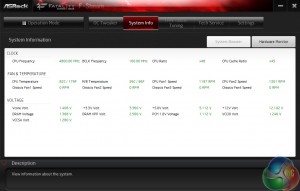

Never understod your page “system” try limit it to fewer pages more in each, much easier for everyone
Which system page do you mean? The system-related testing page? I try to split the pages so that one of the pages doesn’t become a battle of never-ending scrolling through charts and charts.
Luke