We will be outlining the ASRock Fatal1ty X99M Killer motherboard's performance with the Core i7 5820K CPU at its stock frequency (3.6GHz due to forced turbo). Overclocked performance will be outlined later in the review.
ASRock's X99M Killer does not apply multi-core enhancement (MCE) when XMP is enabled. The all-core turbo mode can be applied with ease by selecting ASRock's well-displayed option in the UEFI.
Applying MCE sees ASRock's Fatal1ty X99M Killer motherboard push the 5820K to a constant 3.6GHz. Unlike many of its competing motherboards, the ASRock UEFI also forces cache frequency to 3.3GHz when MCE is enabled.
While the general user is unlikely to have any quibbles over a free 10% boost to their system's CPU cache speed, it does skew the results of our tests in the direction of ASRock's part (albeit by a small amount).
We have validated ASRock's hardware monitoring software in the past and found its readings to be close to the physical multimeter results. This is a positive, especially when the software is able to show real-time voltages, unlike CPU-Z which sometimes prefers to read from the BIOS settings.
The load CPU voltage for our MCE-clocked (stock) system was just below 1.05V. This voltage level is very forgiving on even mid-range air CPU coolers.
X99 Motherboard Test System:
- Processor: Intel Core i7 5820K Retail (3.6GHz forced turbo).
- Memory: 16GB (4x4GB) ADATA XPG Z1 2400MHz 16-16-16-39 DDR4 @ 1.20V.
- Graphics Card: Asus R9 280X Matrix Platinum 3GB.
- System Drive: 500GB Samsung 840.
- CPU Cooler: Corsair H100i.
- Case: NZXT Phantom 630.
- Power Supply: Seasonic Platinum 1000W.
- Operating System: Windows 7 Professional with SP1 64-bit.
Compared X99 Motherboards:
- Asus X99-A (BIOS v1004).
- Gigabyte X99-UD4 (BIOS F9c).
- Gigabyte X99M-Gaming 5 (BIOS F2).
- MSI X99S MPower (BIOS v22.3).
Software:
- ASRock Fatal1ty X99M Killer BIOS v1.60 (latest).
- Catalyst 14.9 VGA drivers.
Tests:
- 3DMark 1.3.708 – Fire Strike (System)
- SiSoft Sandra 2014 SP2 – Processor arithmetic, memory bandwidth (System)
- Cinebench R15 – All-core CPU benchmark (CPU)
- WinRAR 5.10 – Built-in benchmark (CPU)
- HandBrake 0.9.9 – Convert 4.36GB 720P MKV to MP4 (CPU)
- ATTO – SATA 6Gbps, USB 3.0, M.2 transfer rates (Motherboard)
- RightMark Audio Analyzer – General audio performance test (Motherboard)
- Bioshock Infinite – 1920 x 1080, ultra quality (Gaming)
- Metro: Last Light – 1920 x 1080, high quality (Gaming)
- Tomb Raider – 1920 x 1080, ultimate quality (Gaming)
 KitGuru KitGuru.net – Tech News | Hardware News | Hardware Reviews | IOS | Mobile | Gaming | Graphics Cards
KitGuru KitGuru.net – Tech News | Hardware News | Hardware Reviews | IOS | Mobile | Gaming | Graphics Cards


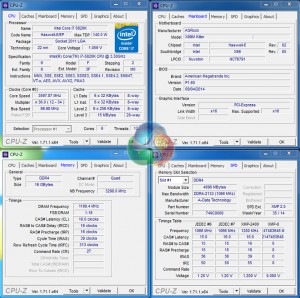
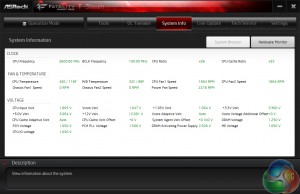

Did you ever get the RAM issue with reboots with high speeds sorted? I am having the same issue, although when my PC reboots it doesn’t fail to start up, but with tight timings on my current 16GB set (CL12@2666) or high speed (CL14@3200Mhz) I can’t get the PC to stay turned off, but other than that the RAM runs fine for day to day use if I keep the computer turned on. I am on the latest 3.30 BIOS revision as well.
Thanks
You’d probably be better off with the newer USB 3.1 revision of the board, it has the OC Socket with extra pins and is way better for RAM, especially overclocking.
Thanks for the reply! I may look into that, but not really in a position to replace the motherboard. It’s been a little over a year since buying. Wonder if they could offer some form of trade-in for this issue since it does look like a BIOS bug/glitch? Or I would probably assume this would fall under a clause of, “Not officially supported RAM, so nothing we can do”. Anyone have any experience working with ASRock on these kind of issues?
I bought exactly the same setup 2 years ago. The the Asrock F-Streaming overclocking software could not get a stable result. Not even at 4.0ghz. Read the article and emulated your 4.6ghz settings at 1.36v. Stable as a rock. Ended up at 1.33v. Below that it becomes unstable. Aircooled (noctua NH-D14) never get’s above 60c under load and idles around 25-30c. Was thinking about getting a 7700k but there’s no need for that now. Thanks.