ASRock F-Stream
ASRock's F-Stream software for its Fatal1ty series motherboards is practically equivalent to the A-Tuning software found on the vendor's channel parts.
There are three system modes designed for different operating scenarios. We opted for the Performance mode.
ASRock includes a number of tools in its A-Tuning software suite.
Overclocking settings and parameters can be tweaked via the software, in an OS environment.
Readings relating to system parameters such as voltages, frequencies, and fan speeds are outlined in the System Info page.
The health and other general statistics relating to a storage drive can be read via one of ASRock's tools.
ASRock also puts its convenient Board Explorer tool in the A-Tuning software package.
XFast RAM can be used to create RAM drive, while XFast LAN gives users the opportunity to control their network bandwidth allocation (much like Killer's Network Manager software).
Key Master can be used to assign macro keys, which can be useful for certain high-APM games. There's also Sniper Key which can be used to stabilise mouse movement when high accuracy is required (like when sniping in a FPS game).
Fatal1ty Mouse Port gives gamers the ability to control the polling rate of their mouse. While this a fair inclusion, most gaming mouse software will provide similar functionality.
Live Update is well-implemented by ASRock and is more convenient than trawling through a website full of drivers.
ASRock App Shop
App Shop can be used to download new software, including some pieces from external companies, such as Google.
ASRock also includes 1-year subscription to Orbweb.ME (worth $50) which will be welcomed by users who opt for cloud storage.
 KitGuru KitGuru.net – Tech News | Hardware News | Hardware Reviews | IOS | Mobile | Gaming | Graphics Cards
KitGuru KitGuru.net – Tech News | Hardware News | Hardware Reviews | IOS | Mobile | Gaming | Graphics Cards


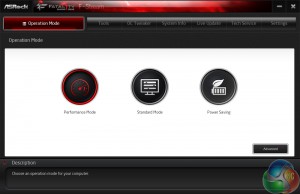



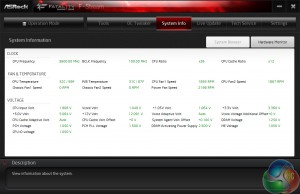



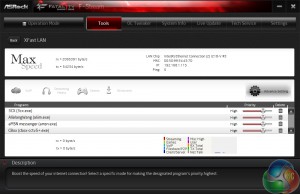


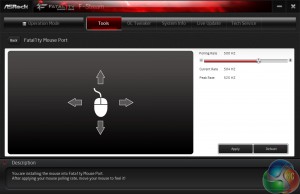
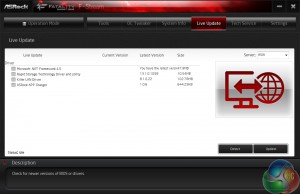


Did you ever get the RAM issue with reboots with high speeds sorted? I am having the same issue, although when my PC reboots it doesn’t fail to start up, but with tight timings on my current 16GB set (CL12@2666) or high speed (CL14@3200Mhz) I can’t get the PC to stay turned off, but other than that the RAM runs fine for day to day use if I keep the computer turned on. I am on the latest 3.30 BIOS revision as well.
Thanks
You’d probably be better off with the newer USB 3.1 revision of the board, it has the OC Socket with extra pins and is way better for RAM, especially overclocking.
Thanks for the reply! I may look into that, but not really in a position to replace the motherboard. It’s been a little over a year since buying. Wonder if they could offer some form of trade-in for this issue since it does look like a BIOS bug/glitch? Or I would probably assume this would fall under a clause of, “Not officially supported RAM, so nothing we can do”. Anyone have any experience working with ASRock on these kind of issues?
I bought exactly the same setup 2 years ago. The the Asrock F-Streaming overclocking software could not get a stable result. Not even at 4.0ghz. Read the article and emulated your 4.6ghz settings at 1.36v. Stable as a rock. Ended up at 1.33v. Below that it becomes unstable. Aircooled (noctua NH-D14) never get’s above 60c under load and idles around 25-30c. Was thinking about getting a 7700k but there’s no need for that now. Thanks.