ASRock ships the X99M Killer in packaging that is typical in design for its Fatal1ty series boards. The box outlines some of the motherboard’s key features on the front side, while a more in-depth look at the specifications is found on the rear.
Despite the X99-relevant price tag, ASRock ships the mATX motherboard with a particularly meagre bundle. Only two SATA cables are supplied, despite the board featuring ten ports, and the rigid SLI bridge is more of a washed-out brown colour than pure black.
Throwing in an extra two SATA cables would not have dented ASRock’s bill-of-materials budget, nor would have opting for a pure black SLI bridge. They would, however, create a greater sense of satisfaction for buyers laying down almost £200 on a motherboard.
Also supplied is a screw for the M.2 slot, the rear IO shield, and the HDD Saver power cable.
The usual affair of hardware and software installation guides, driver CD, and case sticker is supplied. ASRock also includes a guide for its cloud software, which is backed up by a 1-year Orbweb.me license worth $50.
A valuable addition to many budding gamers is the XSplit Broadcaster and Gamecaster 3-month license which is valued at $24.95.
 KitGuru KitGuru.net – Tech News | Hardware News | Hardware Reviews | IOS | Mobile | Gaming | Graphics Cards
KitGuru KitGuru.net – Tech News | Hardware News | Hardware Reviews | IOS | Mobile | Gaming | Graphics Cards




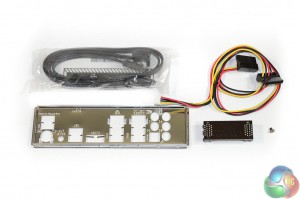


Did you ever get the RAM issue with reboots with high speeds sorted? I am having the same issue, although when my PC reboots it doesn’t fail to start up, but with tight timings on my current 16GB set (CL12@2666) or high speed (CL14@3200Mhz) I can’t get the PC to stay turned off, but other than that the RAM runs fine for day to day use if I keep the computer turned on. I am on the latest 3.30 BIOS revision as well.
Thanks
You’d probably be better off with the newer USB 3.1 revision of the board, it has the OC Socket with extra pins and is way better for RAM, especially overclocking.
Thanks for the reply! I may look into that, but not really in a position to replace the motherboard. It’s been a little over a year since buying. Wonder if they could offer some form of trade-in for this issue since it does look like a BIOS bug/glitch? Or I would probably assume this would fall under a clause of, “Not officially supported RAM, so nothing we can do”. Anyone have any experience working with ASRock on these kind of issues?
I bought exactly the same setup 2 years ago. The the Asrock F-Streaming overclocking software could not get a stable result. Not even at 4.0ghz. Read the article and emulated your 4.6ghz settings at 1.36v. Stable as a rock. Ended up at 1.33v. Below that it becomes unstable. Aircooled (noctua NH-D14) never get’s above 60c under load and idles around 25-30c. Was thinking about getting a 7700k but there’s no need for that now. Thanks.