While XMP dictates the memory operating frequency, voltage, and primary timings, the secondary and tertiary timings are set at the motherboard vendor's discretion. That can lead to performance differences in memory-intensive workloads.
We used G.Skill's Ripjaws4 modules set to their 3GHz XMP frequency to test memory bandwidth and latency numbers.
ASRock's X99M Killer struggles to keep pace with the competition's memory bandwidth performance. That does, however, lead to memory latency numbers that are better than any of the competing boards.
These results are purely for test and evaluation. As already mentioned, ASRock's board has an odd bug which causes disruption to everyday system operation when running our 3GHz G.Skill Ripjaws4 memory kit on XMP. By that logic, most 24/7 users will not want to apply the 3GHz XMP setting if they use the same memory kit as we did.
 KitGuru KitGuru.net – Tech News | Hardware News | Hardware Reviews | IOS | Mobile | Gaming | Graphics Cards
KitGuru KitGuru.net – Tech News | Hardware News | Hardware Reviews | IOS | Mobile | Gaming | Graphics Cards


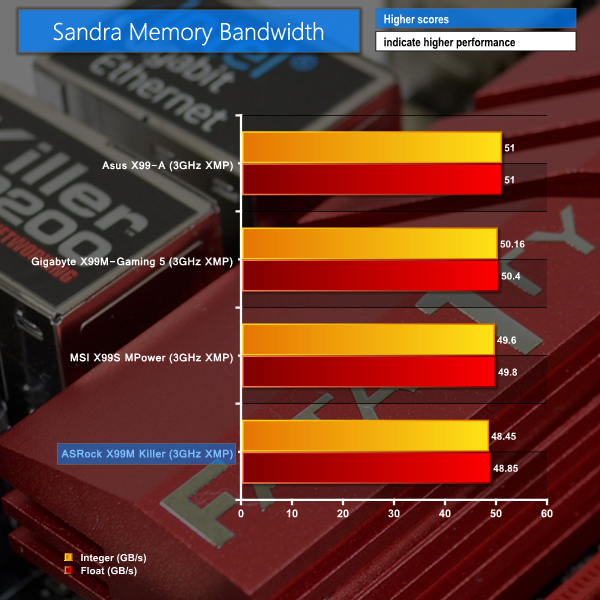
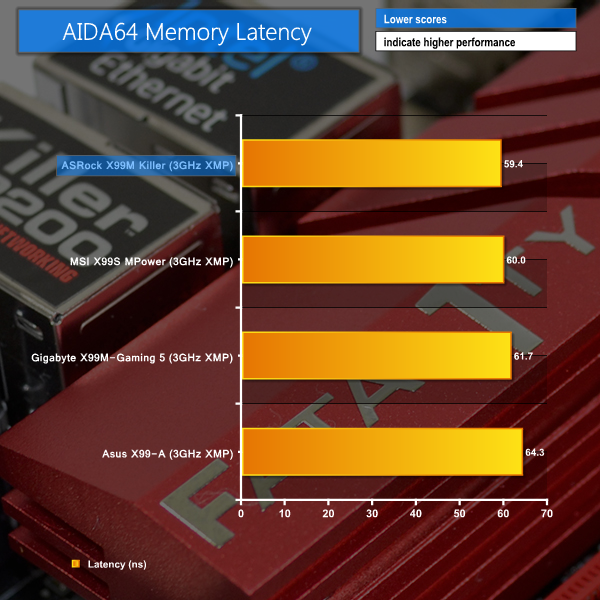

Did you ever get the RAM issue with reboots with high speeds sorted? I am having the same issue, although when my PC reboots it doesn’t fail to start up, but with tight timings on my current 16GB set (CL12@2666) or high speed (CL14@3200Mhz) I can’t get the PC to stay turned off, but other than that the RAM runs fine for day to day use if I keep the computer turned on. I am on the latest 3.30 BIOS revision as well.
Thanks
You’d probably be better off with the newer USB 3.1 revision of the board, it has the OC Socket with extra pins and is way better for RAM, especially overclocking.
Thanks for the reply! I may look into that, but not really in a position to replace the motherboard. It’s been a little over a year since buying. Wonder if they could offer some form of trade-in for this issue since it does look like a BIOS bug/glitch? Or I would probably assume this would fall under a clause of, “Not officially supported RAM, so nothing we can do”. Anyone have any experience working with ASRock on these kind of issues?
I bought exactly the same setup 2 years ago. The the Asrock F-Streaming overclocking software could not get a stable result. Not even at 4.0ghz. Read the article and emulated your 4.6ghz settings at 1.36v. Stable as a rock. Ended up at 1.33v. Below that it becomes unstable. Aircooled (noctua NH-D14) never get’s above 60c under load and idles around 25-30c. Was thinking about getting a 7700k but there’s no need for that now. Thanks.