ASRock F-Stream
ASRock's F-Stream software for its Fatal1ty series motherboards is practically equivalent to the A-Tuning software found on the vendor's channel parts.
There are three system modes designed for different operating scenarios. We opted for the Performance mode.
ASRock includes a number of tools in its F-Stream software suite.
Overclocking settings and parameters can be tweaked via the software, in an OS environment.
Readings relating to system parameters such as voltages, frequencies, and fan speeds are outlined in the System Info page.
The health and other general statistics relating to a storage drive can be read via one of ASRock's tools.
ASRock also puts its convenient Board Explorer tool in the F-Stream software package. There is also a section to record readings from the multiple temperature sensors distributed around the board.
XFast RAM can be used to create RAM drive, while XFast LAN gives users the opportunity to control their network bandwidth allocation (much like Killer's Network Manager software).
Key Master can be used to assign macro keys, which can be useful for certain high-APM games. There's also Sniper Key which can be used to stabilise mouse movement when high accuracy is required (like when sniping in a FPS game).
Fatal1ty Mouse Port gives gamers the ability to control the polling rate of their mouse. While this is a fair inclusion, most gaming mouse software will provide similar functionality.
Live Update is well-implemented by ASRock and is more convenient than trawling through a website full of drivers.
Fatal1ty Rapid OC and Timings Configurator
ASRock's Fatal1ty Rapid OC tool can be used to make system adjustments while in the OS.
The timings configurator can view and manipulate memory configurations.
ASRock App Shop
App Shop can be used to download new software, including some pieces from external companies, such as Google.
ASRock also includes 1-year subscription to Orbweb.ME (worth $50) which will be welcomed by users who opt for cloud storage.
 KitGuru KitGuru.net – Tech News | Hardware News | Hardware Reviews | IOS | Mobile | Gaming | Graphics Cards
KitGuru KitGuru.net – Tech News | Hardware News | Hardware Reviews | IOS | Mobile | Gaming | Graphics Cards


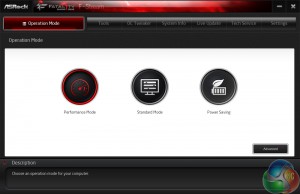



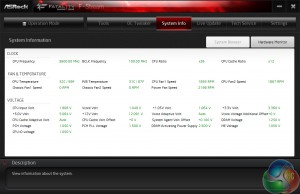


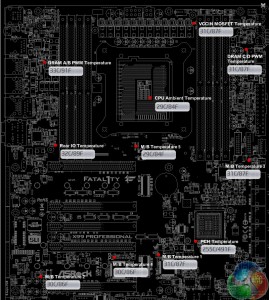

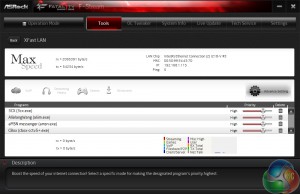


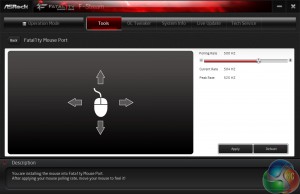
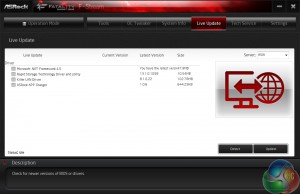

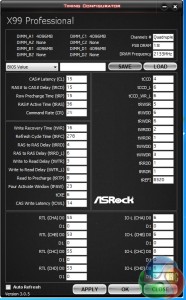
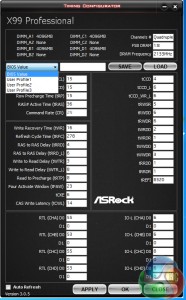


Its quite controversial for a company linked to overworked employees suicides to name their product Fatality…
♪♪get $73 every /hr@ac23:
Going Here you
Can Find Out,
►►► http://CareerMaxJobs91.biz/live/trades/onlines…
You guys make some weird choices. You have trouble using the 2666MMhz g.skill memory and opted to use memory from Corsair, but later in the review you say that the 3000Mhz G.Skill memory was performing fine. So why not do the main tests with the 3000Mhz memory instead of 2666Mhz memory from another manufacturer. It seems to me that the 3000Mhz and 2666Mhz memory modules of G.Skill are closer to each other than 2666Mhz memory from different manufacturers..
so what’s better for gaming the z170 or the x99