
Retailing for around £100, the ASRock Fatal1ty AB350 Gaming K4 is targeting budget gamers who do not require multi-GPU capability. In doing so, ASRock offers up several tempting features, such as dual M.2 ports, RGB LED capability, and a 6+3-phase power delivery solution.
Aggressively targeting a £100 price point, ASRock's Fatal1ty AB350 Gaming K4 has managed to retain an impressive number of features associated with higher-end models. You get two M.2 slots, the second of which is intended for SATA devices but supports reduced speed PCIe operation, onboard red LED lighting, and USB Type-C (albeit at 3.0 5Gbps bandwidth).
A steel-reinforced PCIe slot sits alongside six SATA 6Gbps ports and four DIMM slots, so ample hardware expansion should be covered. How will the ASRock Fatal1ty AB350 Gaming K4 perform in our testing? Can it handle the strenuous demands of AMD's more power-hungry multi-core Ryzen processors?
| ASRock Fatal1ty AB350 Gaming K4 | |
| Form Factor | Narrow-ATX, 30.5 cm x 22.4 cm |
| CPU Socket | AMD AM4, 6+3 phase VRM |
| Chipset | AMD B350 |
| Memory | DDR4 Dual channel, 4 DIMMs, up to 64GB, up to 3200MHz+ with OC (with a Ryzen CPU) |
| Onboard Graphics | VGA, DVI-D, and HDMI ports for use with AM4 APUs |
| Expansion Slots | 1x PCIe 3.0 x16 (x16 for Ryzen, wired to the CPU), 1x PCIe 3.0 x16 (x4 mode, wired to the CPU and shared with M.2 slot 1), 4x PCIe 2.0 x1 (wired to the chipset) |
| Storage | 4x SATA 6Gbps (via B350 chipset) 2x SATA 6Gbps (via ASMedia ASM1061 chipset) 1x M.2 SATA 6Gbps or NVMe PCIe 3.0 x4 (with Ryzen CPUs) or PCIe 3.0 x2 (with AM4 APUs) 1x M.2 SATA 6Gbps or NVMe PCIe (at reduced bandwidth) (wired to the chipset) |
| USB | 6x USB 2.0 (4 Internal, 2 Rear, via B350) 7x USB 3.0 (2 Internal via AMD, 5 Rear via AMD) 1x USB 3.0 Type-C (1 Rear, via AMD) |
| Networking | 1x Realtek RTL8111GR Gigabit LAN |
| Audio | Realtek ALC892-based 7.1 channel HD audio |
| Fan Headers | 4, all support 3/4pin fans (1x CPU, 3x CHA) |
| RGB Headers | 2, 4-pin RGB |
| Rear I/O | 1x PS/2 mouse & keyboard combo port 2x USB 2.0 ports 1x VGA 1x HDMI 1x DVI-D 5x USB 3.0 Type-A port 1x USB 3.0 Type-C port 1x LAN (RJ45) port 3x OFC audio jacks |
| UEFI BIOS |
ASRock Fatal1ty UEFI |
ASRock ships the Fatal1ty AB350 Gaming K4 in a glossy red and black box. Key features are outlined on the rear.
A very slim bundle, that is indicative of a budget motherboard, consists of two SATA cables and a basic IO shield. Plenty of documentation is supplied which includes information for the RGB LED system available through the 4-pin headers and OS-based software. ASRock also includes a case sticker.
Initially apparent for the ASRock Fatal1ty AB350 Gaming K4 is the red and black colour scheme that is associated with its Fatal1ty product branding. Red and black is a proven formula for the gaming market but there will undoubtedly be people more or less favourable towards the style. A solid black PCB is good to report as that can be one of the first styling features on the chopping block for budget motherboards. ASRock uses the narrow ATX dimensions.
Steel plating is used to reinforce the primary PCIe slot. Beneath the chipset heatsink is red LED lighting that can have its lighting mode controlled using OS software (but not its colour changed). Nothing of note lies on the rear of the motherboard, other than indications that the second full-length PCIe slot is electrically wired for four lanes.
Four single-latch DIMM slots offer compatibility with up to 64GB of dual channel DDR4 memory. ASRock quotes memory frequency support of 3200MHz+ via overclocking but this will be tied to the BIOS profile stability and individual memory ICs used. Our 3200MHz G.SKILL Flare X kit worked perfectly at its 3200MHz CL14 rating by using ASRock's XMP setting.
Two 4-pin RGB headers are located in the upper-right corner. The sole outwards-facing USB 3.0 header sits next to a pair of SATA ports.
Ample spacing is allocated around the AM4 CPU socket. ASRock uses a power delivery system consisting of nine physical phases, six of which are routed for handling the CPU.
An Intersil ISL95712 PWM manages the power delivery system, assisted by one ISL6625 additional driver for the CPU components and two extra drivers for the SOC components. Given that the ISL95712 PWM tops out at four phases for the CPU rail, ASRock looks to be using one control channel per two physical phases (phase doubling). So, really you get six physical phases for the CPU but with three phases of control.
The CPU's six phases are made up of Sinopower SM4337 and SM4336 MOSFETs. These are basic MOSFETs hence ASRock's use of six phases for the CPU to spread load across the components (and better handle an eight-core Ryzen 7). The three-phase SOC voltage rail consists of three Sinopower SM4337 and six SM4336 which should be adequate for their duties.
ASRock's MOSFET heatsink solution is decent but slightly on the small side. What ASRock's solution lacks in size is made up for by smart design that actually resembles how a heatsink should look with fins and angles, rather than aesthetically-friendly chunks of metal seen on competing solutions. In essence, ASRock compensates for a relatively small heatsink by using a more efficient design and this should help to keep the MOSFETs adequately cooled at sensible power delivery levels.
Unfortunately, the push-pin mounting approach is unlikely to aid cooling performance significantly due to limited pressure being applied to the FETs. A screw-fitted installation, as seen on MSI's competitor, is superior.
Six SATA 6Gbps ports are provided, four of which route from the B350 chipset with the remaining two being powered by an ASMedia ASM1061 chipset. ASRock mixes these ports together in terms of mounting location and colour. The outwards-facing, black ports are fed by the AMD chipset. The right-angled, grey ports furthest to the left in the picture are also from the B350 chipset but the other two are from the ASM1061 controller.
This is important as the ASMedia ports are significantly slower and should be used last. It would have been more sensible for ASRock to maintain mounting position and colour for the B350-based ports and then separate the ASMedia ports' colours to make them clearly distinguishable, without confusing a user. Only SATA port 3 is disabled if an M.2 SATA SSD is used in the secondary slot.
A single outwards-facing USB 3.0 5Gbps header sits on the right-hand edge. There is no U.2 on this motherboard, which is not an issue given its market segment.
Uniquely, for a motherboard at this price point, ASRock equips the Fatal1ty AB350 Gaming K4 with two M.2 slots. The uppermost connector is fed directly from the AM4 CPU and therefore features ASRock's Ultra M.2 branding thanks to its 32Gbps PCIe 3.0 x4 (x2 for APUs) NVMe and SATA 6Gbps SSD capability. This is the M.2 connector that you should use first as it features the highest performance.
ASRock's information suggests that the secondary M.2 slot is only compatible with M.2 SATA SSDs. This is not the case as we used it with our PCIe NVMe OCZ Toshiba RD400 M.2 SSD which worked correctly, albeit at significantly reduced transfer rates.
Mounting locations of the M.2 slots avoid hot zones created by sitting beneath a graphics card. That point also has the downside of making an ugly green PCB visible inside a build. There is no cooling capability for the M.2 slots, other than incidental airflow from nearby fans.
The steel-reinforced full-length PCIe slot is fed by sixteen Gen 3 lanes directly from a Ryzen CPU (or eight from an AM4 APU). This is the slot for your graphics card. A PCIe 3.0 x4 link from the CPU is delivered to the lower full-length slot, making it suitable for installation of high-bandwidth devices such as a PCIe SSD or a RAID card.
There's no SLI support as that requires PCIe x8 links. Although CrossFire is technically supported, x16/x4 connections can limit performance with the restrictive bandwidth sent to the second card. With that said, ASRock's PCIe 3.0 x16 + 3.0 x4 solution is certainly less undesirable than competing vendors' PCIe 3.0 x16 + 2.0 x4 alternatives when it comes to multi-GPU capability.
It is interesting how ASRock delivers that secondary full-length PCIe slot. Rather than siphon four Gen 2 lanes from the B350 chipset, ASRock routes a CPU-fed PCIe 3.0 x4 link intended for the M.2 device to this slot. As such, using an M.2 SSD in the Ultra M.2 slot will disable the PCIe connection. It does, however, mean that ASRock is one of the few motherboard vendors to offer more than one PCIe Gen 3 connector on a motherboard using the B350 chipset that does not inherently support PCIe bifurcation for the primary sixteen-lane chunk.
Four PCIe 2.0 x1 connectors finish off the expansion slot package. All of these connections can be used without stealing bandwidth from elsewhere. That is thanks to ASRock's unique approach for delivering the PCIe x4 link to the secondary full-length slot.
Realtek's ageing ALC892 codec is central to the audio solution. This cost-effective chipset is proving popular on budget B350 motherboards around this price point. Four ELNA capacitors aid the audio solution. Creative Sound Blaster 3 software is supported.
Peripherals connectivity is handled by PS/2 and two USB 2.0 Type-A ports, one of which is compatible with ASRock's Fatal1ty Mouse Port software adjustments. Five more USB Type-A ports are provided by the AMD platform, this time in the 5Gbps 3.0 variety. The single Type-C port also runs at 5Gbps USB 3.0 speeds and is made possible by an ASMedia ASM1543 logic IC. That is ample USB connectivity for a motherboard in this market segment.
Gigabit Ethernet is provided by a Realtek 8111GR NIC which is standard at this price point. ASRock's rear IO audio solution is disappointing with the inclusion of only three jacks making surround sound options limited. This is a design decision, rather than any form of limitation from the Realtek-based audio codec.
Video ports are made functional if the motherboard is partnered with an AM4-based APU. DVI-D supports up to 1920×1200 at 60Hz while HDMI can handle 4K at low refresh rates or resolutions such as 1920×1080 at 60Hz. VGA is provided by a Realtek RTD2168 adapter.
This is a perfectly capable rear IO selection of ports, with the exception of audio jacks that limit surround sound capability.
Four 4-pin fan headers are distributed around the motherboard, only two of which are easily reachable from the CPU socket. Users with dual fan CPU coolers and a rear chassis fan will likely be forced to use splitter cables. Nuvoton's NCT6779D-R chipset manages fan and monitoring duties.
ASRock's inclusion of two 4-pin RGB headers is good to see. They are both found towards the upper-right edge of the motherboard, making them ideal for use with an RGB CPU cooler, such as the Wraith Spire RGB, and roof-mounted LED strips.
ASRock B350 UEFI
The UEFI used for ASRock's motherboards shares common features across the product range. As such, we have re-used the bulk of our analysis from previous ASRock reviews and updated the text where there are subtle differences.
Firstly, we are pleased to report that our generic wireless mouse worked correctly in the ASRock B350 UEFI. Some mice can be troubling with UEFI support, so when a generic wireless unit functions correctly in the interface, that is usually a good sign for overall mouse support.
The Main page for ASRock’s UEFI outlines primary information relating to the system and motherboard. We noticed that ASRock does not include an Easy Mode section on the BIOS version that we tested with. This is disappointing given the separate section’s ability to present less-experienced BIOS-dwellers with simple options that are unlikely to cause instability.
The heart of the performance tuning is the OC Tweaker section within which ASRock splits off the adjustment options into CPU, DRAM, and Voltage to aid ease of navigation.
The OC Tweaker section is decent in terms of the options and granularity the user has to tune their hardware. However, we’d like to see more CPU voltage operational modes such as Adaptive, Adaptive + Offset and so on (these are offered by competitors). The lack of a loadline calibration option was also disappointing, as was the omission of SOC voltage control that can aid overclocking stability.
Up to five settings profiles can be saved, named, and stored internally to the motherboard.
The Advanced section includes control for the storage configuration, which is unsurprising, as well as some unique, low-level configuration options.
The Tools section holds several handy utilities such as Instant Flash for updating the UEFI (including via the internet), a driver installer, and an option for managing the RGB LEDs.
Instant Flash automatically scans a connected USB flash drive, rather than prompting a user to navigate through the folders to a BIOS file. There’s nothing wrong with this approach as the motherboard is able to find the BIOS update file itself. However, if your USB drive contains a large amount of data, the time taken to find the relevant BIOS file will be long.
ASRock’s UEFI-based RGB LED tool is almost pointless. It does little more than turn the LED controller on or off. It does not offer any form of RGB LED control, which is disappointing.
H/W Monitor contains fan controls and a number of temperature and voltage readouts for monitoring.
The fan options are adequate thanks to the variety of fan speed profiles but only CPU and motherboard temperature reading options. A user can set a well-tuned fan speed curve simply by opting for numerical inputs. We could not see an option for entering ASRock's excellent Fan-Tastic tuning utility through the UEFI. The feature looks to be disabled on this model.
Security, Boot and Exit make up the last three tabs. There aren’t many interesting options within these but the boot tab does contain a number of useful options for boot order.
UEFI Summary:
ASRock’s UEFI is easy to navigate and is equipped with the core features that most users will desire. Loadline calibration is a clear omission, however. Additional CPU voltage operating modes would have also been welcomed.
The fan control system is good but it certainly could be better and is behind the offerings from ASUS, Gigabyte, and MSI in a number of aspects. There was no graphical tuning approach on the UEFI version that we tested with and that will make it more difficult to tune fans for many users.
Overall, ASRock’s UEFI is easy to navigate and deploys the core features that most users will ask for. It is a basic implementation but we do not have any major gripes with the interface.
Software
The OS-based software used for ASRock's motherboards shares common features across the product range. As such, we have re-used the bulk of our analysis from previous ASRock reviews and updated the text where there are subtle differences.
Users wanting to adjust colours of LEDs on the motherboard and those connected via the strip headers will need to install ASRock RGB LED. The software tool provides colour control in a very annoying wheel and square mechanism that overcomplicates an otherwise simple procedure.
Only the chipset heatsink (which is limited to red only), RGB header group, or both can feature colour control – the dedicated RGB headers cannot be controlled individually which is disappointing. There are a few basic lighting modes but nothing that I would consider to be out-of-the-ordinary. There are no ‘intelligent’ control modes found on higher-end ASUS and Gigabyte offerings, so don’t expect to set your LED colours to switch when your CPU temperature increases.
Given the lack of UEFI-based RGB LED control, ASRock’s OS-based utility needed to be strong. It is little more than a basic system. You can set basic colour profiles for the RGB LEDs inside your system but there’s nothing that allows for a head-turning colour display.
With that said, given how terrible the options for RGB seven-colour control are on MSI's competing B350 Tomahawk, we should not be overly critical of ASRock. The vendor's RGB system is limited and slightly awkward to use but it is certainly a good effort for a sub-£100 motherboard.
F-Stream, as it is referred to on Fatal1ty motherboards (A-Tuning for other product lines), is ASRock’s equivalent to ASUS AI Suite, Gigabyte EasyTune, and MSI Command Centre. This software allows you to overclock on the fly (OTF) and tune the fan speeds in real time with the ASRock Fan-Tastic tuning utility. It’s a reasonably well-polished piece of software, is light on system resources, and not very intrusive.
F-Stream is decent but it had glitches in our testing (Hardware Monitor did not work) and is no better than ASUS, Gigabyte, or MSI alternatives.
Restart to UEFI gives a user the option to easily get into the UEFI without hoping for a slow POST and Windows boot. This is convenient for times when you want to simply enter the UEFI to quickly change settings.
ASRock’s App Shop provides the dual role of serving out ASRock’s own software and approved third party software, but also includes a Live Update-style function which scans for certain BIOS and driver versions and informs the user when a newer version is available. It’s reasonably useful for both of its provided functions and isn’t too intrusive, but does pop up the occasional notification in Windows 10.
OS Software Summary:
ASRock’s provided software package is basic, but that is not necessarily a bad thing. The programs are lightweight and are not as intrusive as those provided by ASUS, for example.
ASRock RGB LED did its job of providing control for the chipset heatsink LEDs and RGB strip headers. The package was basic, especially compared to higher-end ASUS and Gigabyte alternatives, and offered little more functionality than basic control. However, that is better than some of the competing options at this price point, such as MSI's awful LED colour control with the B350 Tomahawk. The lightweight nature of ASRock’s software is likely to please users who are forced to install any form of program for managing their LED colours.
We will be outlining the ASRock Fatal1ty AB350-Gaming K4 motherboard’s performance with the Ryzen 7 1800X CPU and 16GB of 3200MHz G.Skill Flare X DDR4 memory.
Voltage readings using CPU-Z are incorrect for the ASRock Fatal1ty AB350 Gaming K4. HWINFO64 displayed results that looked to be accurate during our overclocking testing. This was using the latest P2.50 BIOS.
AM4 Motherboard Test System:
- Processor: AMD Ryzen 7 1800X (3.6-4.0GHz + 4.1GHz XFR).
- Memory: 16GB (2x8GB) G.Skill Flare X 3200MHz 14-14-14-34 DDR4 @ 1.35V.
- Graphics Card: Nvidia GTX 1080 Ti Founder's Edition (custom fan curve to eliminate thermal throttling).
- System Drive: 525GB Crucial MX300 SATA 6Gbps SSD.
- Games Drive: 960GB SK Hynix SE3010 SATA 6Gbps SSD.
- CPU Cooler: Noctua NH-D15.
- Power Supply: Seasonic Platinum 760W.
- Operating System: Windows 10 Pro 64-bit (Creators' Edition).
Comparison AM4 Motherboards:
Software:
- ASRock Fatal1ty AB350-Gaming K4 BIOS P2.50 (latest).
- GeForce 381.89 VGA drivers.
Tests:
- Cinebench R15 – All-core CPU benchmark (CPU)
- HandBrake 1.0.7 – Convert 6.27GB 4K video recording using the Normal Profile setting and MP4 container (CPU)
- SiSoft Sandra 2017 – Processor Arithmetic Test (CPU).
- AIDA64 Engineer 5.90 – Memory read, write, copy, and latency tests (Memory)
- 7-Zip 16.04 – Built-in 7-Zip benchmark test (CPU & Memory)
- 3DMark Time Spy – CPU score (Gaming)
- Ashes of the Singularity Escalation – Built-in benchmark tool CPU-Focused test, 1920 x 1080, Extreme quality preset, DX12 version (Gaming)
- Metro: Last Light Redux – Built-in benchmark tool, 1920 x 1080, Very High quality, SSAA, AF 16X, Tessellation: High (Gaming)
- ATTO – M.2, USB 3.0, USB 3.1, and SATA 6Gbps transfer rates (Motherboard)
- RightMark Audio Analyzer – Record and playback test using a line-in to line-out loopback with a 3.5mm audio cable (Motherboard)
Cinebench R15
Cinebench is an application which renders a photorealistic 3D scene to benchmark a computer’s rendering performance, on one CPU core, all CPU cores or using the GPU. We run the test using the all core CPU mode.
Handbrake Conversion
Handbrake is a free and open-source video transcoding tool that can be used to convert video files between different codecs, formats and resolutions. We measured the average frame rate achieved for a task of converting a 6.27GB 4K video using the Normal Profile setting and MP4 container. The test stresses all CPU cores to 100% and shows an affinity for memory bandwidth.
SiSoft Sandra Processor Arithmetic
SiSoft Sandra is a multi-function utility program that supports remote analysis, benchmarking and diagnostic features for PCs, servers, mobile devices and networks. We run the application’s processor arithmetic test to gauge the CPU performance on each tested motherboard.
No performance concerns for ASRock's motherboard in our CPU-heavy tests.
AIDA64 Memory Throughput
AIDA64 is a multi-featured software suite for diagnostics, stress testing, benchmarking, software auditing and various other measurement parameters. We use AIDA64 Engineer to benchmark memory throughput and latency.
AIDA64 Memory Latency
AIDA64 is a multi-featured software suite for diagnostics, stress testing, benchmarking, software auditing and various other measurement parameters. We use AIDA64 Engineer to benchmark memory throughput and latency.
7-Zip
7-Zip is an open source Windows utility for manipulating archives. We measure the Total Rating performance using the built-in benchmark tool. The test stresses all CPU cores to 100% and shows an affinity for memory bandwidth.
ASRock's memory performance is on par and this results in good 7-Zip numbers.
3DMark
3DMark is a multi-platform hardware benchmark designed to test varying resolutions and detail levels of 3D gaming performance. We run the Time Spy benchmark, which is indicative of high-end 1440p PC Gaming with the DX12 API.
Ashes of the Singularity Escalation
Ashes of the Singularity is a Sci-Fi real-time strategy game built for the PC platform. The game includes a built-in benchmark tool and was one of the first available DirectX 12 benchmarks. We run the CPU-focused benchmark using DirectX 12, a 1080p resolution and the Extreme quality preset.
Metro: Last Light Redux
Despite its age, Metro: Last Light Redux remains a punishing title for modern computer hardware. We use the game's built-in benchmark with quality set to Very High, SSAA enabled, AF 16X, and High tessellation.
Gaming numbers shown by ASRock's offering are similar to those on display for MSI's competitor.
Manual CPU Overclocking:
To test the ASRock Fatal1ty AB350-Gaming K4 motherboard’s CPU overclocking potential, we aim to set the CPU voltage close to 1.40V. CPU VCore is set to 1.40V. SOC voltage control and loadline calibration options are not available for this motherboard.
We maintained the DRAM frequency at 3200MHz to take its stability out of the overclocking equation.
The ASRock Fatal1ty AB350 Gaming K4 could not take our Ryzen 7 1800X CPU to its known stable 4.05GHz frequency. Instead, we had to back this down by 50MHz to 4.00GHz to garner stability. This is due to the very poor voltage accuracy of ASRock's chosen PWM controller and VRM design, in addition to the lack of loadline calibration options in the UEFI.
CPU-Z voltage readings are incorrect for this motherboard, so HWINFO64 data was read instead. According to this data, the idle voltage was 1.387V and voltage under Cinebench load dropped to 1.300-1.307V. This was using our UEFI setting that asked for 1.40V. That's a very poor level of voltage accuracy under load that is clearly the cause for instability at 4.05GHz.
This issue is compounded by the fact that MSI's comparably priced B350 Tomahawk delivered good voltage accuracy and a 4.05GHz frequency that make it a better overclocking option than ASRock's Fatal1ty AB350 Gaming K4. That is despite ASRock having the advantage in terms of physical phase count. A BIOS update could possibly help to mitigate some of the issues experienced in our testing.
Overclocked Performance
As a performance comparison, we have included the results from the MSI B350 Tomahawk. The maximum overclocked configuration achieved with that motherboard was a 4050MHz (40.5 x 100MHz) processor frequency whilst using 3200MHz CL14 memory.
The limited overclocking capacity of ASRock's board hurts its Cinebench performance. MSI's competing option is faster when overclocked.
Power
We leave the system to idle on the Windows 10 desktop for 5 minutes before taking a reading. For CPU load results we run Cinebench multi-core and take a reading. The power consumption of our entire test system (at the wall) is shown in the chart.
Power consumption is a strength for ASRock's motherboard and that's especially true at stock speeds. When overclocked, ASRock's power consumption benefit over the MSI competitor is wide but this is due to the voltage reduction and lower CPU frequency on ASRock's board.
ATTO Disk Benchmark
The ATTO disk benchmark is a Windows-based utility for testing storage performance of any storage drive or controller. We use the default benchmark setup.
M.2 PCIe Performance
For M.2 testing we use a Toshiba OCZ RD400 256GB M.2 PCIe NVMe SSD.
M.2 PCIe NVMe SSD performance from the primary slot is without drawbacks, as expected. The secondary slot runs at reduced transfer rates for a PCIe devices that look to be in the region of PCIe 2.0 x2 speeds. To ASRock's credit, their documentation suggests using this slot for M.2 SATA SSDs and it is a bonus to have the secondary slot at all in comparison to competing products.
As a side note, if you prefer to install your M.2 PCIe SSD in a riser card with a solid heatsink, ASRock's motherboard allows you to do so. That is thanks to the vendor's unique way of re-directing a PCIe 3.0 x4 link from the Ryzen CPU and primary M.2 slot to the secondary full-length PCIe slot on the motherboard. Flexibility is a positive for end-users.
USB 3.0 5Gbps & USB 3.1 Gen 2 10Gbps Performance
We test USB 3.0 5Gbps and USB 3.1 Gen 2 10Gbps performance using a pair of Corsair Force LE 120GB SSDs in RAID 0 connected to an Icy Box RD2253-U31 2-bay USB 3.1 enclosure powered by an ASMedia ASM1352R controller.
USB 3.0 5Gbps performance is very good. There's slight disparity between the speeds offered by ports originating from AMD's CPU and the AM4 chipsets, hence why ASRock shows a performance advantage over MSI's B350 Tomahawk competitor.
No 10Gbps USB 3.1 Gen 2 connectivity means that around 460MBps is the fastest external transfer rate for this motherboard.
SATA 6Gbps Performance
For SATA 6Gbps testing we use a SK Hynix SE3010 960GB SSD.
SATA 6Gbps performance from the B350-fed ports is without limitation. The ASM1061 ports are slower and should be reserved for use with mechanical storage once the AMD-based ports have all been used.
Audio
Rightmark Audio Analyser is a freeware benchmarking utility designed to objectively test the performance characteristics of audio solutions. We setup a line-in line-out loop and execute the record/playback test before generating the results report you see below. A sampling mode of 16-bit, 192 kHz was tested for the line-in test due to a software limitation with the Realtek driver and this motherboard.
According to RMAA, audio performance for the Fatal1ty AB350 Gaming K4 is ‘very good'. MSI's B350 Tomahawk is a little stronger in certain areas but the real-world difference is unlikely to be significant.
The ASRock Fatal1ty AB350 Gaming K4 is a competitive B350 option at around £100. There are several features offered by ASRock that are uncommon for a motherboard in this market segment, such as dual M.2 connectors and a secondary PCIe 3.0 x4 expansion slot.
Performance for the AB350 Gaming K4 is perfectly respectable at stock speeds. XMP worked very well even with our 3200MHz G.SKILL Flare X memory kit. However, overclocked performance was restricted by the poor voltage accuracy of ASRock's power delivery solution coupled with the limited control options in the UEFI. Bugs with common software such as CPU-Z made voltage monitoring in the OS difficult. However, HWINFO64 reported significant inaccuracy in the voltage delivered by ASRock's motherboard when we overclocked.
Features are a strength for ASRock's budget gaming offering. Two additional SATA 6Gbps ports are provided in addition to USB 3.0 Type-C at 5.0Gbps speeds. The inclusion of a secondary M.2 slot intended for SATA SSDs is superb and it worked with our PCIe NVMe SSD, albeit at heavily reduced transfer rates.
ASRock's switch of the PCIe 3.0 x4 link to the secondary full-length PCIe expansion slot is very smart. The design point opens the possibility for two-card CrossFire with far less performance restriction than competing motherboards and their PCIe 2.0 x4 secondary links. More sensibly, this link gives a user additional flexibility on where to install their high-speed PCIe NVMe SSD.
ASRock's OS-based RGB LED control software is basic but works. Simply working with actual RGB support makes the solution better than MSI's alternative on the B350 Tomahawk. However, the control options and lighting modes are clearly basic. The inclusion of two onboard 4-pin headers is certainly a positive move by ASRock, however.
Surround sound users are likely to be less than impressed by the rear IO audio connectivity on ASRock's motherboard. A number of minor oversights such as this stack up against the Fatal1ty AB350 Gaming K4. Small finishing touches such as clearer segregation of the SATA ports, additional fan headers, and improved UEFI options would enhance the package. These points are, however, forgivable on a budget product that has a sufficiently strong feature portfolio to offset those minor negatives.
The ASRock Fatal1ty AB350 Gaming K4 is available at Overclockers UK for £101.45. A two-year manufacturer warranty is provided.
ASRock's Fatal1ty AB350 Gaming K4 faces tough competition from the MSI B350 Tomahawk which has a number of key benefits over it as well as a number of weaknesses by comparison. If you can live with the slightly restrictive overclocking performance, additional SATA ports and an extra M.2 slot are points that may be enough to sway a purchasing decision in favour of the ASRock offering.
Discuss on our Facebook page, over HERE.
Pros:
- Two M.2 ports is great for this market segment.
- Worked well with 3200MHz G.SKILL Flare X memory using XMP.
- Two 4-pin RGB headers is good, despite the lack of individual control.
- Very smart routing of the PCIe 3.0 x4 lane and M.2 connection.
- Usable with CrossFire that is less performance-limiting than on competing motherboards.
- USB Type-C connector, albeit at 5Gbps 3.0 transfer speeds.
Cons:
- Overclocking performance restricted by poor voltage accuracy and limiting UEFI options.
- 10Gbps USB 3.1 Gen 2 may be missed by some buyers.
- More fan headers and clearer segregation of the ASMedia SATA ports would be welcomed.
KitGuru says: A solid AM4 option at around £100. Performance is good and several features that are unique at this price point enhance the appeal of the ASRock Fatal1ty AB350 Gaming K4.
 KitGuru KitGuru.net – Tech News | Hardware News | Hardware Reviews | IOS | Mobile | Gaming | Graphics Cards
KitGuru KitGuru.net – Tech News | Hardware News | Hardware Reviews | IOS | Mobile | Gaming | Graphics Cards












































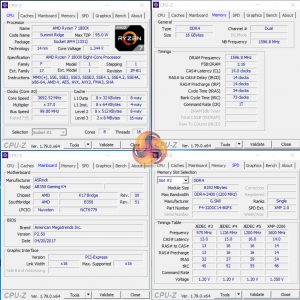
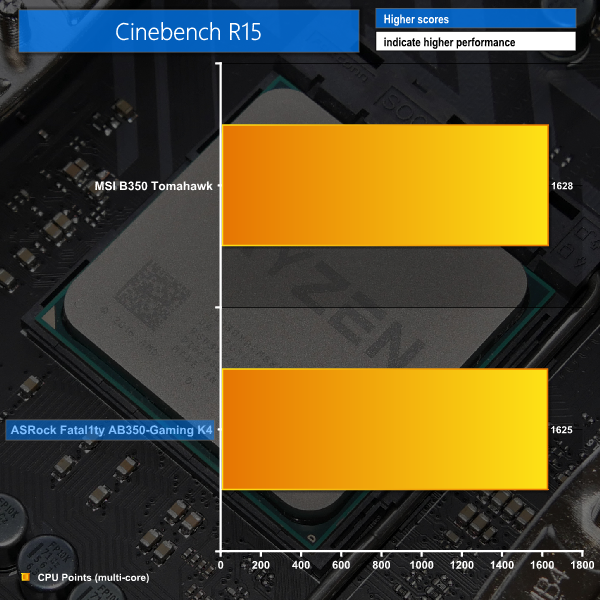
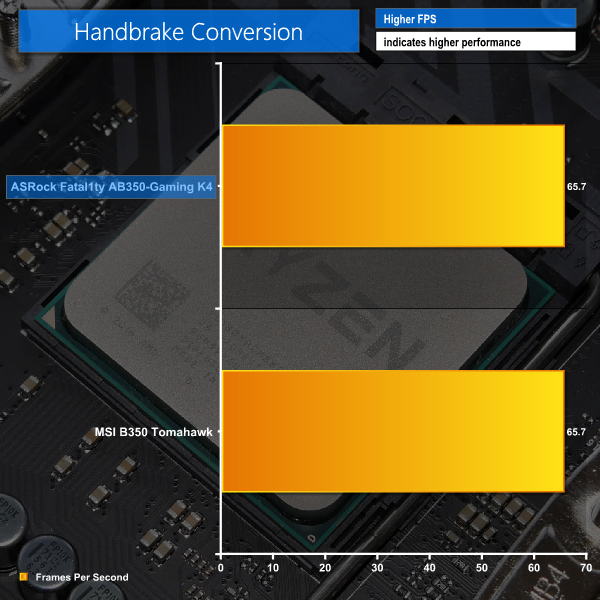
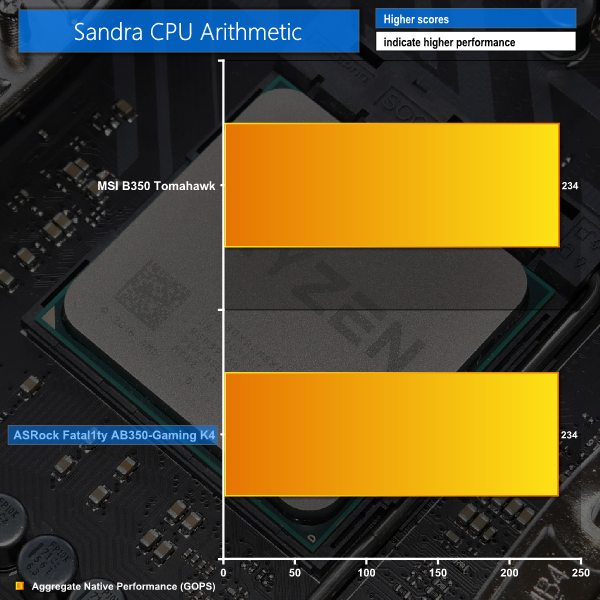
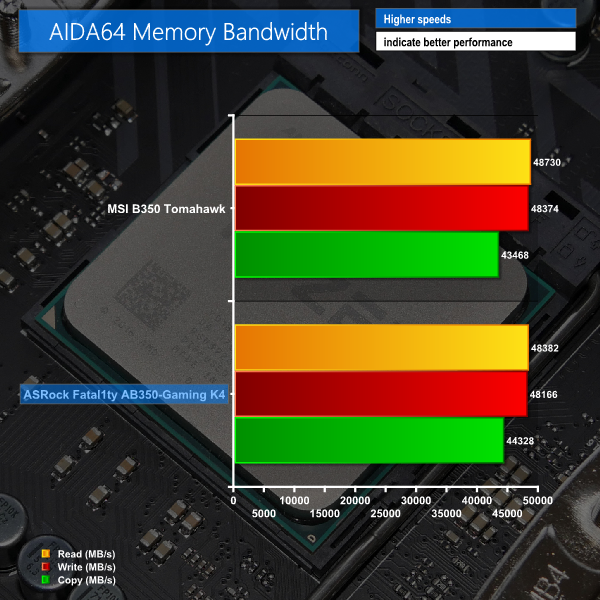
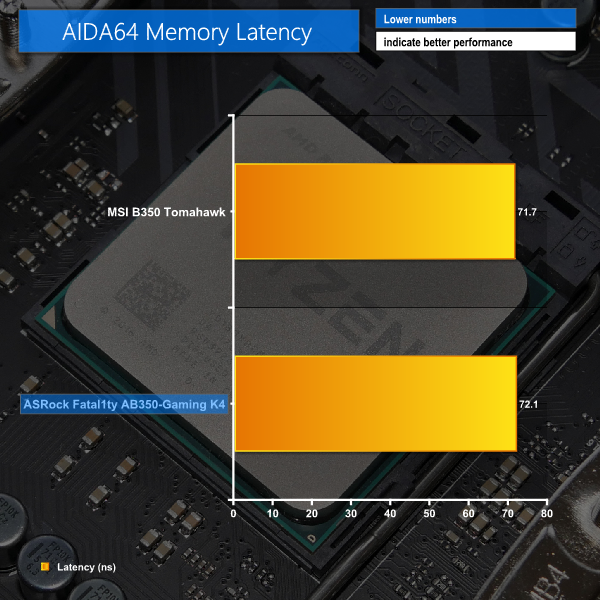
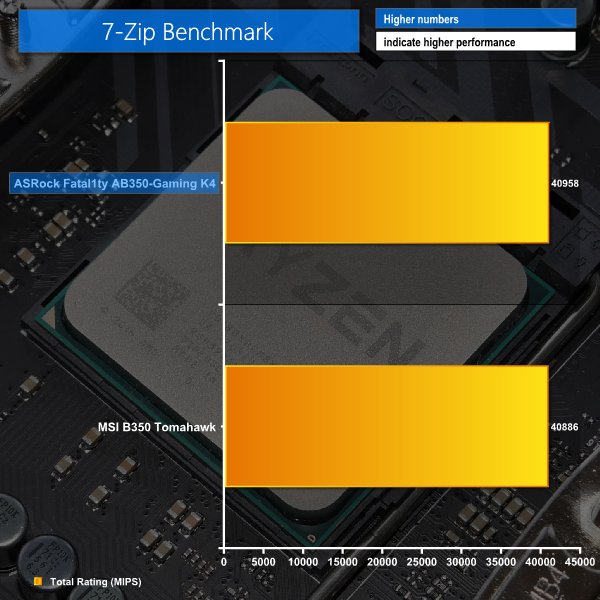
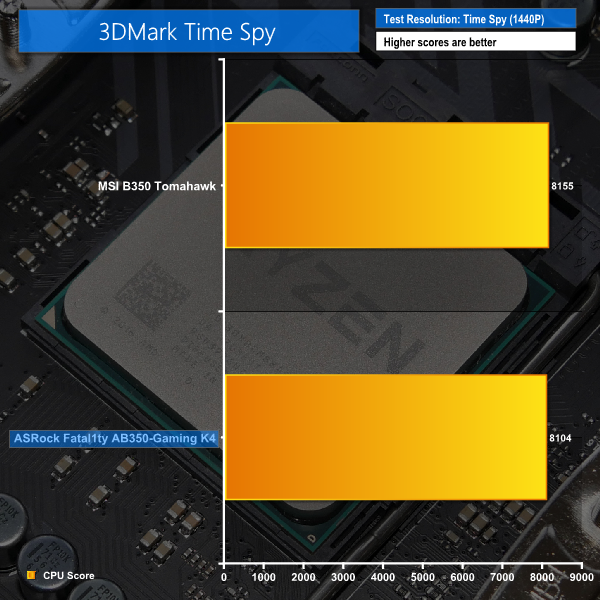
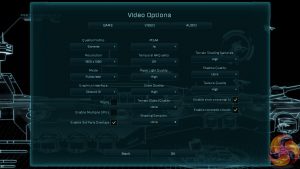
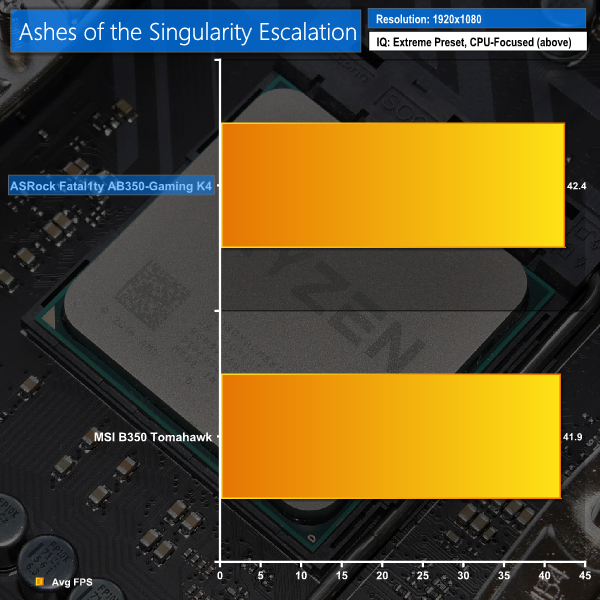
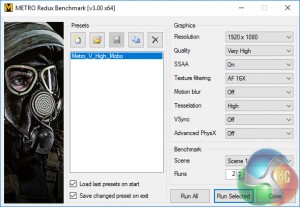
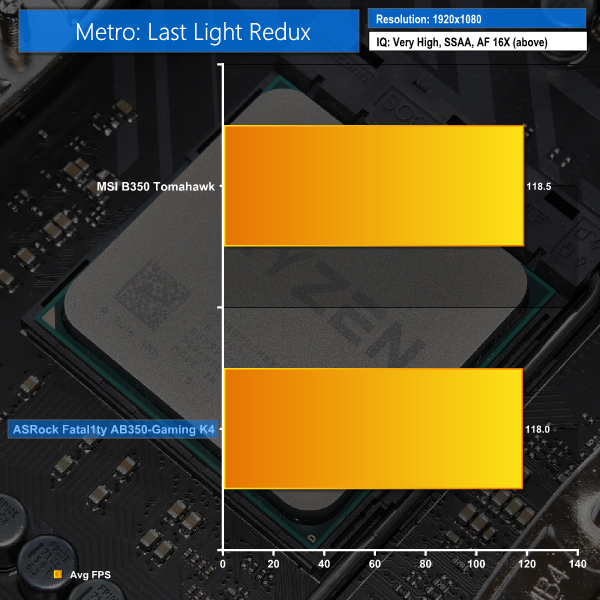
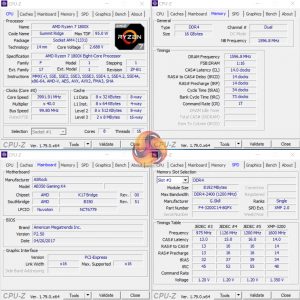
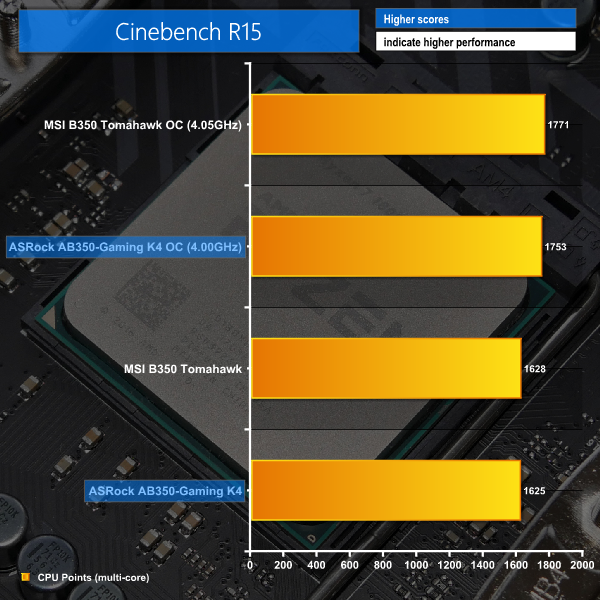
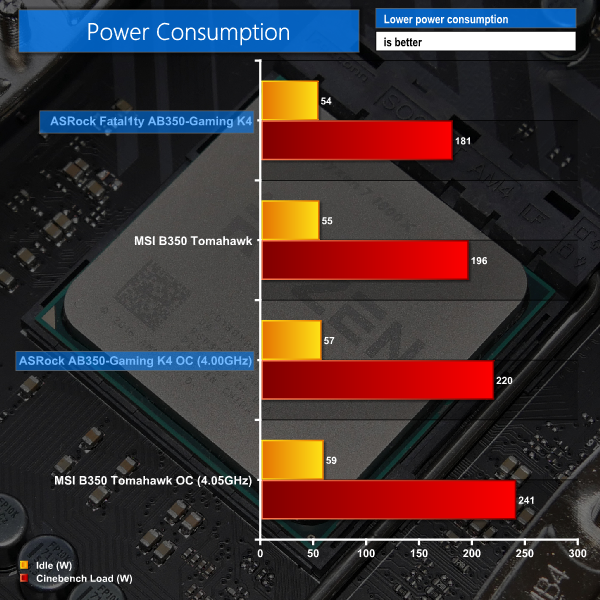
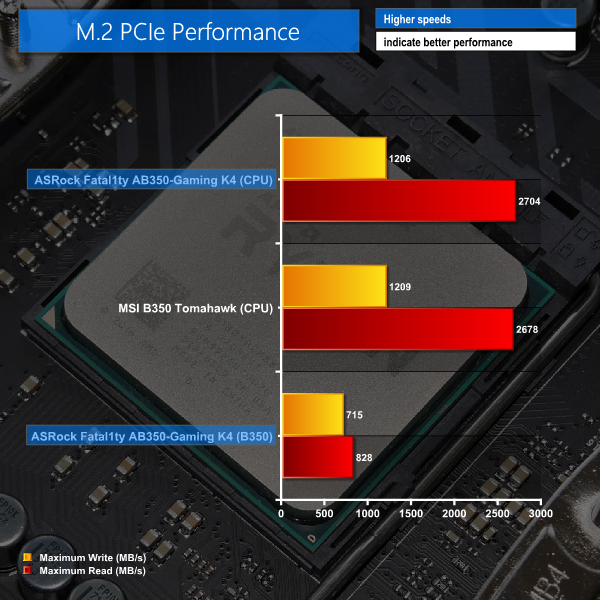
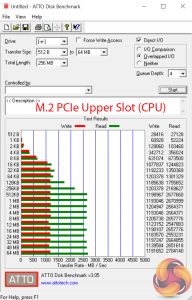
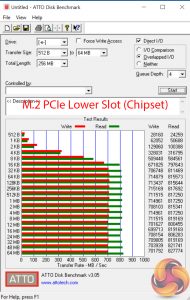
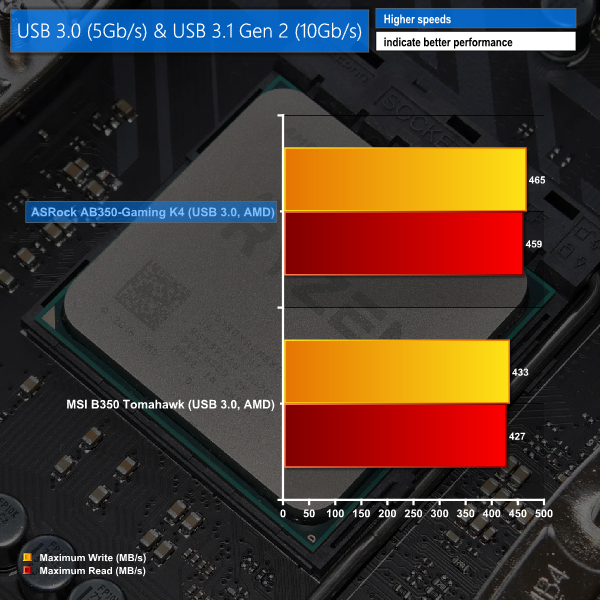
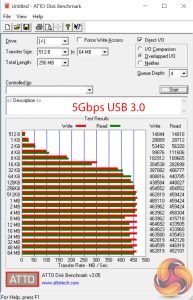
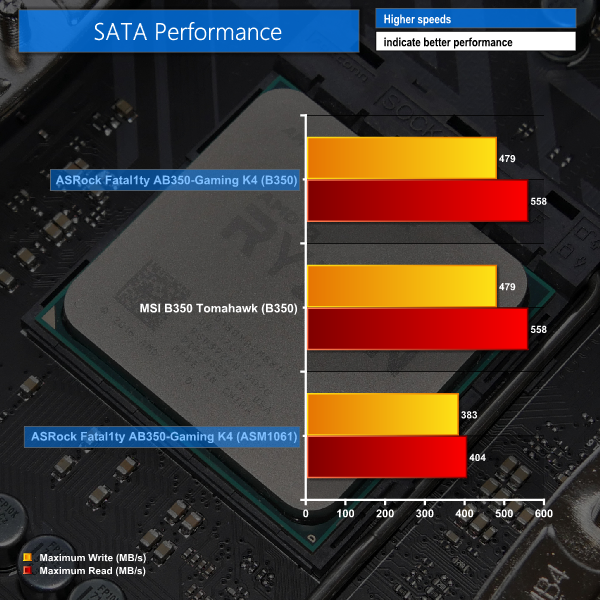
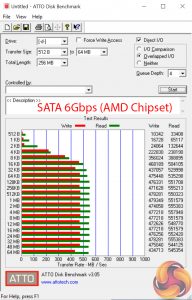
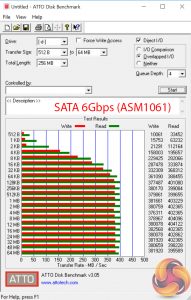
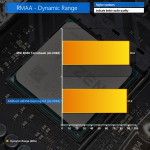
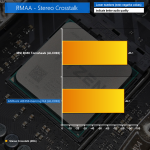
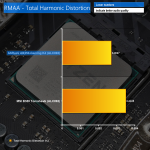
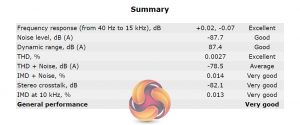



only 2 sata cables? no usb 3.1 at this price?
check Asus ROG STRIX B350-F Gaming at similar price…