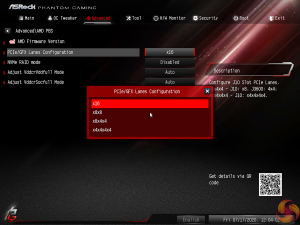The ASRock B550 Phantom Gaming-ITX/AX motherboard uses the usual design for ASRock’s Phantom Gaming styling; you get lots of black and grey with touches of red.
A partial rear IO shroud cover is a solid premium touch, and it is metal and joined with the VRM heatsink. There are no large vertical interferences or daughter boards – the overall design is very good from a perspective of minimising height and vertical interference
ASRock positions a solid cooling plate on the rear side of the MOSFET area. This is used to sap heat away from the PCB and perhaps the flat capacitors. An 8-layer PCB is used for the motherboard.
The rear, un-cooled M.2 slot runs at PCIe Gen 3×4 from the B550 chipset. There is very little room for a cooled M.2 SSD even with a thin heatsink like the WD_Black SN750. As such, this location should be reserved for drives with less demanding lifespans, such as an OS drive or a slower SSD with fewer write intensive workloads.
A row of LEDs is mounted directly on the underside of the PCB and provides a subtle RGB glow to the bottom of the motherboard.
Two single latch DIMM slots provide support for up to 64GB of DDR4 memory. ASRock quotes speed compatibility of more than 5000MHz via overclocking, but this will be heavily influenced by BIOS and CPU IMC capability.
Spacing between the RAM slots and the CPU socket is reasonable for cooler support. Even AIO coolers with tubing exiting the side of the pump block unit are unlikely to cause major interference headaches.
The standard AM4 CPU socket with standard AM4 mounting brackets is used for the B550 Phantom Gaming-ITX/AX. This is a notable change from the arguably more inconvenient LGA 115X mounting holes that ASRock decided to use with the X570 Phantom Gaming-ITX/TB3.
As unusual a point it is to highlight, the mounting brackets are good because they are the block style of manufacture rather than the smooth curved style used on some competing vendors. This has better bite on the mounting hardware for our Fractal and Corsair AIO coolers and makes it easier to install said AIO pump block units correctly.
There is also plenty of clearance around all sides of the CPU socket for reasonably sized air coolers or AIOs with large blocks.
A single 8-pin power connector is nestled nicely in the top-left corner with good accessibility. The power delivered by a single 8-pin is highly likely to be fine for AM4 in mini-ITX form.
Two 4-pin fan headers and two RGB headers are mounted along the top edge with great positioning. The board's overall upper area is very open and clear of potential interference points. This helps to minimise the likelihood of interference with thick cables or chassis fans in a cramped ITX chassis.
Mounting the 24-pin in the top right is fine in terms of accessibility.
Four right-angled SATA connectors are mounted on the motherboard, all of which operate from the B550 chipset. There is no bandwidth sharing between the SATA ports and other onboard hardware.
The SATA ports' right-angled mount is highly likely to cause interference in some cases, but it also allows ASRock to squeeze four ports into less PCB area. I would argue that two right-angled ports and two vertical ports would have been a better mounting solution. This would permit the right-angled connectors for cable management benefits and the outwards facing pair for omitting any interference potential.
A single outward facing 5Gbps USB header is located in an ideal location on the motherboard edge. Next door to this connector is the set of front panel headers and also a single USB 2.0 header. Just the single USB 2.0 header is annoying for users who have peripherals such as an AIO cooler plus RGB hardware, but the single header is common for ITX boards given the space constraints.
An internal 10Gbps USB Type-C front panel header is ideal and is mounted in a smart location. It is highly positive to see ASRock deploying a proper 10Gbps USB 3.2 Gen 2 connection to this header, as opposed to the watered down 5Gbps link seen on some competing motherboards.
The clear CMOS header is in the bottom right location, but this will be covered by a graphics card in a system build. ASRock's location decision for this header is not smart, especially given that it is the only clear CMOS connection for the motherboard.
ASRock gives the single full-length expansion slot the steel reinforcement treatment. This slot runs at 16 lanes of PCIe Gen 4 bandwidth with a compatible CPU or Gen 3 bandwidth with a Renoir APU, according to the manual.
I see no interference concerns around the single expansion slot, even for graphics cards with sizable backplates
In the UEFI, there is a setting that allows a user to control the bifurcation of this PCIe x16 slot. The options for bifurcation within the UEFI are x16, x8/x8, x8/x4/x4, x4/x4/x4/x4.
This is ideal for users who want a break-out adapter cable to use an x8 graphics card as well as a high bandwidth add-on device.
The front mounted M.2 connector is rated for PCIe Gen 4 x4 from a compatible Ryzen CPU. ASRock uses a thin metal heatsink with a thermal pad to make direct contact with the front side of an installed M.2 SSD. The heatsink is slim and light but looks fit for purpose.
ASRock's chosen M.2 deployment method makes an SSD very easy to install as there is no messing around with daughterboards or full cover plates.
Beneath the M.2 area is another heatsink that is mounted directly to the motherboard PCB. This is used to cool the B550 chipset beneath. As B550 does not kick out much heat, I have no concerns about the chipset heatsink’s close proximity to a potentially hot M.2 device.
ASRock’s audio system is built around the popular Realtek ALC1220 audio codec. You get dedicated ELNA audio capacitors and an isolated PCB route for the left and right audio channels.
Also down in the bottom left area are headers for HD audio, a diagnostic speaker, and an additional 4-pin fan.
Three 4-pin fan headers are spaced around the motherboard and managed by a Nuvoton NCT5562D SuperIO controller. All three of the headers are within easy reach of the CPU socket. Two are allocated for CPU duties, the second of which can be switched easily to water pump duties. The third connector is for a chassis fan or water pump.
The CPU dedicated header can do up to 1A current output at 12V, while the other two headers that can power a fan or a water pump can do 2A at 12V for 24W of delivery.
Two RGB headers are mounted on the motherboard's top edge. One of the headers is a 3-pin addressable style and the other is 4-pin 12V.
Fan control capabilities through the UEFI are OK, but nothing more than just ‘OK‘.
You get a good number of intervals for manual fan speed curves. And ASRock supports a zero fan speed mode, if your fans can do it. However, the clear lack of hysteresis control is disappointing and needs adding in, as MSI and Gigabyte have done with their fan control systems.
There is also very limited temperature sensor input allocated to a user; one can only drive fan speed curves based on CPU or M/B temperature sensors whereas Gigabyte in particular gives a far greater range of sensor inputs.
The B550 Phantom Gaming-ITX/AX motherboard's rear IO is reasonable by ITX standards.
Notably, there are six USB ports, four of which are 5Gbps Type-A connections, with the other two being 10Gbps USB 3.2 Gen 2, one of which is in the Type-C format.
Networking is delivered by a 2.5GbE Intel I225-V chipset, while 802.11AX WiFi with Bluetooth 5.1 is also provided by an Intel adapter.
The board's audio outputs are very basic and the lack of optical SPDIF may disappoint some users, including myself. However, it is clear that optical SPDIF is becoming increasingly less common or useful in modern systems as HDMI and Displayport continue to prove popular for single-cable video and audio passthrough.
I am very pleased to see dual video outputs for high resolution capability. Displayport 1.4 can technically do 5K 120Hz according to ASRock specs, and the HDMI 2.1 port can do 4K60. ASRock also notes that the motherboard supports dual display output usage with an appropriate APU.
There are two clear areas of disappointment for the rear IO. One is the complete lack of a rear clear CMOS button. This is a truly annoying design decision that ASRock has made. The other glaring annoyance is the omission of BIOS flashback capability.
ASRock deploys a 6+2 stage power delivery solution that is managed by a Renesas 229004 PWM controller. The operating mode for this 6+2-phase configuration is in true 6+2 phase mode without phase doublers.
Six Intersil ISL99390 90A Smart Power Stages are used for the CPU VCore. These are superb power stages with a 90A continuous current delivery rating. Up to 540A rated theoretical current output capability for the CPU VCore is both impressive and ample for an AM4 Mini-ITX motherboard. The Intersil DrMOS power stages are some of the highest spec units on the market and are an absolutely superb choice for a six-phase B550 motherboard.
Two Intersil ISL99227 power stages are deployed for the SoC. These units are 60A rated and should deliver plenty of current for non-CPU components that demand power.
Eight total alloy chokes are mounted on the front side and work in coordination with the banks of flat capacitors mounted on the board's rear side. Six ‘100 C03‘ marked capacitors are allocated for the primary 6-phase CPU VRM. There is also a 10+4 bank of ‘470 02HQA‘ marked capacitors. ASRock advertises the motherboard as utilising 12k-rated Nichicon capacitors.
The primary VRM heatsink cools the front side power stages and also contacts the eight chokes. ASRock advertises this heatsink as an ‘XXL Aluminium Alloy Heatsink‘, which is nonsense because it is not ‘XXL'.
The (not) ‘XXL' heatsink is L-shaped for the main cooling body and is actually far smaller than I would have liked. Minimal effort has been made to design a proper heatsink and there is also a lack of effort applied to cramming fins into the confined space that ASRock has to work with. This does not look like a particularly well designed or effective heatsink, but it does have decent in-line surface area that should be OK for catching airflow from an appropriately orientated fan.
Speaking of fans, the complete lack of VRM cooling fan is a big positive factor, in my opinion. That is especially true in the B550 Phantom Gaming-ITX/AX's case whereby the underlying power stages are so efficient and high capacity that significant cooling is unlikely to be a necessity.
The rear side heatsink for the capacitors adds cooling capacity by distributing the VRM location heat over this plate’s area. It is more of a heatspreader than a heatsink, given its low profile and minimal surface area design. Two thermal pads make proper contact with all of the capacitors, so ASRock has clearly made an effort to allow this heatspreader to remove excess thermal energy from the vicinity.
A small metal strip chipset heatsink sits beneath the M.2 slot. The size of this miniature metal strip seems fine as the B550 chipset does not require a large amount of cooling capacity, unlike X570 silicon.
 KitGuru KitGuru.net – Tech News | Hardware News | Hardware Reviews | IOS | Mobile | Gaming | Graphics Cards
KitGuru KitGuru.net – Tech News | Hardware News | Hardware Reviews | IOS | Mobile | Gaming | Graphics Cards