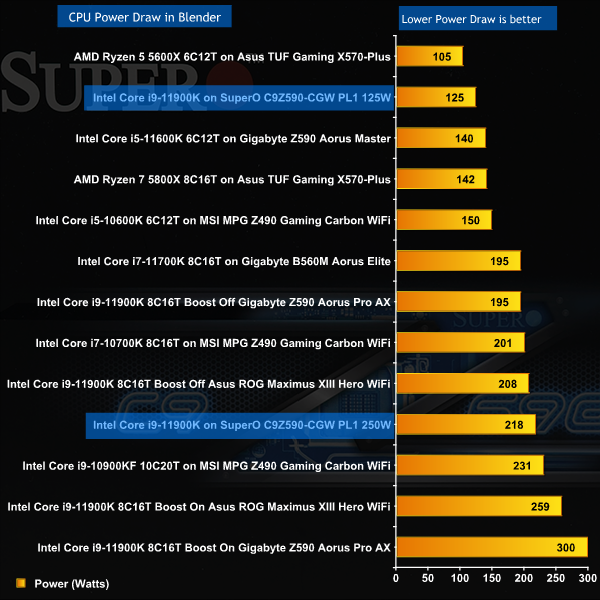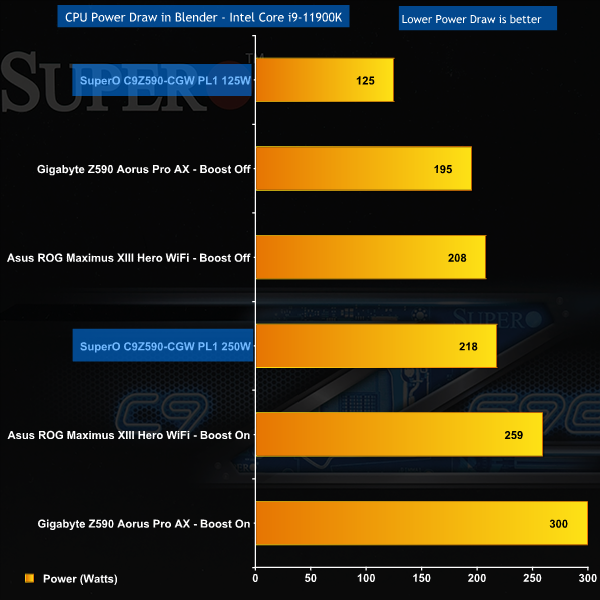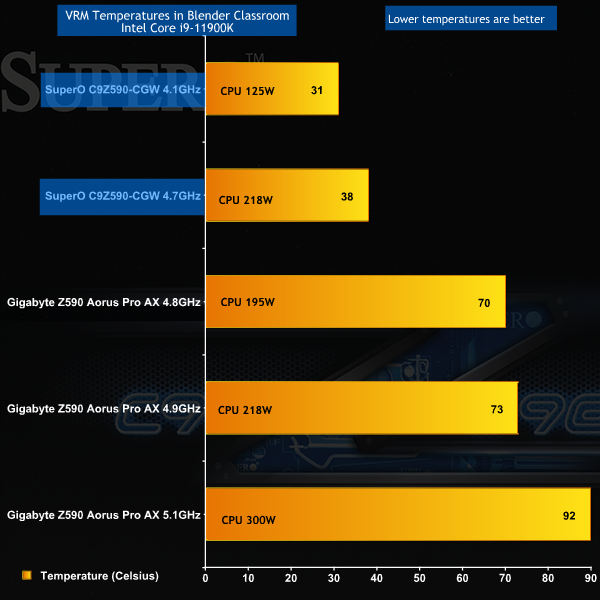Power and Temperatures
Power Overview
Power lies at the root of SuperO's problems as 125W is far too little to supply a Core i9. When we raised the PL1 power limit to 250W the CPU only pulled 218W and ran relatively slowly so it is clear the only way you can make the SuperO behave is to manually overclock the CPU. It is clear to us that SuperO needs to unlock a 200W Auto setting and a 250W+ Boost setting just as quickly as possible.
VRM Temperatures Overview
While we like to see low VRM temperatures, the figures reported by HWiNFO64 on the SuperO C9Z590-CGW seem just a bit too good to be true. The 31 degrees Celsius figure for the system running at 125W may well be correct as each power stage can only be losing a tiny amount of power through inefficiency. It's the other figure that looks problematic as the SuperO seems to be running the VRMs at 37 degrees while the CPU is pulling 218W, while the Gigabyte Z590 Aorus Pro AX has a VRM temperature of 73 degrees at the same 218W load.
The Gigabyte data looks absolutely fine so this suggests that either SuperO has worked some sort of magic or HWiNFO64 is reporting inaccurately.
 KitGuru KitGuru.net – Tech News | Hardware News | Hardware Reviews | IOS | Mobile | Gaming | Graphics Cards
KitGuru KitGuru.net – Tech News | Hardware News | Hardware Reviews | IOS | Mobile | Gaming | Graphics Cards