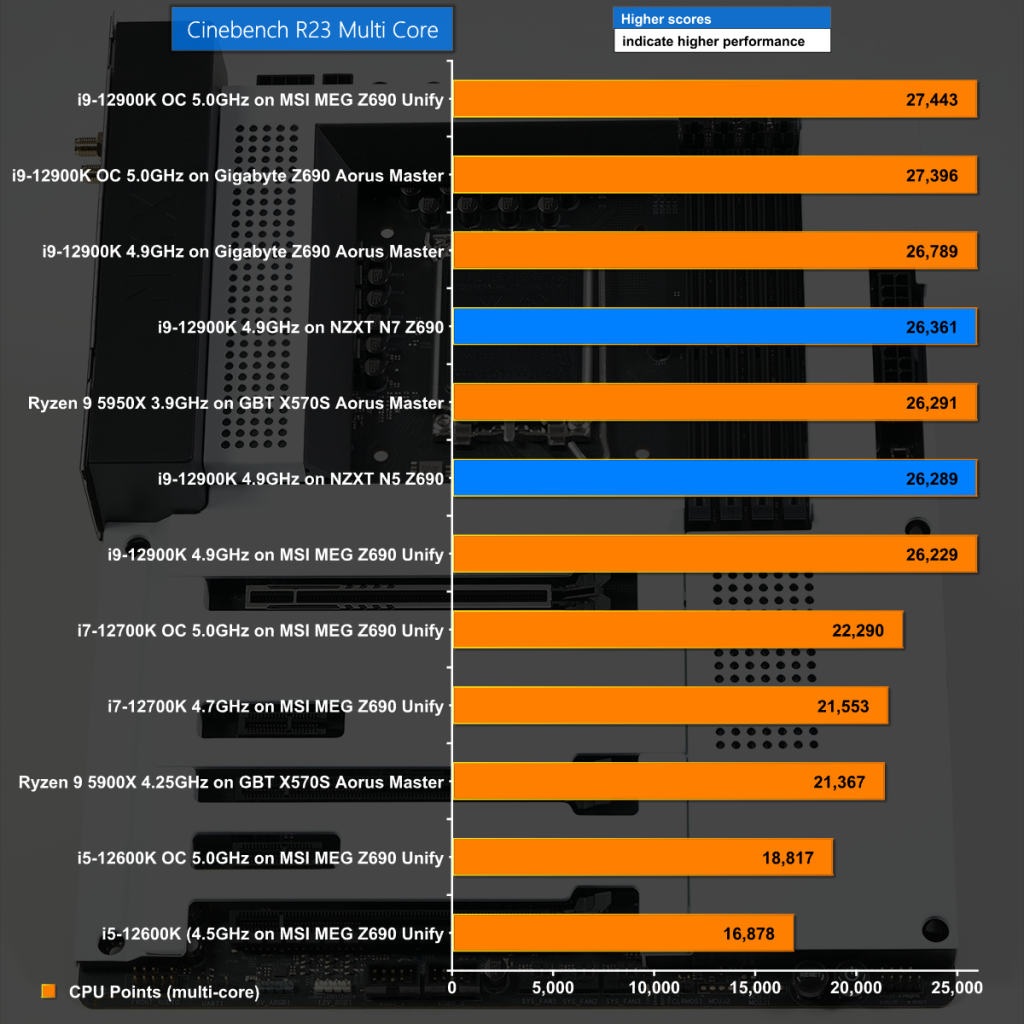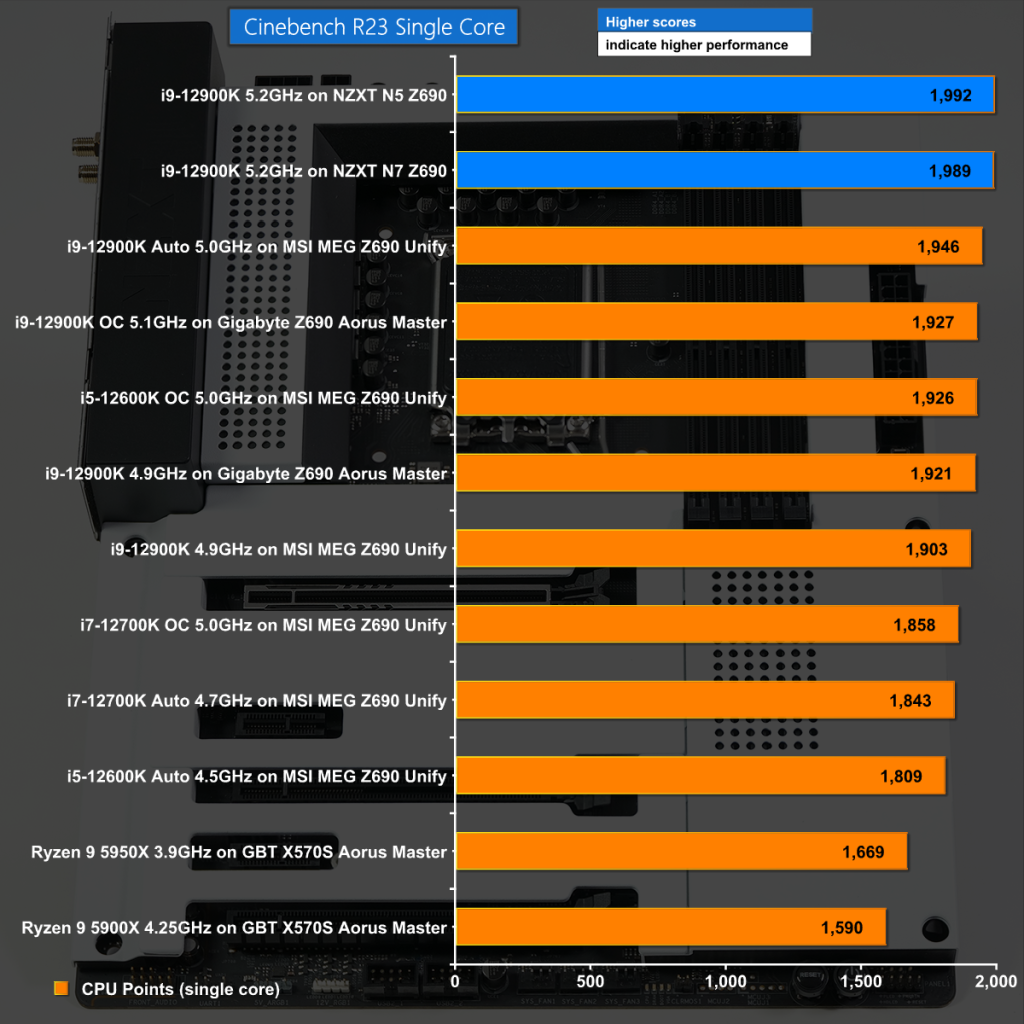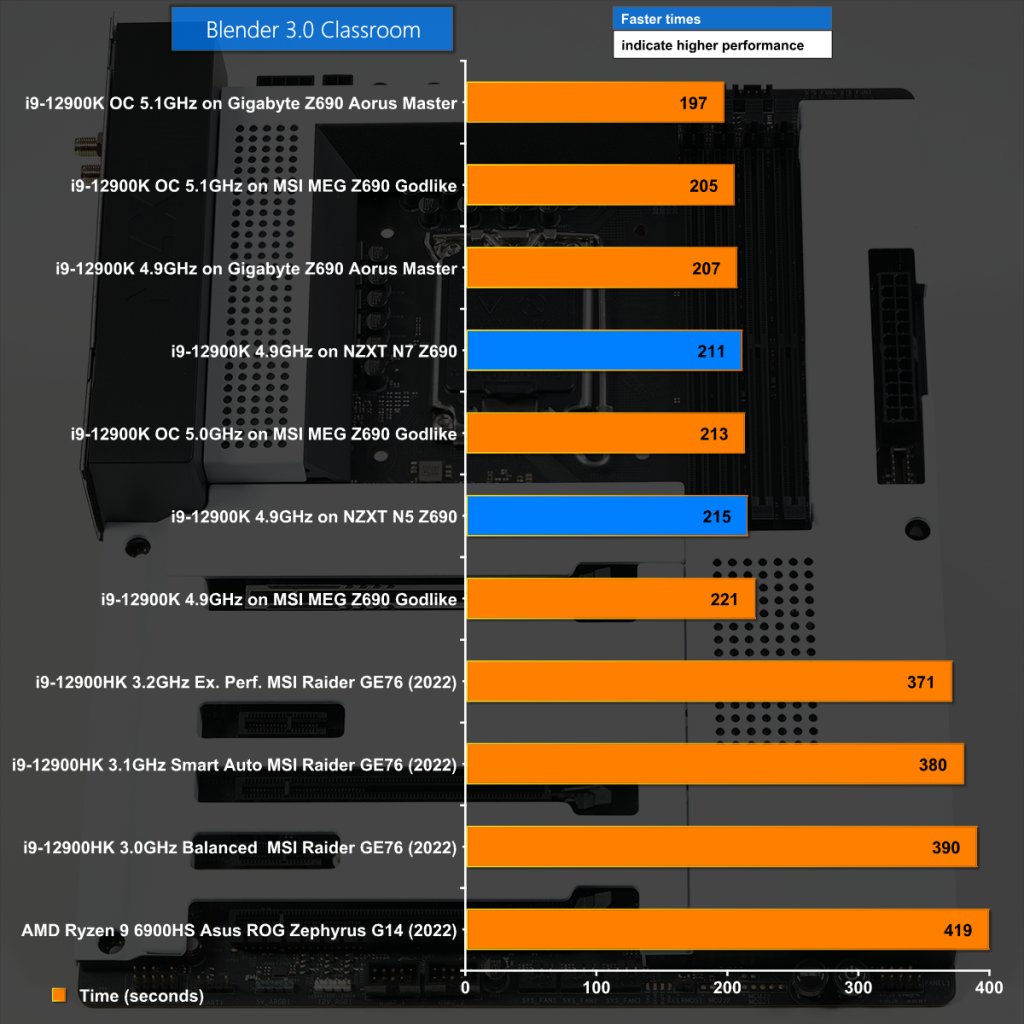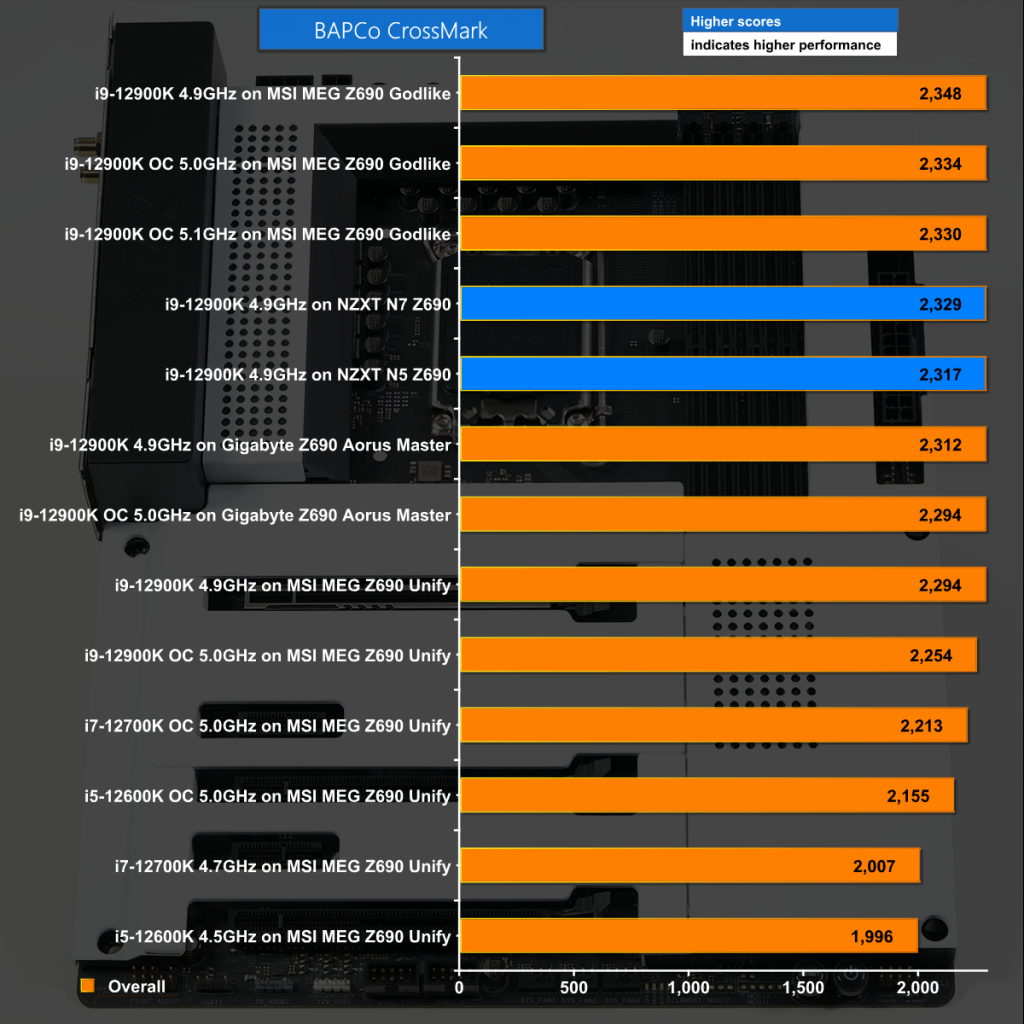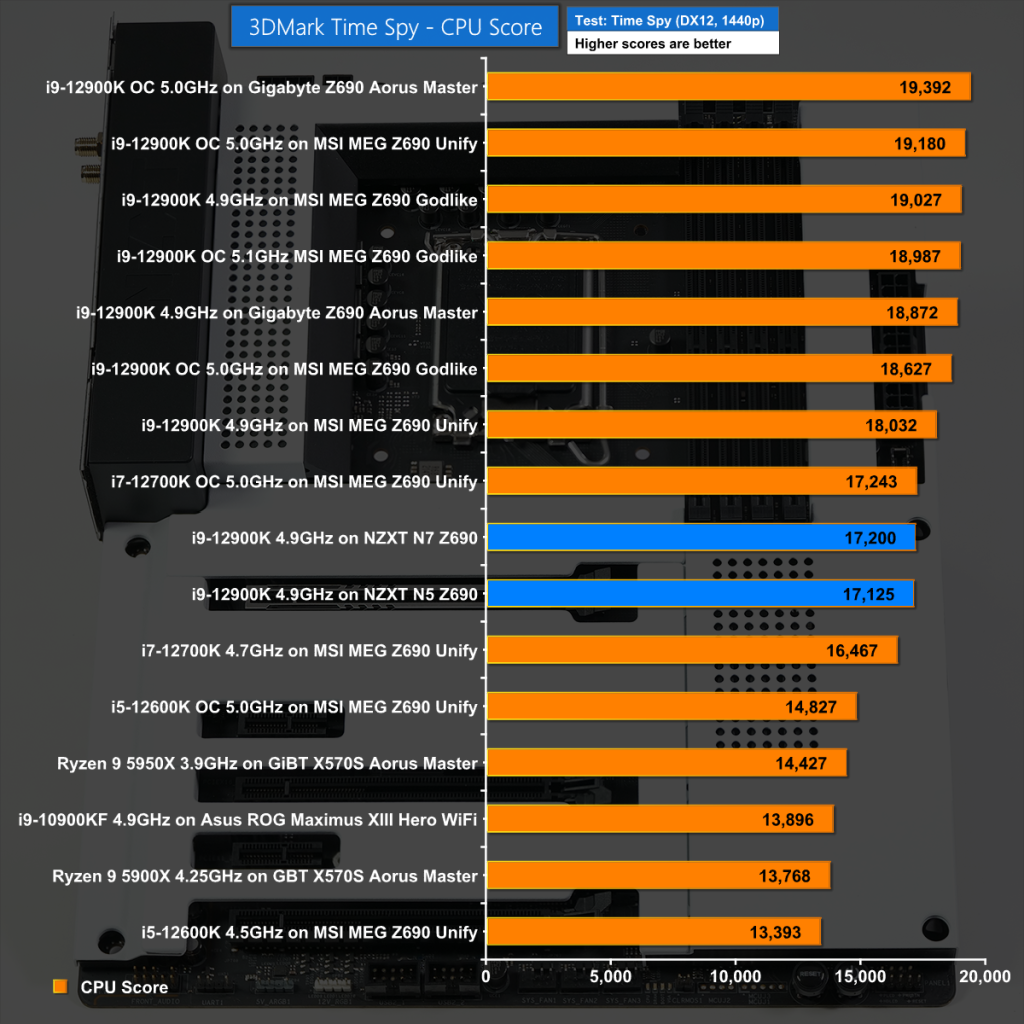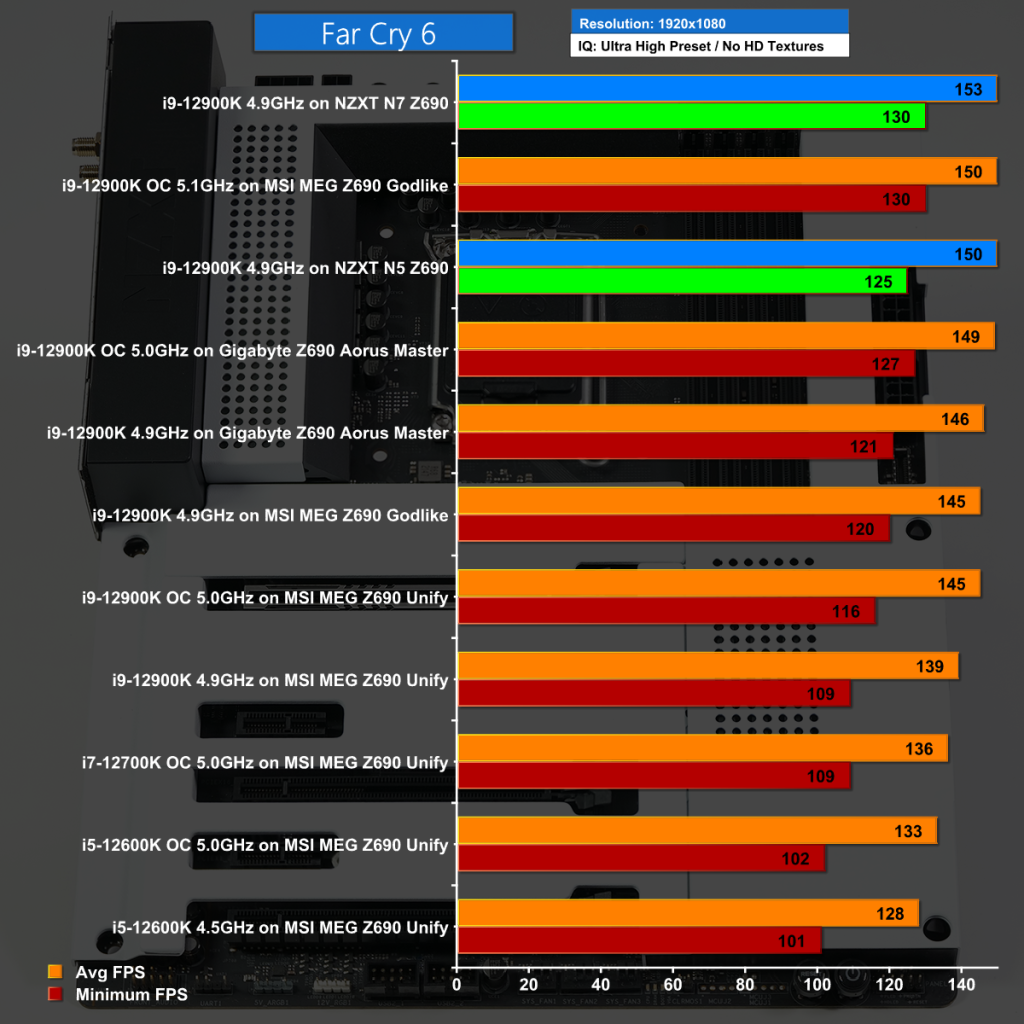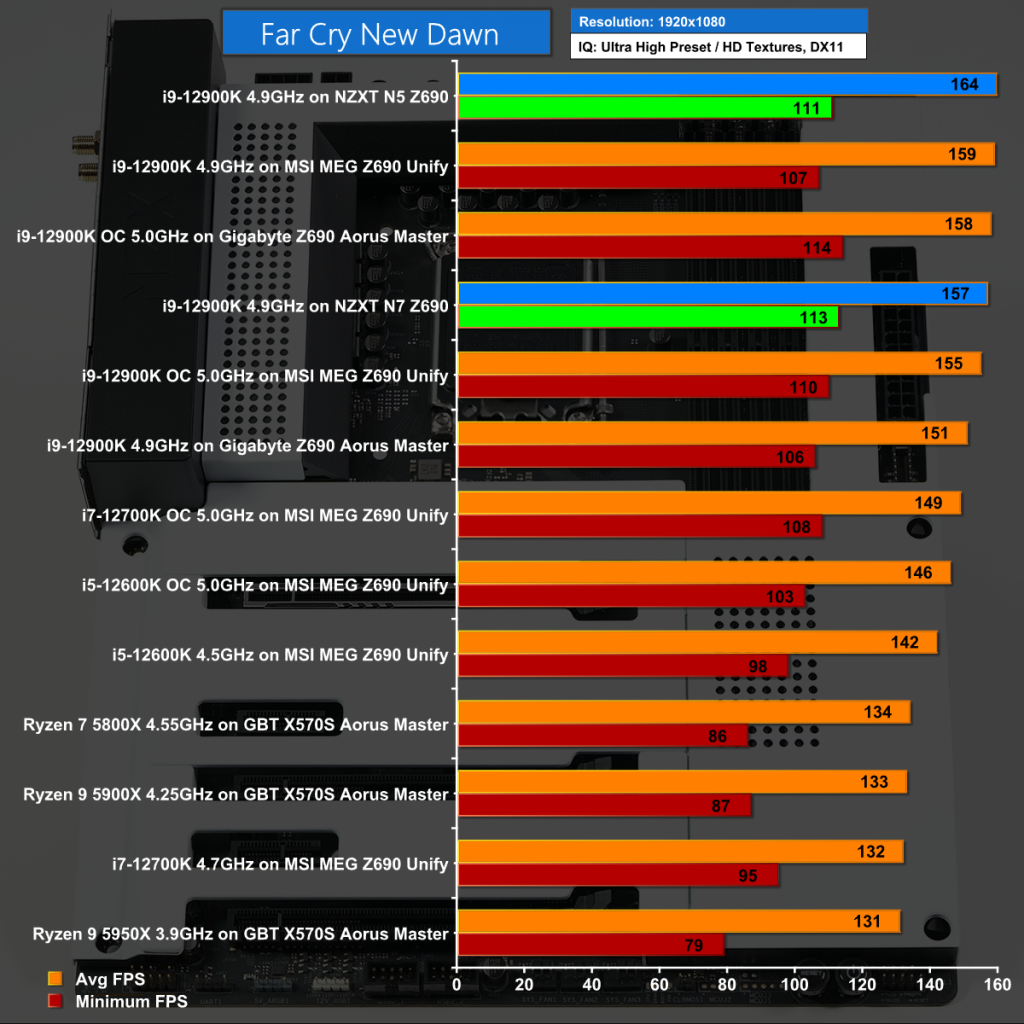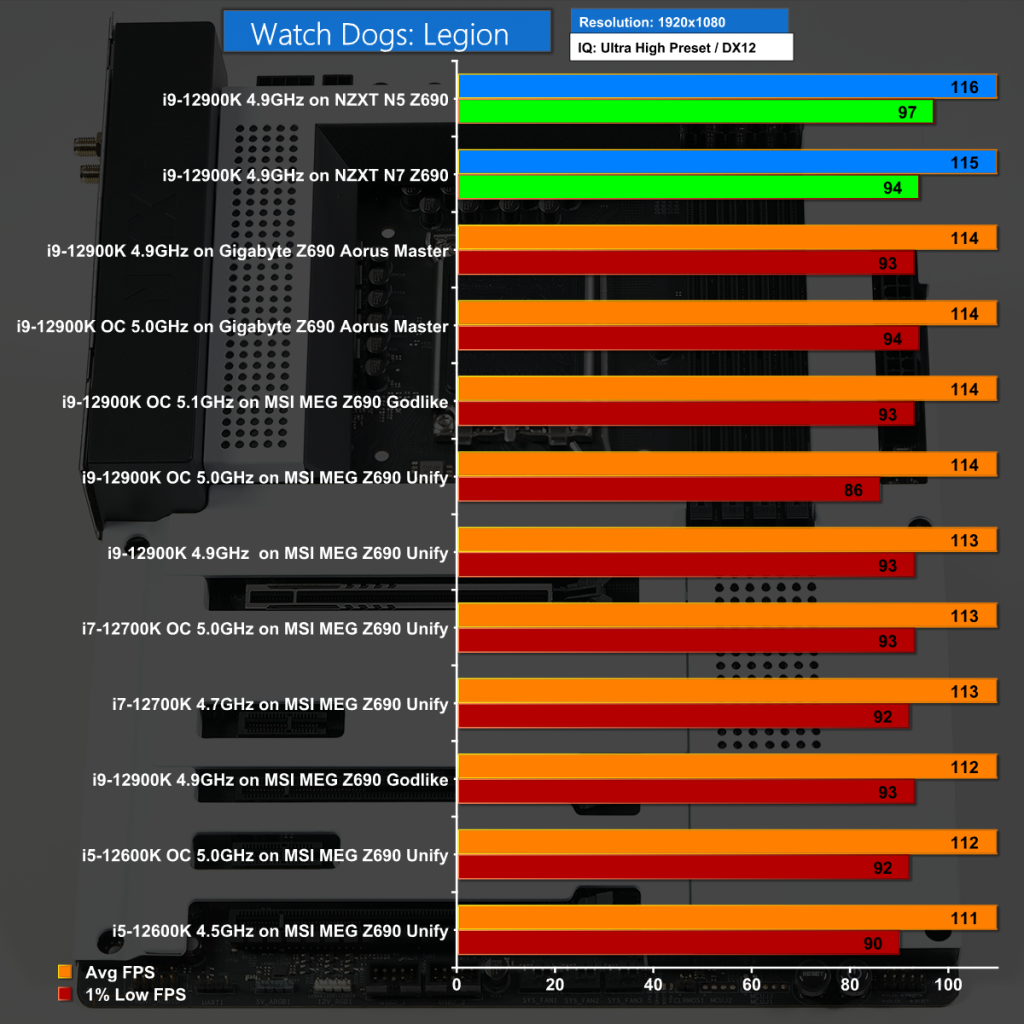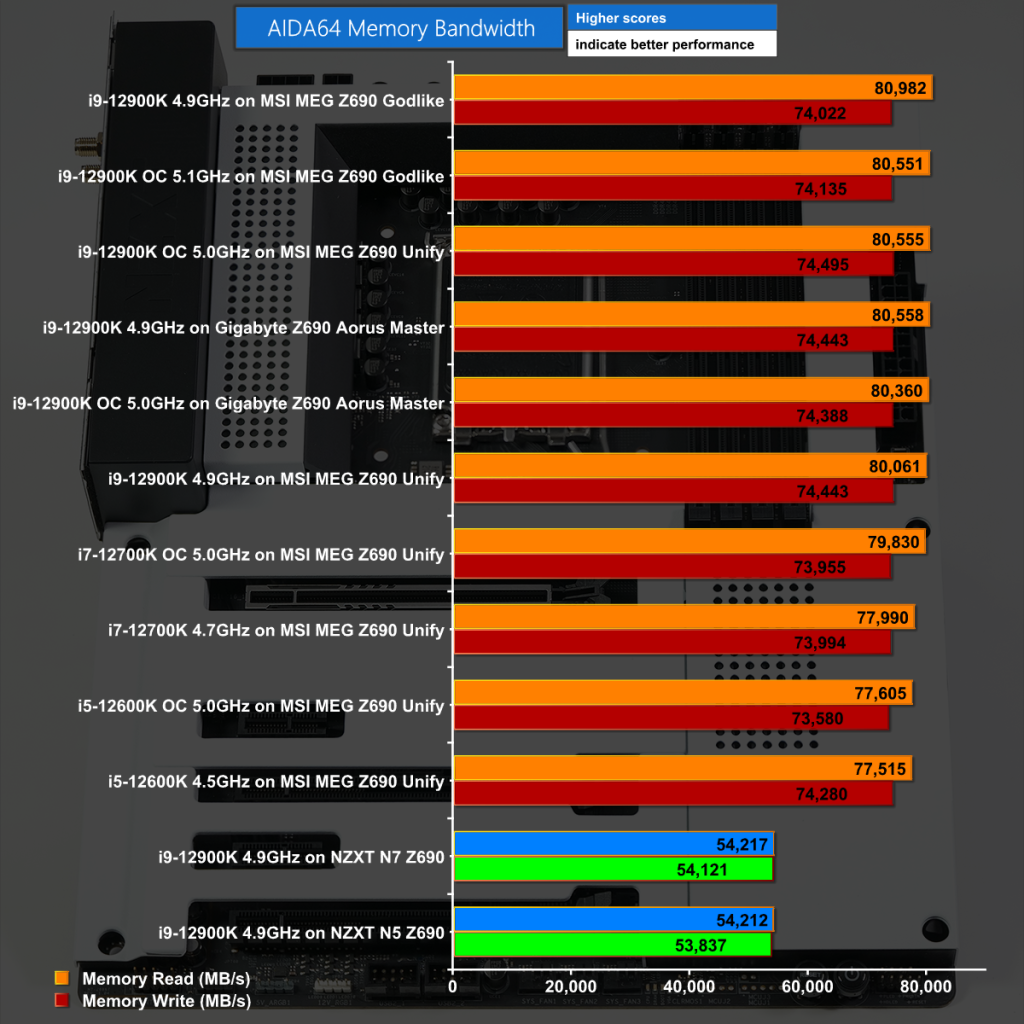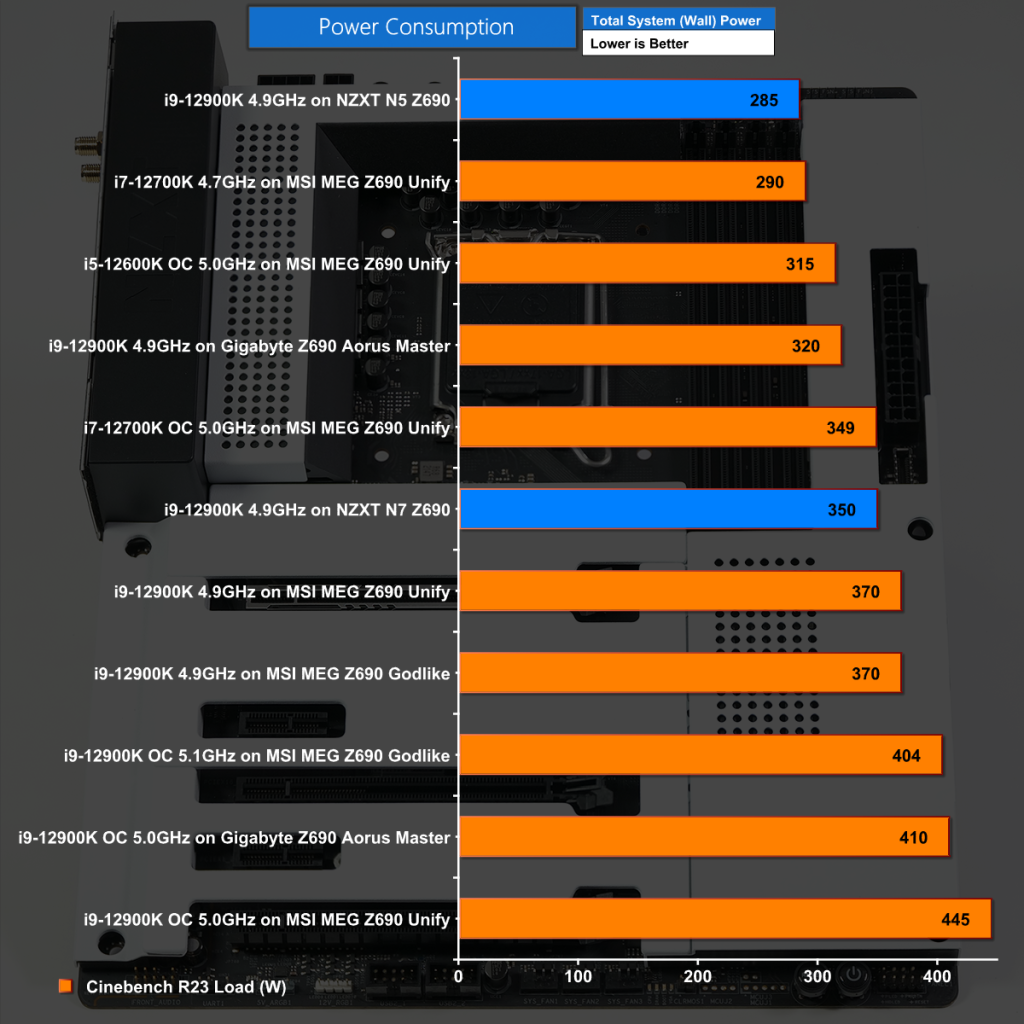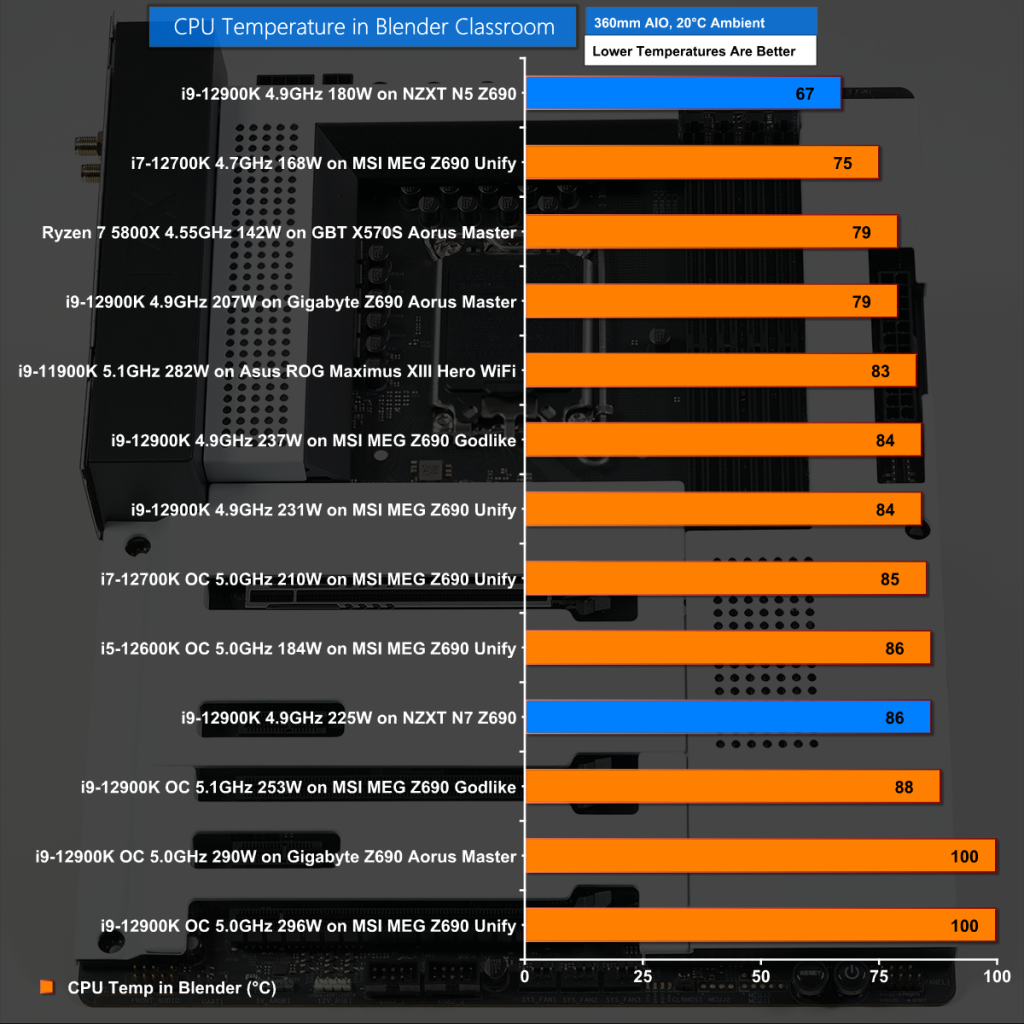NZXT has just launched two Intel Z690 motherboards; a budget N5 model priced just over £200 alongside the N7 which retails for £270, meaning that this review carries higher expectations. The underlying ASRock motherboard uses DrMOS VRMs and supports DDR4 memory, so our expectations are not too high – but let's take a closer look in this review.
Key features of N7 Z690
- Designed with Intel Z690 Chipset
- Compatible with Intel 12th Generation Core i9, Core i7, Core i5 processors
- 12+1 DrMOS Power Phase Design
- Intel Wi-Fi 6E wireless connectivity and Bluetooth V5.2
- Three M.2 connectors for storage devices
- Supports DDR4 memory overclocking speeds of up to 5000MHz and XMP
- 8-channel high-definition audio
Specification of NZXT N7 Z690
- Socket LGA 1700 for Intel 12th Generation Core i9/ Core i7/ Core i5 Processors
- Supports Intel Turbo Boost Max 3.0 Technology
- Chipset Intel Z690
- Memory 4 x DIMM slots, Max. 128GB, Dual-channel
- Supports DDR4 Non-ECC, Unbuffered Memory up to 4800+ (OC)
- 12+1 55A DrMOS Power Phase Design, Onsemi NCP81530 controller
Expansion Slots:
- 3 x PCIe ×16 slots (Gen 5 ×16, Gen 4 ×4, Gen 3 ×4)
- 2 x PCIe Gen 3 ×1 slots
- Supports AMD Quad CrossFireX and CrossFireX
- 1x M.2 Socket (Key E), supports Type 2230 Wi-Fi/BT module, Intel CNVio
Storage:
- 2x M.2 2280 Gen 4 x4
- 1x M.2 22110 Gen 4 x4
- 4x SATA 6Gbps
Networking:
- Realtek 2.5G LA
- Wi-Fi 6E Dual Band
Rear I/O:
- 1x HDMI
- 2x USB 2.0
- 1x USB 3.2 Gen 2 Type-C
- 2x USB 3.2 Gen 2 Type-A
- 3x USB 3.2 Gen 1 Type-A
- Realtek 2.5Gbit LAN
- 5.1 surround audio jacks
Internal I/O:
- 7x fan headers
- 2x NZXT RGB, 1x 5V ARGB, 1x 12V RGB
- 2x USB 2.0 headers (up to four Type-A ports)
- 1x USB 3.2 Gen 1 header (up to two Type-A ports)
- 1x USB 3.2 Gen 2×2 header (for Type-C)
Test System:
- Processor: Intel Core i9-12900K (16 cores/24 threads)
- CPU Cooler: Corsair H150i Elite LCD
- Motherboard: NZXT N5 Z690 and N7 Z690
- Memory: 32GB Corsair Vengeance LPX DDR4-3600
- Graphics card: Palit RTX 3080 Gaming Pro 10GB
- Power supply: Seasonic Prime Titanium 850W
- SSD: 500GB Sabrent Rocket 4.0 M.2 NVMe
- OS: Windows 11
Cinebench R23 Multi Core
in Cinebench R23 Multi Core ,the NZXT N7 Z690 did not use our Core i9-12900K to best effect and the performance is unimpressive.
Cinebench R23 Single Core
In Cinebench R23 Single Core, the NZXT motherboards run our CPU at 5.2GHz and as a result they sit at the top of the chart.
Blender 3.0 Classroom
In Blender we see the NZXT N7 trailing slightly behind the Gigabyte Aorus Master on Auto settings.
BAPCo CrossMark
BAPCo CrossMark allows the NZXT N7 Z690 to put on a good show.
3DMark Time – CPU Score
You have to travel a fair way down the 3DMark Time Spy CPU Score chart to find the NZXT motherboards as their performance is lacklustre.
Far Cry 6 at 1080p
Our gaming tests are more positive for NZXT. In Far Cry 6 the N7 tops the chart.
Far Cry New Dawn at 1080p
It is a similar story in Far Cry New Dawn as the NZXT N5 wins out while the N7 is close behind.
Watch Dogs: Legion at 1080p
There is little to separate the motherboards in Watch Dogs: Legion however the NZXT N7 Z690 scores highly.
AIDA64 Memory Bandwidth
The NZXT N5 Z690 and N7 Z690 motherboards run on DDR4 memory and as a result they sink to the bottom of this chart where they are competing against motherboards that are running much faster DDR5 memory.
Power Consumption
The NZXT N7 Z690 draws 225W for the Core i9-12900K on Auto settings and as a result the power draw is in the mid-range of other systems we have tested.
CPU Temperature
The 360mm Corsair H150i Elite LCD had no trouble cooling our Core i9-12900K and the result was similar to a number of other motherboards we have tested. The snag is that CPU performance is relatively low and as a result we would have hoped the CPU would be running cooler.
We show in our video there is a setting in the BIOS of the NZXT N7 Z690 that encourages you to select your chosen CPU cooler. Behind the scenes this setting adjusts the power limits for your 12th Gen Intel CPU and that strikes us as a good way to help the novice PC builder who has no clue about PL1 and PL2 and just wants to get on with their life.
The snag, as we also show, is that changing the power limit does not help CPU performance and that makes the process fairly pointless.
That aspect of our testing sums up the N7 Z690 as it has a reasonable list of features and a competent level of hardware, yet it fails to extract decent performance from the Core i9-12900K.
It is entirely possible that a BIOS update would fix this motherboard, however we have our doubts as the underlying ASRock hardware has been on sale for many months. When you are spending this much money on a CPU and motherboard it is only fair to expect you will get plenty of oomph in return.
We don't yet have a buy link for the NZXT N7 Z690 but we have been told the MSRP is £269.99.
Discuss on our Facebook page HERE.
Pros:
- Smart styling is a perfect match for an NZXT case.
- DDR4 support will reduce the cost of your build.
- Decent support for M.2 and SATA.
- Wi-Fi 6E works well.
Cons:
- The BIOS seems unable to use the available power.
- Modest DrMOS VRMs will not appeal to overclockers.
- The price puts this N7 Z690 head-to-head with many other Z690 motherboards.
KitGuru says: While the NZXT N7 Z690 looks the part, it fails to deliver the goods.
 KitGuru KitGuru.net – Tech News | Hardware News | Hardware Reviews | IOS | Mobile | Gaming | Graphics Cards
KitGuru KitGuru.net – Tech News | Hardware News | Hardware Reviews | IOS | Mobile | Gaming | Graphics Cards