The test system used for testing the MSI 970 Gaming used an AMD FX-8350 CPU which is 8-core with a base speed of 4.0 GHz and a Turbo Boost to 4.2GHz. Added to that we have 16GB of dual channel AMD Radeon R9 DDR3-2400MHz RAM, a Sapphire Radeon R9 290 4GB graphics card and 500GB Samsung 840 SSD, running on 64-bit Windows 7.
To keep the FX-8350 cool we used an Alpenfohn Wasser which is a fairly generic 120mm liquid cooling system. In addition it was necessary to have a case fan drawing cool air across the passive coolers on the PWM and Northbridge as these heatsinks can get uncomfortably hot.
When the system started the memory ran at a default speed of 1,866MHz so the first step was to enable the AMP profile that raised the memory speed to 2,133MHz. After that a series of benchmark tests showed the MSI 970 Gaming did a decent job and performed without any problems or glitches. If you glance back at our recent review of the FX-8370E where we used the FX-8350 as a baseline you can see how the ASRock 990FX Killer that was used in that system fared in comparison.
If you pick and choose your benchmark results you will see the MSI 970 Gaming loses out by a tiny margin to the 990FX. For example in PC Mark 8 the MSI 970 scores 4,601 while the 990FX scores 4,690 and in 3D Mark the Cloud Gate score rises from 19,745 to 19,814.
In practice these figures are identical and demonstrate that the basic 970 chipset delivers the same level of CPU and memory performance as the more expensive 990FX.
With the FX-8350 benchmarked at 4.0 GHz it was time to get busy overclocking, which is usually a simple process with an MSI motherboard.
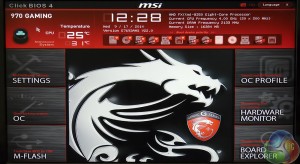


The MSI 970 gaming supports OC Genie 4 which is a hardware feature on high end models where you press a button on the board to enable the feature. The procedure is different with the MSI 970 Gaming as there is no OC Genie button.
Instead you enter the set-up screen for the Click BIOS 4 and there, at the top left of the screen, you'll see a picture of a button labelled OC Genie. You probably missed it in the earlier screenshots of the BIOS but here it has been clicked and has lit up in blue.
When you use OC Genie an MSI overclocking profile is loaded in the BIOS which means we are able to see exactly what changes have been made and the fact is that there isn't a great deal to report. The CPU ratio was changed from 20x to 21x, Turbo was disabled, RAM speed was set at 1,866MHz and the fan speed was cranked to 100 percent.
It is interesting to note that MSI left the voltages on stock settings but these are timid steps that simply mean the FX-8350 runs at 4.2GHz at all times, instead of allowing the CPU to clock back to 4.0GHz.
The results of this overclock are entirely predictable. If we look at the CPU test in Cinebench the score rises from 6.75 points to 7.20 points, a rise of 6.7 percent.
On the other hand the reduction in memory speed from 2,133Mhz to 1,866Mhz reduces memory bandwidth from 21GB/second to 18GB/second.
Manually overclocking the FX-8350 requires a small amount of work in the MSI Click BIOS. Increasing the Northbridge voltage from 1.1V to 1.2V was easy, however raising the CPU by +0.3V caused the PC to freeze during POST. MSI has included a flick switch that forces the 970 Gaming to enter Slow Mode and allows you to recover to the BIOS without clearing the CMOS.
Reducing the CPU voltage to +0.20V sorted things out and then it was a matter of enabling the AMP memory profile, raising fan speeds, disabling Turbo and increasing the CUP multiplier to deliver more power.
Raising the speed to 4.4GHz, 4.6GHz and then 4.8GHz was easy and delivered a healthy slug of extra performance. This is reflected in all of the benchmark results and is shown very neatly in Cinebench.
At 4.4GHz the score was 7.3 points (barely higher than 4.2GHz), at 4.6GHz it was 7.9 points and at 4.8GHz it was 8.2 points. To sum that up, at stock speed the FX-8350 scored 6.8 points which rose by 20 percent to 8.2 points when overclocked to 4.8GHz.
 KitGuru KitGuru.net – Tech News | Hardware News | Hardware Reviews | IOS | Mobile | Gaming | Graphics Cards
KitGuru KitGuru.net – Tech News | Hardware News | Hardware Reviews | IOS | Mobile | Gaming | Graphics Cards


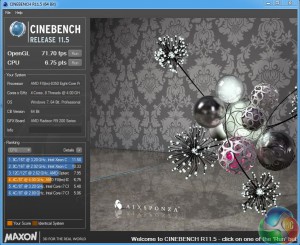
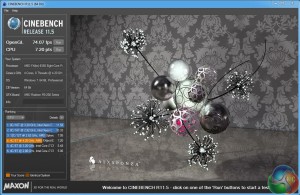


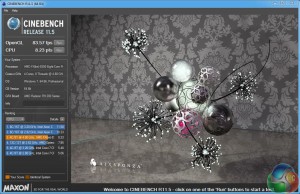

what a review !!
i’ve enjoyed reading every single page with joy ^^
and actually i gotta say im happy that it gets 4.7/5 rating cause im waiting this mobo to come in egypt after our ( Eid al-Adha ) feast ..
i’m gonna built a pc for blogging , video editing , and games , i was going with ga-990fxa chipset ,
but this mobo which has amazing price value and amazing features , just killing me ..
gonna built it with those parts :
AMD FX-8320 3.5GHz Eight Core 16MB Processor AM3+
Cooler Master Hyper 212 Evo Turbo Edition CPU Cooler
MSI 970 Gaming AM3+ Motherboard
G.skill RipjawsX 8GB (2 X 4GB) DDR3 1600 CL9 1.35v Dual Channel Memory Kit
SAPPHIRE VAPOR-X R9 270X 2GB GDDR5 OC WITH BOOST
Seagate 2TB MLC/8GB 7200 64MB SATA 6.0Gb/s 3.5 Hybrid SSHD
EVGA 600B 600W Bronze PSU
Cooler Master HAF 912 Combat Mid Tower Desktop Case
until I looked at the paycheck of $6867 , I didnt believe that my sister woz like realy taking home money parttime at there labtop. . there sisters roommate has been doing this 4 only about 1 year and just now paid the mortgage on there place and bourt themselves a McLaren F1 . Look At This
published here ………. http://➽.ws/gamepidia
oooh , i got it ^^
i bought the whole build , but i’ve changed the gfx to msi r9 270x hawk edition , and bought hdd not sshd , and after while i will go with samsung ssd , awesome and under test , but not good with 8.1 for the audio driver and some kinda of lag with network driver with 8.1
i will make some test and i will be back again folks ^^
AMD 970 chipset does not support USB 3.0 ??? What does it mean 970 GAMİNG does not support USB 3.0 ???
Hows the build holding up so far? I want to build one too but I have rock solid stability in mind.
It does support USB 3.0, there are 2 USB 3.0 port at the back and 1 front panel header.
I just want to know if it can run an amd fx 9590 8 core processor if someone could tell me ill be happy
Unfortunately, it does not support for the FX 9000 series of processors due to their higher TDP. The 990 chipset does. However, you could potentially get a BETA BIOS, although you risk frying your motherboard and/or voiding your warranty. If I were you I would Go for an 8370 and overclock lightly to get the best performance for the chipset.
Why are you using 2400 MHz memory? This board only supports 2133. Besides, AMD’s R9 2400 MHz RAM is CAS 11, whereas their gaming series 2133 is CAS 10. You are basically downclocking your RAM for worse performance. :
My rig;
MSI 970 Gaming
AMD FX-6300 (O/C’d to 4.1GHz)
16GB Corsair Vengeance 1600MHz Ram
MSI GeForce GTX 960 4GB
120GB Kingston SSD
1TB WD Black HDD
Corsair 600D PSU
Aerocool Aero-1000 case
Corsair H110gt CPU cooler
All runs very cool and very quiet. I haven’t managed to run it to it’s limits yet, no lag, no nothing. It’s always on, and even after a good few hours playing BF4 it only hits around 30 degrees C. I’m a little bit in love with it, to tell the truth.
Hello Noah, I recently purchased an MSI 970 Gaming MoBo and bought 4 Kingston Value RAM 12800 CL11 4GB 1600 mhz DIMM3 (KVR16N11S8/4), Currently running AMD Phenom II x4, upgrading to FX6300 CPU (in the mail). Attempts to OC or not, I’ve booted and seen 16gb RAM, but anywhere from 4gb to 12gb as being useable by Win 7 64 bit. Have I screwed up by not buying 1600mhz CAS10 (CL10) DIMMs? Also, due to total lack of MSI documentation (and OC knowledge), I’ve left the MoBo switch in SLO MODE, so I assume that any attempts at using the OC Genie or changing the memory type from AUTO to 1600mhz have been anti-productive? I’ve also been using the BIOS OC Genie ‘button’ in BIOS and assumed that when it was RED, the OC Genie was operating, what I’m reading here, is that it’s operating when it’s dark (blue/black, can’t remember now). The ‘MSI Command Center’ seems to be a joke, but maybe because I’ve not switched off SLO MODE and have miss-interpreted when the ‘Genie’ is on or off. Long wine, it’s red, so ok. I think I can rectify most, after reading the threads here, but am I going to have to start again on the RAM dumping $100 and go to CL10? I’ve not tried OCing before (and am having trouble just getting things to run to spec.), have had an MSI 770-C45 for years with the Phenom II with no probs, but getting lost now. Rosewil 850 Watt PSU, front and back 120mm fans, but stock (so far) for CPU cooling.
Your setup looks fine to me. “SLO MODE” is a way to boot at a stable CPU clockspeed if you have caused a crash. Seeing as though you are not overclocking beyond your processor’s limitations, you can probably turn the switch off. In addition, your DIMMs are completely compatible with your motherboard, and there is a negligible difference between CAS10 and CAS11, so there should be no reason to get a new set. The only problem I see with what you are describing is the amount of RAM windows is displaying as available, although I would expect Windows to reserve ~2GB for the OS.
Hi Noah, Thanks for the response. It appears something is wrong with the MoBo, I sent it back to the vendor. Genie or default, slo-mo or no, when booting, BIOS sees 16gb, when Win 7 64 bit Pro boots, it shows 16 installed and between 4 and 12 available (minus the bit that the hw/os uses, of course). Most often was coming up with 12 available to windows, so it’s dropping DIMMs. Also, it kept wanting to clock at 800mhz instead of 1600, which they’re rated for. I upgraded the CPU to an FX-6300 and a new ASUS GEForce GTX 750 (just ’cause), same behaviour. So getting my money back. Even though I’ve had a great MSI board for years, upgraded because I needed USB3 and had no slots, so went with 970 Gaming. Looking now at ASUS 970 Pro Gaming instead. I’ve been told by a NewEgg response to query that existing 4gb DIMM sticks should work on ASUS board, though I didn’t see it in Kingston’s list, we’ll see. Will probably take a week or so, back on the old-faithful 770-C45 in the meantime. Thanks again, Lorin.
Just to close this bit, I returned the defective MSI board (maybe should have got a replacement) and got an ASUS 970 Pro Gaming/Aura. The Kingston KVR16N11S8/4 don’t work for beans on the ASUS MB, ASUS is recommending Crucial CMZ8GX3M1A1600C10 8gb DIMMs. Have received them, am waiting on a Samsung XP941 256GB M.2 SSD PCIe device to use as system drive. Been learning a lot about M.2 SSD’s, if anyone goes that route, make sure it’s PCIe interface, not SATA, and PCIe x4 if possible. Puget Custom Computers has a good primer on M.2 devices at: https://www.pugetsystems.com/labs/articles/Overview-of-M-2-SSDs-586/
what is the wattage on this board, cant find anywhere need help
Hello this is compatible with AMD Octa-core FX-8370 4GHz Desktop Processor with Wraith Cooler, Black Edition FD8370FRHKHBX ?? Thanks