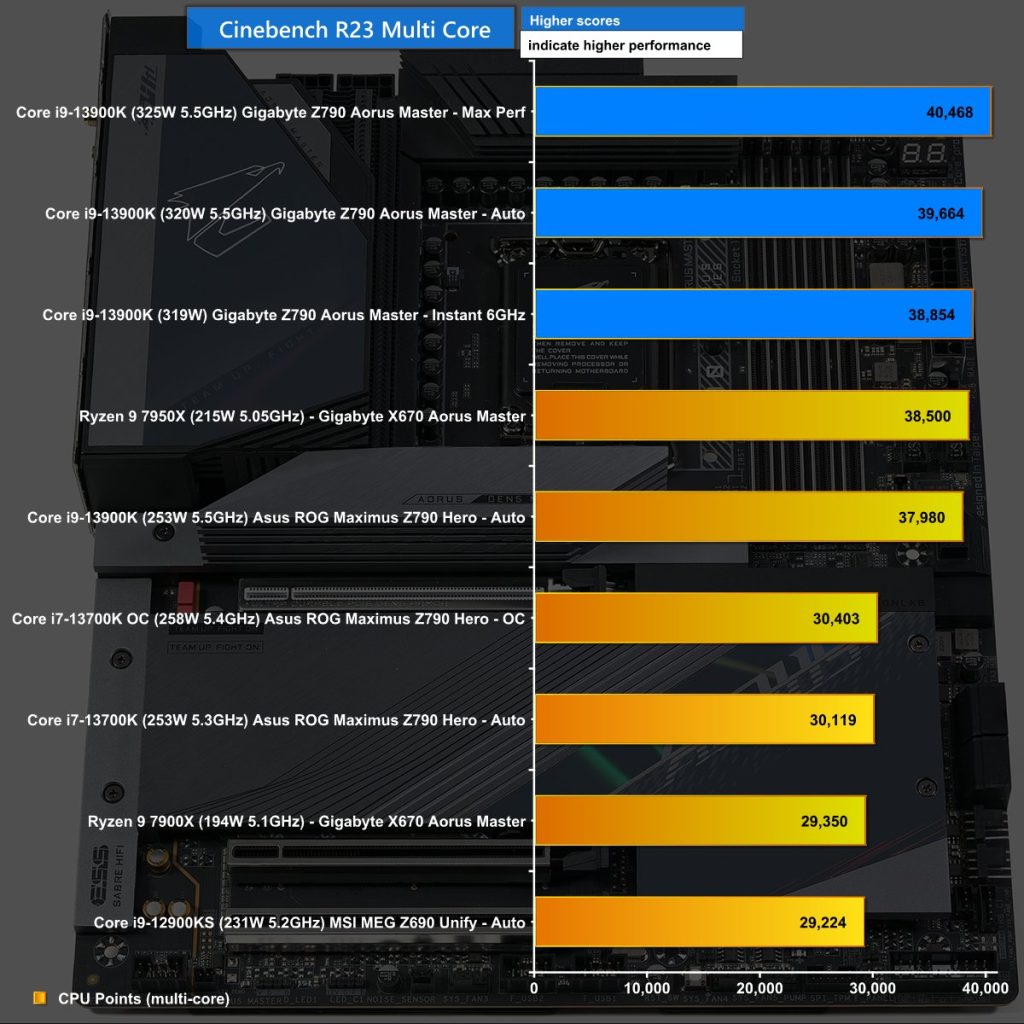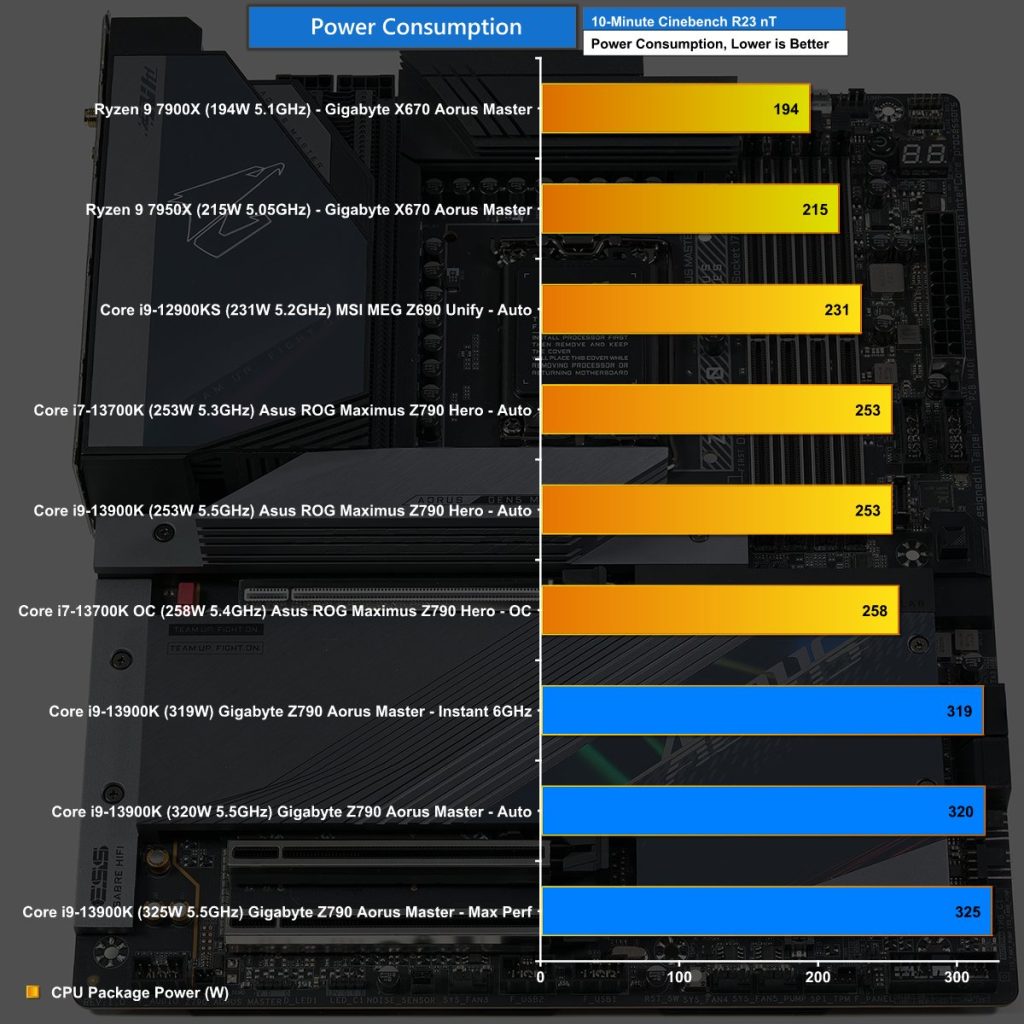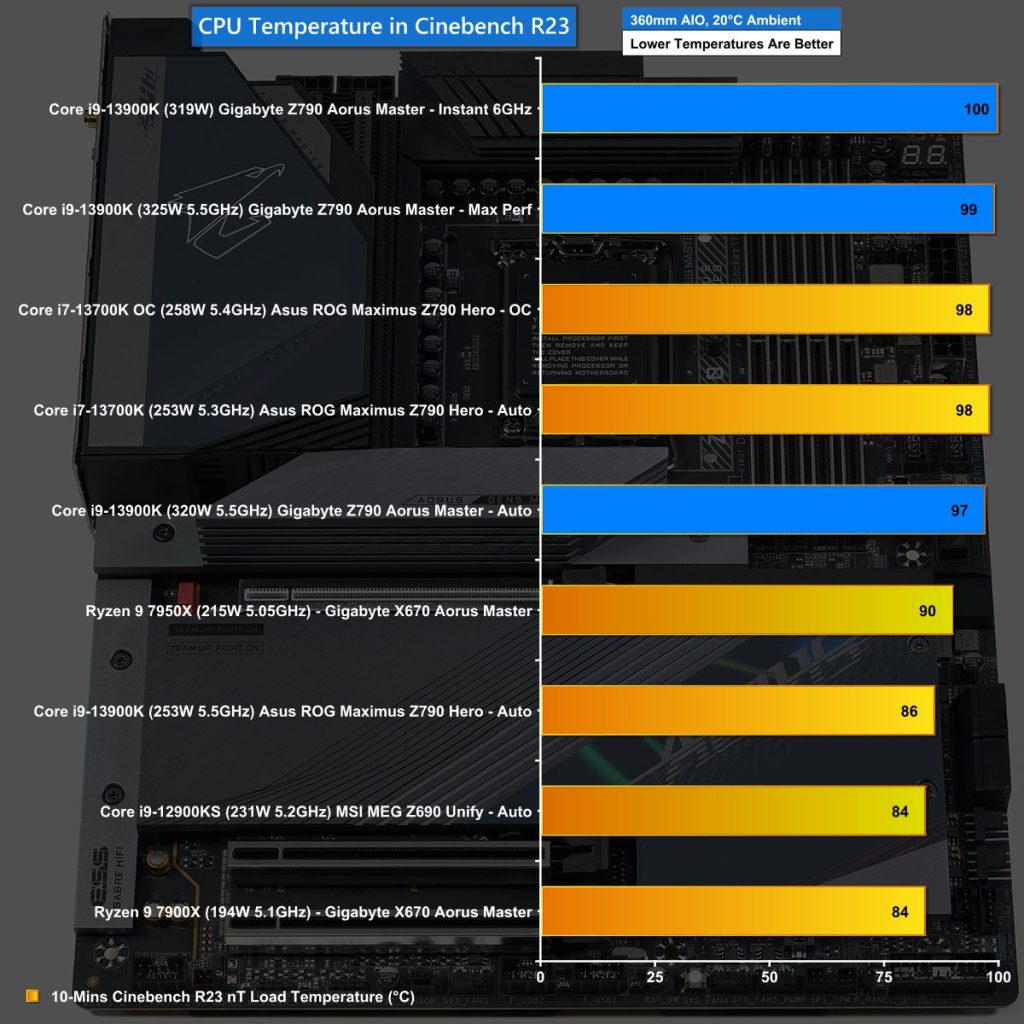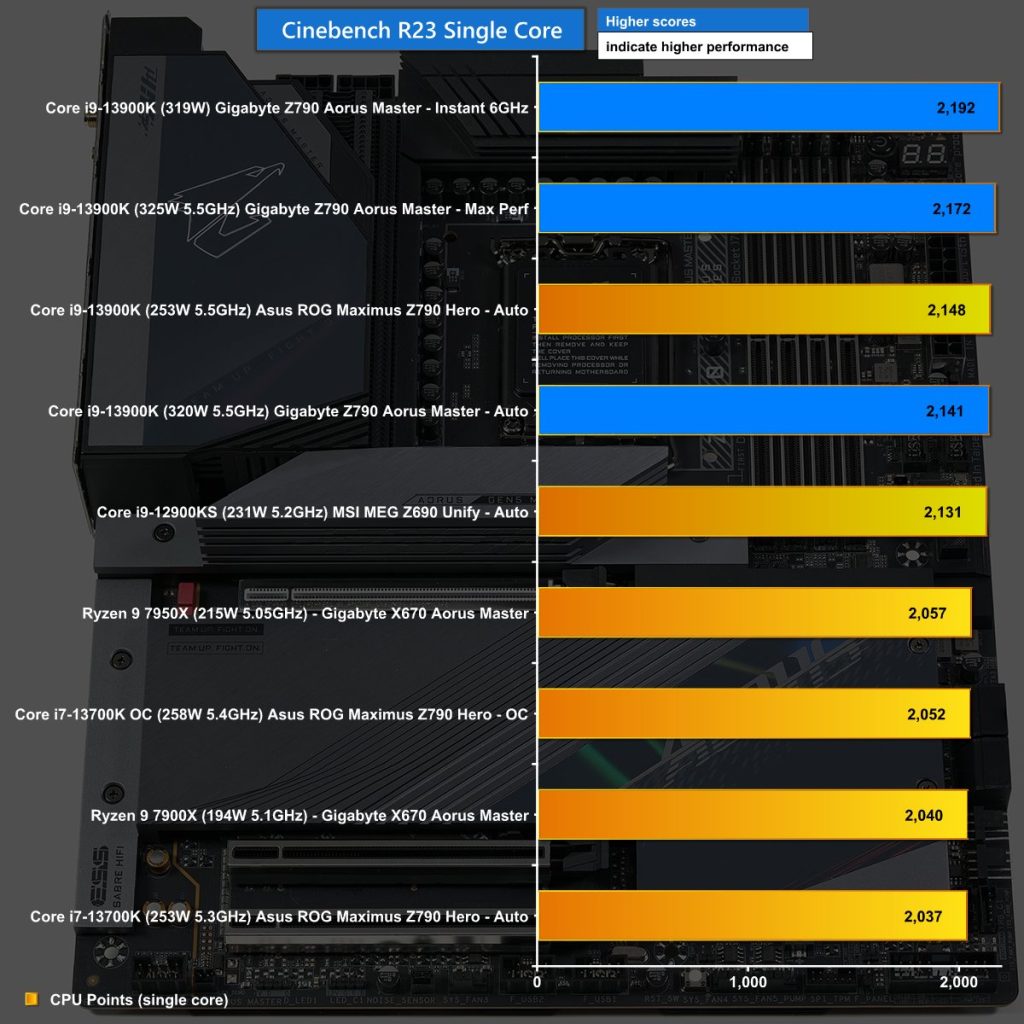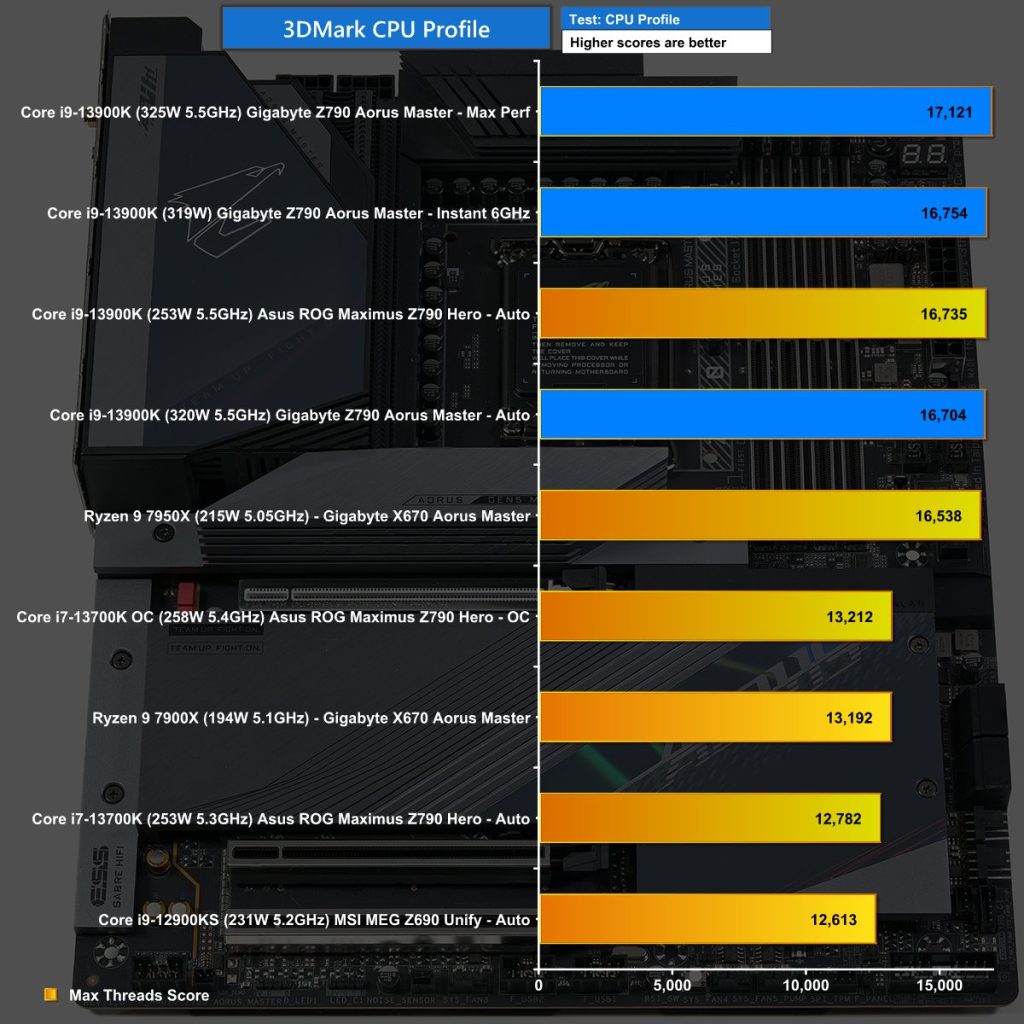Test system
- CPU: Intel Core i9-13900K (24 cores/32 threads)
- CPU Cooler: Corsair H150i Elite LCD
- Thermal Compound: Arctic MX-6
- Memory: 32GB G.Skill Trident Z5 RGB DDR5-6000
- Graphics card: Gigabyte Radeon RX 6950 XT Gaming OC 16GB
- SSD: 500GB Sabrent Rocket 4.0 M.2 NVMe
- Power supply: Seasonic Prime TX-1600W Titanium
- OS: Windows 11
Cinebench R23 Multi Core
In Cinebench R23 Multi Core the Gigabyte pushes our Core i9-13900K hard, however the Instant 6GHz BIOS profile looks disappointing and delivers lower performance than the default Auto profile.
Power Consumption in Cinebench R23
Our Power Consumption figures give the game away about how Gigabyte gets performance from the Core i9-13900K as it rams over 300W through the CPU under load. This is fully 25 percent more power than the Asus ROG Maximus Z790 Hero.
CPU Temperature
The power loads employed by Gigabyte push the temperature of our Core i9-13900K unecessarily high, despite our running a 360mm AIO cooler during testing. We can see the Instant 6GHz profile pushes the CPU to 100 degrees C at which point it throttles and this explains the unexpected performance figure in Cinebench R23 Multi Core.
Cinebench R23 Single Core
In Cinebench R23 Single Core there is very little in it however the Gigabyte Z790 Aorus Master takes top honours by a narrow margin.
3D Mark CPU Profile
3D Mark CPU Profile shows the Gigabyte Z790 Aorus Master at the top of the chart, two percent ahead of the Asus ROG Maximus Z790 Hero.
 KitGuru KitGuru.net – Tech News | Hardware News | Hardware Reviews | IOS | Mobile | Gaming | Graphics Cards
KitGuru KitGuru.net – Tech News | Hardware News | Hardware Reviews | IOS | Mobile | Gaming | Graphics Cards