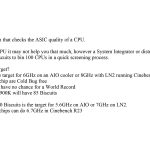Specification
CPU socket: LGA1700 with support for the 13th and 12th Generation Intel Core Processors
Chipset: Intel Z790 Express
VRMs: 20 Vcore+1 iGPU+2 PCIe and Memory x105A
Memory support: up to DDR5 8000 (OC), 4 x DDR5 Dual Channel DIMMs
Onboard Graphics: Intel HD Graphics
Expansion Slots
1x PCIe 5.0 x16
1x PCIe 3.0 x4
1x PCIe 3.0 x1
Storage Interface
1x M.2 PCIe 5.0 x4
4x M.2 PCIe 4.0 x4
4x SATA 6Gb/s connectors
USB
3x USB 3.2 Gen 2×2 Type-C ports (2 ports on back panel, 1 port internal USB header)
1x USB 3.2 Gen 1 Type-C port
7x USB 3.2 Gen 2 Type-A ports
8x USB 3.2 Gen 1 ports (4 ports on back panel, 4 ports internal USB headers)
4x USB 2.0 ports through internal USB headers
Networking
Marvell AQtion AQC113C 10GbE LAN
Intel Killer Wi-Fi 6E AX1690 802.11ax 160MHz
Bluetooth 5.3
Audio: Realtek ALC1220-VB with HD Audio 5.1
Form Factor: E-ATX 305mm x 260mm
Gigabyte's Biscuits
In our video we explain the confusion we felt when we saw a ‘Biscuits' screen in the BIOS score for our Core i9-13900K CPU. After we read the BIOS notes and spoke to Gigabyte's Overclocker HiCookie we ran through a series of CPUs to see which other CPUs are supported by this overclocking feature. Our conclusion is the Gigabyte Z790 Aorus Master engages fully with the current Core i9 and only the current Core i9 as you can see from our screenshots of the BIOS screens with Core i5-13600K, Core i7-13700K and Core i9-12900K installed.
 KitGuru KitGuru.net – Tech News | Hardware News | Hardware Reviews | IOS | Mobile | Gaming | Graphics Cards
KitGuru KitGuru.net – Tech News | Hardware News | Hardware Reviews | IOS | Mobile | Gaming | Graphics Cards