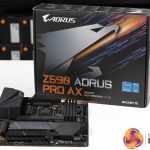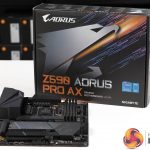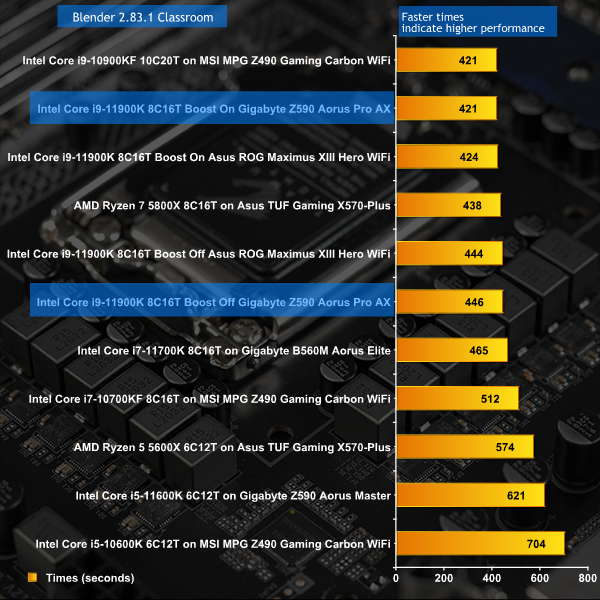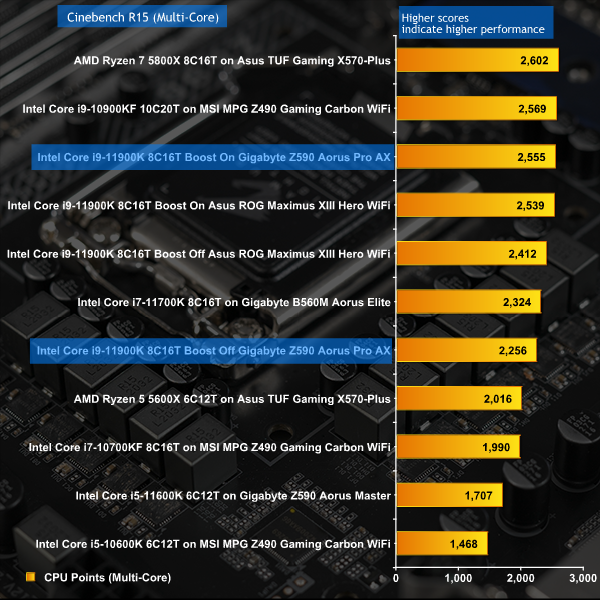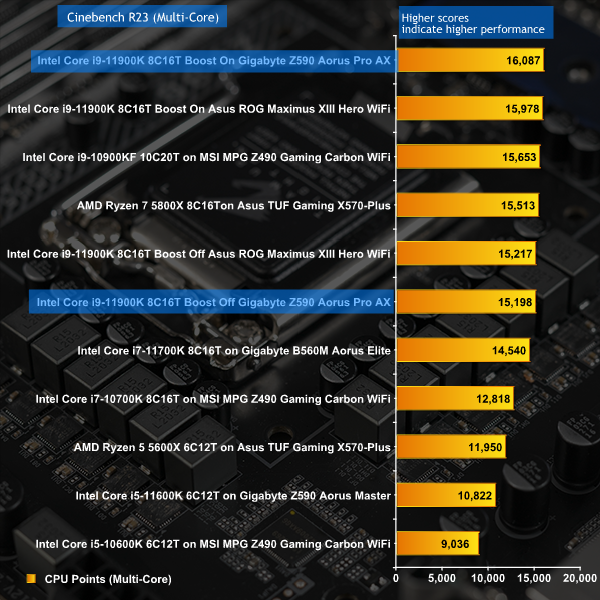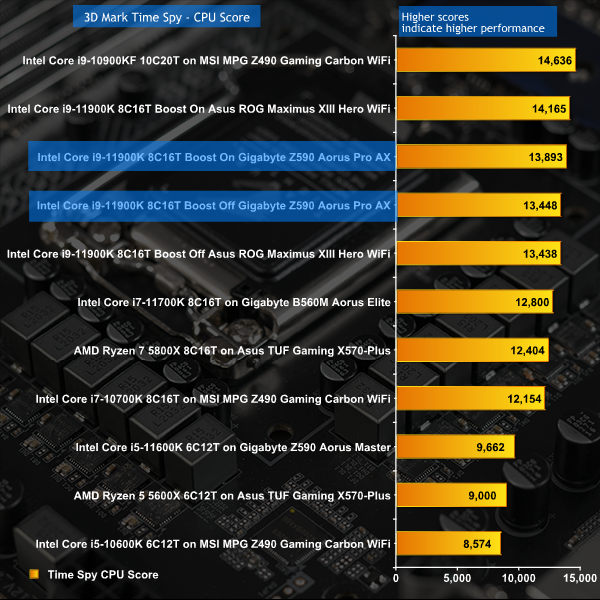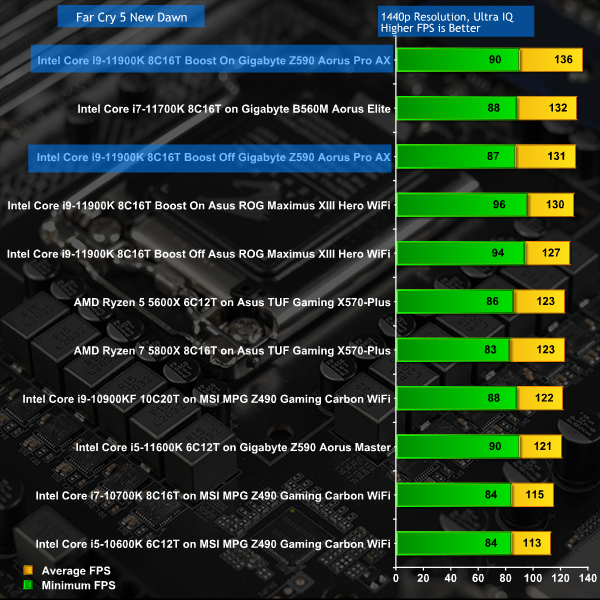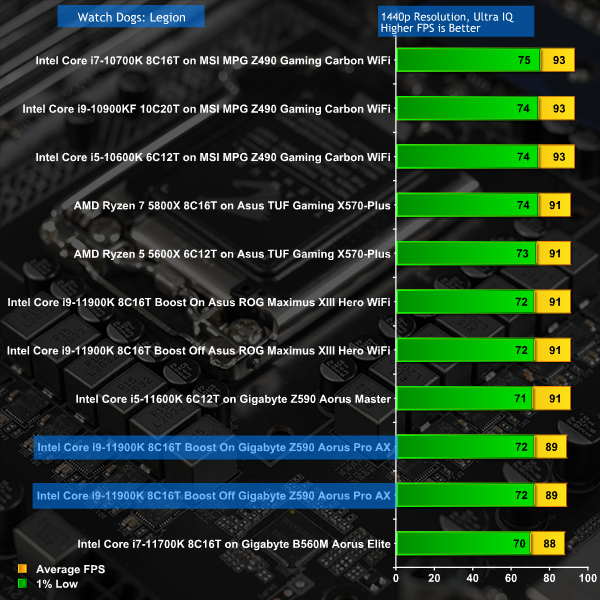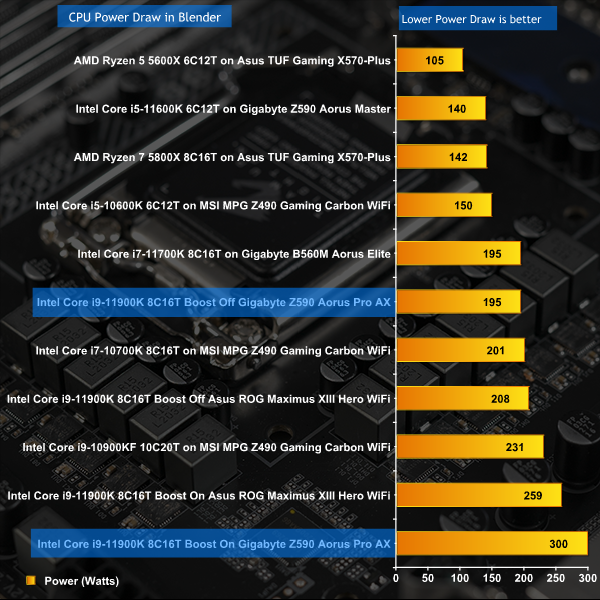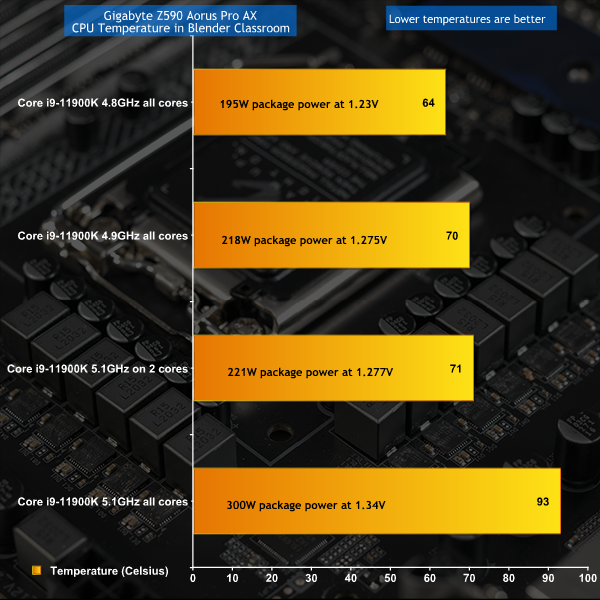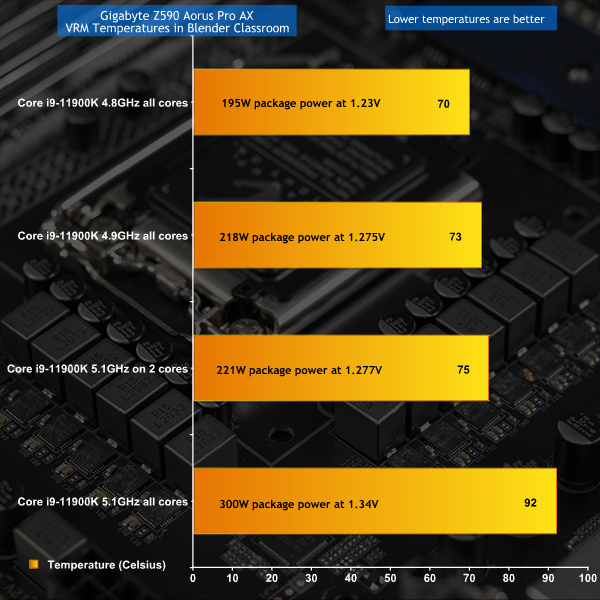In our launch review of Intel 11th Gen Rocket Lake we expressed concern about the power draw of the Core i9-11900K. Today we are looking at three Gigabyte motherboards that support Intel Rocket Lake, with a close eye on the £300 Gigabyte Z590 Aorus Pro AX.
In our video we show the features and hardware in the ATX Z590 Aorus Pro AX, the Micro-ATX B560M Aorus Elite and the Mini-ITX Z590I Aorus Ultra and we also talk about the BIOS. While there is a good deal of difference in the hardware you find on each of the motherboards, it is notable that the BIOS set-up screens are very similar.
As you will see in our video, the BIOS is the source of some frustration as the majority of the features are set to Auto without any explanation as to what that means. This is one thing when it refers, say, to integrated graphics where we are dealing with On or Off but another thing entirely when we are talking about CPU voltage or Load Line Calibration.
Gigabyte B560M Aorus Elite
- CPU: LGA1200 package
- Chipset: Intel B560 Express Chipset
- Memory Support: DDR4 5333(O.C.) up to 128GB (32 GB single DIMM capacity) of system memory
- Graphics outputs: 1 x HDMI 1.4 port, 1 x DisplayPort 1.2 port
- Audio: Realtek High Definition Audio 7.1-channel
- LAN: Realtek 2.5GbE Ethernet
- Expansion Slots:
- 1x PCI Express 4.0 x16 slot, running at x16
- 1x PCI Express 3.0 x16 slot, running at x4
- 1x PCI Express 3.0 x1 slot
Storage Interface
- CPU: 1x M.2 connector (M key, type 2260/2280 PCIe 4.0 x4/x2 SSD support)
- Chipset:
- 1x M.2 connector (M key, type 2260/2280/22110 SATA and PCIe 3.0 x4/x2 SSD support)
- 6x SATA 6Gb/s connectors
USB
- Chipset:
- 1x USB Type-C port on the back panel, with USB 3.2 Gen2 support
- 1x USB 3.2 Gen2 Type-A ports (red) on the back panel
- 3x USB 3.2 Gen1 ports (2 ports on the back panel, 1 port available through the internal USB header)
- 2x USB 2.0/1.1 ports on the back panel
- Chipset+USB 3.2 Gen 1 Hub:
- 1x USB Type-C port with USB 3.2 Gen1 support, available through the internal USB header
- 2x USB 3.2 Gen1 ports available through the internal USB header
- Chipset+ 2 USB 2.0 Hubs:
- 8x USB 2.0/1.1 ports (4 ports on the back panel, 4 ports available through the internal USB headers)
This Micro-ATX motherboard has a decent list of features although it comes without Wi-Fi, presumably to save on cost. The 12+1 60A DrMOS VRM design is conventional but packs a fair amount of punch for a modestly priced motherboard. While we think it would be foolish to combine a Core i9-11900K with a motherboard such as the B560M Aorus Elite it seems perfectly reasonable to load up a Core i7-11700K or Core i5-11600K so decent power provision is of keen interest. The heat sinks on those VRMs are interesting as part of the metalwork sits above the I/O shroud where it is exposed to cooling airflow.
Gigabyte Z590I Aorus Ultra:
- CPU: LGA1200 package
- Chipset: Intel Z590 Express Chipset
- Memory Support: DDR4 4600(O.C.) up to 64GB (32 GB single DIMM capacity) of system memory
- Graphics outputs: 1 x HDMI 2.0 port, 1 x DisplayPort 1.4 port
- Audio: Realtek ALC1220-VB High Definition Audio 7.1-channel
- LAN: Intel 2.5GbE Ethernet, Intel AX200 Wi-Fi 6
- Expansion Slot: 1x PCI Express 4.0 x16 slot, running at x16 (PCIEX16)
Storage Interface
- CPU:
- 1x M.2 connector (M key, type 2260/2280 PCIe 4.0 x4/x2 SSD support)
- Chipset:
- 1x M.2 connector (M key, type 2260/2280 SATA and PCIe 3.0 x4/x2 SSD support)
- 4x SATA 6Gb/s connectors
USB
- Chipset:
- 1x USB Type-C port on the back panel, with USB 3.2 Gen 2×2 support
- 1x USB Type-C port with USB 3.2 Gen 1 support, available through the internal USB header
- 3x USB 3.2 Gen 2 Type-A ports (red) on the back pane
- 4x USB 3.2 Gen 1 ports (2 ports on the back panel, 2 ports available through the internal USB header)
- 2x USB 2.0/1.1 ports on the back panel
- Chipset+USB 2.0 Hub:
- 4x USB 2.0/1.1 ports available through the internal USB header
The Gigabyte Z590I Aorus Ultra is Mini-ITX in form factor but despite its tiny size it still manages to pack a punch. The key feature is the arrangement of 10x 90A Digital power stages for the CPU plus one 60A DrMOS for the SoC. The downside of the ITX layout means the components and hardware are necessarily crammed in tightly and you have very little space to work with. Gigabyte has demonstrated that it is possible to build a tiny PC around Intel Rocket Lake but you will need a decent cooling system to handle significant levels of power and heat.
Gigabyte Z590 Aorus Pro AX:
- CPU: LGA1200 package
- Chipset: Intel Z590 Express Chipset
- Memory Support: DDR4 5400(O.C.) up to 128GB (32 GB single DIMM capacity) of system memory
- Graphics outputs: 1 x DisplayPort 1.2 port
- Audio: Realtek ALC4080 High Definition Audio 7.1-channel
- LAN: Intel 2.5GbE Ethernet, Intel AX200 Wi-Fi 6
- Expansion Slots:
- 1x PCI Express 4.0 x16 slot, running at x16 (PCIEX16)
- 2x PCI Express 3.0 x16 slot, running at x4 (PCIEX4)
Storage Interface
- CPU:
- 1x M.2 connector (M key, type 2260/2280 PCIe 4.0 x4/x2 SSD support)
- 2x M.2 connector (M key, type 2260/2280/2110 SATA and PCIe 4.0 x4/x2 SSD support)
- Chipset:
- 1x M.2 connector (M key, type 2260/2280/2110 SATA and PCIe 3.0 x4/x2 SSD support)
- 6x SATA 6Gb/s connectors
USB
- Chipset:
- 1x USB Type-C port on the back panel, with USB 3.2 Gen 2×2 support
- 1x USB Type-C port with USB 3.2 Gen 2 support, available through the internal USB header
- 4x USB 3.2 Gen 2 Type-A ports (red) on the back panel
- 2x USB 3.2 Gen 1 ports available through the internal USB header)
- Chipset+USB 3.2 Gen1 Hubs:
- 4x USB 3.2 Gen1 ports on the back panel
- Chipset+2 USB 2.0 Hubs:
- 8x USB 2.0/1.1 ports (4 ports on the back panel, 4 ports available through the internal USB headers)
With the Gigabyte Z590 Aorus Pro AX we are moving into the big time with 12x 90A Digital power stages for the CPU, plus one 60A DrMOS for the SoC and four M.2 slots for storage. Add in a fully loaded I/O panel and plenty of scope for expansion and you have a solid mothebroard that appears to be let down by the weakness of Intel Rocket Lake which requires huge amounts of power to drive a mere eight cores to 5.1GHz.
Test system:
- CPU: Intel Core i9-11900K
- Memory: 32GB Corsair LPX DDR4-3600MHz Dual Channel
- Motherboard: Gigabyte Z590 Aorus Pro AX BIOS F6d
- CPU cooler: MSI MPG Core Liquid K360
- Graphics: Sapphire RX 6800 XT 16GB
- Storage: Sabrent Rocket 4.0 M.2 NVMe
- Power Supply: Seasonic Prime Platinum 1300W
- OS: Windows 10 Pro
Performance and Testing (CPU)
Performance and Testing (CPU) Overview
We have previously covered the performance of Core i9-11900K and there is no need to go over the same ground again in great detail. Eight cores of Intel 11th Gen is just about on par with ten cores of Intel 10th Gen and can generally beat eight cores of AMD Ryzen 7 5800X. In this particular review we are are interested in learning how well the Gigabyte Z590 Aorus Pro AX supports Intel Core i9-11900K compared to the significantly more expensive Asus ROG Maximus XIII Hero Wi-Fi that we used in our launch review of Intel Rocket Lake.
The short answer to that question is ‘almost as well' as you can see in our graphs, although there is a good deal of nuance that we will come to in the next few pages.
Performance and Testing (Gaming)
Performance and Testing (Gaming) Overview
We know full well the limiting factor at 4K is the GPU however at 1440p you can see the effect of the CPU on frame rate. The synthetic Time Spy test shows the Core i9-11900K works well on the Gigabyte Z590 board although Asus delivers even better results. You will also note the previous generation Core i9-10900K tops the charts.
With Far Cry 5 New Dawn we can see the CPUs and motherboards that were tested most recently top the charts and directly behind them you find the Core i9-11900K on the Asus. And then we come to Watch Dogs: Legion which delivers results that are pretty much the opposite of what we see with Far Cry 5 New Dawn.
This is a confusing state of affairs however the good news is that the spread of frame rates from the top of the chart to the bottom is very tight so it doesn't much matter which of these CPUs you choose to play Watch Dogs: Legion. This is a useful reminder that each CPU has its particular strengths and weaknesses.
Performance and Testing (Power and Heat)
Power Draw Overview
Running on Auto, we see that Core i9-11900K makes significant demands on whichever motherboard you choose, however when you enable Intel Adaptive Boost the Gigabyte uses significantly more power than the Asus. To our way of thinking, It is little short of outrageous that an eight core CPU might use 300W.
CPU Temperature Overview
Admittedly we are using a 360mm liquid cooler but the fact is the Core i9-11900K runs nice and cool on the Gigabyte when the CPU is drawing over 200W and running at 4.9GHz. Enabling Adaptive Boost and pushing the CPU to 5.1GHz is the point where we cry ‘enough' as we cannot tolerate a continuous CPU temperature north of 90 degrees.
VRM Temperature Overview
It is a similar story with VRM temperatures as they run at pretty much the same level as the CPU, although you have a wider safety margin and could – if you wish – push them past 100 degrees C with some confidence. On the other hand when you run the CPU at 4.9GHz the VRM temperatures are 75 degrees or lower, and that is absolutely fine by us.
The Gigabyte Z590 Aorus Pro AX is an enthusiast Z590 motherboard that combines a decent list of features with top notch power delivery.
This has led to a curious situation where the BIOS people have pushed the board very hard with Core i9-11900K to deliver performance that can beat the competition, however the levels of power and heat are simply unacceptable.
In a sense this is a problem of our own making as this very review includes charts where Gigabyte beats Asus, so Gigabyte can cherry pick from our review to demonstrate their approach is correct when we feel the exact opposite is true. This is where we need some nuance as Gigabyte's win in Blender is a mere three seconds, which is a fraction of one percent. In other words the win is tiny while the increase in power draw is significant.
We applaud Gigabyte for using a VRM that is high quality and practically bulletproof, however we wish they had given more consideration to the overall package. While we would like to see Wi-Fi 6e, POST code debug and micro buttons we understand those features would add extra cost. On the other hand it would surely cost nothing to give the BIOS an overhaul and ditch those anonymous Auto settings that tell the user practically nothing about the inner workings of this enthusiast motherboard.
This is the aspect of the Gigabyte Z590 Aorus Pro AX that drove us to distraction as we spent a good deal of time trying to figure out which combination of settings would deliver decent performance at sensible levels of power. Instead we had to rely on trial and error and that is never a great feeling when you are working with expensive components that are being worked hard.
The Z590 Aorus Pro AX is available for £309.95 from Overclockers UK HERE.
Pros:
- VRMs are stellar; coolers are decent.
- Delivers high performance with Adaptive Boost Enabled.
- Plenty of scope for expansion including four M.2 slots.
- Rear I/O is loaded with USB ports.
Cons:
- BIOS layout uses Auto throughout without explaining which setting has been chosen.
- With Adaptive Boost in High Performance mode the voltage and power levels are very high.
- Surely it is time for Wi-Fi 6e, rather than Wi-Fi 6
- No Thunderbolt
- No micro buttons or POST code debug
KitGuru says: You get decent performance but the power levels used by the Gigabyte Z590 Aorus Pro AX are scary high.
 KitGuru KitGuru.net – Tech News | Hardware News | Hardware Reviews | IOS | Mobile | Gaming | Graphics Cards
KitGuru KitGuru.net – Tech News | Hardware News | Hardware Reviews | IOS | Mobile | Gaming | Graphics Cards