Biostar have chosen to use an attractive black and orange colour scheme for the motherbaord. However, they could have used the orange highlights sparingly, only including them on the heatsinks, giving the board a sophisticated appearance. The PCB and all of the fittings are black, though, so the TZ77XE4 should fit in aesthetically with most other components.
It's obvious that this motherboard has been designed with overclocking in mind as the heatsinks covering the power regulation circuitry are quite large. They are set back slightly from the socket so they shouldn't cause any compatibility issues with CPU coolers.
The 8-pin power connector is located just behind the power regulation circuitry in the usual place.
To the right of the CPU socket we find the four black DDR3 RAM slots. The TZ77XE4 supports up to 32 GB of memory at speeds of 2600 (OC)/2400 (OC)/2133 (OC)/1600/1333/1066 MHz. It also supports Intel Extreme Memory Profile (XMP) 1.3/1.2.
We aren't convinced that the layout of the expansion slots will be favoured by everyone. Biostar have positioned the first PCI Express x16 slot right at the top which can cause issues when installing large air coolers such as the Be Quiet! Dark Rock Pro 2.
There is an additional PCI Express x16 slot further down the board, though, so this won't pose a massive issue for those planning to use a single GPU setup. In a dual setup, these two slots are both limited to x8. Both of the x16 slots support PCI Express 3.0. Biostar have also included a PCI Express x1 slot, two legacy PCI slots and a PCI Express x16 slot but this is limited to 4x bandwidth.
Along the bottom edge of the motherboard we find a series of internal headers as usual. There are two front panel USB2.0 headers, two fan headers, an internal S/PDIF header, a CIR header and the front panel header. The on-board HD Audio and USB 3.0 headers are both located further up the board which means it is more difficult to manage all the cables effectively in your system. The USB 3.0 header could also be blocked if you use the bottom PCI slot as most internal USB3.0 cables are quite substantial. There are also power, reset and clear CMOS buttons in the bottom right hand corner alongside a Debug LED.
Moving round to the right hand side of the motherboard, there are eight SATA connectors in total which are mounted at right angles to the board to make cable routing easier. The first six SATA connectors are connected to the Z77 chipset so two of them are SATA-600 and the other four are SATA-300. They support RAID 0, 1, 5 and 10 as well as Intel Smart Response Technology. The final two SATA-600 connectors are catered for by an ASMedia ASM1061 chip. One of the SATA-300 is disabled when the eSATA port on the back panel is in use.
The rear I/O panel supports:
- 1x PS/2 Mouse/Keyboard Port
- 1x D-Sub Port
- 1x DVI-D Port
- 1x HDMI Port
- 1x DisplayPort
- 4x USB2.0 Ports
- 1x eSATA Connector
- 2x USB3.0 ports
- 1x RJ-45 LAN Port
We are a little disappointed with the selection of connections on the rear panel. Competing boards offer four USB3.0 ports, optical S/PDIF connectors, and Firewire connections. We would like to see Biostar including these in the future.
 KitGuru KitGuru.net – Tech News | Hardware News | Hardware Reviews | IOS | Mobile | Gaming | Graphics Cards
KitGuru KitGuru.net – Tech News | Hardware News | Hardware Reviews | IOS | Mobile | Gaming | Graphics Cards
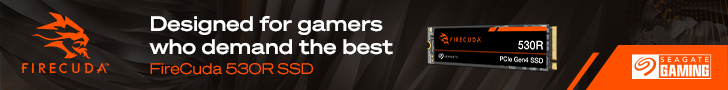












Nice to see a different company being reviewed on Kitguru. never actually had one of their boards but this one looks quite good to me.
Wow another Z77 board. Id love to know right now, how many Z77 boards are in the channel. must be at least 40.
Good looking board, but not sure I would buy biostar, have they any UK warranty terms etc? I know ASUS have a good return/replace system via their paretners?
MediaExpresso’s chart says higher scores mean better performance.
?
I think you might be mistaken. The faster the encoding time, the less time you have to wait.