ASRock have used their comprehensive UEFI interface for this motherboard which has been decorated in an attractive red and black Fatal1ty style.
After pressing the DEL button to enter the BIOS we are greeted by the main screen which displays some basic information about the system.
Most of the important settings for us are located on the OC Tweaker page. There are plenty of settings which will let you spend hours tweaking every ounce of performance from your system. We also find ASRock’s extremely useful automatic overclocking feature on this page.
On the next page we find all of the non-overclocking settings under various different tabs.
The H/W Monitor page there is a list of temperatures readouts, fan speeds and voltages from the system.
The next two pages contain the boot and security settings and the last lets us exit the BIOS.
Overclocking
We decided to try out the ASRock automatic overclocking feature which let us overclock the system to a number of pre-defined frequencies. We decided to use the 4.8 GHz setting for our tests which uses a baseclock of 100 MHz and a multiplier of 48x. This required a core voltage of 1.46V. We wouldn't feel comfortable pushing the motherboard further than this with prolonged use because the temperatures were getting a little toasty.
For some reason, we couldn't get this speed to validate properly on CPU-Z as every time we validated it seemed to over write the previous validation. So we have a screenshot of the validation but not a link.
The maximum overclock we were able to achieve was 5.1 GHz using a baseclock of 100 MHz and a multiplier of 51x. This required a core voltage of 1.48V.
See validation here.
 KitGuru KitGuru.net – Tech News | Hardware News | Hardware Reviews | IOS | Mobile | Gaming | Graphics Cards
KitGuru KitGuru.net – Tech News | Hardware News | Hardware Reviews | IOS | Mobile | Gaming | Graphics Cards
















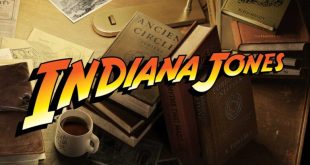
ALso I think their bioses are getting better. those preoverclocked settings are genius and a huge lifesaver for less experienced users.
great design, still very expensive, but they seem to be targeting ASUS with these boards IMO. getting a good rep now.
where’s the 2nd 8-pin power connector? typo?
Hi Sean, Thanks for pointing that out i’ve amended the review accordingly.
Cheers 🙂