ASRock has chosen to use a black and red colour scheme for the Fatal1ty X79 Champion which consists of a black PCB and a combination of red and black fittings. This is very similar to the colour scheme of the Asus Rampage IV Extreme motherboard.
Like the ASRock X79 Extreme11, the Fatal1ty X79 Champion also utilises the CEB form factor which should fit in most standard ATX cases providing they have a fair amount of room to the right of the motherboard stand-offs.
There is a large array of heatsinks surrounding the CPU socket to cool the power regulation circuitry which are all connected together with a series of heatpipes. These are an obvious indicator that this board is designed for serious overclocking.
There is a single 8-pin power connectos above the heatsink to supply power to the CPU.
We find four RAM slots on either side of the CPU socket which support DDR3 2500+(OC)/2133(OC)/1866(OC)/1600/1333/1066 non-ECC, un-buffered memory in a quad channel configuration.
On the right hand side of the motherboard we find the 24-pin power connector alongside two internal USB3.0 headers.
We also find a series of pins above the 24-pin power connector which let you hook up a volt meter to measure various voltages directly rather than relying on system readouts.
Moving further down the right hand side of the board we find an array of ten SATA connectors. There are two SATA-600 connectors and four SATA-300 connectors hooked up to the X79 chipset which support RAID 0, RAID 1, RAID 5, RAID 10 and Intel Rapid Storage 3.0, NCQ, AHCI and “Hot Plug” functions.
There are four further SATA-600 connectors which are connected to a Marvell SE9230 and support RAID 0, RAID 1 and RAID 10, NCQ, AHCI and “Hot Plug” functions.
There are seven expansion slots in total which will fulfill the needs of the vast majority of users. There are five PCI Express 3.0 x16 slots which are capable of running the following configurations: PCIE1/PCIE5: x16/16 mode; PCIE1/PCIE3/PCIE5: x16/8/8 mode; PCIE1/PCIE4/PCIE7: x16/8/8 mode; PCIE1/PCIE3/PCIE5/PCIE7: x16/8/8/8 mode. The motherboard supports up to 4-way CrossfireX and 4-way SLI. There are also two PCI Express 2.0 x1 slots on the motherboard.
Along the bottom edge of the motherboard there is a 4-pin molex connector which can be used to supply extra power to the expansion lanes. This will help when running an array of powerful graphics cards which may not have their power requirements fulfilled by the motherboard.
We also find a full complement of internal headers along the bottom edge of the motherboard. From left to right we find a HD audio connector, a S/PDIF header (for HDMI), an IR header, a COM header, three USB2.0 headers, the front panel header and a Firewire header.
There are also two fan headers and power and reset buttons along the bottom edge.
The rear I/O panel supports:
- 1 x PS/2 Keyboard Port
- 1 x Optical SPDIF Out Port
- 1 x Ready-to-Use USB 2.0 Port
- 1 x Fatal1ty Mouse Port (USB 2.0)
- 2 x eSATA3 Connectors
- 8 x Ready-to-Use USB 3.0 Ports
- 2 x RJ-45 LAN Ports with LED (ACT/LINK LED and SPEED LED)
- 1 x IEEE 1394 Port
- 1 x Clear CMOS Switch with LED
- HD Audio Jack: Rear Speaker / Central / Bass / Line in / Front Speaker / Microphone
 KitGuru KitGuru.net – Tech News | Hardware News | Hardware Reviews | IOS | Mobile | Gaming | Graphics Cards
KitGuru KitGuru.net – Tech News | Hardware News | Hardware Reviews | IOS | Mobile | Gaming | Graphics Cards












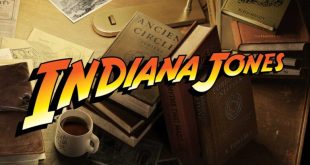
ALso I think their bioses are getting better. those preoverclocked settings are genius and a huge lifesaver for less experienced users.
great design, still very expensive, but they seem to be targeting ASUS with these boards IMO. getting a good rep now.
where’s the 2nd 8-pin power connector? typo?
Hi Sean, Thanks for pointing that out i’ve amended the review accordingly.
Cheers 🙂