Sometimes mainboard makers come up with rather interesting solutions that truly leap performance of desktop personal computers forward by overcoming limitations of mainstream PC platforms. Unfortunately, in many cases elimination of one bottleneck just leads to creation of another…
In a bid to boost performance of solid-state drives, Intel Corp. this year added support for SSDs in M.2 form-factor to its Intel Z97 and Intel H97 platforms. While the M.2 slot (based on PCIe 2.0 x2 interconnect) boosts theoretical maximum bandwidth available for an SSD to 1GB/s, some drives can work even faster. In order to take advantage of such SSDs, Asrock has developed its own Ultra M.2 slot that supports up to 4GB/s of bandwidth. But there is a catch.
Asrock this week introduced a new family of mainboards based on Intel Z97 core-logic set designed for current and upcoming Intel’s processors in LGA1150 form-factor. The flagship member of the new lineup is Z97 Extreme6 motherboard that, in addition to other premium features, sports not only a typical M.2 connector, but also the so-called Ultra M.2 slot for solid-state drives with truly extreme bandwidth.
The industry-standard M.2 slots for SSDs rely on PCI Express 2.0 x1 or x2 interconnections, thus providing up to 500MB/s or up to 1GB/s of bandwidth, respectively. Technically, it is possible to use PCIe 2.0 x4 connection (and get 2GB/s of bandwidth), but that will affect expandability of a mainboard. PCI Express 2.0 interconnections are controlled by Z97 core-logic.
By contrast, the Ultra M.2 slot relies on PCI Express 3.0 x4 interconnection and thus boasts up to whopping ~4GB/s, two times higher compared to PCIe x4 and four times higher compared to PCIe x2 connection. The Ultra M.2 uses the same connector as the typical slot and thus is compatible with the same solid-state drives. Thanks to increased bandwidth the new Ultra M.2 slot provides, it can realize full potential of modern SSDs, such as Samsung XP941 (which is used by MacBook Pro laptops), unlike the default M.2. According to Asrock, its Ultra M.2 is up to 46 per cent faster than the typical M.2 socket.
But there is a problem. On the Intel Z97 platform PCI Express 3.0 is only supported by the microprocessor itself. The CPU has 16 PCI Express 3.0 lanes that can be used to connect a graphics card in PCIe 3.0 x16 mode or reconfigured as 8+8 lanes (to support a dual-GPU configuration) or 8+4+4 lanes (to support a multi-GPU or multi-PCIe devices configuration). As a result, once an SSD in plugged into the Ultra M.2 slot, the bandwidth between central processing unit and graphics processing unit is cut-down by half. Therefore, while the end-user gets additional SSD performance, he/she may lose some GPU performance because of insufficient bandwidth between it and the CPU.
If one needs maximum storage performance and he or she can sacrifice certain amount of graphics processing performance for that, then Asrock Z97 Extreme/6 with Ultra M.2 slot is a product to watch. Not all GPU workloads require massive amount of PCIe bandwidth, thus, such a compromise may make a lot of sense. But for those, who prefer to have maximum graphics performance Asrock’s solution is hardly an option.
Discuss on our Facebook page, HERE.
KitGuru Says: Although the Ultra M.2 solution from Asrock has its drawbacks, it is clearly an interesting solution. It is not a very good option for gaming PCs, but notebooks can use this concept quite well…
 KitGuru KitGuru.net – Tech News | Hardware News | Hardware Reviews | IOS | Mobile | Gaming | Graphics Cards
KitGuru KitGuru.net – Tech News | Hardware News | Hardware Reviews | IOS | Mobile | Gaming | Graphics Cards



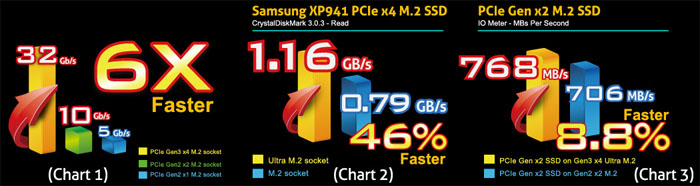
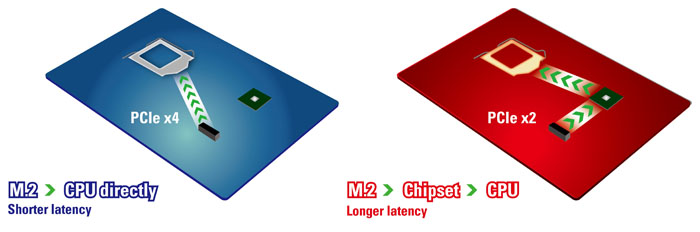

Your conclusion is nonsense. PCIe bandwidth does not critically affect gaming performance, as long as it’s enough.
In fact, you can hardly measure any difference in gaming performance between PCIe 2.0 x16 and PCIe 3.0 x16, even with the fastest modern graphics cards, because PCIe 2.0 (with half the bandwidth of 3.0) is still fast enough.
“Your conclusion is nonsense. PCIe bandwidth does not critically affect gaming performance, as long as it’s enough.
In fact, you can hardly measure any difference in gaming performance between PCIe 2.0 x16 and PCIe 3.0 x16, even with the fastest modern graphics cards, because PCIe 2.0 (with half the bandwidth of 3.0) is still fast enough.”
Exactly this. Stop trying to mislead people. The only cards that may suffer are dual GPUs, so 2 GPUs on 1 PCB. If you do the math, you still get 1.5x the bandwidth of pcie gen 2.0, which is only at the limit regarding the top performing Single GPUs such as the titan black.
Next time please stop trying to mislead people and making them buy other motherboards. I seems to me that you have been paid by other companies to say such things.
8 lanes with PCIe 3.0 is more than enough for any single GPU card. You can’t really measure any performance difference between 8 and 16 lanes.
The only thing the bandwith shift would cause, is make SLI and 3way CrossFire impossible, since it would take one of the 4x PCI 3.0 lanes in the 8x 4x 4x configuration… And SLI requires 8x per lane so the second x4 lane wouldn’t work for SLI… So enthousiasts looking to get SLI and SSD speed boost, that won’t work, but any single GPU or dual crossfire setup would work just fine… They tried to be innovative with the chipsets limitations and it looks nice on paper, just like M.2 looks nice in general, but so far, M.2 hasn’t had many manufacturers release consumer based versions (they are starting to come along now with 297’s release…)
http://www.anandtech.com/show/8045/asrock-z97-extreme6-review-ultra-m2-x4-tested-with-xp941/11
+1
I have an R9 295×2 plugged onto the first PCIE 16x (dropped to 8x as I use the Ultra M.2 with Samsung XP941 SSD). I have not noticed a significant drop in performance in my regular steam package of games (Sniper Elite 3, Crysis 3, Far Cry 3, etc) in comparison to my previous system with OS booting from a regular SATA3 port and PCIE 16x. It may worth doing a proper benchmark with Firestrike.
The R9 295×2 is noteworthy given the fact that its essentially cross fired 2x R 290 cards in one PCB and all the data going through a single PCIE slot.