Manual CPU Overclocking:
To test the Asus ROG Strix Z370i Gaming motherboard’s CPU overclocking potential, we set the CPU VCore no higher than 1.3V and push for the highest stable clock speed. We maintain the DRAM frequency at 3000MHz to take memory stability out of the overclocking equation. Once the highest clock speed for 1.3V is achieved we see if there is potential to roll back on the voltage while maintaining system stability.
We were able to easily achieve a stable 5GHz when manually overclocking with the tiny Asus board, and the system remained stable once we’d dialled the voltage back from our initial 1.3V rating to 1.29V.
That’s a good result, but we couldn’t get this board to overclock stably to 5.1GHz, no matter how much electricity we pumped through the chip.
Overclocked Performance
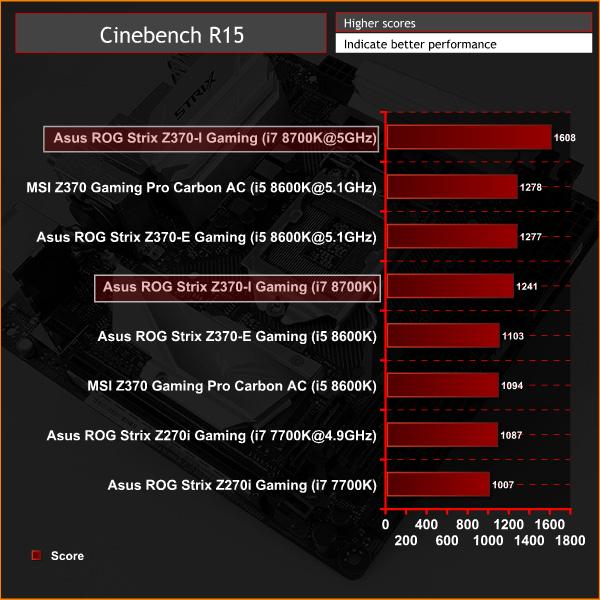
The i7-8700K’s revised clock speed saw the chip deliver a Cinebench score of exactly 1600cb – a modest but welcome leap from the board’s original result.
Power
We leave the system to idle on the Windows 10 desktop for 5 minutes before taking a reading. For CPU load results we run AIDA64 CPU, FPU, Cache and Memory stress tests and take a reading after 5 minutes. The power consumption of our entire test system (at the wall) is shown in the chart.
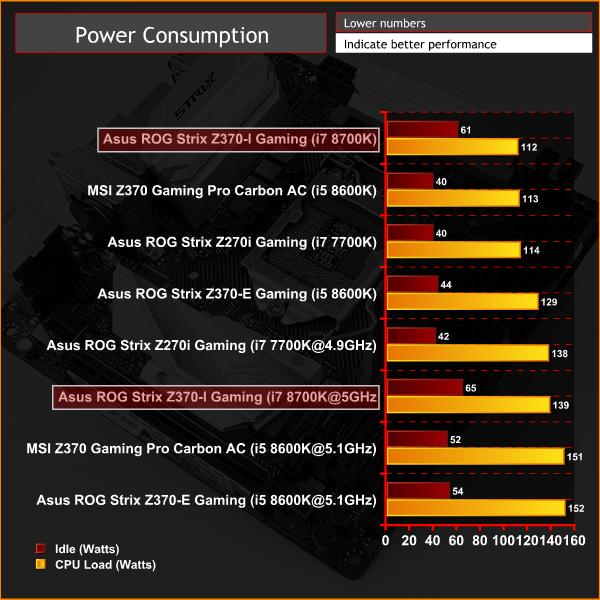
The Asus board’s idle power requirement of 61W is higher than the Coffee Lake Core i5 chip and last year’s Core i7 Kaby Lake part. That’s no surprise when you consider that this chip has two more cores than any of those other processors.
Its 112W peak power requirement is a more pleasant figure – lower than any of the other boards and chips in our graphs. Intel may have added two more cores, but the efficiency has clearly improved too.
Overclocked tests saw the board’s idle figure only rise by 4W, and its load result of 139W is mid-table, and significantly lower than two of the ATX Z370 boards we’ve tested. It’s also just one Watt more than last year’s mini-ITX board required.
When it comes to power, then, the Asus is generally impressive. It might be packed with features, but it keeps things frugal.
 KitGuru KitGuru.net – Tech News | Hardware News | Hardware Reviews | IOS | Mobile | Gaming | Graphics Cards
KitGuru KitGuru.net – Tech News | Hardware News | Hardware Reviews | IOS | Mobile | Gaming | Graphics Cards


