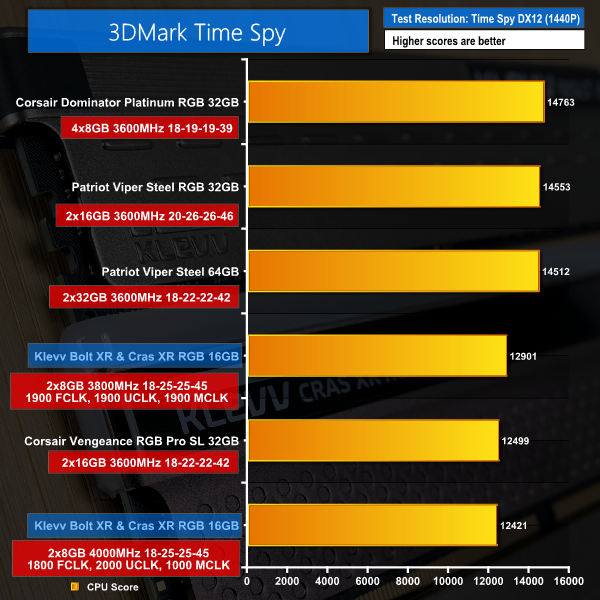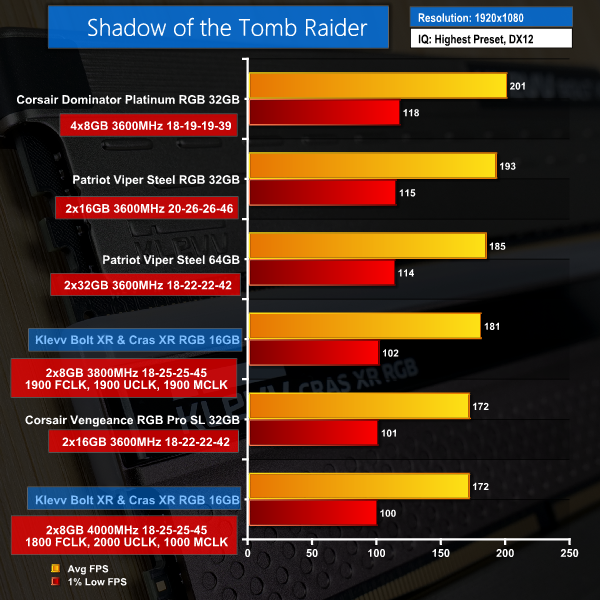Gaming Tests
3DMark Time Spy continues the same trend that we saw from CPU-biased performance tests. The 3800MHz configuration proves beneficial and the 4000MHz setting with Klevv DDR4 is almost matching Corsair’s single-rank sticks.
Shadow of the Tomb Raider shows this same trend, but the 4GHz memory mode for Klevv roughly matches the technically lower clock Corsair set.
Overclocking
In terms of overclocking, we actually had a very good deal of success from the Klevv Cras XR RGB modules.
With the stock-ish timings of 18-25-25-45 retained, the default processor FCLK and UCLK under XMP, and the DRAM voltage bumped up to 1.45V, we first focused on enhancing frequency.
This presented us with 4400MHz from the 4GHz-rated kit which is a solid 10% improvement. Any higher than 4.4GHz was not possible with our test setup.
Switching focus to tightening the timings, we stuck to our preferential 3800MHz DDR4 clock with 1900MHz Fabric and memory controller clocks. DRAM voltage was again bumped up to 1.45V.
This presented us with timings tightened to 18-19-19-45 as the best result, which signals a large improvement over the stock 19-25-25-45 albeit at 4000MHz instead.
Put simply, our overclocking results were very positive.
If you’re on an Intel platform and want high DDR4 frequency, the Klevv kit delivered us a solid 4400MHz with 18-25-25-45 timings. And if you’re on AMD and want a balance between the Fabric Clock and Memory Controller clock links whilst improving memory performance, the Klevv kit delivered us a solid 3800MHz with 18-19-19-45 timings.
We certainly cannot argue with those results from the Hynix DJR ICs bumped up to 1.45V.
 KitGuru KitGuru.net – Tech News | Hardware News | Hardware Reviews | IOS | Mobile | Gaming | Graphics Cards
KitGuru KitGuru.net – Tech News | Hardware News | Hardware Reviews | IOS | Mobile | Gaming | Graphics Cards