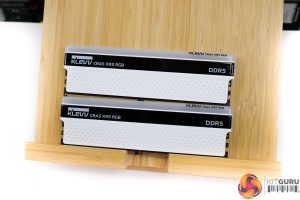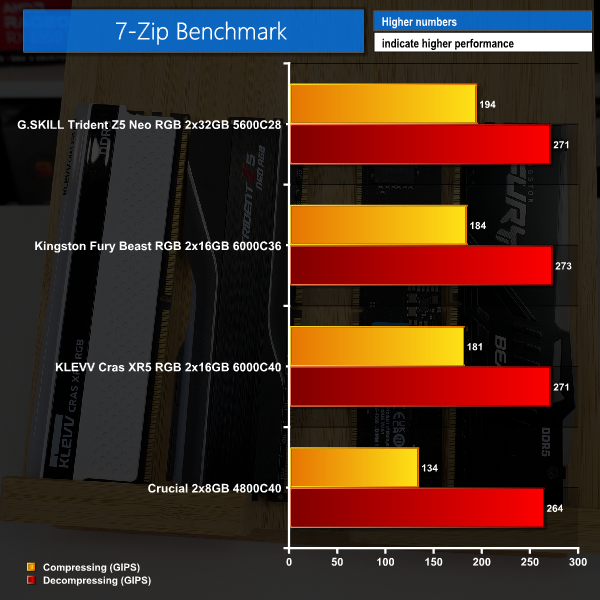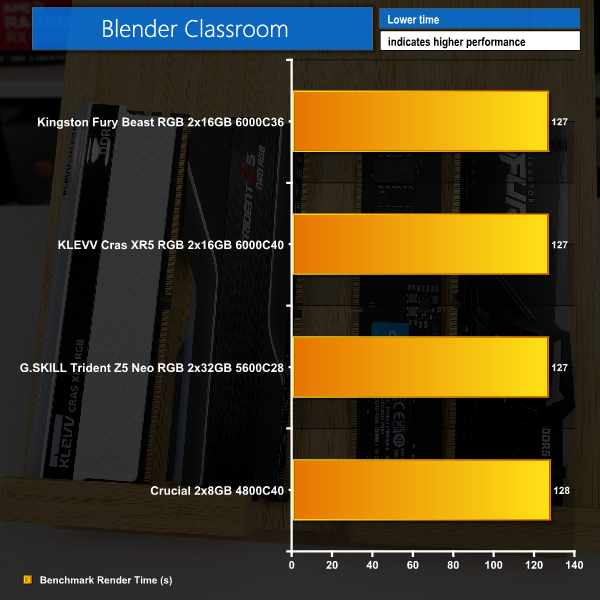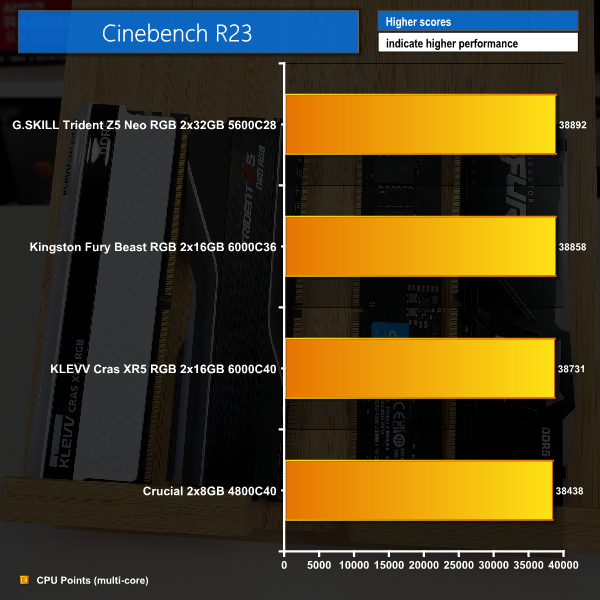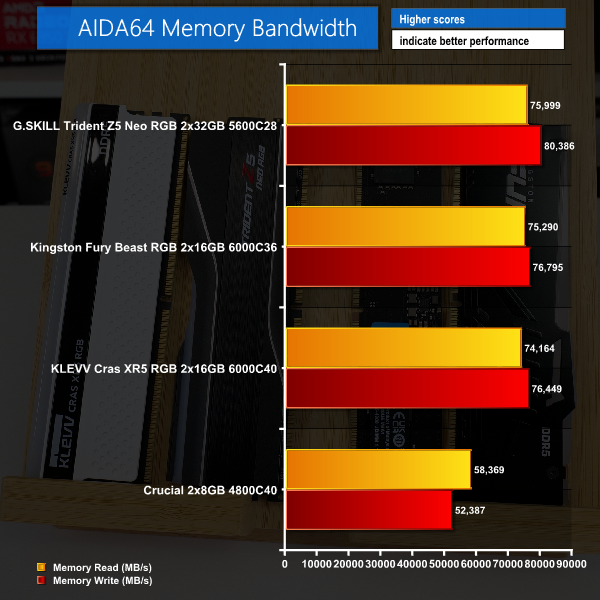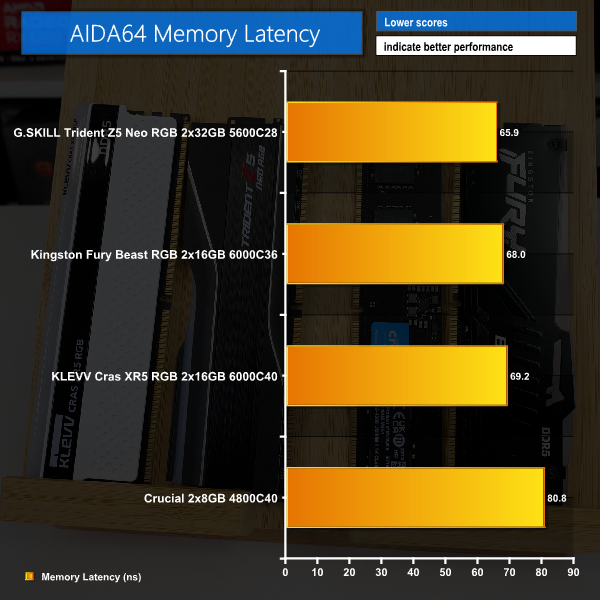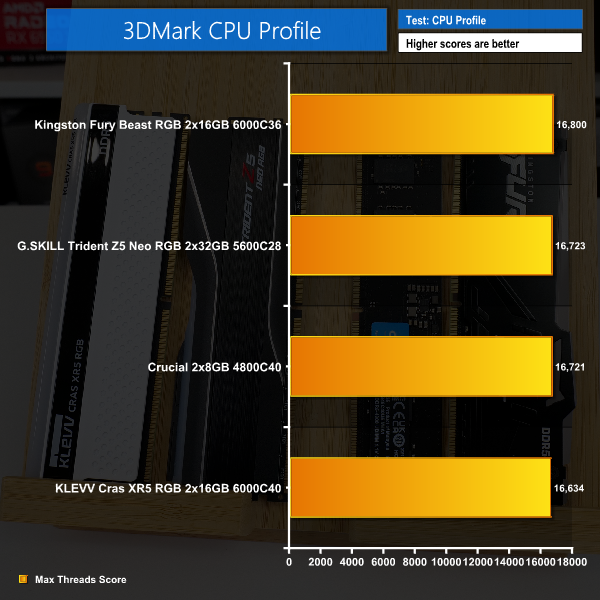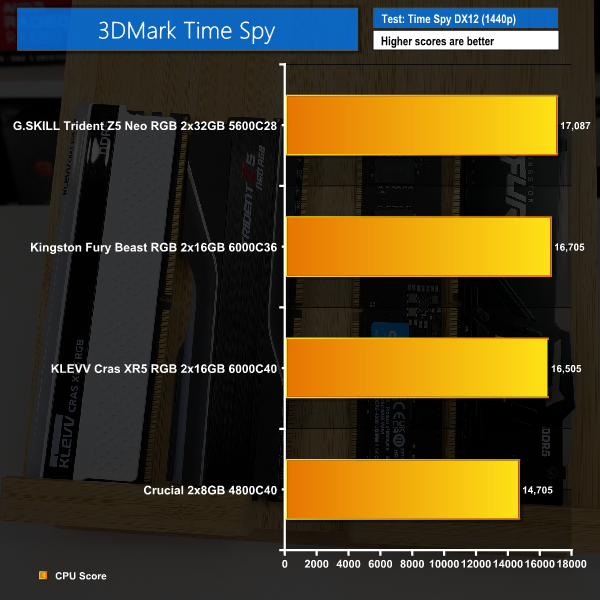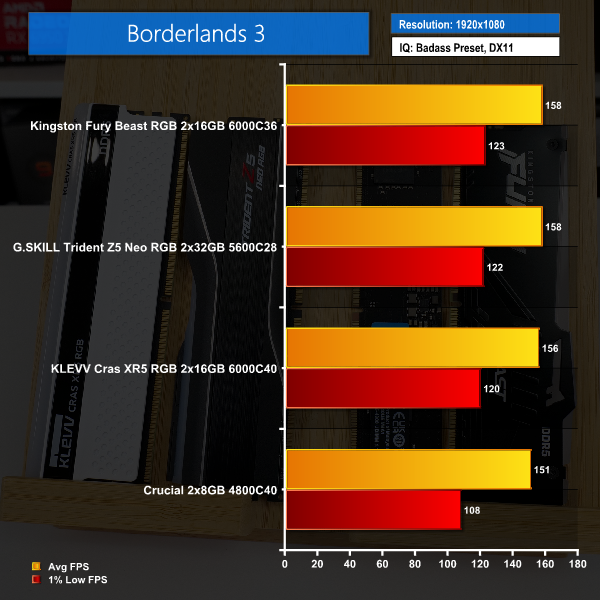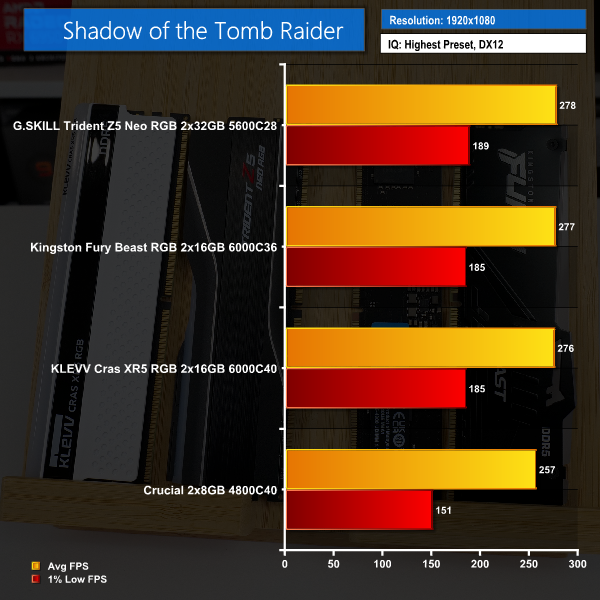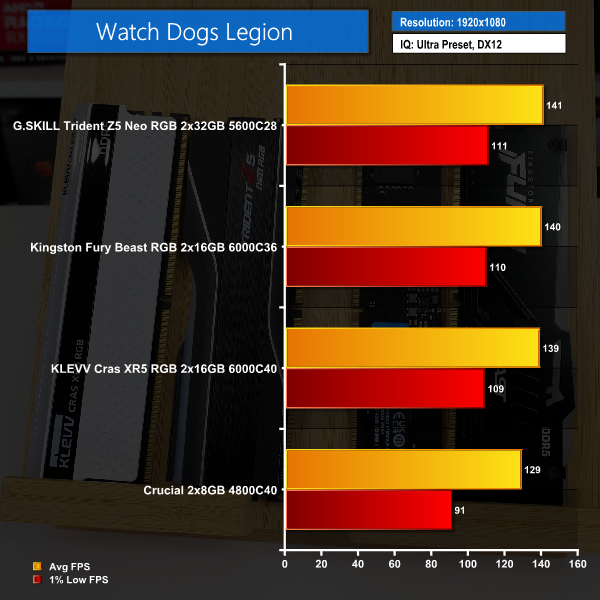Realistically, DDR5 is now the go-to option for enthusiasts upgrading their system; the latest-and-greatest mainstream CPUs from AMD and Intel support the newest memory technology, albeit with Intel’s options also being able to run DDR4. And modern motherboards allow for kits to operate well over a lofty 5GHz RAM speed.
Given AMD’s still recent launch of the AM5 platform and the fact that we have a handful of kits to review, this seemed like a good opportunity to throw a few of the DDR5 sets onto the new AM5 platform and see how they perform.
Watch via our Vimeo Channel (Below) or over on YouTube at 2160p HERE
We have already taken a look at the memory subsystem in our launch review of AMD’s new Ryzen 7000 series Zen 4 processors, so make sure you check out that video and written review.
The sweet spot for Zen 4 now seems to be DDR5 6000MHz speed. But, is cheaper RAM really a big performance downgrade? And do 32GB DIMMs help performance? Let’s take a closer look at the four kits we will be checking out today.
Let’s start by looking at a 16GB 4800MHz DDR5 kit from Crucial. Yes, you heard me correctly; 4800MHz and 2x8GB DIMMs. Clearly, wallet-friendliness is a priority here.
That 4800MHz rated speed runs via XMP, though we don’t get EXPO operation for the AMD platform. Timings are 40-39-39-77 at a very healthy 1.1V.
The 16GB set is 2x8GB. That’s pretty unusual for DDR5 given that the individual ICs we commonly see are 16Gb per chip. What that means is that Crucial is running four ICs per DIMM, instead of the usual eight or sixteen.
I guess we could possibly think of this configuration as half-rank, instead of single-rank or dual-rank, in completely oversimplified, unscientific layman’s terms.
Given that these sticks are Crucial branded, the underlying ICs are from the Micron stable. And they look to be A-die ICs.
Styling is about as basic as it comes, and that’s fine given the priority of cost over flashiness. You get the ICs mounted on a simple black PCB that features a sticker purely for product categorisation. The height is that of a standard DDR5 PCB, so there’s no worry for CPU cooler interference.
Evidently, there is no heatspreader for the 4 chips per DIMM. But that is probably fine given the 1.1V operating voltage; excess heat should not really be a concern, and the included temperature sensor will help validate that point.
Pricing for Crucial’s 2x8GB DDR5-4800MHz kit is currently low-to-mid £60 on Amazon, depending on which discount is applied for the day you check.
That’s reasonable given that faster-clocked 2x8GB DDR5 kits tend to cost £75 or more. And some of the more affordable 2x16GB kits are in the region of £130+.
- Model Number:CT8G48C40U5.M4A1
- Capacity: 16GB (2x 8GB)
- Rated Frequency: DDR5-4800MHz
- Rated Timings: 40-39-39-77
- Voltage: 1.1V
- XMP/EXPO: XMP
Next up, we have a kit of G.SKILL Trident Z5 Neo RGB running at DDR5-5600MHz speeds. This is a 64GB kit running a pair of 32GB DIMMs.
Given that G.SKILL’s ‘Neo’ banner for this set ties in with preferable operation on an AMD platform, the 5600MHz rated speed runs using EXPO.
Timings are 28-34-34-89 at 1.35V. That CAS latency of 28 is super tight by DDR5 standards, even if 5600MHz isn’t ultra fast in today’s market.
The underlying DDR5 memory ICs are from SK Hynix. G.SKILL also includes a temperature sensor so that you can check the RAM is running fine.
Styling follows the usual Trident RGB styling from G.SKILL, and that’s a huge positive in my opinion.
The sleek, brushed-aluminium heatspreader looks awesome with its dark black colouring. And overall height is not too excessive for most modern CPU coolers, either.
LED lighting is absolutely superb. I have made it perfectly clear for many generations that I think G.SKILL does an excellent job with the Trident RGB modules in terms of lighting.
The multiple RGB zones blend smoothly into the plastic diffuser, there is ample brightness to go alongside good colour quality, and integration with the main motherboard vendor software packages is done well.
Put simply, I think this G.SKILL Trident Z5 Neo RGB kit looks great when unlit and even better when lit.
Pricing is difficult to nail down, as is always the case with G.SKILL in the UK. The 6000MHz, slower timings version of this kit is around £360 as an Amazon import. There’s a 5600MHz C30 non-Neo version for £313 as an Amazon import. Or, most importantly, the 2x16GB version of this 2x32GB kit that we are testing is £183 as an Amazon import.
We can guestimate that this 5600MHz CL28 set will be somewhere in the premium 64GB price range. So, I would imagine that mid-to-high £300s is likely a reasonable guesstimate. But we simply do not have real UK street pricing at the moment, unfortunately.
- Model Number: F5-5600J2834F32GX2-TZ5NR
- Capacity: 64GB (2x 32GB)
- Rated Frequency: DDR5-5600MHz
- Rated Timings: 28-34-34-89
- Voltage: 1.35V
- XMP/EXPO: EXPO
From Kingston, we have the Fury Beast DDR5 RGB kit running at 6000MHz. This particular set is a 32GB option using a pair of 16GB SK Hynix-fed DIMMs.
Rated frequency is 6000MHz with timings of 36-38-38-80. The kit is rated to run at 1.35V.
Interestingly, Kingston includes both XMP and EXPO settings for the memory. This is ideal for somebody who has bought an AMD platform currently but may switch to Intel in the future, or vice versa.
There are also additional EXPO and XMP modes beyond the 6000MHz setting. You can run at 5600MHz with the same CL36 timings but at a lower voltage of 1.25V.
That may be ideal for somebody with a motherboard that is being awkward with memory support whilst awaiting a BIOS update. Or perhaps just for quick troubleshooting with a reasonable DDR5 voltage.
A temperature sensor is included on the modules. This data feeds through to monitoring software and is useful for keeping an eye on.
Styling for the Fury Beast modules follows what I would call an industrial approach. There are notches and angles detailed into the heatspreader. And Kingston has left some of the heatspreader fastening hardware visible, which actually looks pretty cool in my opinion.
I think the contrast of the silver ‘Fury’ writing on the metal heatspreader is aesthetically pleasing thanks to its shiny appearance picking up surrounding light.
Speaking of lights, Kingston includes a full-size diffusion bar on top of the module to disperse the RGB glow.
There are a couple of breaks in the diffusion bar where the metal heatspreader wraps over the top, and whether you like that or not will be down to individual preference.
Personally, I think the RGB lighting looks appealing. The smoothness is good and I quite liked the granularity between colours. Brightness is absolutely fine.
And of course, control through Kingston’s own RGB software or – more importantly – partnering motherboard vendor software is straightforward.
Pricing for the KF560C36BBEAK2-32 kit that we have varies depending on the daily discount. It is currently £189 at Overclockers UK, though it was £200 just a few days ago, so watch out for quick price changes. And the kit is £161 at Amazon at the time of writing this script, which seems like a good deal, though we’re not sure how long it will stay at that price.
Sub-£190 for a premium-designed RGB kit running at 6GHz CL36 is a good price point. It competes reasonably with the likes of Corsair Vengeance RGB at similar spec levels.
- Model Number: KF560C36BBEAK2-32
- Capacity: 32GB (2x 16GB)
- Rated Frequency: DDR5-6000MHz
- Rated Timings: 36-38-38-80
- Voltage: 1.35V
- XMP/EXPO: XMP (2 profiles) & EXPO (2 profiles)
From KLEVV, we have the CRAS XR5 RGB kit running at DDR5-6000MHz. This is a 32GB set using a pair of 16GB DIMMs. And given the in-house brand status of KLEVV, it comes as absolutely no surprise to see SK Hynix memory ICs being used.
Rated frequency of this particular kit is 6000MHz running with timings of 40-40-40-76. That’s perhaps a little loose on the timings front, but given the 1.30V XMP voltage, it’s actually pretty reasonable.
And on the point of XMP, we get just the single 6000MHz mode. There’s no EXPO support or backup XMP setting, like we see from some of the competitors.
In my personal opinion, KLEVV’s styling of the CRAS XR5 RGB modules is awesome! I think the matte white finish contrasts very well with the glossy black segments. It’s good to see white hardware that is done well, as I know that this is a niche that many consumers truly appreciate.
I love the golf ball-style texture on the aluminium heatspreaders. KLEVV actually suggests that these dimples can improve thermal performance. And the overall module height is not offensive, either.
The RGB diffusion bar is unique in its styling. It is effectively a wrap-around plastic diffuser with a gap section in the middle.
While this certainly looks unique with the lighting powered off, the diffuser does a relatively poor job at minimising brightness gaps between the eight LED positions. And peak brightness from the diodes is not great either.
This is different feedback to some of the grey-heatspreader DDR4 versions of this kit. I think that the bright white and glossy black heatspreader is perhaps serving as a contrast point to really heighten the visualisation of limited colour diffusion through the lightbar.
Pricing for this specific KLEVV CRAS XR5 RGB kit is currently a little over £150 on Amazon. That is reasonable in my opinion, and it undercuts some of the tighter latency competition by a few quid, which could be the difference maker to some buyers.
- Model Number: KD5AGUA80-60E400S
- Capacity: 32GB (2x 16GB)
- Rated Frequency: DDR5-6000MHz
- Rated Timings: 40-40-40-76
- Voltage: 1.30V
- XMP/EXPO: XMP
Effectively, the new Zen 4 sweet spot appears to be 6000 MT/s DDR5. This runs using a 3000 MHz DRAM clock, which is 3000 MHz memory controller clock, and 2000 MHz Fabric clock. A higher DRAM frequency will default to a divider for the memory controller clock which generally imparts additional memory subsystem latency.
For the operations of each kit, we stuck with how their default on our AMD and Gigabyte test system.
The Crucial 4800 MHz kit runs at 2400 MHz memory controller clock and it defaulted to 1800 MHz Fabric clock on our test system.
The G.SKILL 5600 MHz kit runs at 2800 MHz memory controller clock and 2000 MHz Fabric.
The Kingston and KLEVV 6000 MHz kits run at 3000 MHz memory controller clock and 2000 MHz Fabric clock.
Test System:
- Processor: AMD Ryzen 9 7950X at default XMP/EXPO operations
- AM5 Motherboard: Gigabyte X670E Aorus Master
- Dedicated Graphics Card: Sapphire Nitro+ Pure Radeon RX 6950 XT
- CPU Cooler: 360mm AIO liquid cooler
- Power Supply: Seasonic Prime TX-1600
- Operating System: Windows 11 Pro
Tests:
- 7-Zip – Built-in 7-Zip benchmark test (CPU & Memory)
- Cinebench R23 – All-core CPU benchmark (CPU & Memory)
- Blender – All-core rendering of the Classroom benchmark (CPU & Memory)
- AIDA64 – Memory bandwidth, memory latency (Memory)
- 3DMark– Time Spy (1440p) & CPU Profile test (Synthetic Gaming)
- Borderlands 3 – 1920 x 1080, Badass quality preset, DX11
- Shadow of the Tomb Raider – 1920 x 1080, Highest quality preset, no AA, DX12
- Watch Dogs Legion – 1920 x 1080, Ultra quality preset, DX12 version
Compute and Productivity Tests
7-Zip performance starts out with the G.SKILL double-density kit taking top spot in our chart. This is actually pretty unsurprising, as the AMD platform has long loved higher density memory modules over raw frequency. Though, the frequency and timings aren’t too bad, either.
Kingston’s 6GHz kit is next in the list, though it is notably slower in the compression department. The looser timings on the equally clocked KLEVV kit position it a little behind Kingston’s performance.
And a combination of slower speeds and lower density modules put the cost-effective Crucial kit comfortably at the bottom of our chart.
If you’re interested in Blender rendering, you really cannot go wrong with any of these kits, provided the capacity is sufficient for your requirements.
Even the wallet-friendly Crucial kit is practically the same performance as the higher-end alternatives.
It’s a similar story with Cinebench R23 multi-threaded rendering, too. Effectively, all of these kits will offer up more-or-less the same score from Cinebench.
There are technically small differences between the kits, but they’re pretty much insignificant. A hot weather day influencing the AMD processor’s boost clock will probably have greater influence.
Memory Benchmarks
Memory bandwidth numbers favour the G.SKILL kit with its pair of 32GB DIMMs and subsequent greater write speeds. Read performance is pretty similar between the Kingston and G.SKILL options, though, with KLEVV 6GHz CL40 set just a bit behind.
Crucial’s basic 16GB set is well behind in terms of both read and write performance. If you have memory bandwidth sensitive workloads, this perhaps is not such a strong option, even though the kit is very affordable.
Latency performance follows the same trend as our bandwidth results.
3DMark Tests
The 3DMark CPU Profile test has Kingston’s 6GHz set sitting atop our chart. Though, the scores are very close here, so we don’t put much weight on the benchmark. Plus, KLEVV’s 6GHz set sitting below the Crucial performance numbers is just silly.
There’s a limitation to just how much useful information the CPU Profile test tells us in the domain of memory testing.
Time Spy, however, restores normal order. G.SKILL 64GB tight latency set is top, Kingston and KLEVV 6GHz 32GB sets follow closely, and the cheap Crucial set is well behind – but it is cheap.
Gaming Tests
Looking at gaming with Borderlands 3, both the Kingston and G.SKILL sets offer up an average frame rate of 158 FPS. Looser timings versus Kingston’s 32GB set force KLEVV down a couple of FPS on average, and the 1% low number is slightly reduced too. Crucial’s set is well behind. But the money saved on that kit could potentially allow for a graphics card upgrade that will probably buy a much bigger performance improvement.
Shadow of the Tomb Raider shows a slightly different trend, because it tends to like higher memory bandwidth and better latency. We have long seen this game do well with dual-rank modules. G.SKILL’s 64GB kit is a little faster than the KLEVV and Kingston 6GHz 32GB sets, which are effectively tied. Crucial is once again a fair bit behind. But at these performance levels, a drop of around 20 FPS average is not an issue.
There’s not much performance difference between the top three kits in Watch Dogs Legion; they’ll all serve nicely when coupled with a high-performance graphics card. Once again, the Crucial kit is notably slower. And here, it may actually be a problem to high refresh rate gamers who want triple-digit minimums consistently.
So there we have a look at four different DDR5 memory kits and how they perform to buyers on AMD’s still relatively new AM5 platform. Clearly, the AMD preference for higher-density memory modules still serves well. And that’s perhaps more important than the go-to 6000 MHz DDR5 sweet spot, though the price of 2x32GB sets is pretty lofty too.
Let’s briefly summarise the kits individually.
G.SKILL’s Trident Z5 Neo RGB 64GB 5600 MHz C28 set performed very well in our testing. Generally, the 32GB modules hovered around the top of our performance charts, and that’s even versus the 6000 MHz competitors that also run the AMD CPU’s memory controller at a higher clock speed.
What we effectively see is that the higher density of 32GB DIMMs in this case is enough to overcome the deficit of running at 5600 MT/s data rate. That tight CAS Latency of 28 helps a lot too.
It’s hard to summarise this particular G.SKILL set too much, as availability in the UK seems practically non-existent. But G.SKILL’s design of the module is visually appealing, the quality is as good as always, and the specification runs well. I like this kit, and I would be more than happy to consider it, subject to UK availability pricing being sensible and competitive, of course.
Looking at the Kingston Fury Beast RGB 32GB 6000 MHz C36 set, this tended to be the kit that pushed hardest against G.SKILL’s 64GB setup in our testing. 6000 MHz with reasonable timings of 36-38-38 looks to be a sensible option for the AMD platform. Especially as this will run the platform frequencies at their optimal, headache-free levels.
I really like Kingston’s inclusion of multiple EXPO and XMP modes. This is an ideal quality touch for users who perhaps updated to a flaky BIOS and need to drop the frequency a bit. And if you switch between Intel and AMD platforms, the inclusion of both EXPO and XMP is convenient.
I will happily give similar feedback to Kingston as I did to G.SKILL; the module design is solid, the lighting quality is good, and the specification runs well.
Importantly, Kingston also looks to be very competitive and sensible with pricing. At the time of writing, this kit is available for sub-£190, and even down at £160-ish if you hit the specific offer period. That’s a quality set of RGB memory for a very competitive price – good job on this one, Kingston!
Moving on to KLEVV’s CRAS XR5 RGB, we get another 6000 MHz 32GB kit but with looser timings of 40-40-40 versus Kingston. This reduction in latency tightness impacts performance compared to the Kingston competitor. Generally, performance from the KLEVV modules was close to that of Kingston, but close – as in – just a little bit behind most of the time.
Now there are some benefits to the looser timings, of course. KLEVV’s kit runs at 1.30V instead of the 1.35V used by G.SKILL and Kingston. But that’s probably a minor benefit, to be perfectly honest.
While the raw styling of KLEVV’s CRAS XR5 RGB modules is excellent in my opinion. I think the well-done white and golf ball appearance heatspreader looks very good. The RGB lighting is not as good as the G.SKILL and Kingston competitors. KLEVV’s light diffusion bar is clearly lacking, with evident gaps between the RGB LEDs that impacts lighting smoothness.
Currently priced at £153 on offer, this puts our tested KLEVV kit only a small amount of money below the Kingston competitor. For a price difference of less than 10%, I think Kingston’s competing kit is the better purchase, unless you really like a white colour scheme.
And then when we look at the Crucial 16GB 4800 MHz DDR5 set, we have to analyse this kit through the prism of its affordable pricing. Performance, unsurprisingly, tends to lag the higher speed and higher capacity kits that we compared in this piece. But there are some instances where the slow frequency and low-density modules are unimportant. Rendering performance, for example, didn’t really reduce too much with this Crucial set.
Let’s be blunt with this, Crucial’s design is about as basic as it comes because no budget is wasted in designing these modules to be fancy. There’s no RGB lighting, no superfluous heatspreader, and no enhanced clock speed.
To somebody who is really cash-strapped and just wants a way to cheaply and effectively start a DDR5-based system, this kit serves a purpose. Perhaps the £90 saved on this kit versus a mid-range 32GB RGB set allows you to step up from a Ryzen 7 7700 to a Ryzen 9 7900. If so, this low-cost kit absolutely serves its purpose. I would, however, be putting it quite quickly on the in-need-of-upgrade list for when funds permit.
So there we have a decent look at four different DDR5 memory kits that we had in for review on our AMD AM5 test system.
G.SKILL’s modules offer up a nice balance, but their pricing and availability is TBC. Crucial’s kit serves a purpose of being a low-cost – perhaps introductory – purchase. KLEVV’s CRAS XR5 RGB could probably do with an improvement to its RGB lighting design for today’s market. And the Kingston Fury Beast RGB performs well, looks good, and is priced competitively. This 6000 MHz C36 Kingston set has basically no weaknesses and looks to be an excellent go-to option currently.
Discuss on our Facebook page HERE.
Crucial 4800MHz DDR5 16GB
Pros:
- Cost effective DDR5 entry point
- Decent performance in some workloads
- Minimalist
Cons:
- Limited performance in anything bandwidth or latency sensitive
- Questionable functionality for the future
Buy from Amazon UK for £65.96 HERE.
KitGuru says: Cheap and cheerful, Crucial's 16GB 4800MHz DDR5 sticks solve a wallet-based problem… tough you'll likely want to upgrade soon.
G.SKILL Trident Z5 Neo RGB 5600MHz 64GB
Pros:
- Premium styling
- Excellent RGB LED lighting
- Good performance from dual 32GB sticks
- Tight timings for DDR5
Cons:
- Limited availability and likely high cost in the UK
- Some users will likely prefer 6000MHz when spending this sort of money
The 32GB kit is available from Amazon UK for about £184 HERE. We don't have confirmed pricing for the 64GB kit (as reviewed) but we expect it to be in premium territory, in the mid-to-high £300 range.
KitGuru says: A solid set of memory that offers good performance on AM5. Pricing in the UK is unknown, but there may also be an enthusiast contingent who simply opt for 6000MHz memory when searching for a premium kit.
Kingston Fury Beast RGB 6000MHz 32GB
Pros:
- Strong performance on the AM5 platform
- Multiple XMP and EXPO profiles is very useful
- Good RGB lighting system
- Attractive pricing
Cons:
- ‘Industrial‘ design may not appeal to all
Buy from Amazon UK for about £150 HERE.
KitGuru says: An excellent set of memory that offers solid performance, multiple running modes, and good RGB lighting. There's a lot to like from the Kingston Fury Beast DDR5 RGB, especially with pricing as aggressive as it currently is.
KLEVV CRAS XR5 RGB 6000MHz 32GB
Pros:
- 6000MHz with slightly reduced voltage works well.
- Pricing is affordable for 6000MHz RGB DDR5.
- Module is attractive, with the unique golf ball design.
- White and black module colouring is very appealing.
Cons:
- RGB lighting smoothness is notably lacking.
- Tough competition versus kits with tighter timings for not much more money.
Buy from Amazon UK for about £153 HERE.
KitGuru says: KLEVV offers up a highly attractive kit that trades a bit of latency performance for a lower operating voltage. The modules generally look good, but the RGB LED lighting smoothness through the diffuser is in need of improvement.
 KitGuru KitGuru.net – Tech News | Hardware News | Hardware Reviews | IOS | Mobile | Gaming | Graphics Cards
KitGuru KitGuru.net – Tech News | Hardware News | Hardware Reviews | IOS | Mobile | Gaming | Graphics Cards