For our overclocking test, we will be tweaking the system base clock to increase memory frequency. Memory overclocking can be a never-ending balance procedure when the tweaking of timings and voltage is taken into account. As such, we have decided to see what frequency the memory is capable of when running its stock timings and voltages. This represents a ‘quick-and-easy' overclock.
Stability is tested by running Sandra's intensive Memory Bandwidth test.
Gunning for memory frequencies in the region of 3000MHz and above necessitates the 125MHz base clock operating from a 1.25x BCLK ratio.
Memory Frequency
The G.Skill and Kingston kits both topped out at 3144MHz (using a 131MHz base clock, 100:133 BCLK:DRAM frequency ratio, and an 18x memory divider), implying that our test system is hitting a separate limitation at that frequency. We switched to the 167MHz base clock strap, but we couldn't beat the 3144MHz frequency level.
An extra 144MHz out of 3GHz memory is pleasant. Such high speeds dictate numerous system work-arounds to simply function in the first place, so we are pleased by our successful 4.8% frequency boost at stock timings and voltage.
Corsair's kit would not push past its already-overclocked 3GHz XMP configuration. We conducted multiple attempts with a variety of different system configurations, but we could not get a stable POST from the system. For a kit rated at 2800MHz, simply being able to operate at 3000MHz is already an impressive boost in frequency, so we don't have grounds for complaint.
Overclocked Bandwidth
We ran the Sandra Memory Bandwidth test with each kit overclocked to its highest frequency.
G.Skill's Ripjaws 4 modules take a narrow lead in the overclocked memory bandwidth test thanks to their tighter timings. Both the G.Skill and Kingston kits manage to break the 60GBps memory bandwidth barrier when overclocked to 3144MHz, which is impressive.
 KitGuru KitGuru.net – Tech News | Hardware News | Hardware Reviews | IOS | Mobile | Gaming | Graphics Cards
KitGuru KitGuru.net – Tech News | Hardware News | Hardware Reviews | IOS | Mobile | Gaming | Graphics Cards


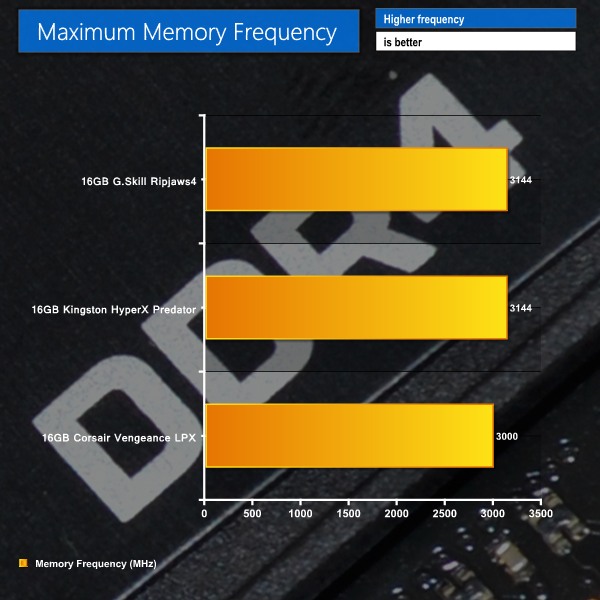
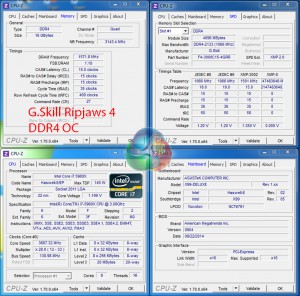

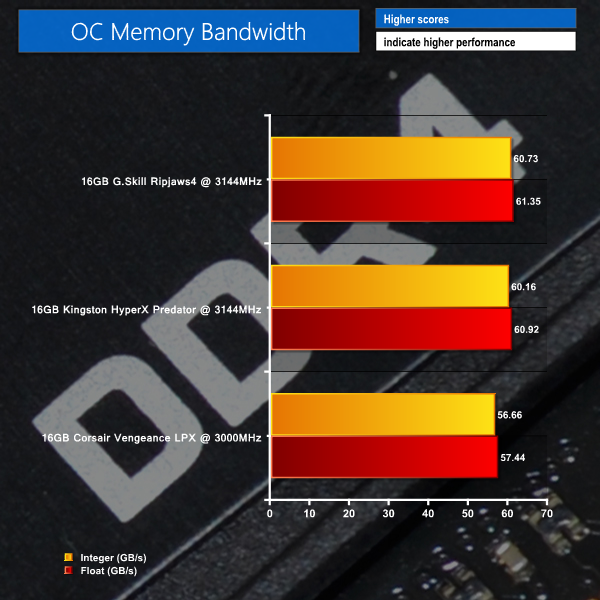

I AM IN IT TO WIN IT GREAT MEMORY
Thanks KitGuru – been struggling to work out how to get my Corsair 4 x 4GB 2800MHz to play ball in my Rampage V – just the article I needed to get my head around the XMP settings 🙂
Is there any real difference between DDR3 and DDR4 that would justify to get DDR4 for a new rig right now despite the difference in price ?
You don’t have a choice if you plan on building an X99 system. It only uses DDR4 memory modules and you can’t use DDR4 on Z97 and older mainstream motherboards. But if you mean Z97 with DDR3 vs X99 with DDR4, then their is real and significant performance difference.
yes, I meant Z97+DDR3 vs Z99+DDR4, especially for games.