We are using the Asus X99 Deluxe motherboard to test today's memory kit. It supports RAM from many manufacturers and gives us a large amount of flexibility to tinker with memory multiplier and base clock settings. It has also reached the highest DRAM frequency of all the X99 motherboards that we have tested, and is the only board to give us hassle-free operation with 3GHz XMP configurations.
Our full review of the Asus X99 Deluxe motherboard can be read here.
The generic BIOS setting for a 3000MHz memory frequency relies upon the 125MHz base clock; 100MHz will only take you to the region of 2666MHz with the Haswell-E CPU's limited multiplier selection.
This is probably the best time to point out difficulties with getting 3000MHz memory to work on Haswell-E. To date, we have tested one board from each of the ‘big four' vendors – Gigabyte, MSI, ASRock, and Asus. Only the Asus X99-Deluxe was able to run any of the memory kits at their 3GHz XMP configuration. The other boards would not boot the 3GHz XMP setting (although we have seen an image of MSI's X99S Gaming 7 running with 3GHz memory).
That's not to say that Asus is the only company that currently supports 3000MHz memory speeds on its boards (I cannot make that claim without testing every board from the other vendors). However, I am confident in saying (through experience) that even getting close to a 3GHz memory frequency on the Gigabyte, MSI, and ASRock motherboards that I have tested has been either difficult or impossible.
So, to summarise, my advice is to request high-speed DDR4 kits with caution. The technology is still in need of maturing, as are the motherboard vendors' BIOS profiles. I am confident that the issues will be fixed (I have been informed by all of the ‘big 4' vendors that their teams are working hard to resolve any issues) but when is far more difficult to estimate.
Corsair Vengeance LPX 2800MHz 16GB (CMK16GX4M4A2800C16)
Corsair's pair of XMP configurations can be viewed in the BIOS. Users can make an informed decision on which profile they want to apply.
As already covered, the 2800MHz XMP configuration relies on a 127.3MHz base clock that, in turn, skews all linked frequencies, such as the CPU and cache.
As well as slightly boosting ‘stock' CPU and cache frequencies, another positive of the 2800MHz XMP configuration is compatibility. We have encountered fewer problems when running the Corsair DDR4 at 2800MHz than we have when trying to launch any kit at its 3000MHz XMP setting.
The relevant (profile number 2) XMP 2.0 setting configured the memory kit for use at its 3000MHz frequency and correct timings.
Windows and CPU-Z registered the memory's functioning settings as correct. Operation was a little ‘flaky' with the Corsair kit using its 3000MHz profile. When loaded, the system would operate without concern. But (sometimes) after switching the power off and re-booting the system, a DRAM error LED would indicate a POST issue with the 3GHz DRAM frequency.
My best suggestion for this behaviour is that Corsair's modules are operating near their absolute peak frequencies and are more susceptible to the odd dysfunctional action.
G.Skill Ripjaws 4 3000MHz 16GB (F4-3000C15Q-16GRR)
The fully-functioning XMP 2.0 profile adjusted the base clock to configure the memory kit for use at its 3000MHz frequency and correct timings.
Windows and CPU-Z registered the memory's functioning settings as correct.
Kingston HyperX Predator 3000MHz 16GB (HX430C15PB2K4/16)
Asus' X99 Deluxe has no problem launching Kingston's 3GHz XMP setting. The timings and DRAM voltage were set as instructed by the XMP commands.
Windows and CPU-Z registered the memory's functioning settings as correct.
 KitGuru KitGuru.net – Tech News | Hardware News | Hardware Reviews | IOS | Mobile | Gaming | Graphics Cards
KitGuru KitGuru.net – Tech News | Hardware News | Hardware Reviews | IOS | Mobile | Gaming | Graphics Cards












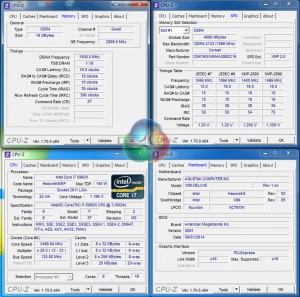





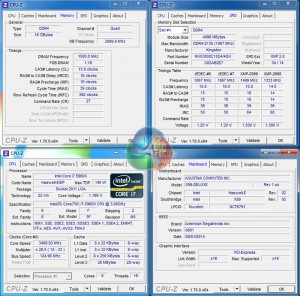

I AM IN IT TO WIN IT GREAT MEMORY
Thanks KitGuru – been struggling to work out how to get my Corsair 4 x 4GB 2800MHz to play ball in my Rampage V – just the article I needed to get my head around the XMP settings 🙂
Is there any real difference between DDR3 and DDR4 that would justify to get DDR4 for a new rig right now despite the difference in price ?
You don’t have a choice if you plan on building an X99 system. It only uses DDR4 memory modules and you can’t use DDR4 on Z97 and older mainstream motherboards. But if you mean Z97 with DDR3 vs X99 with DDR4, then their is real and significant performance difference.
yes, I meant Z97+DDR3 vs Z99+DDR4, especially for games.