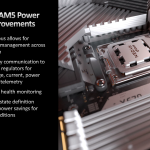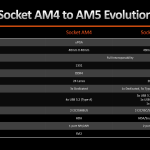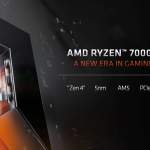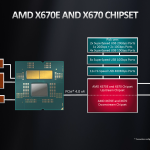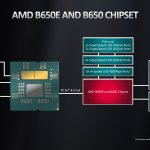Of course, it’s not just the new Ryzen 7000 series processors that have launched recently, as the new chips sit on AMD’s new AM5 platform
The new 1718 pin LGA AM5 socket features a denser pin array for better power capability and improved signal integrity for high-speed interfaces like DDR5 and PCIe Gen 5.
Now, we see chips with TDPs up to 170W out of the box, which means 230W of package power delivered under stock conditions. That’s a substantial uptick versus the 142W peak package power delivery for stock AM4 chips.
AM5 package size is the same 40mm x 40mm as AM4. AMD could have done with a bigger area to work with but decided that a instead unique heatspreader design to permit CPU cooler backwards compatibility was a worthwhile compromise.
The new platform also gets some improved sensor data feed through for power and temperatures. This should improve operations in some domains versus previous Ryzen chips.
AMD's AM5 supports DDR5, and DDR5 only.
AMD wasn’t interested in adding DDR4 support, as Intel does. This was because they’d rather drag the market towards the transitioning to DDR5 instead of supporting the older memory technology. And that’s because the bandwidth and throughput improvements of DDR5 are very much essential to AMD’s platform design.
There is technically ECC support for memory, but this will depend upon motherboard vendor implementation.
As far as frequencies go, AMD support up to 5200MHz JEDEC by default.
Of course, actually usable speeds are high. AMD is suggesting that the new memory sweet spot is DDR5 6000MHz with tight latencies in 2x16GB form. And it is doubling-down on this point by partnering with memory vendors to implement EXPO – which is essentially the AMD alternative to XMP that the company believes is more open and better suited for the AMD platform.
A critical adjustment on the memory subsystem is the decoupling of the Infinity Fabric clock and the Memory Controller clock.
With previous Zen, memory clocks above 3600MHz would result in a divider being applied to the Infinity Fabric clock, thus reducing its effective speed and imparting a significant latency penalty. Now, the Infinity Fabric clock is no longer linked with the memory controller clock.
This means that the Infinity Fabric is generally maintained at 2000MHz while the memory controller runs at 2400MHz for DDR5-4800 or 2600MHz for DDR5-5200 or 3000MHz for DDR5-6000.
Above 6000MHz RAM speed and the memory controller will run at a 2:1 divider. So, 6000MHz is a sweet spot, while DDR5-6200 and 6400 kits realistically sit in the valley of death whereby the slower memory controller will impart a latency penalty. But Infinity Fabric is decoupled so it will stay at 2000MHz frequency, thus the latency penalty is kept to the memory subsystem specifically, and not the processor and platform side of the equation.
TL;DR – AMD reckons that DDR5-6000MHz with nice timings and EXPO configuration is a smart sweet spot. And we’ll test this out some more over the coming weeks and months.
28 lanes of PCIe Gen 5 connectivity are positioned on the new Ryzen 7000 Series processors.
Realistically, this splits out as 24 lanes usable and 4 lanes for connection between the CPU and chipset. AMD increased the count to 24 lanes usable on AM5 versus 20 lanes previously to allow for more CPU-linked storage capacity.
Actual PCIe Gen 5 platform support is convoluted, though.
X670E and B650E motherboards allow PCIe Gen 5 on expansion slots (graphics cards) and M.2 storage interfaces. Whereas X670 and B650 non-E motherboards will limit Gen 5 to only the storage connections. Though this may vary as AMD said it isn’t mandated to the motherboard vendors.
With regards to chipsets, we currently have X670E, X670, B650E, and B650. The ‘E’ suffix denotes enhanced Gen 5 connectivity or (generally) Gen 5 limited to some storage interfaces.
AMD’s processors have four PCIe lanes reserved for linking with the motherboard chipset. However, this link runs at PCIe Gen 4×4 bandwidth instead of Gen 5. AMD told us that a Gen 4×4 is ample given the likely downstream bandwidth requirements, as well as enhanced CPU-direct storage allowances.
The X-series and B-series chipsets differ by their quantity of connection interfaces. But AMD makes a point in highlighting that there are no artificial limitations like overclocking capability or reduced memory frequencies. Realistically, a motherboard vendor could make a B650E motherboard that’s just as good as an X670E option, bar fewer connectivity interfaces.
And those connectivity interfaces that we get through the chipset include PCIe Gen 4 links for storage and expansion cards, flexible SATA 6Gbps connections, and USB interfaces up to 20Gbps. Exactly what is included will vary from vendor to vendor.
The X-series chipset uses a dual-chiplet approach to offer its enhanced connectivity options. These chiplets are daisy-chained, so there could be some bandwidth headaches in some niche – workstation-calibre – use cases, despite AMD’s assurances that these would be unlikely (and they almost certainly will be).
 KitGuru KitGuru.net – Tech News | Hardware News | Hardware Reviews | IOS | Mobile | Gaming | Graphics Cards
KitGuru KitGuru.net – Tech News | Hardware News | Hardware Reviews | IOS | Mobile | Gaming | Graphics Cards