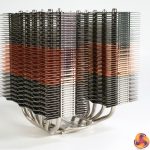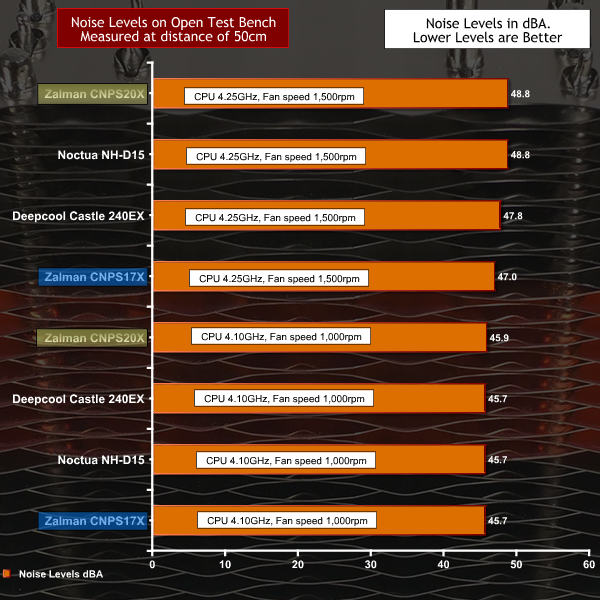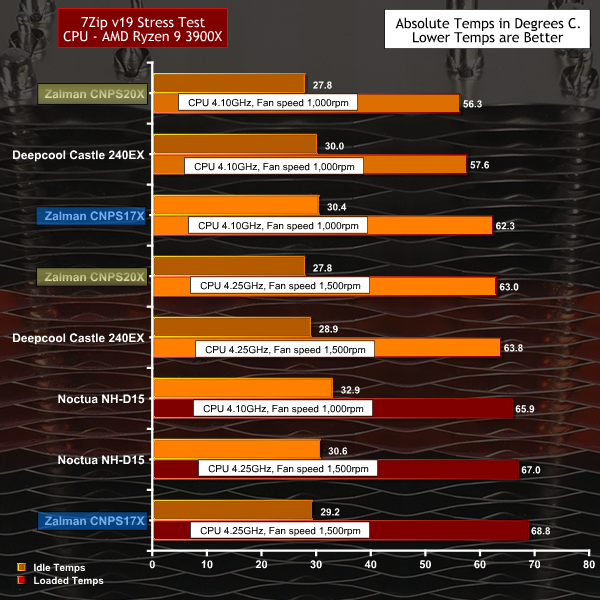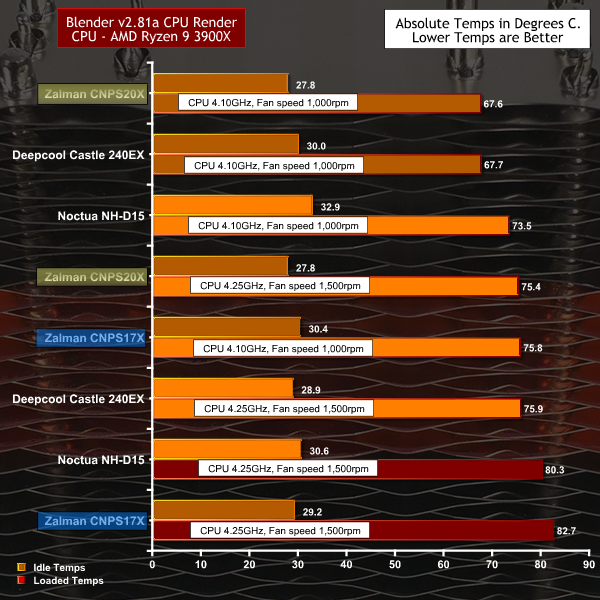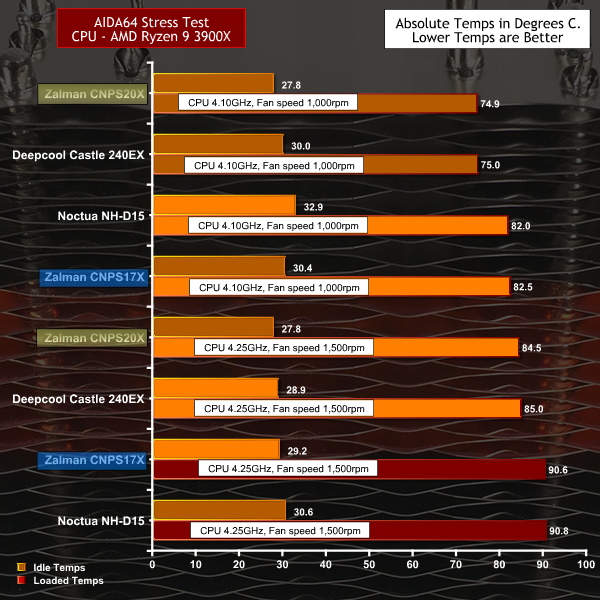Zalman uses some interesting technologies in its new CPU coolers including aluminium fins that are ‘4D Stereoscopic Corrugated' and cooling fans with Dual Blade Impellers. And would you look at the packaging of the Zalman CNPS20X where we see the claim ‘The World's Best CPU Cooler.' Wow, that's bold.
Key features:
- Dual-tower cooler
- Support up to 300 watts TDP
- Copper and aluminum
- 4D stereoscopically waved fin design
- Six heatpipes with RDTH design
- 140 mm dual-blade fan
- Compatible with AMD & Intel sockets
Technical details:
Dimensions radiator: 140 x 170 x 165 mm (W x H x D)
Dimensions fan: 140 x 26 x 140 mm (W x H x D)
Weight: 1.3kg
Material: aluminum, copper
Colour: silver, copper, black
Heatpipes: 6
TDP: 300W
Fan: 2x 140 mm SF140
Colour: Black
Connection: 2x 4-pin PWM, 2x 3-pin RGB (5VDG, 5V)
Speed: 800rpm to 1,500 rpm
Volume: max. 29 dBa
Delivery volume: max. 61 CFM/103.64m³/h
Static pressure: max. 1.1mm H2O
Lifespan: 100,000 hours
Power consumption: Fan: 3.36W/LED: 15 W
Amperage: Fan: 0.28A / LED: 0.3A
Compatibility:
Intel Socket 115x, 2011, 2011-v3, 2066
AMD Socket AM3, AM4
Maximum RAM height:
33mm (up to fan)
47mm (up to cooling tower)
Unboxing and First Look
We have two coolers from Zalman that share the designation CNPS which stands for Computer Noise Prevention System. The cheaper Zalman CNPS17X is rated at 200W and employs a single 140mm fan while the Zalman CNPS20X is rated at 300W and uses a dual tower design with two 140mm fans. The fans are PWM items that are rated to 1,500rpm with Fluid Dynamic Bearings and they also include Digital 5V RGB lighting. In the event you don't have a suitable A-RGB connection on your motherboard you will require an accessory such as Zalman's Z-Sync RGB controller.
As you will see in our video the coolers have a striking look about them as the aluminium fins are corrugated to increase the surface area. The middle section of the fins – about one third, judged by eye – is copper coloured.
Installation process
Zalman includes all the hardware you require for every CPU platform in living memory, with the exception of AMD Threadripper. The supplied backplate uses four clips to secure nuts in the correct position for your chosen platform and then you install the hardware with the relevant brackets for your CPU. After that you install the body of the cooler and then clip on the fan(s).
This was easy enough with the single tower CNPS17X however the CNPS20X gave us a degree of trouble. Zalman does not include a screwdriver so you may have difficulty accessing the two screws. Also, the screws are not captive and are likely to fall inside your PC unless you take great care. We strongly recommend you install the cooler on the motherboard assembly before you install it in your case.
Testing Methodology: Thermals/Acoustics
To measure the performance of CPU coolers, we devised a series of tests that are easily repeatable. We set two BIOS profiles in our Gigabyte X570 Aorus Elite with our AMD Ryzen 9 3900X running at 4.1GHz on 1.30V in ‘Stock' mode and 4.25GHz on 1.35V Overclocked. We also locked the fans speed using an external NZXT GRID+ fan controller so in Stock mode the fans run at 1,000rpm and Overclocked they run at 1,500rpm.
The only variable is the coolers themselves to ensure the results can be accurately compared against one another.
Testing and Performance
Test system
CPU: AMD Ryzen 9 3900X
Thermal Compound: Arctic MX-4
Motherboard: Gigabyte X570 Aorus Elite
Memory: 32GB G.Skill TridentZ Neo DDR4-3600MHz
Graphics: Nvidia RTX 2080 8GB GDDR5
SSD: 1TB WD Black M.2 NVMe
Power Supply: Seasonic Prime Platinum 1300W
Thermal Testing Procedure
In addition to the two Zalman coolers we included the classic Noctua NH-D15 and the Deepcool Castle 240EX All In One that James recently reviewed.
The procedure consists of several tests that produce multiple temperature readings for each cooler so we can measure thermal dissipation performance. After each run we let the system idle in Windows for 15 minutes and measure the temperature. Figures are given as absolute temperatures, rather than Deltas. The ambient temperature was very stable at 18-19 degrees throughout our testing so we are able to do direct comparisons for all four coolers.
Noise Testing
Noise levels were measured with our sound meter at a distance of 0.5 meters from the test bench in an attempt to find a difference between the various coolers. Clearly we heard a difference when the fan speed was switched from 1,000rpm to 1,500rpm however the noise levels were very consistent. Noctua, Deepcool and Zalman CNPS17X all ran at 45.7dBA at 1,000rpm while Zalman CNPS20X was slightly louder at 45.9dBA according to the meter. We could not hear that difference.
At 1,500rpm the Zalman CNPS17X was quietest at 47.0dBA, followed by Deepcool at 47.8dBA, and then Noctua NH-D15 and Zalman CNPS20X equal at 48.4dBA. When you consider those figures were gathered at close range on an open test bench you will see the differences are trivial.
Cooling Performance
Performance and Comparisons
In all three tests we were impressed by the Zalman CNPS20X which performed superbly and led the Deepcool 240mm AIO by about one degree C. Zalman CNPS17X held up well under lighter loads but when the going got tough it started to flag. Having said that we were surprised to see just how well this single tower cooler performed with a mighty 12-core Ryzen 9 3900X.
Noctua NH-D15 did perfectly well however it is showing its age. This stalwart cooler dates from 2014 and was typically tested with a Core i7-3770K at launch, so back in the day it delivered epic cooling however times have changed. In 2020 the D15 is faced with desktop cooling challenges that simply didn't exist when it was being designed. Well done Zalman, you have unseated Noctua but we have every confidence Noctua will respond in due course.
Closing Thoughts
We like what Zalman has done with CNPS17X and CNPS20X and are deeply impressed by their performance, in particular the larger CNPS20X. It is impossible to say how much of the performance comes from the interesting corrugated fins or their SF140 fans or the Reverse Direct Touch Heatpipes. It is clear when you add these elements together you end up with an impressive cooler.
In our video we state the CNPS20X beats the NH-D15 by a healthy margin and this is completely accurate. Judging by some of the comments below our YouTube video we feel it is worth reiterating that we tested using a 12-core AMD Ryzen 9 3900X and you may find an Intel Core i9-9900K or Core i9-10980XE behaves differently. Your choice of platform can have a marked effect and frankly the package of the Intel desktop CPU is usually the limitation when it comes to cooling. We selected Ryzen 9 because that is what enthusiasts are using and we were confident it would give the coolers a stern test.
Zalman includes Digital RGB which is a nice bonus, provided you have a compatible motherboard. If you don't, or you are an RGB Heathen, you can simply ignore this feature.
The dual towers of the CNPS20X take up a lot of room and may well overshadow your DDR4 RAM. In all probability you will have to raise one of the fans in the same way we did during testing and in our video. Overall we found very little to dislike about the Zalman coolers, apart from the missing screwdriver and two screws that should be captive.
Those points could be addressed both quickly and easily. It is in these areas that Zalman lacks the refinement of Noctua, and if you look at our photos and video you will see the dual cooler towers lean in towards each other. This doesn't affect performance and barely hinders fan installation but it looks a bit lame.
Right now the CNPS20X is clearly the market performance leader and as such the audience looking for the best cooling performance will likely already be trying to order one for a new system build. Even with the niggling issues we mentioned in the review today.
The CNPS17X is a very good cooler and it is going to suit a large array of system builds. We do think its slightly overpriced when looking at the market options today – if they dropped the price by £10 it would make it a more enticing proposition.
Our final point is that we need to hear from our readers how these Zalman coolers perform in their own PCs. We have no recent experience with Zalman products and need to regain that all-important confidence.
I think we can speak for a lot of our readers when we say welcome back Zalman, you have been missed!
You can buy the Zalman CNPS20X for £69.95 HERE
You can buy the Zalman CNPS17X for £49.95 HERE
Pros
- Impressive cooling performance.
- Makes a bold visual statement.
- Low fan noise.
- Digital RGB works well.
- Sensible price.
Cons
- The two mounting screws should be captive.
- No screwdriver included in the package.
- Limited clearance for DDR4 RAM.
- Cooling towers on the CNPS20X lean towards each other.
KitGuru says: The Zalman CNPS20X performs well and beats the Noctua NH-D15 by a handy margin in the harshest AIDA64 test. We completely expect Noctua to answer the call soon. The CNPS17X is another fantastic cooler targeting a wider audience, but Zalman should look at reducing the cost of this by £10 to make it slot better into the market in 2020.
 KitGuru KitGuru.net – Tech News | Hardware News | Hardware Reviews | IOS | Mobile | Gaming | Graphics Cards
KitGuru KitGuru.net – Tech News | Hardware News | Hardware Reviews | IOS | Mobile | Gaming | Graphics Cards