
SilverStone Primera PM01 is a mid-tower case that offers you the option of installing a 360mm radiator at the front or in the roof and also packs in an array of LED lighting. As you can see in our video this white model comes with blue LED lighting while the black and matte black options have red lighting.
Pulling off the side panels to take a look inside only takes a moment and our first impression was that PM01 has a familiar feel about it as the fixed power supply is reminiscent of the NZXT Phantom. Remove the other panel and the drive caddies have a hint of Phanteks, albeit there are three caddies in the SilverStone where Phanteks has two.
In our photos and video you will see that pulling the case apart to do a build could potentially take a bit longer than you might expect. The front panel is retained with four screws that are slightly awkward to reach, and once it is off you can see the front air filter and behind that three illuminated 140mm fans. It’s a similar story in the roof of the case as the cover is held down with for screws and once they are removed you get a better idea about the cooling potential for PM01.
Specification
| SST-PM01BR-W (black with red LED + window) | ||
| SST-PM01CR-W (matte black with red LED + window) | ||
| SST-PM01WA-W (white with blue LED + window) | ||
| — | ||
| Material | Plastic outer shell, steel body | |
| Motherboard | ATX (up to 12″ x 10.7″), Micro-ATX | |
| Drive Bay | External | None |
| — | ||
| Internal | 2.5″ or 3.5″ x 4, 2.5″ x 5 | |
| Cooling System | Front | 3 x 120mm / 140mm fan slot (includes 3 x 140mm LED fan) |
| Rear | 1 x 120mm / 140mm fan slot (includes 1 x 140mm fan) | |
| Side | — | |
| Top | 3 x 120mm fan slot or 2 x 140mm fan slot | |
| Bottom | — | |
| Internal | — | |
| Radiator Support | Front | 120mm / 240mm / 280mm / 360mm x 1 |
| Rear | 120mm / 140mm x 1 | |
| Top | 120mm / 240mm / 280mm / 360mm x 1 | |
| Bottom | N/A | |
| Expansion Slot | 7 | |
| Front I/O Port | USB 2.0 x 2 USB 3.0 x 2 Audio x 1 MIC x 1 |
|
| Power Supply | Standard PS2(ATX) | |
| Expansion Card | Support graphics card up to 16.5″, width restriction – 6.88″ | |
| Limitation of CPU cooler | 180mm | |
| Limitation of PSU | 240mm | |
| Net Weight | 9kg | |
| Dimension | 220mm (W) x 571mm (H) x 560mm (D), 70.3 Litres | |
Features
- Motherboard support: ATX, Micro-ATX, Mini-ITX
- Expansion slots: 7
- Included fans: 3x 140mm front intakes, 1x 140mm rear exhaust
- Fan mounts: 2x 140mm front, 2x 140mm roof
- 120mm radiator mounts: 120mm/240mm/360mm front, 120mm/240mm/360mm roof, 120mm rear
- 140mm radiator mounts: 140mm/280mm front, 140mm/280mm roof, 140mm rear
- 5.25″ drive bays: None
- Internal drive bays: 4x 3.5”/2.5”, 3×2.5″
- Dimensions: 571mm H x 560mm D x 220mm W
This was the stage when we stopped to have a good long think about the system build. We were set on using a Core i7-5820K processor with a hefty great Asus R9 390 Strix graphics card but the cooling was a bit of a puzzle. It didn’t make much sense to interfere with the three front fans as they are a major feature of this case and installing a radiator inside the roof of the case was awkward as there isn’t much space above the motherboard. Installing a smaller radiator – say 240mm – in the top compartment outside the chassis looked plausible but seemed just a little too much like hard work.
We also considered installing a custom loop, rather than an All in One. There was plenty of room to install a cylindrical reservoir however it wasn’t the least clear where we should mount the pump.
In the end we opted for the Phanteks PH-TC12DX which is an impressive air cooler. The fact it matches the PM01 in colour also helped the aesthetics.
The build itself was easy enough although we suffered a minor annoyance as the ten-way fan hub on the back of the motherboard tray is powered by a four-pin Molex connector. What we didn’t realise at first is that the LED lights are powered by a second Molex connector so we initially thought we had some broken hardware, but once that was connected all was well.
The combination of cable management holes, power supply cover and Velcro ties work together and help keep the build tidy. Having said that, there isn’t a great deal of space behind the side panel so you will potentially have a struggle to keep the cabling under control.
Once the PC was built the PM01 behaved itself admirably and we are confident you will agree, after you have watched our video, that the lighting in the side panel, roof section and front fans looks very appealing.
Testing
To put this case through its cooling paces we will be using a test system consisting of an Intel Core i7-6700K, Asus R9 390 Strix and an SSD. This system allows us to produce a substantial amount of heat and effectively test the SilverStone Primera PM01‘s cooling capabilities.
For stress testing we use AIDA64 to create the maximum heat output to stress our CPU and GPU.
Test System:
- Processor: 4.2GHz Intel Core i7-5820K
- Motherboard: Gigabyte X99-UD4
- CPU cooler: Phanteks PH-TC12DX
- Memory: Corsair Vengeance LED DDR4-3200MHz RAM
- Graphics card: Asus R9 390 Strix 8GB
- Power supply: Seasonic Titanium Prime 750W
- Storage drives: OCZ Vector 180 SSD
- OS: Windows 10 64-bit
Cooling Performance
It might seem that we didn’t help the PM01 with our choice of the Phanteks air cooler yet the results are impressive. Under maximum load the CPU topped out at 50 degrees which is good going and shows the impressive level of air flow is in this SilverStone case. The three 140mm fans at the front draw in masses of air that passes over the graphics card and CPU before it is either expelled to the rear or top of the case.
Acoustics performance
We were initially concerned the four fans running at fixed speed would cause a cacophony of noise however our fears were totally unfounded. This is a surprisingly quiet case when you consider there is no noise deadening material and it clearly flows a substantial amount of air. This would appear to be a triumph of pressure over cubic feet per minute and is indicative of very good design.
Closing Thoughts
SilverStone has put a good deal of emphasis on the cosmetic appeal of the PM01. The styling is tidy and you have to love the integrated LED lighting. With four 140mm fans supplied as stock you have no need to spend much extra on cooling but when it comes to liquid cooling we have mixed views.
If you are considering a custom loop the mounts for a reservoir are useful but there are no matching mounts for the pump. You can install a radiator in either the roof or the front of the case, and there is no obvious reason why you might not install a pair of radiators if you fancy.
This isn’t ideal, to our way of thinking, as the front of the case is packed with the illuminated fans and it feels wrong to disturb them. The space in the roof of the case above the motherboard is somewhat tight and the compartment beneath the top cover doesn’t seem ideal for a radiator.
It is also worth mentioning that the front panel is secured by four screws from inside the case. This seems like a good way to ensure that most people will never get round to cleaning the front air filter, and that would be a crying shame.
This is an impressive case however there have been some curious design choices along the way and the result is that PM01 has many virtues but is not a clear-cut winner at £99.95.
Discuss on our Facebook page, over HERE.

You can buy direct from Overclockers UK for £99.95 inc vat HERE.
Pros:
- Impressive airflow for good cooling
- Three illuminated fans at the front plus LEDs in the side that illuminate the window
- Supports an enormous graphics card up to 16.5-inch/419mm
- Support for a 360mm radiator in the top or at the front
- Windowed side panel looks good
Cons:
- Space above the motherboard is tight to install a radiator
- Front cover is secured by four screws so access to the main air filter is awkward
- There is no optical drive bay
- Two Molex power connectors required for the fan hub and lights
- LED light control only has four modes
- Tight for space behind the rear side panel
- A removable power supply cover would be preferable
KitGuru says: SilverStone PM01 is impressive but would be improved with extra space above the motherboard.
 KitGuru KitGuru.net – Tech News | Hardware News | Hardware Reviews | IOS | Mobile | Gaming | Graphics Cards
KitGuru KitGuru.net – Tech News | Hardware News | Hardware Reviews | IOS | Mobile | Gaming | Graphics Cards













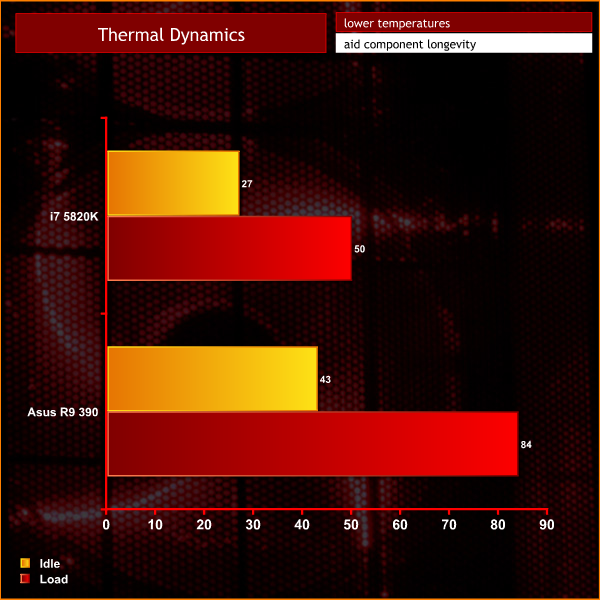





I basically make around 6-8 thousand bucks on monthly basis from freelancing online. For everybody looking to complete easy online work for several hours a day from your living room and make good paycheck while doing it… Try this work UR1.CA/pm79v
dfg45345
I’d consider it a little more than simply reminiscent of nzxt’s phantom, i’d say it’s damned near identical, not just aesthetically (the angular roof, the front grill with blue led fans, and the slanted cut side panel), but functionally with the psu enclosure, the grommet positioning and the large top fan space that can mount both 120 and 140 sized rads. The white colour option just adds to the similarity. heck, even the limited space for push-pull on the rad above the motherboard is the exact same issue the phantom towers have.
I’m not claiming they ripped it off or that they’re intentionally imitating it, but I guess they just went with what works, and if it’s cheap and decently well built, I guess all the better for the buyer.
I basically make close to 6000-8000 bucks /a month from working online at home. Everyone prepared to do basic freelance jobs for 2h-5h a day from comfort of your home and make good paycheck in the same time… Try this gig UR1.CA/pm79v
df556456
I currently get paid around 6.000-8.000 dollars a month with an online job. Everyone willing to work basic freelance jobs for 2-5 hrs each day at your home and get solid profit in the same time… Try this gig UR1.CA/pm7a2
fdg45