One feature of the board that doesn’t much excite us is the OC Game Boost control knob that can be used to engage a preset overclocking profile. This control can be used either in hardware or in software within the UEFI setup screen with settings from zero (Off) to 11 (Maximum). It may sound as though there are 11 profiles but there are actually seven settings with all-core clock speeds starting at 3.5GHz and rising to 4.1GHz.
The Game Boost Presets are:
| Game Boost Setting | Vcore | All Core Clock Speed | CPU Power |
| 1 | 0.97V | 3.5GHz | 290W |
| 2 | 1.15V | 3.6GHz | 290W |
| 4 | 1.15V | 3.7GHz | 300W |
| 6 | 1.20V | 3.8GHz | 365W |
| 8 | 1.20V | 3.9GHz | 370W |
| 10 | 1.25V | 4.0GHz | 400W |
| 11 | 1.35V | 4.1GHz | 450W |
We found the faster Game Boost profiles were unstable with Threadripper 2990WX running Blender and chose not to use them. This wasn’t a complete waste of time as they gave us some insight about the settings that MSI expected to use with this mighty CPU.
Testing
We tested the MSI MEG X399 Creation using the same approach as the Gigabyte X399 Aorus Xtreme with a custom loop on the CPU to ensure it had sufficient cooling.
Test System:
CPU: AMD Threadripper 2990WX
RAM: 32GB G.Skill FlareX DDR4-3200MHz
Graphics: EVGA GTX 1080Ti SC 11GB GDDR5
SSD: 1TB WD Black M.2 NVMe
Power Supply: Seasonic Prime Platinum 1300W
CPU Cooler Custom loop components:
CPU Block: Watercool Heatkiller IV
Pump/Reservoir: EKWB XRES 140 Revo D5 PWM set to 2,200rpm
Radiator: Alphacool NexXxos XT45 240mm
Fans: 3x BlackNoise eLoop B12-1 800rpm set to Full Speed
Fittings: Alphacool 10/16mm
Tubing: Mayhems Ultra Clear 10/16mm
Coolant: Mayhems Pastel Purple
Thermal Compound: Arctic MX-4
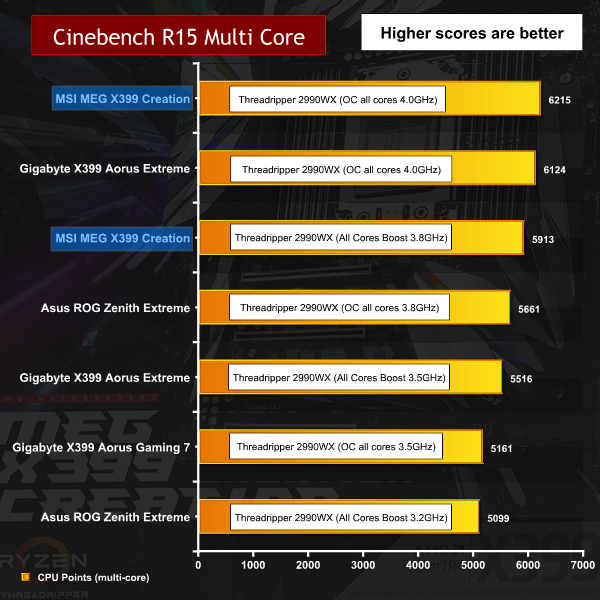
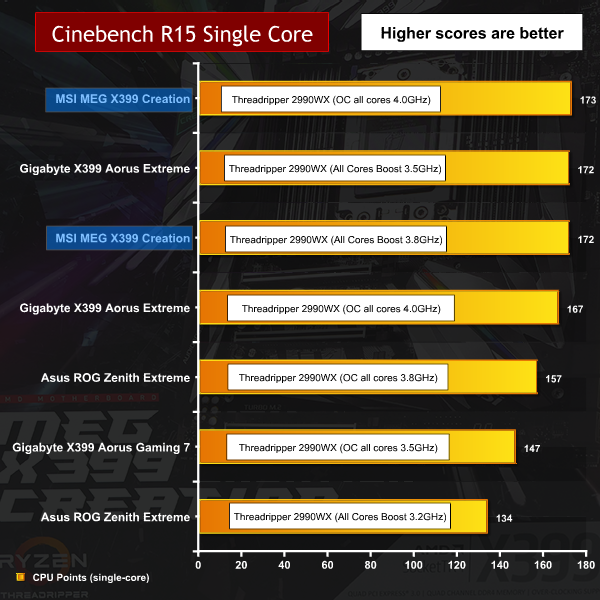
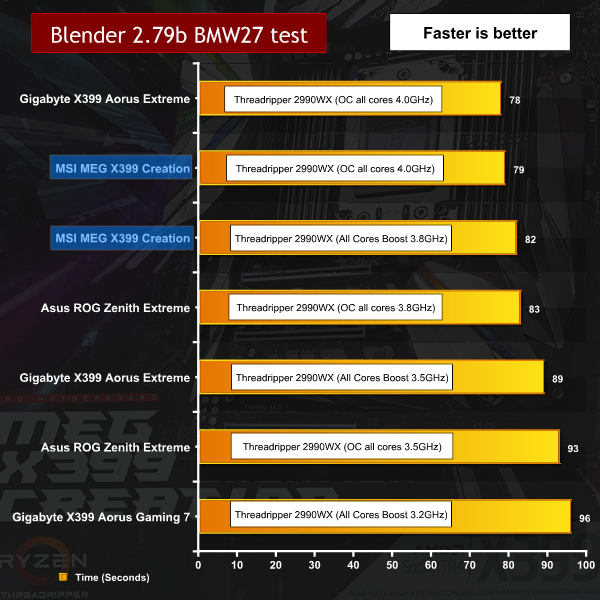
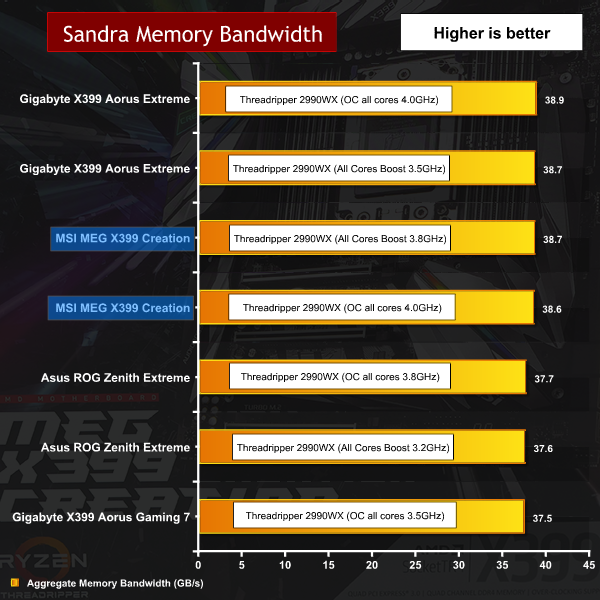
 KitGuru KitGuru.net – Tech News | Hardware News | Hardware Reviews | IOS | Mobile | Gaming | Graphics Cards
KitGuru KitGuru.net – Tech News | Hardware News | Hardware Reviews | IOS | Mobile | Gaming | Graphics Cards










