We chose a selection of CPUs to compare against Core i9-7980XE as follows:
- Ryzen Threadripper 1950X (16C32T)and 1920X (12C24T)
- Skylake-X i9-7900X (10C20T).
- Kaby Lake i7-7700K (4C8T).
- Ryzen 7 1800X (8C16T).
CPU Test System Common Components:
Graphics Card: Nvidia GeForce GTX 1080 Ti Founders Edition.
CPU Cooler: Corsair H110i GT & Thermaltake Floe Riing 360 for AMD Threadripper Socket TR4 CPUs.
Games SSD: SK hynix SE3010 SATA 6Gbps 960GB.
Power Supply: Seasonic Platinum 760W.
Operating System: Windows 10 Pro 64-bit (Creators Edition).
Intel 7980XE Test system for this review:
CPU: Intel Corei9-7980XE
Memory: 32GB G.Skill TridentX DDR4-3200MHz Quad Channel
Motherboard: ASRock X299 Tachi
CPU cooler: Fractal Design Celsius S24
Graphics: EVGA GTX 1080 Ti Founders Edition
Storage: Samsung 960 Pro
Power Supply: Sea Sonic Prime Titanium 1000W
OS: Windows 10 Pro
Ryzen Threadripper X399 System (Ryzen TR 1950X, Ryzen TR 1920X):
Ryzen TR 1950X CPU: AMD Ryzen Threadripper 1950X ‘Threadripper’ 16 cores, 32 threads (3.95GHz @ 1.3875V overclocked).
Ryzen TR 1920X CPU: AMD Ryzen Threadripper 1920X ‘Threadripper’ 12 cores, 24 threads (4.0GHz @ 1.3875V overclocked).
Motherboard: ASUS ROG Zenith Extreme (TR4, X399).
Memory: 32GB (4x8GB) G.Skill Trident Z 3200MHz 14-14-14-34 DDR4 @ 1.35V.
System Drive: Crucial MX300 525GB.
Skylake-X LGA 2066 System i9-7900X:
7900X CPU: Intel Core i9 7900X ‘Skylake-X’ (ES) 10 cores, 20 threads (4.6GHz @ 1.20V overclocked).
Motherboard: ASUS X299-Deluxe (LGA 2066, X299).
Memory: 16GB (2x8GB) or 32GB (4x8GB) G.Skill Trident Z 3200MHz 14-14-14-34 DDR4 @ 1.35V.
System Drive: Samsung 840 500GB.
Ryzen AM4 System Ryzen 7 1800X:
1800X CPU: AMD Ryzen 7 1800X ‘Summit Ridge’ 8 cores, 16 threads (4.05GHz @ 1.425V overclocked).
1700 CPU: AMD Ryzen 7 1700 ‘Summit Ridge’ 8 cores, 16 threads.
1600X CPU: AMD Ryzen 5 1600X ‘Summit Ridge’ 6 cores, 12 threads (4.0GHz @ 1.4125V overclocked).
Motherboard: Gigabyte Aorus AX370-Gaming 5 & ASUS Crosshair VI Hero (AM4, X370, AGESA 1006).
Memory: 16GB (2x8GB) G.Skill FlareX 3200MHz 14-14-14-34 DDR4 @ 1.35V.
System Drive: SanDisk Ultra Plus 256GB.
Kaby Lake LGA 1151 System i7-7700K:
7700K CPU: Intel Core i7-7700K ‘Kaby Lake’ (Retail) 4 cores, 8 threads (4.8GHz @ 1.35V overclocked).
Motherboard: ASUS Maximus VIII Hero (LGA 1151, Z170).
Memory: 16GB (2x8GB) G.Skill FlareX 3200MHz 14-14-14-34 DDR4 @ 1.35V.
System Drive: Micron M600 256GB.
We plugged together a test system on a flat test bench, fired up the Core i9-7980XE and watched Cinebench blast past in a shower of pixels. At stock clocks the Core i9 sat at a rock solid 3.4GHz on all 18 cores. Restricting Cinebench to run on ten threads appeared to show we had four cores at 3.66GHz and the remaining 14 at 3.2GHz which seemed somewhat peculiar (and unlikely).
Running Cinebench on two threads gave a maximum clock speed of 4.0GHz which was lower than the 4.4GHz we expected to see. When we ran Cinebench on a single thread the active core skipped around the die and we mostly saw the speed at 4.0GHz or 4.1GHz, although two cores made it all the way to 4.4GHz.
The moral of this tale is that you should not dwell too long on the claimed maximum clock speed because Turbo Boosts 2.0 and 3.0 are strange animals. Instead we suggest you focus on the all-core speed of 3.4GHz, then park that thought and instead closely study our overclocking results.
Overclocking
We have previously had Core i9-7900X running ten cores at 4.6GHz on 1.2V, so naturally we expected to achieve less with the 18-core i9-7980XE as it has very nearly double the cores in the same packaging. We started by adjusting the core voltage from Auto to Manual in the ASRock UEFI and found the system refused to POST.
The only safe adjustment was to enable XMP – everything else appeared to cause problems. Even changing from Auto to Manual 1.2V was enough to cause problems, which was bizarre. As you will see in our video we ended up leaving Core Voltage on Auto, raising Droop to Level 1 and simply cranked up the core multiplier.
Our starting point was 36x100MHz and we had no trouble raising the clock speed in stages to 4.6GHz. For more details on how exactly we did this – check out the video on the first page of this review today.
Here’s a list of clock speeds and resulting Core Voltage:
36x100MHz, 1.000VID
37x100MHz, 1.030VID
38x100MHz, 1.050VID
39x100MHz, 1.077VID
40x100MHz, 1.100VID
41x100MHz, 1.124VID
42x100MHz, 1.148VID
43x100MHz, 1.175VID
44x100MHz, 1.203VID
45x100MHz, 1.203VID
46x100MHz, 1.203VID
4.7GHz system froze
You can see the VID starts at 1.000V, increases to 1.203V at 4.4GHz and then remains at the same level. We will talk about power draw and temperatures later in this review.
At 4.6GHz all the cores appeared stable in the software we used with the notable exception of Adobe Premiere which caused the system to crash at 4.5GHz-4.6GHz and refused to open a Premiere Project at 4.3GHz-4.4GHz. Reducing the speed to 4.2GHz resulted in a system that ran Premiere perfectly.
We found a similar quirk with AMD Ryzen Threadripper where the 12-core 1920X would happily run at 4.0GHz while the 16-core 1950X had to be slowed to 3.8GHz to persuade Premiere to behave. There appears to be a combination of cores and clock speeds that upsets Premiere with these high core count CPUs.
 KitGuru KitGuru.net – Tech News | Hardware News | Hardware Reviews | IOS | Mobile | Gaming | Graphics Cards
KitGuru KitGuru.net – Tech News | Hardware News | Hardware Reviews | IOS | Mobile | Gaming | Graphics Cards













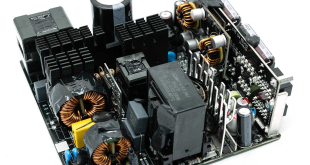
That’s actually better performance than i had expected. Now to see what a delidded one does on a rog rampage vi apex board 😛
Pointless CPU. 1950x all the way. Done with Intel and this confusing CPU market strategy. Perf x price is ridiculous. Only a bunch of rich richie will buy it, so they can say “look i have a freaking 7980xe”.
which is a perfectly legit reason to buy a cpu, some people get a wife just for that reason 😉
It’s too fast! Not fair! We will attack them using our paid shills to troll the social media!
Apex’s a disaster, it has only 4 DiMM slots, look for Extreme.
You don’t know what Apex is! LOL
https://www.asus.com/Motherboards/ROG-RAMPAGE-VI-APEX/
Is there a different Apex?
you dont know why it exists and why it has 4 dimm slots…you’re out of the game bro
@Eduardo : try to educate your slightly-behind-the-times techloving compadres then 😉
@Bryan : the Apex, just like the (STILL upcoming) EVGA Dark x299 board, has only 4 dimm slots because they opted not to go with expanded memory slots, what you get is the actual quad-channel memory slots. This improves the performance of the memory, and also lowers demand on the cpu’s memory controllers. This in turn allows for both higher memory speeds (up to 4266Mhz and possibly even higher) and better cpu performance. The Apex is a board for those who want to squeeze the last drop out of their system, with better memory management, better and cleaner power delivery, and all the bells and whistles a finetuning overclocker could wish for. It’s also ridiculously overpriced, but that was to be expected.
Apex is like a cutdown version of the rampage Six Extreme
How are you getting so low powerconsumption with this beast?
Eduardo Henrique
http://amdvsintel2017.blogspot.com