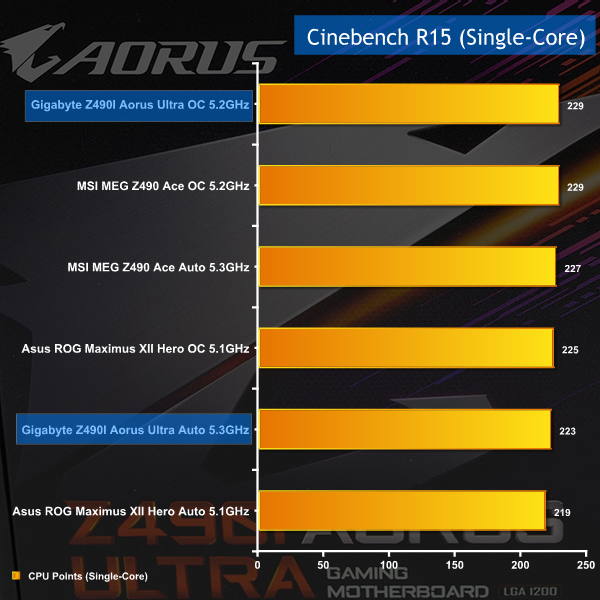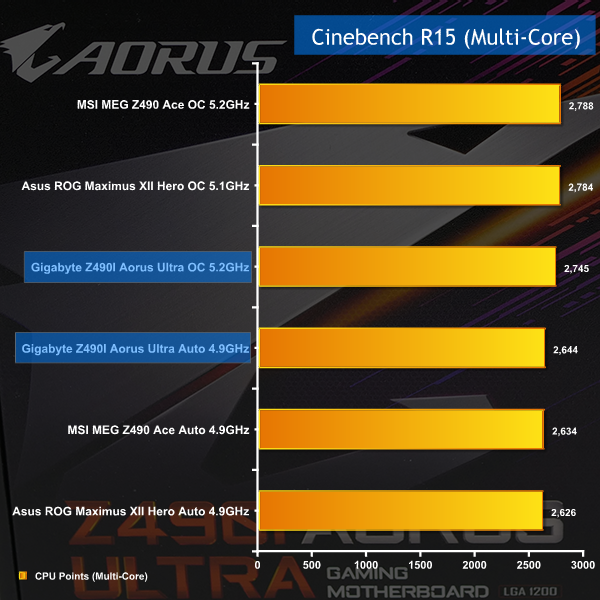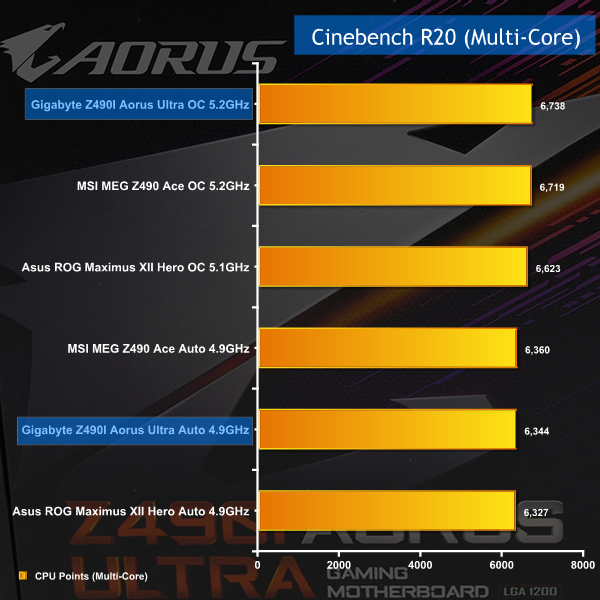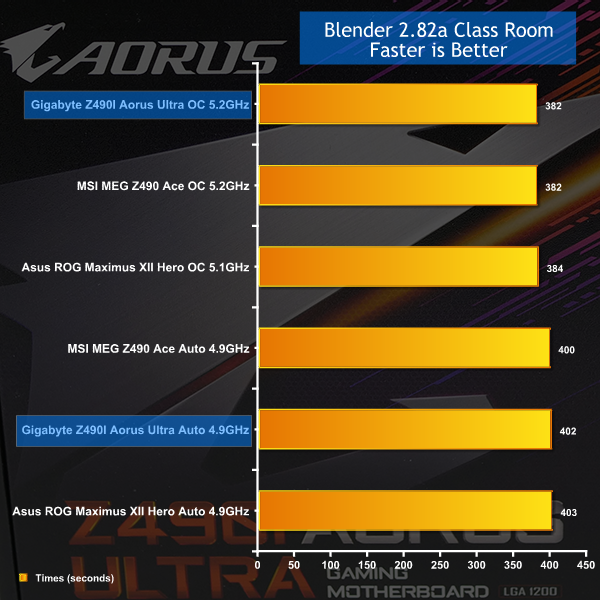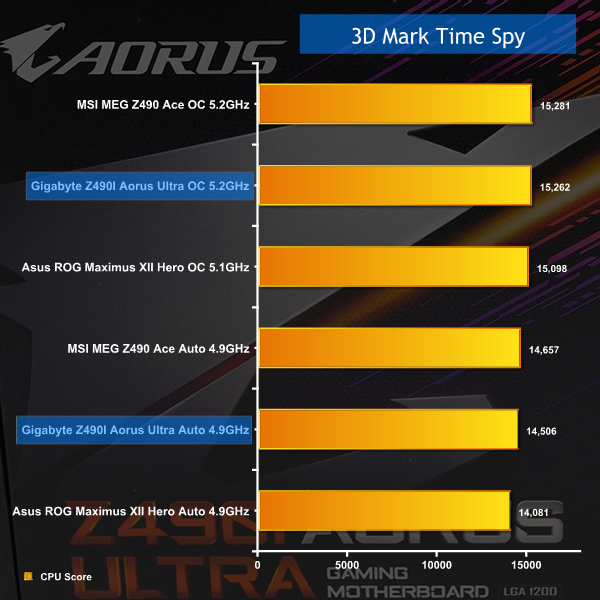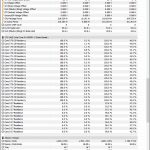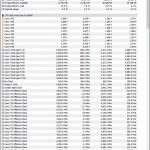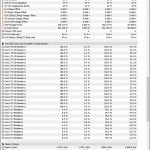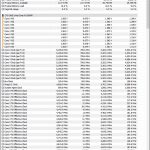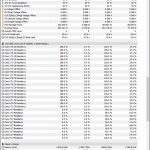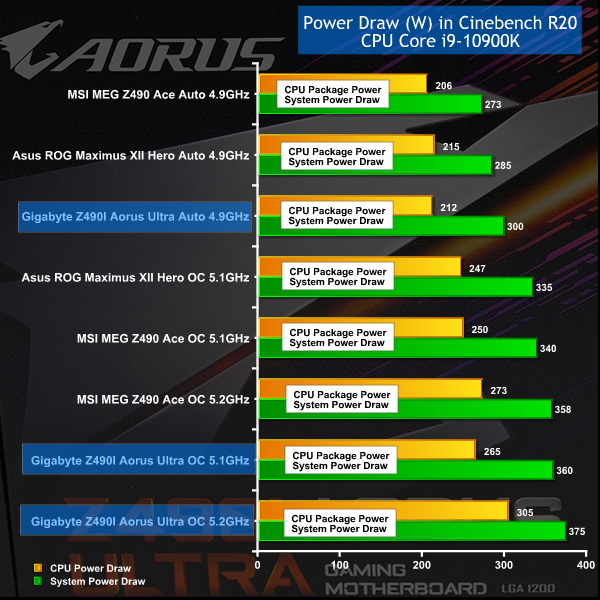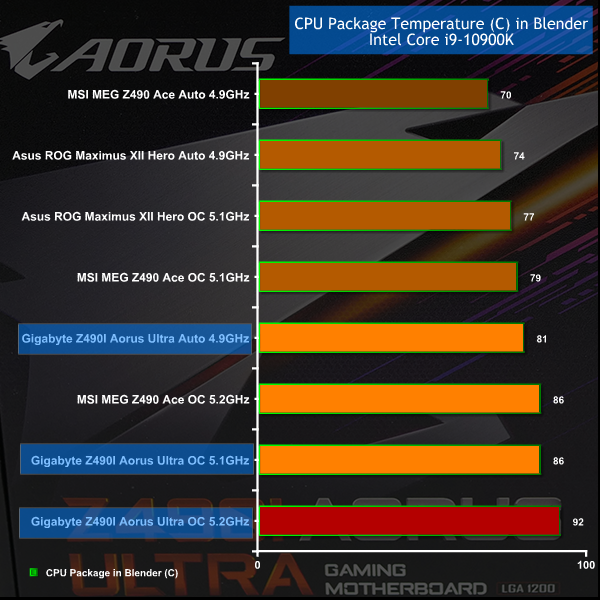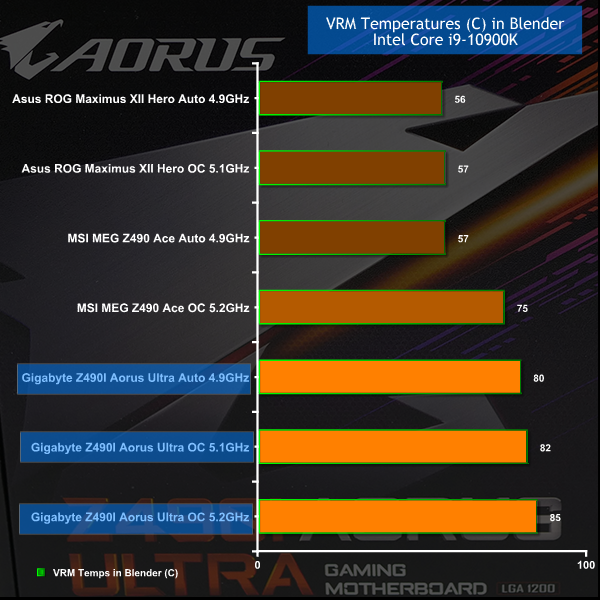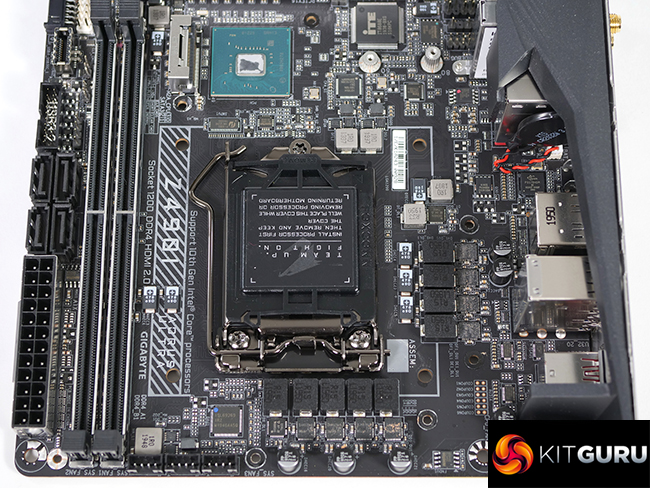Gigabyte has pushed the limits with the Mini-ITX Z490I Aorus Ultra as they are powering the LGA1200 socket with no less than eight VRM phases that are each rated at 90A. That is a mighty level of power and in addition they have constructed the output filters from an array of Surface Mounted Tantalum Polymer Capacitors. Is this the ultimate Mini-ITX Z490 motherboard?
Key features
- Form factor: Mini-ITX
- Chipset: Intel Z490
- Socket: LGA1200 (for 10th Gen. Comet Lake-S)
- RAM: 4 DIMMs up to 64GB DDR4-3200MHz in dual channel.
- Graphics slot: PCIe 3.0 x16.
- Expansions slots: None.
- Storage: 2× M.2, 4× SATA 6Gb/sec
- Rear USB:
- 1x USB 3.2 Gen 2 Type-C
- 1x USB 3.2 Gen 2 Type-A
- 4x USB 3.2 Gen 1 Type-A
- 2x USB 2.0
- Front USB:
- 1x USB 3.2 Gen 1 Type-C ports
- 2x USB 3.2 Gen 1 Type-A ports
- 4x USB 2.0 ports
- Graphics outputs: HDMI 2.0, DisplayPort 1.4,
- LAN: Intel I225-V 2.5Gb/sec Ethernet
- WiFi/Bluetooth: Intel Wi-Fi 6 AX201 + BT 5.1
In our video we tear down the Gigabyte Z490I Aorus Ultra and give you a good look at the extensive list of features, including the VRMs. Gigabyte has used an ISL 69269 VRM controller and 8+1+1 ISL99390 90A power phases which is pretty darn impressive in any circumstances and quite unprecedented for a Mini-ITX motherboard. In addition Gigabyte has used a 10-layer PCB with Surface Mounted Tantalum Polymer Capacitors for the output filters. This will certainly have increased the cost of the motherboard however these capacitors get the Buildzoid seal of approval and we cannot argue with that badge of honour.
The board is densely packed with hardware and has no room for on-board buttons or a POST code debug display but Gigabyte has shown some initiative and includes break out cables to provide more USB 2.0 support along with a total of four PWM fan headers. On the I/O panel we see a good selection of ports and connectors.
Anyone who is looking to build a tiny PC that will sit next to their TV may appreciate the HDMI and DisplayPort connectors. We expect most KitGuru readers will be using a dedicated graphics card in their gaming PC so those connectors are a waste of space that might better be filled with more USB ports. That isn’t grounds for complaint but more a matter of horses for courses.
Testing, Performance and Overclocking
To test the Gigabyte Z490I Aorus Ultra we used the same hardware you saw in our review of Intel Core i9-10900K with the addition of performance figures from MSI MEG Z490 Ace and Asus ROG Maximus XII Hero (Wi-Fi).
Test System
- CPU: Intel Core i9-10900K
- CPU Cooler: Fractal Design Celsius S36 with 3x Noctua Chromax NF-F12 fans
- RAM: 32GB Corsair Vengeance LPX 3600MHz 16-18-18-36
- Motherboard: Gigabyte Z490I Aorus Ultra
- Graphics: Gigabyte RTX 2080 Super 8GB
- SSD: 1TB WD Blue M.2 NVMe
- Power Supply: Seasonic Prime Platinum 1300W
CPU Tests
Cinebench Overview
The Multi-Core results from Cinebench are quite predictable as higher clock speeds deliver better results. On the Single-Core side of things the Auto results are lower than we might expect as Thermal Velocity Boost promises a clock speed of 5.3GHz. This is higher than the best overclock we have been able to achieve on all cores however as we have shown in our video TVB only operates momentarily so while Intel can technically claim a maximum speed of 5.3GHz our results demonstrate the facts of the matter.
Blender Overview
In Blender 2.82a the Gigabyte ties for honours with MSI as both motherboards can sustain an overclocked speed of 5.2GHz on our Core i9-10900K.
3D Mark CPU Tests
3D Mark CPU Tests Overview
The CPU plays a fairly minor role in the various 3D Mark tests but we can clearly see the overclocked Core i9-10900K delivers measurably better results than Auto settings. Despite its tiny ITX form factor the Gigabyte Z490I Aorus Ultra delivers sterling results.
Power and Temperature Testing
Around six minutes of our video are dedicated to the question of ‘What's going on with the power draw?' As we demonstrate in the video and with these screen grabs from HWiNFO, the combination of Core i9-10900K and Gigabyte Z490I Aorus Ultra behave quite predictably on Auto settings and also when we overclocked to 5.1GHz. Overclocking to 5.2GHz is a different story as the VID climbed to around 1.55V which is very high and drives HWiNFO to report a CPU Package Power over 300W.
Power Draw Overview
We are confident that HWiNFO overstates the CPU Package Power, however the figure from the wall socket cannot lie and no matter how we look at things the Gigabyte is drawing more power than its competition.
CPU Temperature
CPU Temperature Overview
The consequence of this behaviour with power draw is that Gigabyte Z490I Aorus Ultra runs the Core i9-10900K considerably hotter than the competition. On Auto settings the Gigabyte is runner hotter than the overclocked Asus ROG Maximus XII Hero, which is something we did not expect to see. If you choose to overclock the Gigabyte Z490I Aorus Ultra we recommend you work on the settings to get the various voltages down to a sensible level and also suggest you play it safe with the clock speed. While our settings gave good performance at 5.2GHz we would not be happy running this system as a daily driver.
VRM Temperatures
VRM Temperatures Overview
This graph of VRM temperatures is both telling and also slightly deceptive. As we explain in our video a 120mm case fan mounted anywhere near the VRM coolers will reduce temperatures by around 20 degrees C. Nonetheless the hardware is drawing a lot of power and is running hot. It feels to us the VRM coolers are only doing a mediocre job. We are quite certain the high quality hardware chosen by Gigabyte can tolerate temperatures at these levels however we would much prefer to see temperatures in line with the Asus and MSI Z490 boards.
The Mini-ITX Gigabyte Z490I Aorus Ultra looks impressive when you take it out of the box, and it continues to impress as you dig into the features. We like the breakout cables that support two USB 2.0 headers and three extra PWM fans and would be happy to see that approach used on other motherboards. The feeling of good will continues as you remove the various covers and shields so you can get a good look at the hardware, and there is no denying the ISL VRM hardware looks purposeful.
Gigabyte has loaded the board with Surface Mounted Tantalum Polymer Capacitors that cost significantly more than conventional capacitors and at this stage in the proceedings we were feeling very pleased. Our single area of minor concern centred around the VRM cooler which looks a bit lightweight. We have confidence that Gigabyte knows what they are doing – their AMD X470 and X570 motherboards have generally been good on the VRM front – and high quality hardware produces less heat, so this may well be a false alarm.
With the Z490I Aorus Ultra running we found performance on Auto settings was exactly what we expected to see, and when we overclocked we hit 5.1GHz quite easily and could push on to 5.2GHz with a bit of work. The performance figures were good, however the power draw was rather high and as a result the CPU temperature was rather high. What really surprised us was that VRM temperature was also relatively high, starting at 80 degrees on Auto settings and rising slightly when we overclocked.
Truth be told, if we had used the Gigabyte Z490I Aorus Ultra for our launch review of Intel Core i9-10900K in place of the MSI MEG Z490 Ace we would very likely have criticised the CPU for running as hot as we had previously expected. In fact we praised Intel for having ‘Impressively low CPU temperatures' and should perhaps add the words ‘with this combination of hardware.'
This leaves us in a tricky spot as we think the Gigabyte Z490I Aorus Ultra would be a questionable choice of hardware if you overclock your Mini-ITX PC and demand every last scrap of performance. That is often a risky move with Mini-ITX as the hardware is packed so densely but especially so in this instance. Gigabyte appears to have created hardware to the necessary standard but something has let the side down, presumably in the BIOS department.
If you instead decide to run your 10th Gen Intel CPU on Auto settings you sacrifice very little performance and the power and temperature figures look much better than they did previously. If we are correct that the BIOS needs some work then we have to hope that a revision is in development and will drag the Gigabyte Z490I Aorus Ultra back in line with its Z490 competition.
You can buy the Gigabyte Z490I Aorus Ultra for £265 from Overclockers UK HERE.
Discuss on our Facebook page HERE.
Pros:
- Neat design that packs in plenty of features.
- Excellent VRM hardware.
- Four PWM fan headers.
- Loads of USB support.
Cons:
- Power draw is high and that hurts CPU temperature.
- VRM cooler feels a bit light weight.
KitGuru says: Gigabyte Z490I Aorus Ultra is feature-packed ITX motherboard, we just hope a BIOS revision can help improve the CPU and VRM thermals down the line.
 KitGuru KitGuru.net – Tech News | Hardware News | Hardware Reviews | IOS | Mobile | Gaming | Graphics Cards
KitGuru KitGuru.net – Tech News | Hardware News | Hardware Reviews | IOS | Mobile | Gaming | Graphics Cards