Performance and Overclocking
Test system:
CPU Intel Core i7-8700K
RAM 16GB G.Skill TridentZ RGB DDR4-3200MHz
CPU cooler Fractal Design Celsius S24
Graphics EVGA GTX 1080 Ti SC
SSD Samsung 960 EVO
Power supply 1000W Sea Sonic Prime Titanium
Testing the Z370 Aorus Ultra Gaming at stock clock speeds with an all core Turbo of 4.3GHz went smoothly and the board compared favourably with the Z370 Aorus Gaming 7. It was noteworthy that synthetic test results were slightly higher for the Ultra Gaming while the Gaming 7 pulled ahead in gaming benchmarks, however the two motherboards were not tested at the same time so it would be rash to draw too many conclusions.
Overall it seems the budget Ultra Gaming is about five percent slower than the more expensive Gaming 7, but in the great scheme of things this is a small detail.
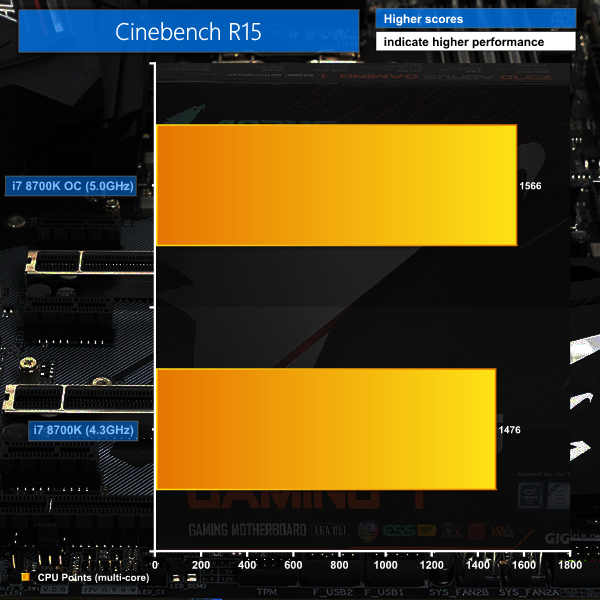
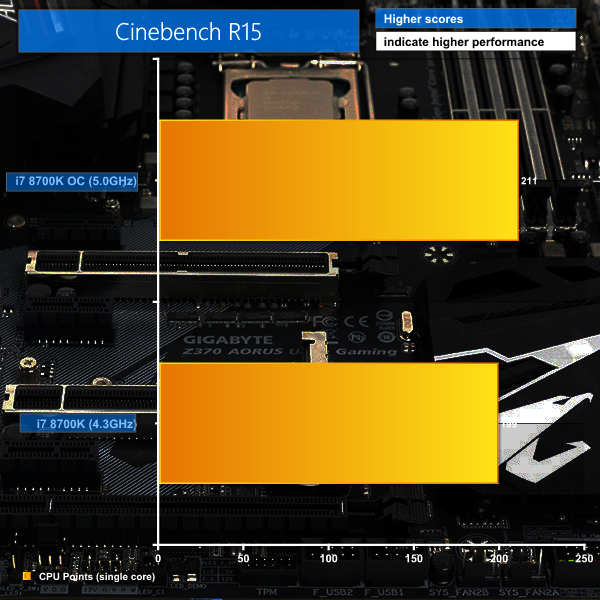
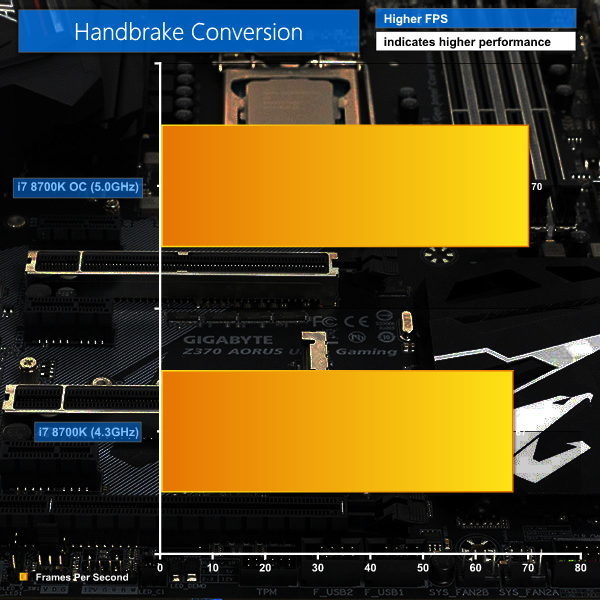
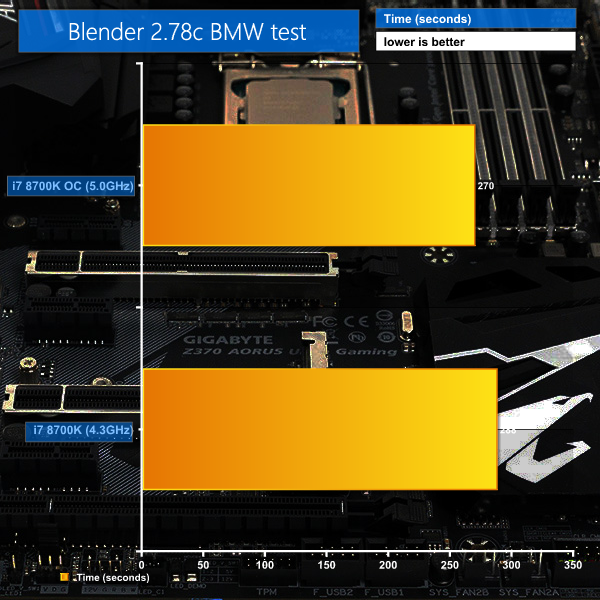
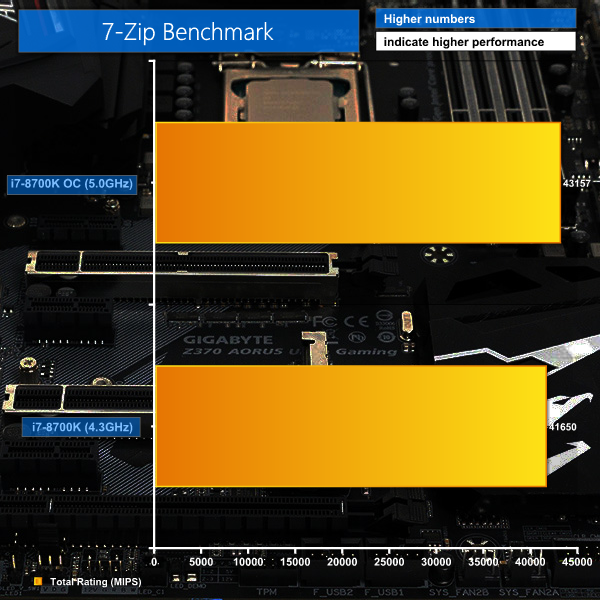
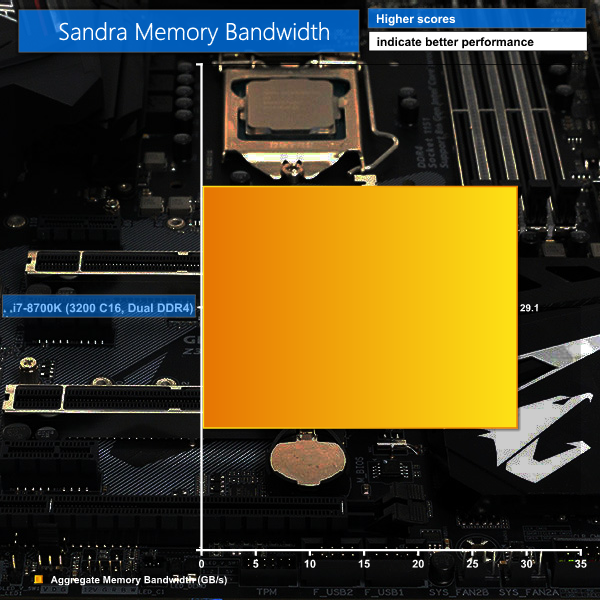
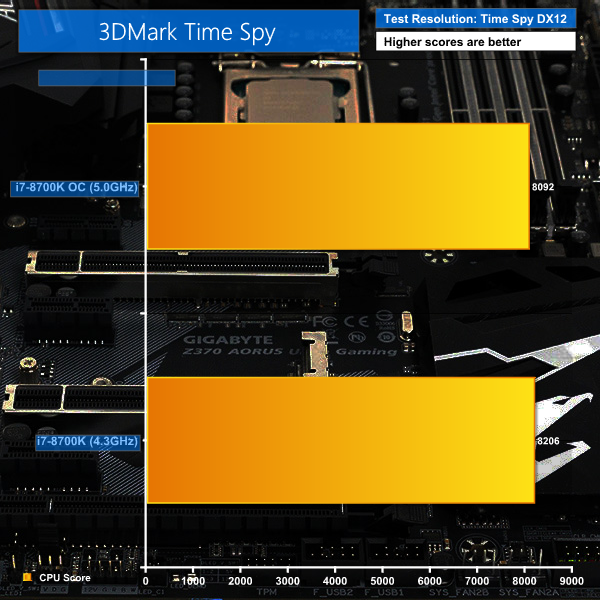
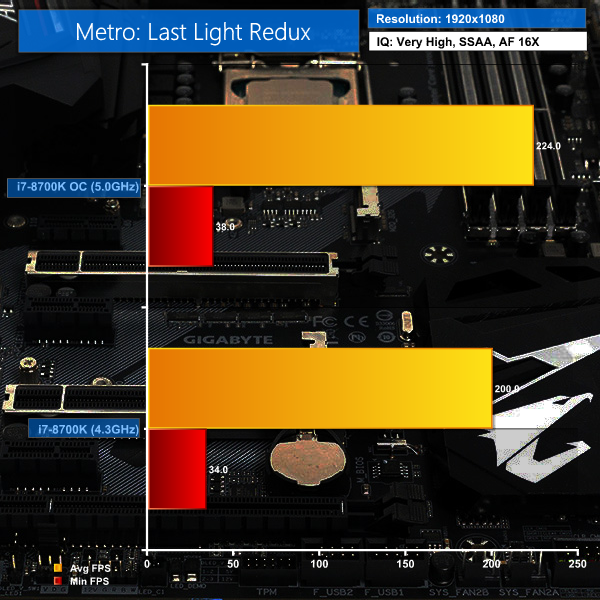
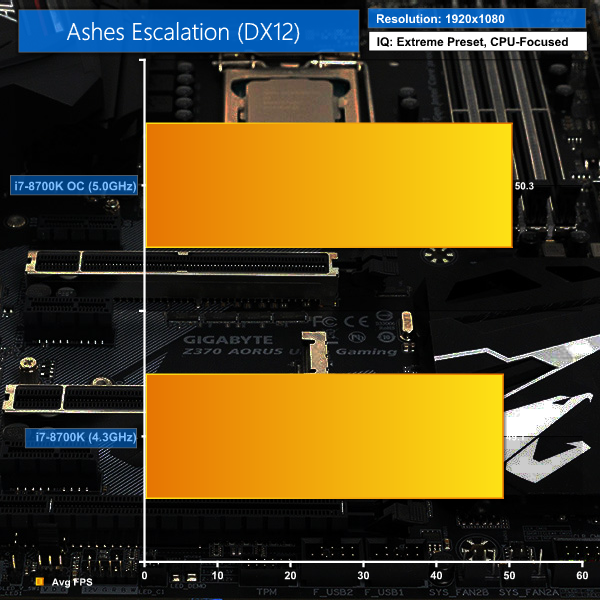
Overclocking
Overclocking the Ultra Gaming from 4.3GHz to 5.0GHz was simple using the preset profile in the UEFI. This raised the core voltage from 1.15V (the same as Z370 Aorus Gaming 7) to 1.35V, where the overclocked Gaming 7 was set at 1.4V.
Power draw and thermals
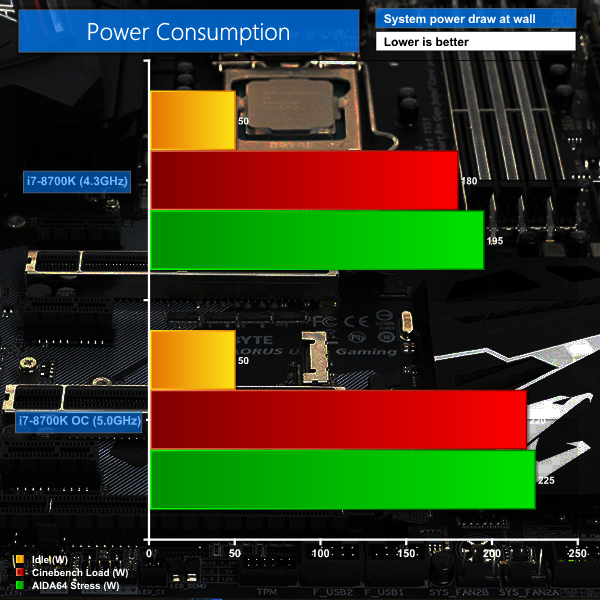
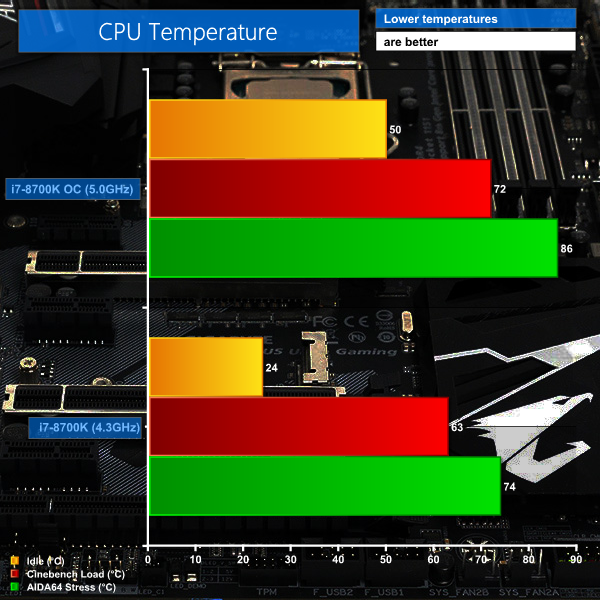
Power draw figures for the overclocked Ultra Gaming were, therefore, slightly lower than the Gaming 7, however we noted a few curiosities.
The idle temperature for our overclocked Core i7-8700K was much higher on the Ultra Gaming at 50 degrees than the Gaming 7 or, indeed, any other Intel CPU we recall in recent times. HWMonitor confirmed the CPU wasn't pull a workload in the background when it was supposed to be idling, and we have no explanation for this behaviour. When the Gaming Ultra was running the CPU flat out at 5.0GHz the CPU temperature in Cinebench was 72 degrees which, if anything, is on the low side so the CPU cooler was clearly working correctly.
We like to have an answer for everything we observe and in this instance we have no explanation.
Other than that the limitation for overclocking was, as ever, the internal temperature of the Intel CPU as it runs close to 90 degrees in AIDA 64. The difference with Ultra Gaming, as we explain in the video, is that the VRMs run very hot during high CPU workloads.
VRM temperatures TMPIN4 in Deus Ex benchmark
40 degrees at 4.3GHz
50 degrees at 5.0GHz
VRM temperatures TMPIN4 in Blender BWM render
77 degrees at 4.3GHz
117 degrees at 5.0GHz
On the other hand if you play games and use the PC in a conventional manner the VRM temperatures are very low and do not pass 50 degrees. It is worth spelling out that the VRM heat sinks remained cool at all times so the high temperatures during CPU workloads are not due to poor heat sinks or a lack of airflow. Instead we feel it is either due to the design of the Ultra Gaming where the 4+3 VRM layout is inadequate if you want to stress the 6-core Intel CPU to the maximum, or it could be specific to these VRM chips and they are incapable of shedding heat sufficiently fast.
It was a curious thing to watch the test PC running Blender at 5GHz with the VRM heat sinks removed. The external temperatures of the chips were in the 40s low while the internal temperatures approached 120 degrees. That sounds like the most extreme torture test however the system finally started to throttle after some minutes of running and then clicked on and off as the VRM temperatures cycled so it actually managed perfectly well in terrible circumstances.
 KitGuru KitGuru.net – Tech News | Hardware News | Hardware Reviews | IOS | Mobile | Gaming | Graphics Cards
KitGuru KitGuru.net – Tech News | Hardware News | Hardware Reviews | IOS | Mobile | Gaming | Graphics Cards












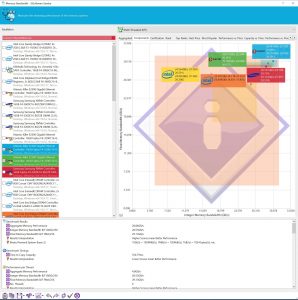














Gigabyte makes great hardware but crap software that ruins the overall experience. They could really use a couple of UX designers, not just randomly sprinkle knobs and buttons over several apps that look like some 1990s sci-fi movie computer.