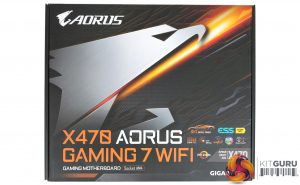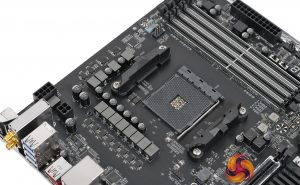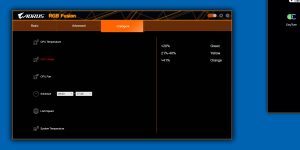KitGuru used the Gigabyte X470 Aorus Gaming 7 WiFi in our launch reviews of the Ryzen 7 2700X and Ryzen 5 2600X as it proved to be stable and predictable, which is exactly what you want when you’re testing CPUs. Those are also desirable features in a motherboard but of course we are also looking for connectivity, the quality of the hardware and decent cooling. You get all of those things with the Gigabyte X470 Aorus Gaming 7 WiFi and in addition you also get a huge amount of RGB lighting.
Specification:
CPU AM4 Socket AMD Ryzen processor
Chipset AMD X470
Memory 4 x DDR4 DIMM sockets supporting up to 64 GB of system memory
Dual channel memory architecture
Support for up to DDR4 3600MHz+(O.C.)
Multi-GPU Support for NVIDIA Quad-SLI and AMD Quad-CrossFire
PCI Slots
2 x PCI Express 3.0 x16 slot (1x 16 or 2x 8)
1 x PCI Express 2.0 x16 slot, running at x4
2 x PCI Express 2.0 x1 slots
Storage
1 x M.2 connector M.2 type 2242/2260/2280/22110 SATA and PCIe x4 SSD support
1 x M.2 connector M.2 type 2242/2260/2280 PCIe x4 SSD support
6 x SATA 6Gb/s connectors support for RAID 0, RAID 1, and RAID 10
USB
ASMedia USB 3.1 Gen 2 Controller:
1 x Type-C port and 1 x Type-A port (red) on the back panel
CPU:
4 x USB 3.1 Gen 1 ports on the back panel
Chipset:
1 x USB Type-C port with USB 3.1 Gen 2 support through the internal USB header
6 x USB 3.1 Gen 1 ports (2 ports on the back panel, 4 ports available through the internal USB headers)
6 x USB 2.0 ports (2 ports on the back panel, 4 ports available through the internal USB headers)
Audio
Realtek ALC1220 codec with ES9018Q2C DAC
High Definition 7.1 Audio
LAN Intel GbE LAN chip (10/100/1000 Mbit)
WiFi/Bluetooth Wi-Fi 802.11a/b/g/n/ac, 2.4GHz/5GHz Dual-Band, Bluetooth 5
Form factor ATX 305mm x 244mm
The layout of the Gigabyte X470 Aorus Gaming 7 WiFi looks good and is a triumph of design as Gigabyte has crammed in a long list of features. The only oddity is the way the Power and Clear CMOS buttons are located on the I/O panel, presumably because there is nowhere else on to locate them on the board. This is either a very clever idea or a questionable move as you might reach round the back of your PC for a USB cable and accidentally press a button. We’re honestly not sure which it is so for the moment we’re going to be cautious and say we think it may be a bad idea.
We also question the design of the M.2 covers as they rattled around on our review sample before any drives had been installed. You may well install one M.2 SSD but will you install two? Very likely not, in which case you can expect to have that cover rattle, unless you pack it out with something suitable. It’s a minor point and pretty much the end of our complaints as the hardware is superb.
In particular Gigabyte has done an excellent job with the VRMs that powered our Ryzen 7 2700X with ease and also remained really cool, even under extreme load. The VRMs are from International Rectifier in a 10+2 configuration with 10 phases of IR 3553 for the Vcore which are 40A power stages and 2 phases of IR 3556 for the SoC which are rated at 50A. The finned heat sinks on the VRMs look the part and work very effectively.
Elsewhere you get decent quality 802.11ac Wi-Fi, hence the model name, and v5.0 Bluetooth. We like the fact that Gigabyte has included a fixed I/O shield that bears a striking resemblance to Asus ROG. In addition Gigabyte has worked hard on support for the lighting with heaps of onboard RGB and a good number of connectors that allow you to extend the system. Our only thought here is that we would like to see two RGBW cables in the accessory pack instead of the one that is supplied.
Performance
Test system
CPU: Ryzen 7 2700X at 4.25GHz
CPU Cooler: Fractal Design Celsius S24
RAM: 16GB G.Skill SniperX DDR4-3400MHz
Graphics: EVGA GTX 1080Ti 11GB GDDR5
SSD: SK Hynix SC311STD
Power Supply: Seasonic Prime Titanium 1000W
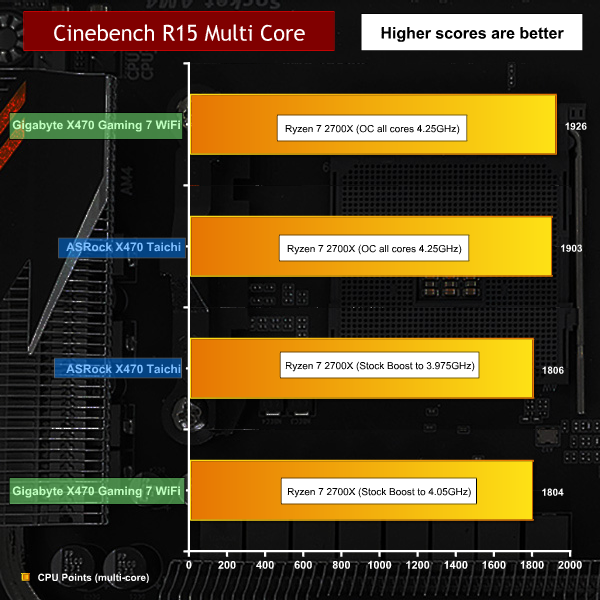
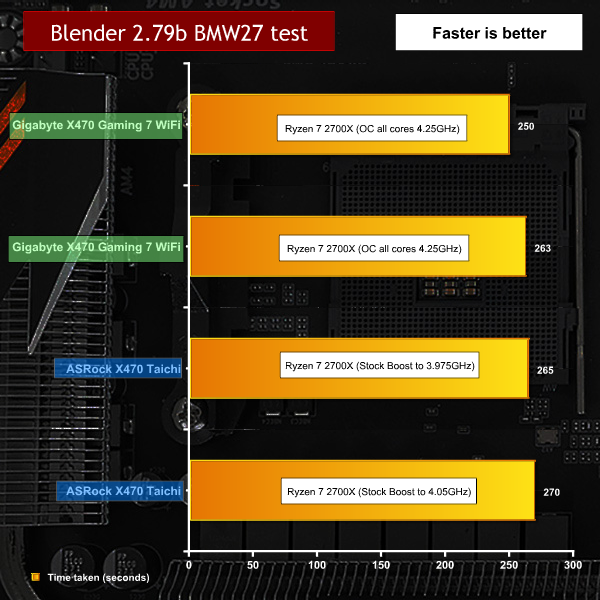
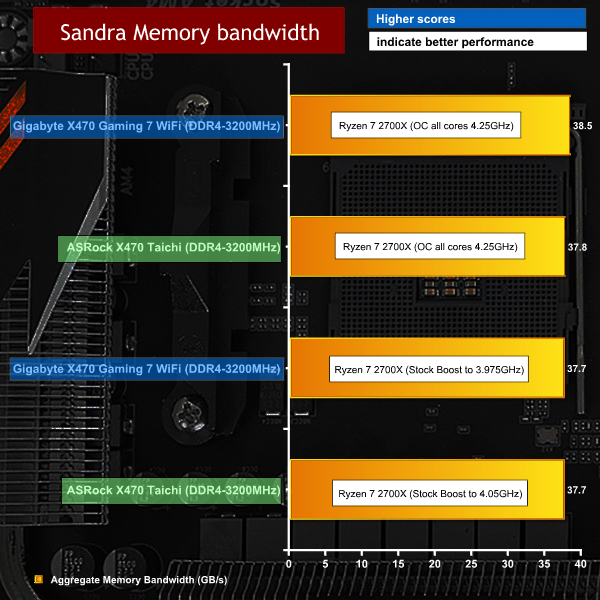
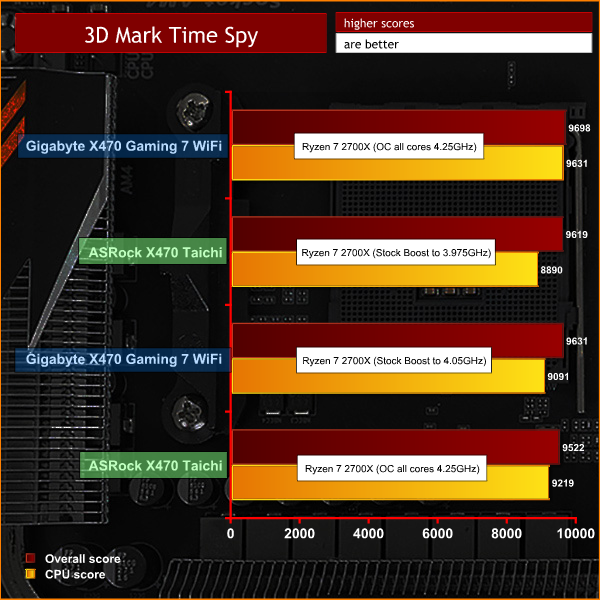
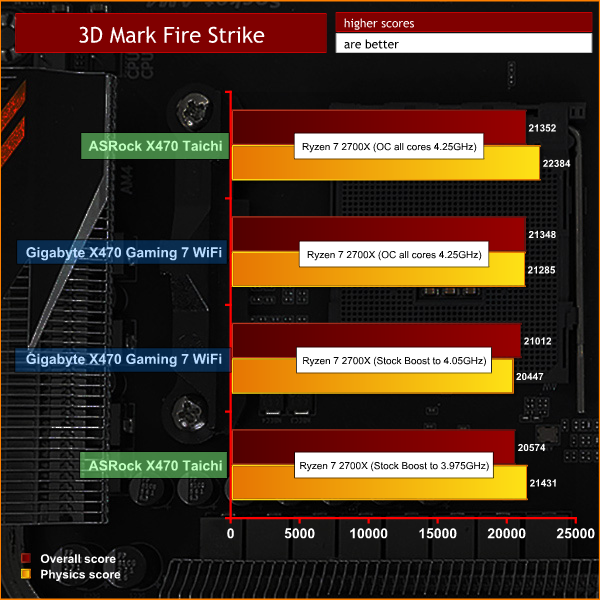
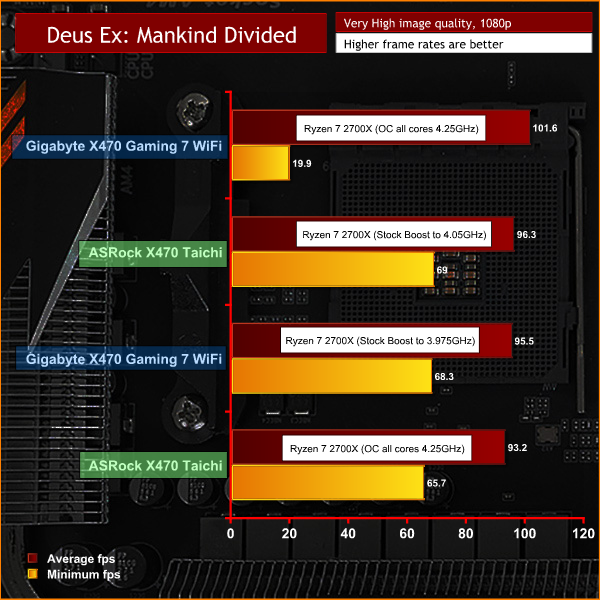
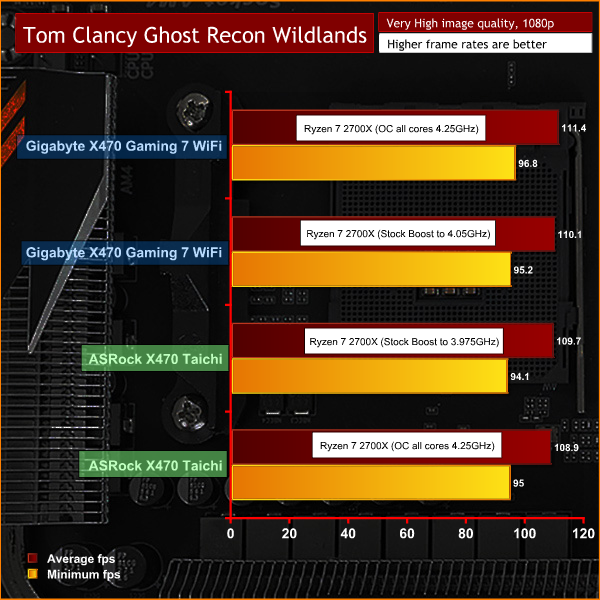
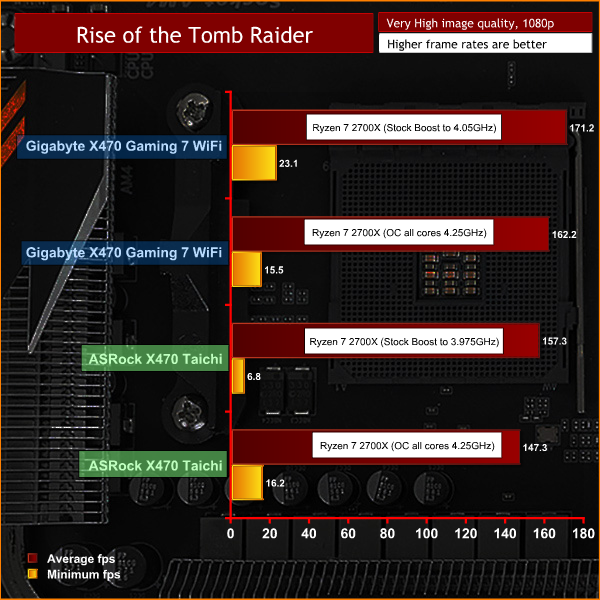
Performance Overview
At stock clock speeds the Ryzen 7 2700X boosted to 4.05GHz on all cores, which is exactly what we expect to see with a liquid cooler. We were able to apply our usual overclock to 4.25GHz with 1.4V Vcore and that delivered a small but useful boost in performance.
Power Draw and Temperatures
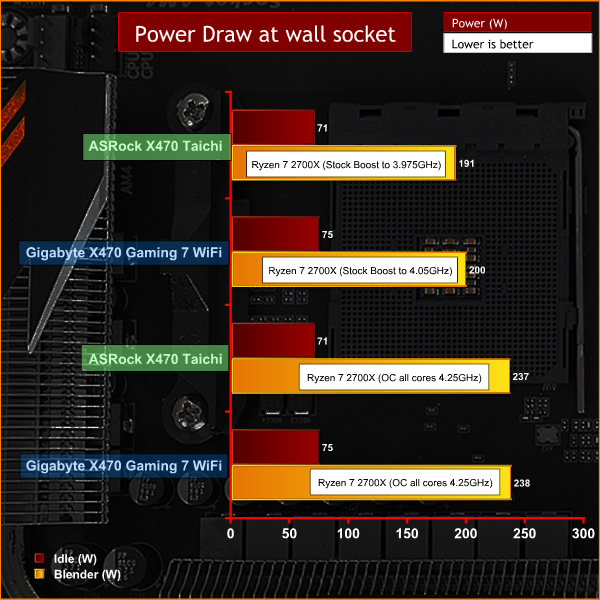
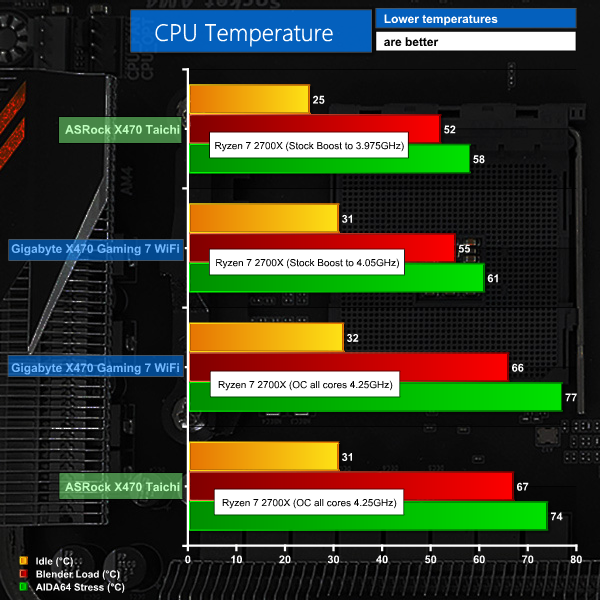
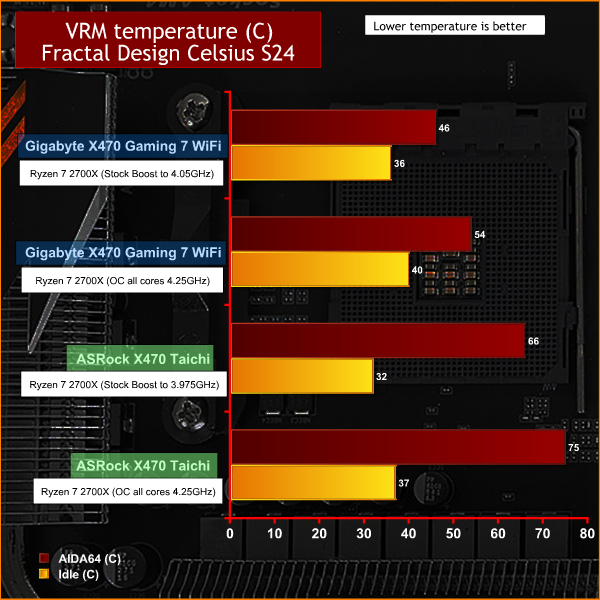
Power Draw and Temperatures overview
Power draw at the wall socket was exactly in line with other X470 motherboards and so too were CPU temperatures both at stock clocks and overclocked speeds. VRM temperatures, on the other hand, were lovely and low around the 50 degrees Celsius mark. That’s a long way inside the safe limits of the hardware, which makes us very happy.
Closing Thoughts.
Gigabyte has delivered a fine motherboard in the X470 Aorus Gaming 7 WiFi. It is fair to say the UEFI is nothing special, which might sound bad for overclockers, and to an extent that is true. The fact of the matter is that we do not feel there is much to be gained from overclocking the latest Ryzens and as the BIOS in this motherboard does an acceptable job, we are happy enough.
The hardware is very good, both in terms of the quality as well as the features. There is nothing significant we want to change as the list of features is exemplary. You get eight PWM fan headers that are controlled by Smart Fan 5 with the fan stop feature.

Networking is a strong part of this motherboard as it sports Intel Gigabit, Bluetooth 5.0 and Intel 802.11ac Wave 2 Wi-Fi.
Gigabyte has worked hard on the RGB. The board itself is a disco light show that covers the I/O shroud, PCIe slots, DDR4 slots and accent plate, and in addition the RGB Fusion software controls two RGBW headers along with support for 5V Digital 300 LED strips.
Further information on the board on Gigabyte's site here: http://bit.ly/2HWC9Qu
Discuss on our facebook page over HERE

Buy from Overclockers UK for £207 inc vat HERE
Pros:
- Very good value
- Superb VRMs and cooling
- Dual BIOS (one is socketed)
- Eight 4-pin fan headers
- Fixed I/O shield
- Heaps of RGB including RGBW header and cable
Cons:
- M.2 covers rattle if an SSD is not installed
- You only get one RGBW cable in the package
- UEFI is uninspired
- Gigabyte software is overdone
- OC Button is pointless
- Power button on I/O panel is curious
KitGuru says: X470 Aorus Gaming 7 knocks it out of the park.
 KitGuru KitGuru.net – Tech News | Hardware News | Hardware Reviews | IOS | Mobile | Gaming | Graphics Cards
KitGuru KitGuru.net – Tech News | Hardware News | Hardware Reviews | IOS | Mobile | Gaming | Graphics Cards