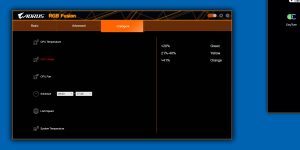The layout of the Gigabyte X470 Aorus Gaming 7 WiFi looks good and is a triumph of design as Gigabyte has crammed in a long list of features. The only oddity is the way the Power and Clear CMOS buttons are located on the I/O panel, presumably because there is nowhere else on to locate them on the board. This is either a very clever idea or a questionable move as you might reach round the back of your PC for a USB cable and accidentally press a button. We’re honestly not sure which it is so for the moment we’re going to be cautious and say we think it may be a bad idea.
We also question the design of the M.2 covers as they rattled around on our review sample before any drives had been installed. You may well install one M.2 SSD but will you install two? Very likely not, in which case you can expect to have that cover rattle, unless you pack it out with something suitable. It’s a minor point and pretty much the end of our complaints as the hardware is superb.
In particular Gigabyte has done an excellent job with the VRMs that powered our Ryzen 7 2700X with ease and also remained really cool, even under extreme load. The VRMs are from International Rectifier in a 10+2 configuration with 10 phases of IR 3553 for the Vcore which are 40A power stages and 2 phases of IR 3556 for the SoC which are rated at 50A. The finned heat sinks on the VRMs look the part and work very effectively.
Elsewhere you get decent quality 802.11ac Wi-Fi, hence the model name, and v5.0 Bluetooth. We like the fact that Gigabyte has included a fixed I/O shield that bears a striking resemblance to Asus ROG. In addition Gigabyte has worked hard on support for the lighting with heaps of onboard RGB and a good number of connectors that allow you to extend the system. Our only thought here is that we would like to see two RGBW cables in the accessory pack instead of the one that is supplied.
 KitGuru KitGuru.net – Tech News | Hardware News | Hardware Reviews | IOS | Mobile | Gaming | Graphics Cards
KitGuru KitGuru.net – Tech News | Hardware News | Hardware Reviews | IOS | Mobile | Gaming | Graphics Cards