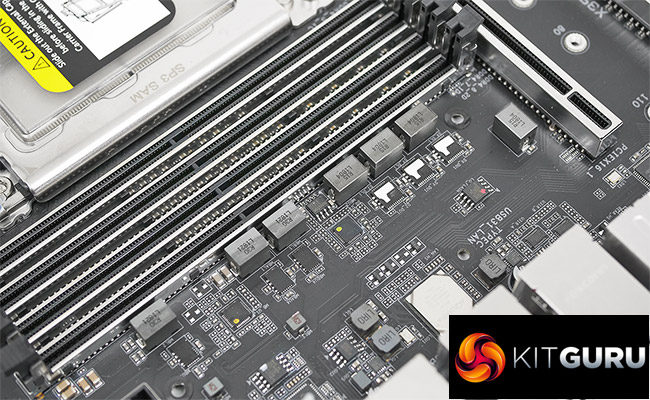Closing Thoughts.
The Gigabyte X399 Aorus Xtreme is an impressive Threadripper motherboard that is a bigger, better version of the older Gaming 7. The board is dominated by the new 10-phase VRM design and it is controlled by the usual IR35201 chip however the IR3578 Driver/FET Digital PWMs do a decent job of powering the 32-core 2990WX. Nonetheless, when we pushed the CPU to 4.0GHz on all cores it was clear the Gigabyte Xtreme was at the limits of its performance. We strongly recommend you resist the temptation to manually overclock your CPU and instead let the AMD algorithms do the job for you.
Gamers may consider that advice sounds ominous, however we take the opposite view. While this motherboard bears the Aorus name we do not consider it to be particularly suitable for gamers. Yes, it has RGB lighting, but it also has an E-ATX form factor, triple M.2 slots and 10 Gigabit Ethernet. Actually that sells the Xtreme short as it also has dual Intel Gigabit Ethernet and also 802.11ac Wi-Fi, and when you takes those features together you have a motherboard that is best suited for a workstation.
Anyone who chooses to match the Gigabyte X399 Aorus Xtreme with a Threadripper 2990WX will find they have a powerhouse of a workstation that has plenty of scope for expansion. Loads of PCI Express slots, plenty of SATA connectors and a bunch of M.2 slots to top off the selection. On the I/O panel you will find as many USB ports as any reasonable person could hope to see, as well as those bloomin’ micro buttons that we so dislike.
There is very little to dislike about the Gigabyte X399 Aorus Xtreme and a great deal to admire however we have subsequently reviewed the MSI MEG X399 Creation which is a superb piece of hardware and that presents us with the problem of choosing between these two new X399 motherboards.
Perhaps the easiest way is to ask yourself how hard you will push the clock speed on your Threadripper. If the answer is ‘very hard’ you should probably choose the MSI but if the charts in this review look good to you we are confident you will be happy with the Gigabyte.
The other dividing line is the 10 Gigabit Ethernet. Real hardcore workstation people regard the Aquantia connection as a genuine bonus that saves them a fair amount of money. If fast Ethernet is your thing you should buy the Gigabyte X399 Aorus Xtreme without delay.
Pros:
- 10-phase VRMs support the latest Threadripper CPUs.
- VRM coolers do a decent job.
- 10 Gigabit Aquantia Ethernet is included.
- Unlocking the power limit let our Threadripper 2990WX Boost to 3.5GHz.
- Loads of USB on the I/O panel.
Cons:
- The price puts the Gigabyte X399 Xtreme head-to-head with MSI MEG X399 Creation.
- Power and Clear CMOS buttons are located on the I/O panel.
- E-ATX form factor will not suit some cases.
- Airflow under the I/O shield seems haphazard.
Read more about the board over HERE

Buy the motherboard from Overclockers UK Priced £449.99 inc VAT HERE
KitGuru says: Gigabyte X399 Aorus Xtreme delivers ten phases of VRMs that can successfully power Threadripper 2990WX.
 KitGuru KitGuru.net – Tech News | Hardware News | Hardware Reviews | IOS | Mobile | Gaming | Graphics Cards
KitGuru KitGuru.net – Tech News | Hardware News | Hardware Reviews | IOS | Mobile | Gaming | Graphics Cards