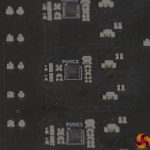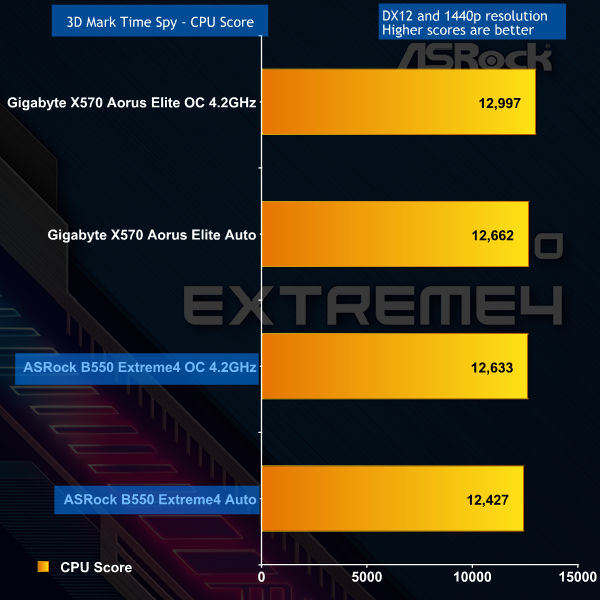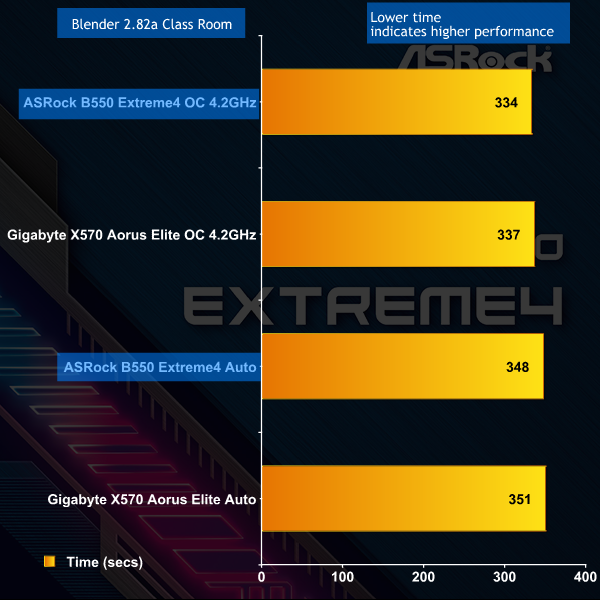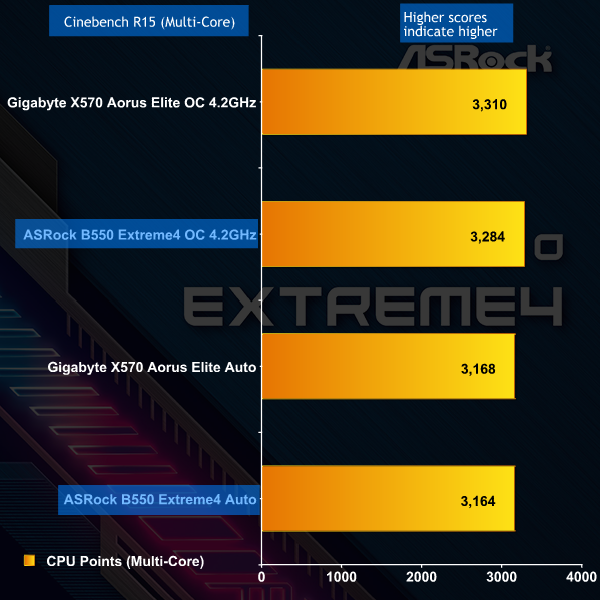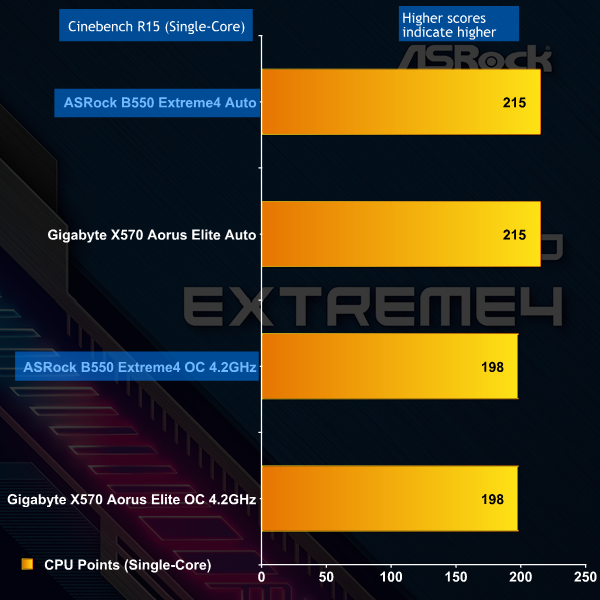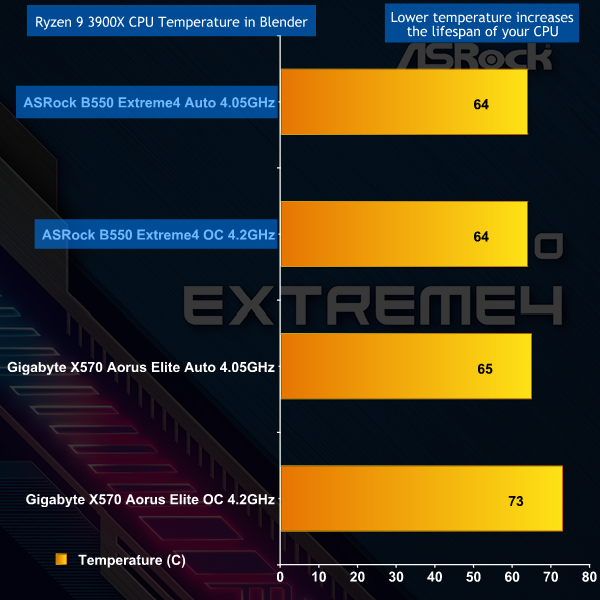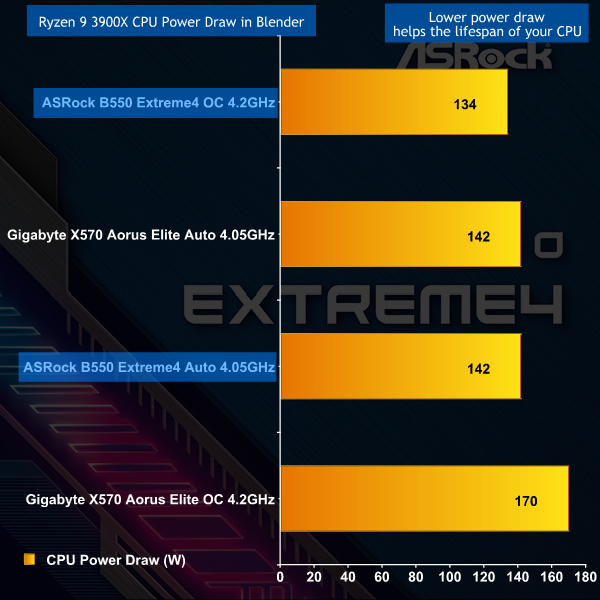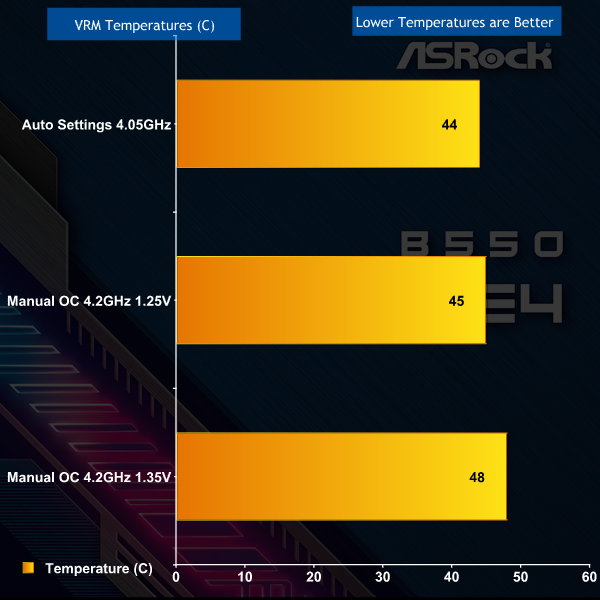Luke has reviewed a series of motherboards with an AMD B550 chipset that range in price from £150 all the way close to £300! B550 is supposed to be a budget chipset so it comes as a relief that this ASRock B550 Extreme4 is widely available at £190 while also promising a full list of enthusiast features. And of course we're going to check whether or not it lives up to the claim of being Extreme.
To set the scene and put this review in context we strongly recommend you glance back at one or two of Luke's reviews. This ASRock B550 Extreme4 has a fair amount in common with the MSI MAG B550 Tomahawk and also the Asus ROG Strix B550-F Gaming, while Luke's personal high water mark was set by the Gigabyte B550 Aorus Master. You know full well that 2020 has been an awful year for fluctuating prices and short supply so do please check current pricing when you refer to those reviews as prices may well have changed.
The thing that especially excited Luke about the Gigabyte B550 Aorus Master was the way it sports a true 16-phase VRM configuration which pretty much makes it an honorary X570. By contrast ASRock claims the B550 Extreme4 uses a 14-phase power set-up which we demonstrate is 6×2 phases for the Vcore + 2 phases for the SoC. In other words we are dealing with a conventional midrange design, which is part of the reason the price is set below £200. This begs the question of whether you get a decent set of features for your money.
Key features
- Supports AMD AM4 Socket Ryzen 3000, 4000 G-Series and 5000 Series Desktop Processors
- 14 Power Phase Design, Digi Power, Dr. MOS
- Supports DDR4 4733+ (OC)
- 1 PCIe 4.0 x16, 1 PCIe 3.0 x16, 2 PCIe 3.0 x1, 1 M.2 Key E for WiFi
- Graphics Output Options: HDMI 2.1
- AMD CrossFireX
- 7.1 CH HD Audio (Realtek ALC1220 Audio Codec), Nahimic Audio
- 6 SATA3, 1 Hyper M.2 (PCIe Gen4 x4), 1 M.2 (PCIe Gen3 x2 & SATA3)
- 2 USB 3.2 Gen2 (Rear Type A+C), 5 USB 3.2 Gen1 (2 Front, 2 Rear, 1 Front Type-C)
- Dragon 2.5G LAN
Specification
- CPU AMD AM4 Socket Ryzen 3000, 4000 G-Series and 5000 Series Desktop Processors
- VRMs 14 Power Phase design 50A DrMOS
- Chipset AMD B550
- Memory Dual Channel, 4x DDR4 DIMM Slots, Maximum 128GB, up to DDR4-4,733+(OC)
Expansion slots
- Primary PCIe x16 slot is Gen 4 if supported by the CPU, otherwise Gen 3
- 1x PCIe x16 slot, Gen 3 x4
- 2x PCIe Gen 3 x1 slots.
Storage
- 6x SATA3 6.0 Gb/s connectors, supports RAID 0, RAID 1 and RAID 10.
- 1x M.2 22110, 1x M.2 2280
- 1x M.2, supports type 2230 WiFi/BT module
The layout of the B550 Extreme4 is almost exemplary and avoids many of the problems we see from time to time. There are six PWM fan headers arranged around the edges of the board that have enough power to run a pump and a seventh header over by the rear I/O that is well positioned for a rear case fan. You get every type of USB header and none of them are blocked by other hardware such as your graphics card. To top things off you have a set of RGB and ARGB headers at the top of the board and another pair at the foot of the board.
he only annoyance we can see with the layout is that the secondary M.2 is likely to be obscured by the graphics card as you need to remove a substantial cover to gain access.
Turning to the rear I/O panel we see a decent array of ports and connectors however there is no Wi-Fi and neither do you get BIOS Flashback so if you want to install a Ryzen 5000 CPU you first need to ensure the board has BIOS P1.20 installed or you will be stuck and unable to POST. The only graphics connector is an HDMI 2.1 which is fine by us as B550 theoretically supports Ryzen 4000 APUs, however these are OEM parts that you are unable to buy at retail. In the event you find such an APU you won't be able to use DisplayPort which doesn't seem like a big problem in the real world.
Stripping off the substantial aluminium heatsinks reveals the configuration of the power delivery system which is based on a Renesas RAA 229004 8-phase VRM controller in a 6+2 configuration with six doublers on the back of the motherboard to give 12+2 phases. The 12x Vishay SiC654 50A DrMOS phases for the Vcore are rated at 5V PWM while the 2x Vishay SiC654A 50A DrMOS phases for the SoC are very similar but are rated at 3.3V PWM.
On the face of it the SoC power delivery might be marginal if you were powering integrated graphics along with the B550 chipset but the fact of the matter is that we are unlikely to ever get our hands on a Ryzen 4000 so we will simply park this idea until that day arrives.
Test system
- CPU: AMD Ryzen 9 3900X
- CPU Cooler: Fractal Design Celsius S36
- RAM: 32GB Corsair Vengeance LP DDR4-3600MHz
- Graphics: Gigabyte RTX 2080 Super 8GB
- SSD: T-Force Cardea Liquid M.2 NVMe
- Power Supply: Seasonic Prime Platinum 1300W
3DMark Time Spy
3DMark Performance Overview
3DMark Time Spy is indicative of high-end 1440p PC Gaming and we were surprised to see the ASRock couldn't quite keep up with our GigabyteX570 Aorus Elite. The difference is in the order of two percent and is fairly negligible but we expected the two systems would be locked in a dead heat.
Blender
Blender Performance Overview
In a pure CPU test the ASRock matches our Gigabyte X570 in exactly the way we expect to see. On Auto settings our Ryzen 9 3900X ran at a steady 4.05GHz and that is all we can ask of any motherboard.
Cinebench R15
Cinebench R15 Performance
That's right Cinebench R15 rather than R20 as Maxon recently released Cinebench R23 and we haven't yet had the chance to accumulate test results. For the record, in Auto mode the ASRock scored 18,559 marks in Cinebench R23 Multi Core and 1,363 in Cinebench R23 Single Core but we have no idea whether that is good, bad or indifferent. Returning to Cinebench R15 with which we are familiar the ASRock B550 Extreme4 did a fine job and powered the Ryzen 9 3900X nicely.
CPU Temperature
CPU Temperature Overview
ASRock runs the Ryzen 9 3900X on the bare minimum of power and the result is very low CPU temperatures. Admittedly we were using a 360mm Fractal Design Celsius S36 cooler but it is clear we could have used a 240mm cooler without any difficulty. When we think back to the early days of Ryzen 7 and X370 these sorts of temperatures are simply amazing to see.
CPU Power Draw
CPU Power Draw Overview
As we show in our video, it came as quite a surprise to see that mildly overclocking our Ryzen 9 3900X to 4.2GHz resulted in a small decrease in power draw. We did not expect the test PC to be stable and were fully prepared to increase Vcore but the system behaved itself and no further action was required. Perhaps we got lucky or perhaps the ASRock BIOS writer did a particularly fine job but whatever the explanation, this was a fine result.
VRM Temperatures
VRM Temperatures Overview
We covered the VRMs in some depth in our video due to the lack of information in any monitoring utility. Our thinking was that if ASRock didn't have decent temperature sensing then perhaps there was something to hide. As you will have seen in our video the opposite was true and the DrMOS arrangement with doublers did a superb job. By the end of our benchmarking we were confident the ASRock designers have delivered fine results as the CPU uses very little power and the VRMs run just as cool as you could possibly hope.
ASRock B550 Extreme4 is a decent motherboard that supports the latest AMD desktop CPUs with a good list of features that lean towards the enthusiast who appreciates on-board Power and Reset buttons and a POST code debug display.
You can do an easy reality check by asking yourself whether seven PWM fan headers sound like a decent number or some sort of crazy overkill. As a hint, we reckon four or five headers is about right however it never hurts to have a few extra as spares.
We have a couple more quick tests to help your buying decision; are you concerned about the absence of Wi-Fi in a PC that is necessarily tethered to the wall with a power cable and what do you think about the absence of USB Flashback? If you're fine about all that then the ASRock B550 Extreme4 should be on your list of possible purchases.
When you compare this motherboard to competing B550 models you will find a number of common features such as passive cooling on the chipset. We are happy with the USB support but you might, for example, demand better support for an APU and want more than a single HDMI output. We understand that view but frankly would have been happy to do without graphics support altogether so a single HDMI is fine.
In a similar vein you might want the ability to split the PCIe Gen4 provided by the CPU in which case you will be disappointed by the ASRock B550 Extreme4. It is a capable B550 motherboard but it doesn't attempt to mimic the X570 chipset in the same way as the much more expensive Gigabyte B550 Aorus Master.
On the subject of money we found the ASRock to be slightly too expensive at £190 and feel it should be priced closer to £150. The fact is that many B550 motherboards share a number of common features and we cannot think of a single aspect of the ASRock B550 Extreme4 that stands apart from the competition. It looks good, has a decent list of features, is laid out well, has a good BIOS and performs well. We are confident the ASRock B550 Extreme4 will serve you well but have little doubt the price means it may not get the attention it deserves.
You can buy the ASRock B550 Extreme4 for £189.98 from CCL HERE.
Discuss on our Facebook page HERE.
Pros:
- Good array of ports and connectors.
- The BIOS is easy to navigate and works well.
- Huge number of high power PWM fan headers.
- VRMs run nice and cool.
Cons:
- Price is a bit steep.
- No Wi-Fi.
- No BIOS Flashback feature.
KitGuru says: ASRock has done a fine job with the B5500 Extreme4. We feel it could be a bit cheaper, but it is a solid motherboard.
 KitGuru KitGuru.net – Tech News | Hardware News | Hardware Reviews | IOS | Mobile | Gaming | Graphics Cards
KitGuru KitGuru.net – Tech News | Hardware News | Hardware Reviews | IOS | Mobile | Gaming | Graphics Cards