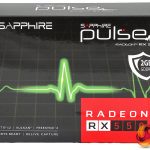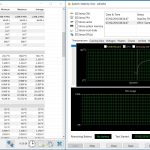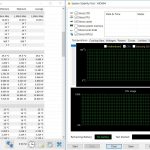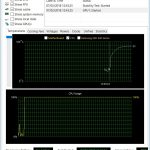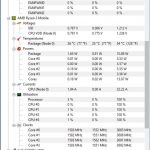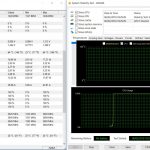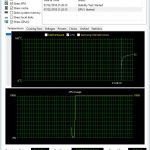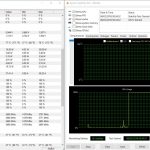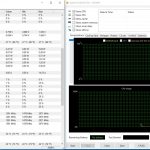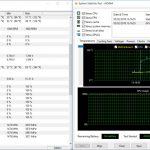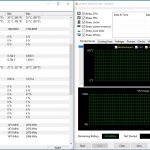Overclocking Overview
AMD was clear that Raven Ridge benefits from overclocking of the CPU, GPU and memory. While this is of technical interest we struggle to believe that many APU customers will engage in serious levels of overclocking, beyond enabling XMP for extra memory speed.
Our notes say:
- Go in small steps beyond default clock (1250 for 2400G and 1100 for 2200G). GPU clock adjusts in 20MHz steps up to 1500 and 25MHz after that.
- Keep SOC VID around default (1.10V). When GPU goes to OC Mode it will run at SOC voltage rail level (by default it uses a voltage level that is internally regulated from SOC but runs at lower level. Below 1.00V). If you adjust SOC while GPU is in OC Mode you also increase the GPU voltage.
- There is also an item called GFX VID which can be set higher than SOC voltage. GFX Voltage setting kicks in only in 3D Mode (and will boost SOC voltage at the same time).
- Once you exit 3D the voltage level drops to the SOC voltage level.
These notes were a starting point but we did find that Vega 8 was happy to run at 1400MHz on stock voltage while Vega 11 crashed repeatedly in Time Spy once we overclocked by more than 50Mhz. That was despite raising Ryzen 5 2400G SOC from 1.10V to 1.15V and APU GFX from 1.10V to 1.25V.
You can overclock either CPU core to 3.9GHz and we found 3.8GHz did not hurt thermals however the benchmark results suggested stock clock speeds was the best approach.
In the end we used Ryzen 3 2200G with the Vega 8 graphics core at 1400MHz and left the clock speeds of Ryzen 5 2400G untouched.
Power and Heat
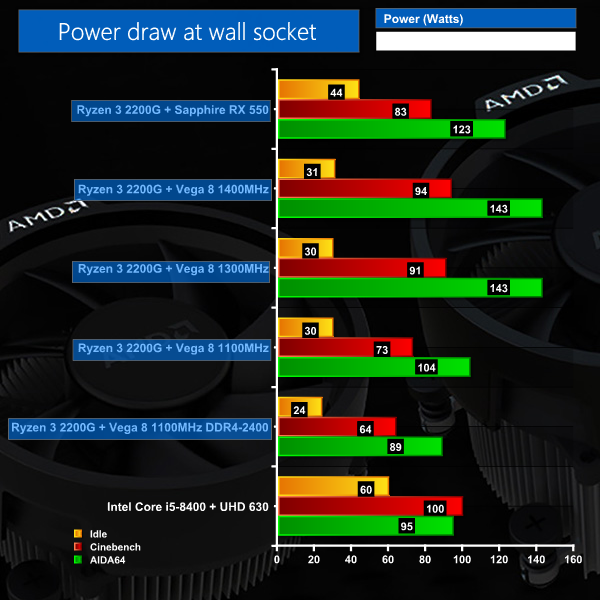
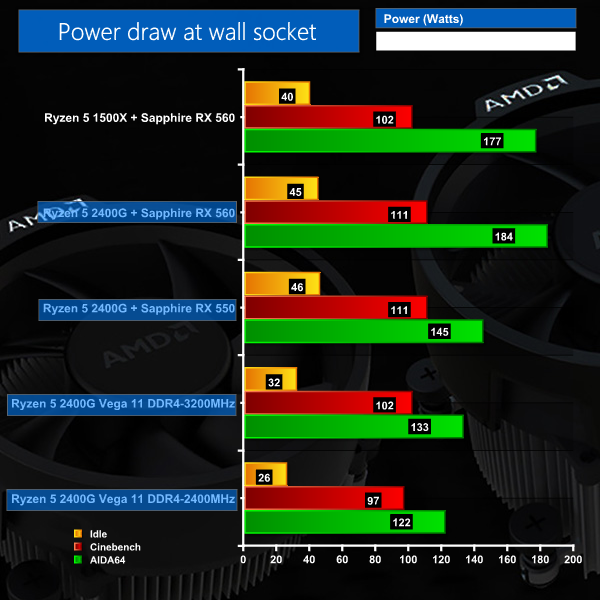
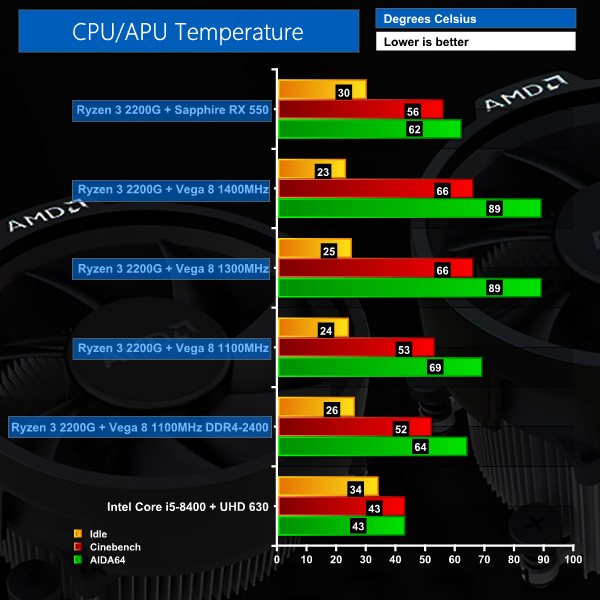
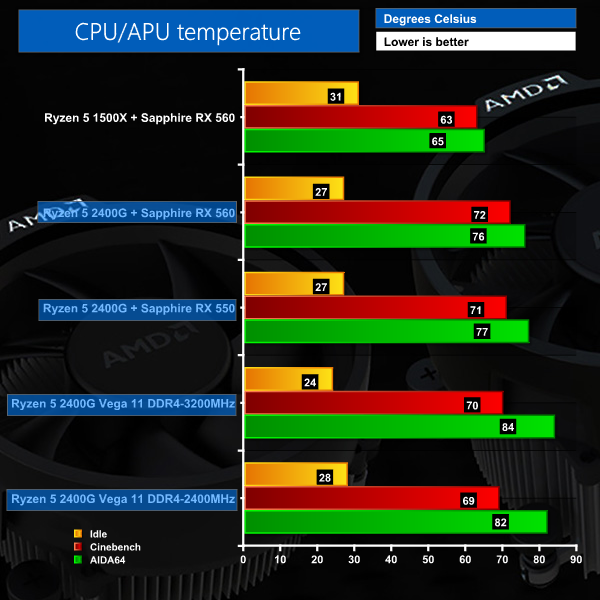
Power and Heat Overview
At stock clock speeds you will find the new Raven Ridge APUs are amazingly tame. Typical temperatures are around 70 degrees C, although Ryzen 3 2200G stepped up noticeably when we overclocked the graphics core.
Power draw at the wall socket can be as low as 100W under full load which is pretty remarkable. When you overclock the Memory, CPU or graphics you can see the power draw increase at every stage, however the worst case scenario using the integrated Vega graphics was less than 150W which is still amazingly low.
 KitGuru KitGuru.net – Tech News | Hardware News | Hardware Reviews | IOS | Mobile | Gaming | Graphics Cards
KitGuru KitGuru.net – Tech News | Hardware News | Hardware Reviews | IOS | Mobile | Gaming | Graphics Cards